Back to the Mac: OS X 10.7 Lion Review
by Andrew Cunningham, Kristian Vättö & Anand Lal Shimpi on July 20, 2011 8:30 AM ESTAll OS X versions, even the “no new features” Snow Leopard release, have made some changes to the way things look without much affecting how they act, and Lion is no exception to this.
The first (and perhaps most obvious) change is to the login screen itself. In all previous OS X versions, this has taken the form of a white box with the OS’s default wallpaper as a backdrop, with either a vertically-aligned list of users or a pair of fields where you enter your username and password (depending on the number of users on your Mac and the way you’ve configured your login screen to work).
In Lion, this has been exchanged for a simpler-looking horizontally-aligned list of users against an iOS-like textured background (again, depending on your login screen’s setup).
The login screen is marginally more useful in Lion, since you can see your computer’s wireless status, battery life, and clock in the upper-right hand corner without logging in.
This information is also shown on the lock screen, which has also been changed – it’s easier to show than to tell, as you’ll see below – and this makes it that much easier to check your Mac’s battery status without having to authenticate.
Login, and your desktop now fades into view in an iOS-esque way. In fact, Lion has a good bit more fading and zooming than Snow Leopard - most notification messages now employ some graphical razzle-dazzle and jump out at you instead of just appearing, which you’ll either think looks slick or frivolous, depending on the kind of user you are.
Fading, sliding, and zooming aside, the desktop looks pretty much identical to Snow Leopard’s, with the exception of yet another space-themed default wallpaper - The Dock and the taskbar look and act the same way as they did in the previous OS X version. One behavioral difference: windows throughout the OS can now be resized by clicking and dragging any corner of the window - this is one of those oh-wow-is-this-seriously-only-happening-now features that should have been in the OS ages ago, but that makes it no less welcome now that it’s finally here.
Apple continues its quest to get stuff off of your desktop by default – inserted discs and external drives no longer show up on the desktop by default (mounted network drives stopped showing up on the desktop by default in 10.5, and the computer’s internal hard drive stopped showing up by default in 10.6). You can switch all of this back on in the Finder’s preferences, just as before, but it’s another baby step away from an easily visible file system.
Lion also continues Apple’s slow shuffle away from the Aqua styling that defined the OS when it was originally released. For starters, the subtler, more staid icons that have been creeping in since Leopard have replaced the colorful icons in the left-hand sidebar.
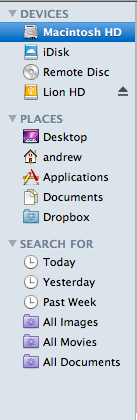
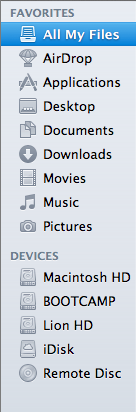
Snow Leopard sidebar (left) vs. Lion sidebar (right)
The scrollbars have also been changed, depending on what you’re using for input. If you’re using a multitouch-enabled device like the Magic Trackpad (or the large glass trackpads on most MacBooks from late 2008 onward), you’ll see scrollbars only as you actually scroll – they appear and disappear as they do in iOS. However, using an older-model trackpad or traditional keyboard and mouse will cause more standard, always-present scrollbars to appear.


Snow Leopard scrollbar (left) vs. Lion scrollbar (right). Lion's scrollbar will disappear if you're using a multitouch-enabled mouse or trackpad.
Next, turn your eyes to the upper left-hand corner of your window, where you’ll notice that the close-minimize-resize buttons have been reduced in size.

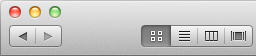
Snow Leopard's buttons (left) vs. Lion's smaller buttons (right).
If you then look at the rest of the window, you may notice that the color has been lightened slightly compared to Snow Leopard – this lighter color scheme occasionally threw me off, since it’s somewhat similar to a deselected window in Snow Leopard – I occasionally thought that my clicks weren’t registering because the colors weren’t quite right.
The subtle color scheme changes also extend to buttons and progress bars in the Lion, which have shed their bright Aqua-blue in favor of a less-shiny and slightly darker blue. Notice that button shapes have also moved away from the shiny, round Aqua-style to a more traditional rounded rectangle.
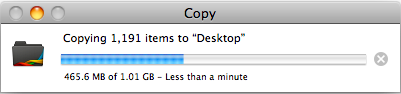
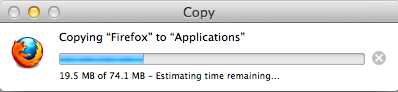
Snow Leopard progress bar (top) vs. Lion progress bar (bottom)
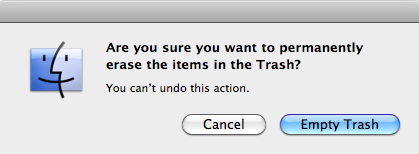
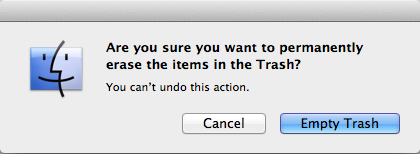
Snow Leopard buttons (top) vs. Lion buttons (bottom)
Last, let's talk branding: The AirPort status indicator in the menu bar is now labeled Wi-Fi instead of AirPort, a small but welcome step away from a sometimes-confusing moniker. Apple's wireless hardware is still called AirPort in the System Profiler, and Apple's just-refreshed routers are still called AirPort Extreme, so it's likely that the branding will stick around - it's just not as readily evident in the OS.
None of these changes are going to have much, if any, effect on how you use the OS, but they’re there and you should know about them. OS X has been shedding the old, colorful Aqua in favor of a more reserved (if a bit less distinct) Aqua UI for awhile now, and Lion continues in that direction.




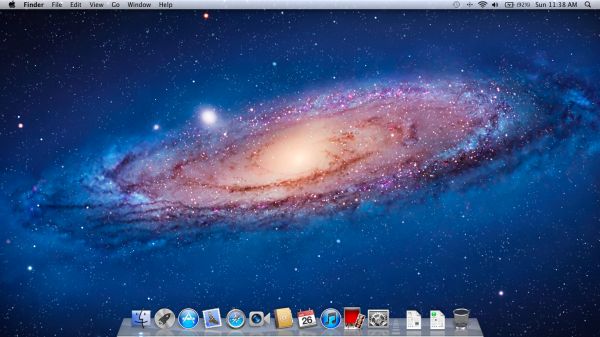








106 Comments
View All Comments
mrcaffeinex - Wednesday, July 20, 2011 - link
I purchased a MacBook Pro when Leopard was due to come out. Apple mailed me a free upgrade DVD about a month after I purchased the MacBook. When Snow Leopard came out I purchased the upgrade DVD for something in the neighborhood of $30 if I remember correctly. I've done clean installations from all of the media and never run into an activation/registration problem.On the flip side, I paid $149 for Windows XP, another $149 for XP 64-bit (if only there had been driver support back in the day...), $199 for Vista and another $149 for 7. Granted these were over a slightly longer time period. Still, I can't help but think that some of the initial investment cost of the Mac has been offset by not having to spend significantly more on software upgrades to get the features or functionality that I enjoy having at my disposal.
Factor in the inconvenience of having several iterations of Windows that were more or less junk, but still cost the same and it slides the scale further in favor of OS X in my experience. Now I can also get what is essentially a household upgrade in Lion for approximately $30 if I decide it is worthwhile.
Don't take this as an attack on Microsoft and their Windows operating system, though. It is still an integral part of my computing experience every day and I really enjoy Windows 7 (in fact, it runs better on my MacBook than on most notebooks I've worked on). I just wish they would adopt a strategy that would make upgrading Windows more affordable for the do-it-yourself PC enthusiast.
GotThumbs - Wednesday, July 20, 2011 - link
The amount of money Apple made on your purchase of their hardware more than covers the cost of the OS. Microsoft does not sell their own brand of computers. You can purchase a PC laptop for hundreds less than you can purhcase an Apple MAC.Think McFly, think!
xype - Thursday, July 21, 2011 - link
I love it how PC people have such a sweet feeling of entitlement.Have you ever had/bought/found a product that you were simply content with paying a premium for because it just worked well for you? Have you ever overtipped a waiter because the service was really good?
You know, some people don’t have a problem rewarding either individuals or, yes, teh ebil corburayshns, for work/services well done.
GotThumbs - Thursday, July 21, 2011 - link
??? "feeling of entitlement" ???Not sure what you mean, but I do work hard for my money and do have a choice of where I spend it and how much I'm willing to pay for a product or service. There is a HUGE difference between tipping a waiter for working hard to provide you the best experience, than a company who sells consumers the same technology I can get elsewhere for less and be just as satisfied with my purchase. I'm not a 'Scrooge', but I'm also not a fool. Meaning: A fool and his money are quickly parted.
I build my own systems so I not just satisfied with what is put out by the large PC sellers either. Most readers here are not satisfied with being 'spoon fed' what we should be satisfied with.
If you or anyone else wish to purchase apple products, your free to do so. Just don't expect me to give you a pat on the back for it.
steven75 - Friday, July 22, 2011 - link
You seem to have missed the entire point that Microsoft OS upgrades are *hundreds of dollars* per copy and Mac OSX upgrades are $30 for multiple copies.wicko - Sunday, July 24, 2011 - link
Umm, currently it is roughly 100$ for Home Premium (I paid 125 when I preordered Win7 Pro Upgrade edition), less at some retailers.Not to mention, you glossed over the fact that there does exist a "mac tax", which you would have paid on every mac you own, offsetting the total cost.
Say I spend 2400 on 3 PCs (including OS) and you spend 3000 on 3 Macs. Performance is identical. It will cost me 300 to upgrade each one to Win7. It will cost you 30$ to upgrade all of your Macs. 2700 vs 3030, Interesting. I will have to go through another version of Win7 in order to catch up with you in cost. And I'm being generous with respect to the difference in price before upgrades.
But, you know, you can install it on as many Macs as you'd like, so go nuts. Just don't pretend you're somehow spending less than those who buy Windows licenses.
anactoraaron - Sunday, July 24, 2011 - link
Sure, but let's compare apples to apples (pun intended). If Microsoft were to charge $150 for what little differences there are from 10.6 and 10.6 + hybrid iOS called 10.7 windows discs would never sell (who the hell buys MS discs retail that reads AT anyway?? Newegg has always sold oem discs MUCH cheaper-wait apple person NM). But to sit there and tell me that there isn't any major changes from XP to 7... that's just ridiculous.xyn081s - Monday, August 1, 2011 - link
I think you're the one who missed the point. Even with all these Win licenses, it'll still be cheaper than a Mac. Plus, you can get the Family pack, 3 licenses for $150...ex2bot - Friday, August 5, 2011 - link
I know this comment was a few days ago, but I had a laugh at your comment, so I just had to open my digital mouth and reply:"2400 for 3 PCS ($800 ea.) and $3000 for your [POS] Mac".
If you paid $40,000 for three Chevy Malibus and I paid $80,000 for my one souped-up Corvette" I would have gotten RIPPED OFF! (No, actually I would have received A LOT OF TICKETS!!)
A better comparison is
$800 PC vs. $1400 iMac . Not 800 vs. 3000. * Incidentally, you can sell your used Mac for a lot more than the technically equiv. PC. I've used that to upgrade my Macs several times.
-Ex2bot
Mac Fanbot
* Think an $800 PC = Mac Pro? The Mac Pros have Xeon processors. You know better than I that Xeons are $400 or $500 each. The cheapest Mac Pro has *dual* E5620s @ 2.66. You can't build a octo-core Xeon machine for $800. And you've got to have a motherboard and a, what, case? Power supply? And a few other parts, right?
nafhan - Wednesday, July 20, 2011 - link
So, you bought four copies of Windows for a single computer? You may be the only person to have done this... A more typical experience over that time period is: Windows XP "free" with new PC, and $100 to upgrade to Windows 7.With the amount of money you spent on OS licenses, you could have purchased both a Win XP computer (OS included) and a Windows 7 box (OS included) outright.