Back to the Mac: OS X 10.7 Lion Review
by Andrew Cunningham, Kristian Vättö & Anand Lal Shimpi on July 20, 2011 8:30 AM ESTFileVault Performance
With Lion sporting a more usable version of FileVault I was curious about its performance impact. I'd enabled FileVault on my personal machine and subjectively felt a performance impact, but I needed to quantify it. I put together a number of tests to do just that.
For all of these tests my test platform is a 15-inch MacBook Pro with a 2.2GHz Sandy Bridge Core i7 from early 2011 with an Apple branded 256GB SSD. In these tests I was primarily concerned with two things: how performance is affected, and what sort of extra load FileVault encryption places on the CPU.
Our first test is a simple file copy. I've got a directory of 2200MB worth of RAW files from a Nikon D700. I copy the folder from the SSD to the same SSD and report performance in MB/s:
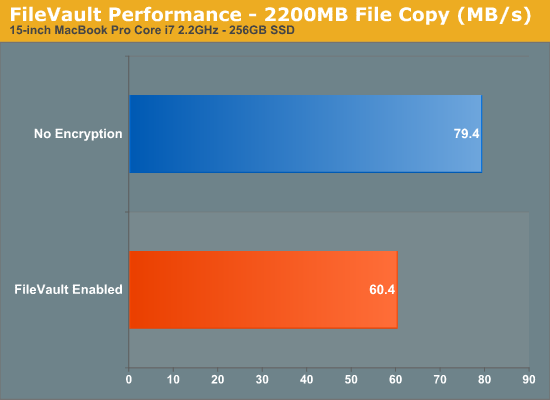
With FileVault enabled we take a 24% performance hit, hardly insignificant. Average CPU utilization during the file transfer actually dropped with FileVault enabled from 8.5% to 4.5%. I suspect the reason for the drop was the slower overall transfer rate. It would appear that FileVault, at least on a quad-core Sandy Bridge CPU has absolutely no overhead here. Given that Apple near-universally uses AES for symmetrical encryption, it's reasonable to assume here that FileVault is taking advantage of the AES-NI instructions on Intel's Core-i series of processors.
Our next test tested one of Lion's new features: threaded conversations in Mail. We timed how long it took to launch Mail and open a single email thread with 42 replies. If you've used OS X Mail in the past you'll know that CPU utilization goes insane if you're working on a thread with dozens of replies. The same is definitely true for threaded conversations in Lion.
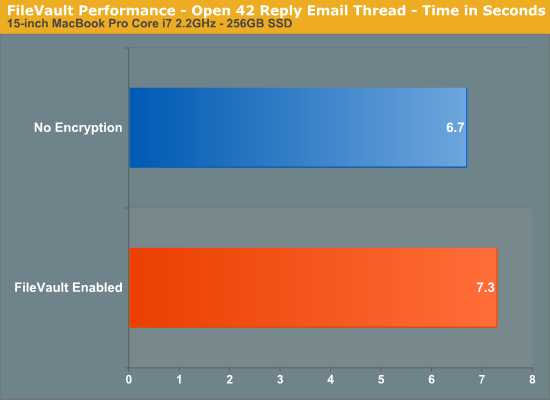
Thanks to the MacBook Pro's SSD both setups complete this task pretty quickly. There is a penalty associated with FileVault though - around 9% in this case. Peak CPU utilization was similar on both systems, 100% of four threads on the eight thread Core i7.
I grabbed a screenshot of the CPU utilization graph in Activity Monitor during this test for both setups:
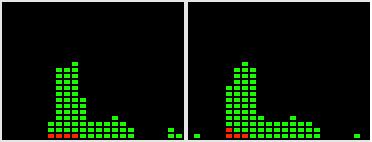
CPU Utilization: No Encryption (left) vs. FileVault Enabled (right)
While the two vary slightly, you can see that overall CPU utilization appears to be similar regardless of whether or not encryption is enabled.
Our third test is actually one of our standard OS X CPU benchmarks - we time the import of 203 RAW images into iPhoto. This task is impacted by both CPU and I/O performance:
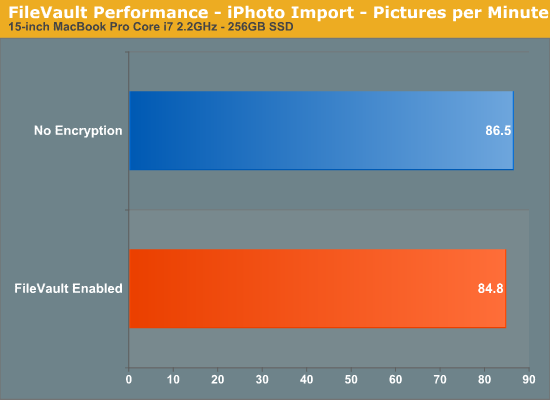
Despite the I/O dependency, there's virtually no performance impact to enabling FileVault here.
Our final tests are raw I/O tests using Quickbench. I focused on 4KB and 8KB random read/write since those are the most common transfer sizes for random file access. And for sequential operations I focused on 128KB transfers, again optimizing for common sizes.
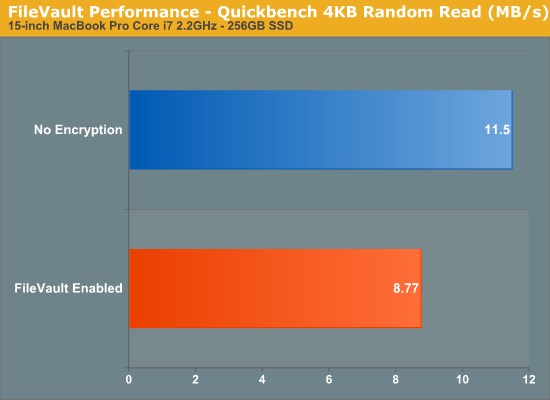
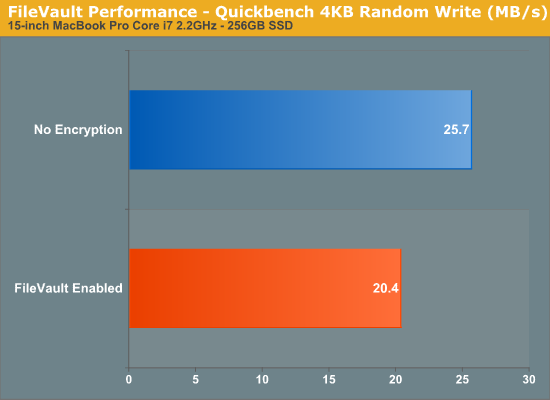
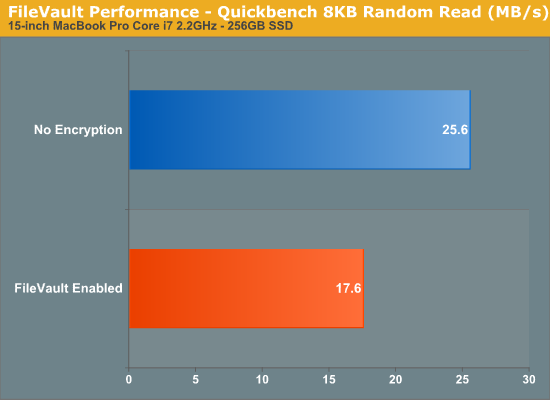
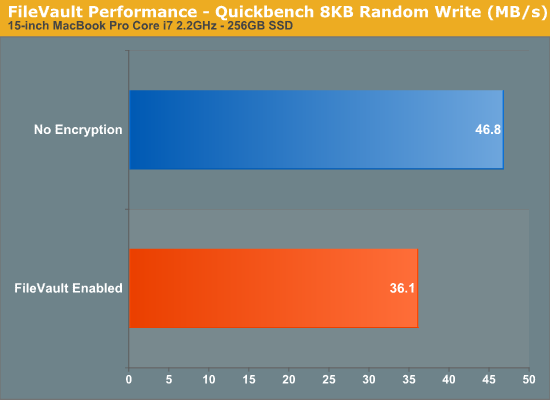
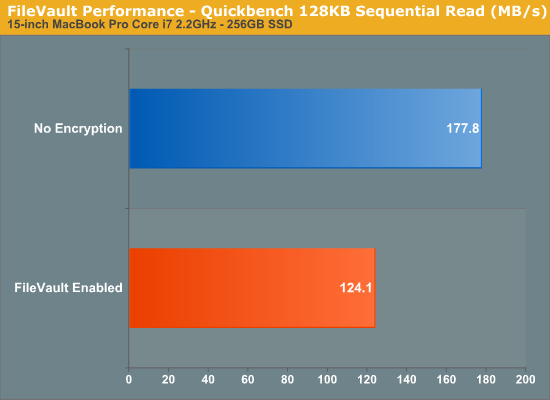
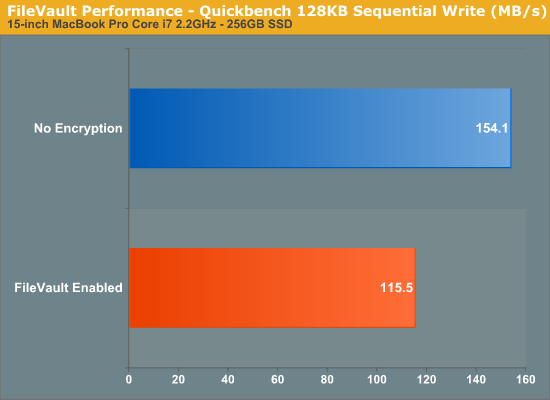
Overall the hit on pure I/O performance is in the 20 - 30% range. It's noticeable but not big enough to outweigh the benefits of full disk encryption. Note that under OS X there's still no way to take advantage of SSD controllers with FDE like the SF-1000/2000 series and the Intel SSD 320.










106 Comments
View All Comments
ebolamonkey3 - Thursday, July 21, 2011 - link
Well, since Apple retains 30% of the App price, I'm not sure if that figure above is talking about the total amount that customers have spent buying songs and apps, or if that's Apple's revenue (ie: 30% cut) of the pie.PreOmegaZero - Wednesday, July 20, 2011 - link
Microsoft names the OS versions as such (6.0 vs 6.1) because changing it to 7.0 (like they admit they should have done) broke many older apps/installers that did OS version detection.So the version numbering is simply from a compatibility standpoint.
darwinosx - Wednesday, July 20, 2011 - link
These aren't service packs. Its a silly comment which tells us you either don't know what a service pack (which is a Microsoft term for Microsoft software) actually contains or you didn't read this review.Belard - Thursday, July 21, 2011 - link
Service packs? Apple uses actual version numbers, but in the past few years - they've only been patching Snow Leopard.The difference in XP SP1 / SP2 / SP3 is bug fixes, security patches and a few things here and there, but feature wise, no difference. XP-Home/Pro are visually different than XP-MCE (Which is XP Pro with a nice visual face lift but with VPN ripped out).
I think Apple charges like $50 for a 5 user license upgrade... much better than the lame Win7 (Vista and XP) charging $100 for an upgrade disk which is messy when it comes to a clean install.
anactoraaron - Sunday, July 24, 2011 - link
"much better than the lame Win7 (Vista and XP) charging $100 for an upgrade disk which is messy when it comes to a clean install."You have no clue about which you speak. Win7 upgrades/clean installs are simple for even the simplest minds-present party excluded apparently.
name99 - Thursday, July 21, 2011 - link
An improvement? Uhh, you are aware that Snow Leopard ALSO sold for $29?The more interesting points you should be making are that:
- $29 gets you the right to install the OS on EVERY mac you own. It's right there in the TOS. For most people this won't matter much, but for those with a desktop machine, a laptop and a HTPC, it's rather cool.
- and you get the right to virtualize two instances, if you care
- and note the conspicuous absence of any sort of DRM covering the OS, not to mention the home/home mini/pro/ real pro/enterprise/super singing & dancing version crap that MS offers up.
(And, BTW, you get the Dev Tools for free. They were $5 in SL, but I think they've dropped to $0 with Lion.
As far as I know, Dev Studio is not free, not close.)
ATimson - Thursday, July 21, 2011 - link
Assuming that by "Dev Studio" you mean "Microsoft Visual Studio", yes, they have a fully-functional free version.name99 - Thursday, July 21, 2011 - link
How come when I go tohttp://www.microsoftstore.com/store/msstore/en_US/...
I see a bunch of different prices, from $3,800 to $400, but no $0?
I'm not being pissy, I really want to understand what is going on here.
Ryan Smith - Friday, July 22, 2011 - link
How can you buy something that's free?http://www.microsoft.com/visualstudio/en-us/produc...
kosmatos - Monday, November 4, 2013 - link
It's 2013 now, and you were spot on, quicksilvr.