The AMD A8-3850 Review: Llano on the Desktop
by Anand Lal Shimpi on June 30, 2011 3:11 AM ESTEver since the arrival of Conroe back in 2006, we've only really recommended AMD for its (sometimes incredible) value. Recommending AMD for those looking for absolute performance pretty much ended when the Pentium 4 retired.
AMD is looking to change that with the arrival of its first Fusion APUs. These APUs marry one or more AMD x86 cores with dozens if not hundreds of Radeon "cores" on a single die. While today the APU is little more than a cohabitation of these two computing architectures, the end goal is something far more integrated:
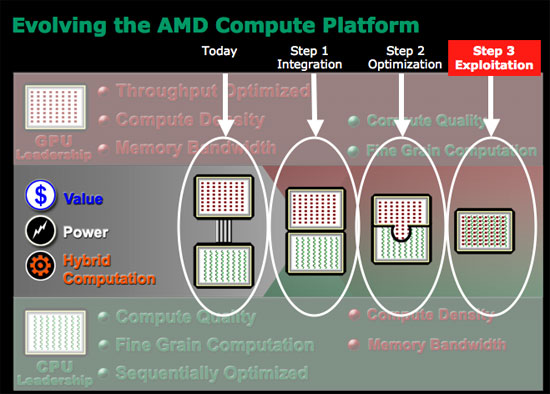
Llano is AMD's second Fusion APU, the first being Zacate which we met earlier this year. Llano shouldn't be all that unfamiliar to you either, the notebook version of the APU launched just two weeks ago. Our conclusions were as you'd expect: sub-par x86 performance but competitive battery life and great gaming performance for a value notebook. If gaming is going to be the most intensive thing you do on your notebook, you may find yourself wanting one based on a Llano APU.
Now it's time to look at Llano on the desktop. We previewed the desktop Llano alongside the mobile version but today we're back with much more detail. This article will focus on the basics: CPU performance, GPU performance and the associated details. Ian has a final review of one of the first desktop Llano motherboards - the ASRock A75 Extreme6 as well as a look at overclocking the new desktop APU. Finally Ganesh's article takes an in-depth look at how Llano works as an HTPC platform.
The APU
Although mobile Llano has to worry about fitting into thin and light notebooks, the desktop version has a lot more breathing room and as a result it comes to us in a pretty traditional package. Motherboard backwards compatibility is thrown out the window as you need pins to get video output from the APU to an on-board VGA/DVI/HDMI header and as a result we have a new platform: Socket-FM1.
Socket-FM1 is a 905-pin ordeal that looks reminiscent of the original Clawhammer CPU:
Despite the socket change, heatsink specifications haven't changed. All existing Socket-AM2/AM2+/AM3/AM3+ heatsinks should work just fine as long as they can handle the rated TDP of the chip you're cooling.
The desktop Llano launch starts small. AMD is only introducing four parts today, two of which will be available later:
| AMD Llano Desktop Lineup | |||||||||
| GPU | Total TDP (GPU + CPU) | CPU Cores | CPU Clock (Base/Turbo) | GPU Cores | GPU Clock | Price | |||
| AMD A8-3850 | Radeon HD 6550D | 100W | 4 | 2.9GHz | 400 | 600MHz | $135 | ||
| AMD A8-3800 | Radeon HD 6550D | 65W | 4 | 2.4/2.7GHz | 400 | 600MHz | $?? | ||
| AMD A6-3650 | Radeon HD 6530D | 100W | 4 | 2.6GHz | 320 | 443MHz | $115 | ||
| AMD A6-3600 | Radeon HD 6530D | 65W | 4 | 2.1/2.4GHz | 320 | 443MHz | $?? | ||
The A8-3850 and A6-3650 are going to be the first Llano APUs available, both carry a 100W TDP rating. While this may seem high, do remember that 100W is for the CPU and GPU combined.
Although Llano does support AMD's new Turbo Core technology, neither of the parts launching today have it enabled. The A8-3850 and A6-3650 run at 2.9GHz and 2.6GHz, respectively. The 3800 and 3600 will drop base clock speeds to hit a lower TDP but allow you to turbo up depending on workload. For an explanation of how Turbo Core works, flip back to our mobile Llano article.
Pricing is pretty reasonable. For $98 you can buy an Athlon II X4 640 running at 3.0GHz. For $37 more AMD will sell you an A8-3850 APU, effectively determining the price of the integrated GPU. AMD expects to see desktops built around the A6 to sell for $500 - $600, and A8 based systems to go for between $600 and $700
| CPU Specification Comparison | ||||||||
| CPU | Manufacturing Process | Cores | Transistor Count | Die Size | ||||
| AMD Llano 4C | 32nm | 4 | 1.45B | 228mm2 | ||||
| AMD Thuban 6C | 45nm | 6 | 904M | 346mm2 | ||||
| AMD Deneb 4C | 45nm | 4 | 758M | 258mm2 | ||||
| Intel Gulftown 6C | 32nm | 6 | 1.17B | 240mm2 | ||||
| Intel Nehalem/Bloomfield 4C | 45nm | 4 | 731M | 263mm2 | ||||
| Intel Sandy Bridge 4C | 32nm | 4 | 995M | 216mm2 | ||||
| Intel Lynnfield 4C | 45nm | 4 | 774M | 296mm2 | ||||
| Intel Clarkdale 2C | 32nm | 2 | 384M | 81mm2 | ||||
| Intel Sandy Bridge 2C (GT1) | 32nm | 2 | 504M | 131mm2 | ||||
| Intel Sandy Bridge 2C (GT2) | 32nm | 2 | 624M | 149mm2 | ||||
Architecturally desktop Llano is no different than its mobile counterpart. These are all quad-core parts with updated 32nm cores, boasting a ~6% increase in IPC over their 45nm Athlon II predecessors. Each core has a private 1MB L2 cache for a total of 4MB per quad-core APU.
The GPU side isn't different architecturally either, you're still looking at a Sumo core derived from AMD's Radeon HD 5570. Desktop Llano is available with either 400 GPU cores or 320 cores (you can get the mobile part with only 240 cores enabled as well). While the mobile parts top out at 444MHz, the extra TDP available in a desktop chassis allows AMD to ratchet up the GPU clock to 600MHz for the A8-3850.
AMD calls the two GPU configurations the Radeon HD 6550D and 6530D. Just like you can with mobile Llano, you can also pair a desktop Llano APU with a discrete GPU to have them both run in an asymmetrical CrossFire mode (with limitations of course):
| AMD Radeon Dual Graphics Branding | ||||
| Discrete GPU | 6550D | 6530D | ||
| HD 6670 | HD 6690D2 | HD 6690D2 | ||
| HD 6570 | HD 6630D2 | HD 6610D2 | ||
| HD 6450 | HD 6550D2 | HD 6550D2 | ||
The Chipset
I hate to keep drawing comparisons between desktop and mobile Llano APUs but we also have two chipsets on the desktop side: A75 and A55. The A75 chipset is the high end option with 6 x 6Gbps SATA ports and 4 x USB 3.0 ports:
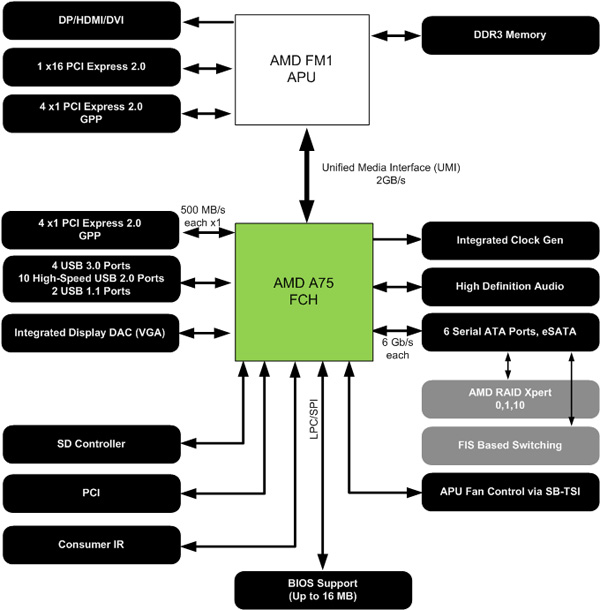
The A55 is the lower power, cost effective option that gets rid of all USB 3.0 support and backs down to 3Gbps SATA:
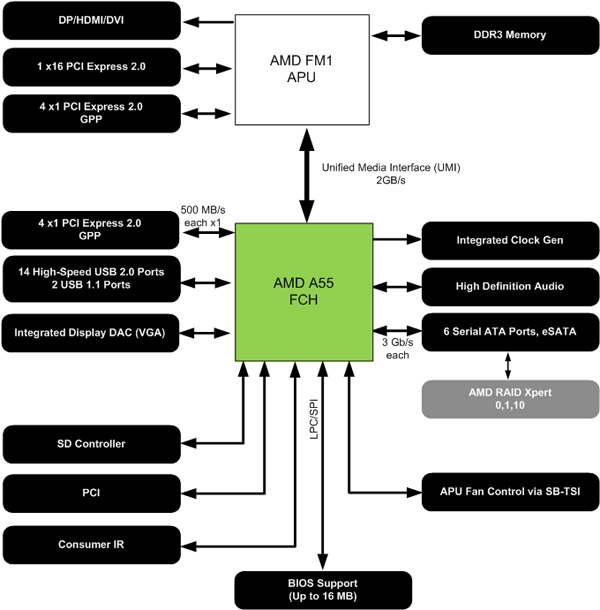


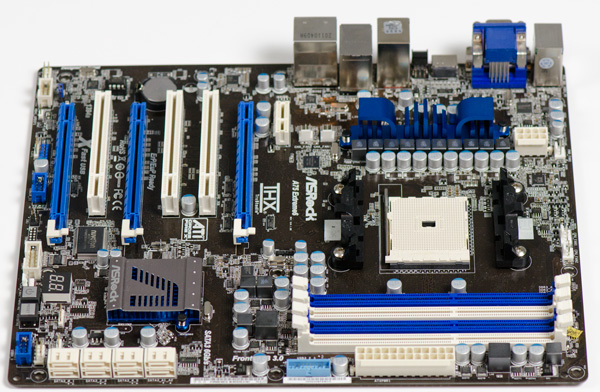
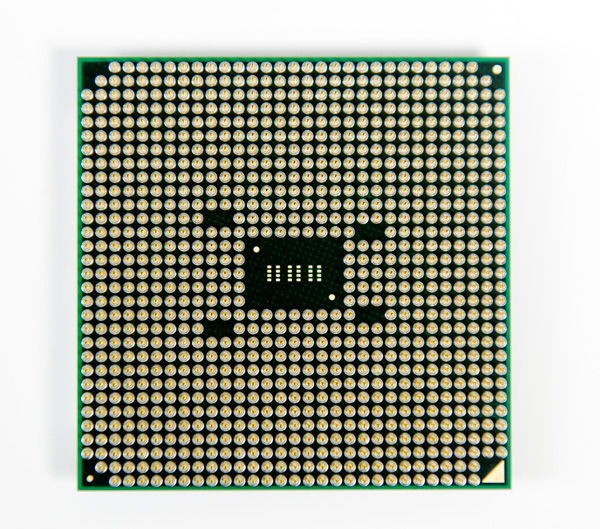
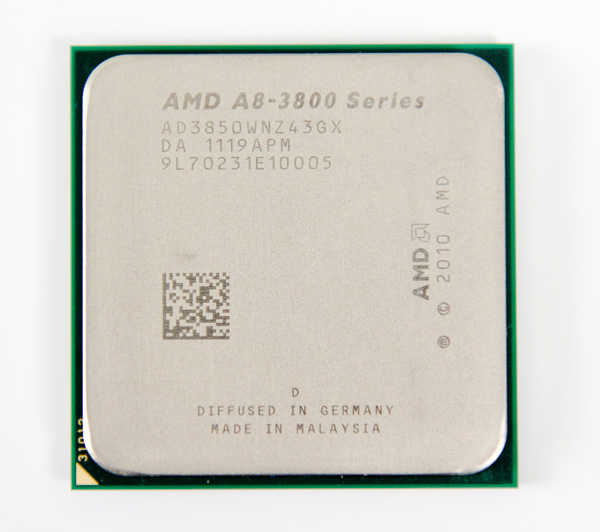
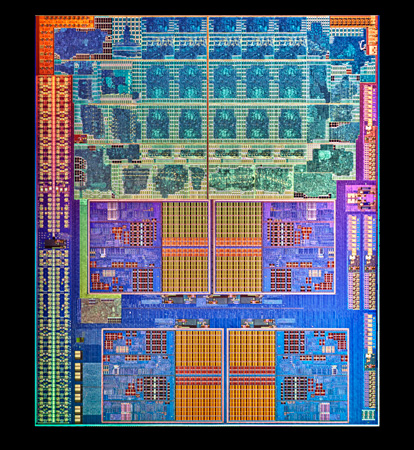








99 Comments
View All Comments
evilspoons - Thursday, June 30, 2011 - link
Haha, I stupidly ordered a 1920x1200 panel in my work laptop (I really should've gone with 1680x1050).It's a 15".
Hahaha.
Alexvrb - Thursday, June 30, 2011 - link
You don't like your eyes very much, do you?misuspita - Thursday, June 30, 2011 - link
Oh come on, we come from the same place and that is not true. Budget systems come with the cheapest 19 LCD's which add 80€ to the price of a new budget PC. Resolution?1600x900.Yes, if you buy a second hand PC, then you get it with older monitors, but then, you don't get a brand new A8, right?
I also think that the resolutions tested should be max 3:
1. laptop minimum - 1366x768
2. LCD medium - 1600x900
3. LCD standard - 1920x1080
Musafir_86 - Thursday, June 30, 2011 - link
-Where are you from? I'm from Malaysia, and the place I mentioned is in context of a city (that's just a bit bigger than a town); in bigger cities the situation would be different, of course.-BTW, I meant a *NEW* budget system paired with a recond/refurbished monitors. CRT is offered to the most budget-constrained customers who would want a PC just for some word processing, surfing the internet, watching YouTube, and some light gaming for their kids. But more would prefer a LCD anyway, even if it's a refurb. :)
Regards.
misuspita - Thursday, June 30, 2011 - link
Sorry, your nickname is a word from romanian language, and I thought you are from Romania.Well, here new systems come with LCD's only, because they got really cheap in the past 5 years. And the cheaaaapest one still boasts a higher resolution than 1024x768. That's pretty ancient and not used anymore. Why do we not test in 640x480? I mean, safe mode works, we shoul test that one too...
L. - Thursday, June 30, 2011 - link
Again guys, we're reviewing new tech, the kind that costs a lot of money ... and stuff ..If you're into refurbished, I don't quite see the point of getting an i3 when you could get so much more out of second hand (pardon me, but in your position I'd rather spend 130 bucks on a full HD led-backlit LCD rather than a useless core i3).
ET - Thursday, June 30, 2011 - link
I'd argue for 1280x720 (720p) as the minimum resolution. That's a reasonable resolution to use as a step down on a 1080p monitor or HDTV.By the way, looking at Newegg, the lowest price monitors are either 1366x768 or 1440x900, then a couple of 1600x900 and then 1080p. The difference between in price between the cheapest 1600x900 and 1080p is $10.
Probably 1366x768 and 1080p are the only two resolutions really worth testing these days, since the market seems to be moving towards them as standards (much as I personally hate 16:9). Though I argued for 720p, the difference between it and 1366x768 is small.
BigDDesign - Friday, July 1, 2011 - link
1366x768 feels good with my eyesight and a 15" laptop. WTF is the problem with actually seeing what is on the screen at 2 feet away. 16:10 would be better, but we are stuck with cheap panels at 16:9. I wear glasses for the small stuff. Still don't think that a native resolution of anything less than a 24" monitor is good for 1080p resolution.stephenbrooks - Monday, July 4, 2011 - link
--[Still don't think that a native resolution of anything less than a 24" monitor is good for 1080p resolution.]--Yep, bought a 21.5" 1080p panel and it's pixels seem a little small for desktop use, suggesting 23-24" would be better. (Until all applications and OSes magically become resolution independent.)
zebrax2 - Thursday, June 30, 2011 - link
I disagree as many of lower end plasmas use 1024x768.