Samsung Droid Charge Review - Droid Goes LTE
by Brian Klug on June 22, 2011 7:47 AM EST- Posted in
- Smartphones
- Samsung
- LTE
- 4G
- Droid Charge
- Mobile
Cellular and 4G LTE
We’ve now talked about the cellular architecture of the HTC Thunderbolt and LG Revolution, it’s now the Droid Charge’s turn. The Thunderbolt has the privilege of being the sole 4G LTE smartphone capable of doing simultaneous voice and data on both 3G EVDO and 4G LTE. The LG Revolution and Droid Charge can both transact voice and data at the same time only when connected to 4G LTE.
The Charge does this with a very interesting combination of two basebands. 4G LTE connectivity is accomplished with Samsung’s very own CMC220 baseband, which is a category 3 device (same as Qualcomm’s MDM9600, and LG’s L2000) - 50 Mbps / 100 Mbps for upstream and downstream respectively on 20 MHz channels.
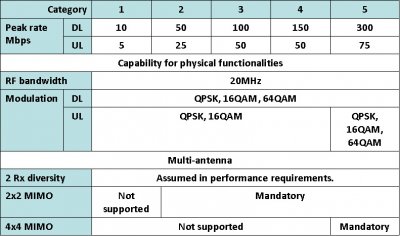
Like all the other devices, the Charge uses Verizon’s 4G LTE network on its 700 MHz spectrum, in LTE Band 13. We’ve talked extensively about Verizon’s 4G LTE network architecture in an exploratory piece already, but for a quick refresher Verizon currently is using 10 MHz channels with FDD, and has a total of 22 MHz of bandwidth. Even in markets where Verizon has licenses for additional spectrum, currently only upper C is being used. This is my first time seeing Samsung’s CMC220 on Verizon.

What’s particularly curious about the Charge is that there’s no Qualcomm baseband for CDMA2000. Both 1x and EVDO are handled by VIA Telecom’s CPB7.1 baseband. This is very interesting, as it’s the first time in a long while I’ve seen something other than Qualcomm used for a CDMA2000 baseband inside the United States, though in China Via Telecom is apparently a major player. For comparison, the Samsung Fascinate used Qualcomm’s QSC6085 baseband. This combination of things makes the Charge one interesting and unique device from a cellular perspective.
We don’t have to disassemble anything either, as the FCC has some nice shots of the Charge’s main PCB showing both basebands sitting pretty next to Hummingbird and its PoP LPDDR2. Center bottom is the VIA Telecom 7.1 (you can even make out VIA), and above it is the Samsung CMC220.
Before we get to performance, let’s also go over what the Charge exposes for controlling these two radios. Inside Wireless & Network and Mobile Networks is a system selection toggle. Tap this and you can change from “LTE automatic” to “CDMA mode.” The former lets the Charge hand up to LTE whenever it is available, the latter forces the Charge to only use EVDO and 1x data. If you’re in an LTE market and want to save some power, this is handy. However, there’s no ‘LTE only’ mode that would force the Charge to hang onto LTE a bit longer, although its behavior wouldn’t offer any power savings.
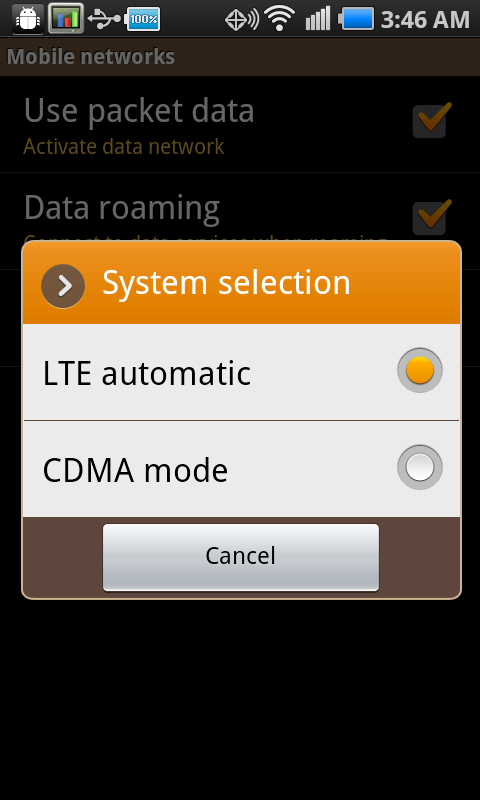
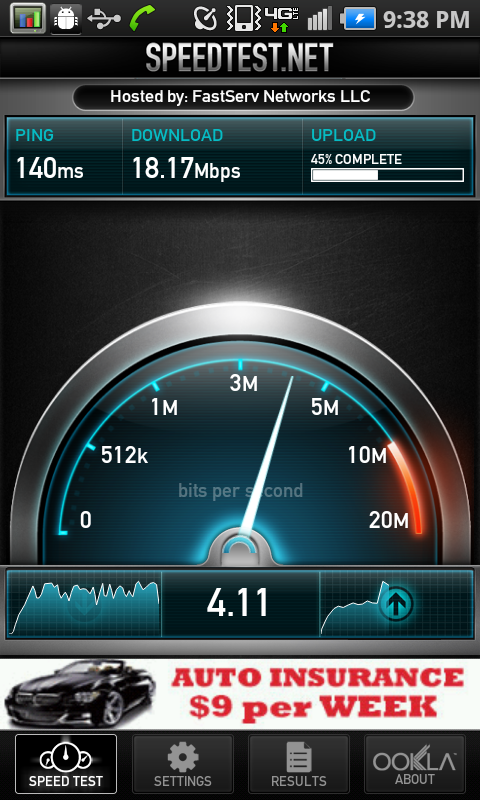
I was very impressed with the way the Charge hands over from EVDO to LTE most of the time, and never found myself want for more low-level control. In this regard, Samsung has done a nice job keeping data sessions working across the two basebands. My only complaint is that every once in a while, the LTE data session sometimes stalls briefly – sometimes for a a few seconds, other times for a few minutes. When that happens, you’ll see the uplink green arrow blink, but no orange downlink arrow. Rebooting the device fixes things.
I seem to have developed the bad habit of taking so long with devices that they see their first firmware update and fixes. Then issues that I’ve identified in the launch software are addressed, and I have to go re-test everything to find what new issues have appeared in their stead. The Charge received its first major update last week, which both fixed the broken WiFi hotspot functionality (which previously stopped working exactly when May ended), and also changed the Charge’s bars to closely mimic those of Android 2.3.
The update purports to improve handover between 3G EVDO and 4G LTE, improve call time battery life, improve call quality, enhance browser performance, and also improve GPS fix times among other things. I honestly couldn’t detect a measurable improvement in handover (the stall issue I mentioned still persists), and as I’ll show later call time battery life is better by a very small margin. I’ll talk more about the other changes in their respective sections.
One subtle difference I noticed is that I can’t update the PRL on the Droid Charge the same way I could on the Thunderbolt. Dialing *228 to do an over the air PRL download yields the following:
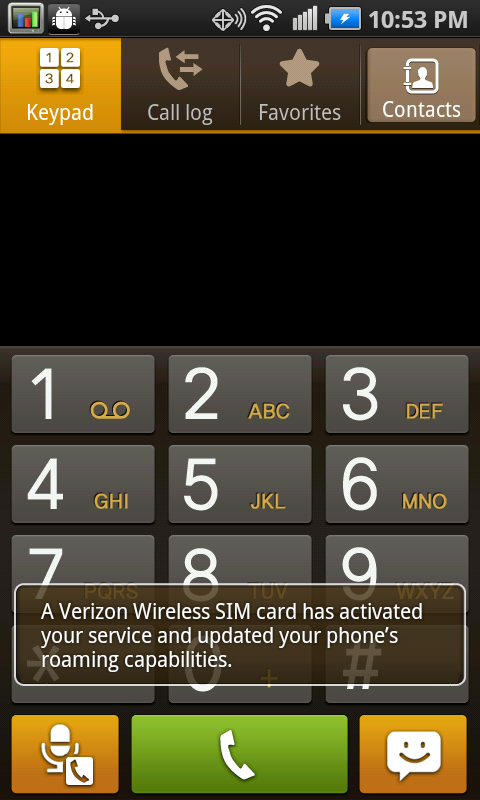
It appears that we now have confirmation that both LTE and CDMA are using the USIM/CSIM in the device for both their roaming capabilities and cellular identities. I asked Vivek to do the same on his LG Revolution evaluation unit and he saw the same behavior. Back with the Thunderbolt, the OTA download would appear to complete happily just like any other CDMA handset. Regardless, in theory, you should now be able to swap SIMs (and thus your number, account, and service) between at least three handsets on Verizon – wow, that’s one sentence I wouldn’t have ever believed I’d write a year ago.


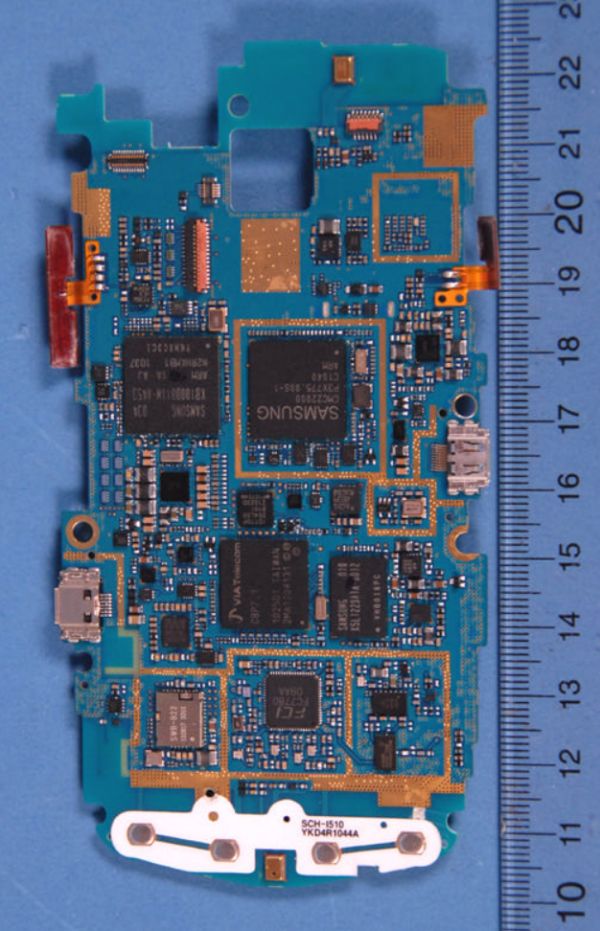








61 Comments
View All Comments
tdenton1138 - Thursday, June 23, 2011 - link
Edit:strike: both phone for people
insert: both phones from people
NAblue - Thursday, June 23, 2011 - link
i don't like hard keys anymoreworldbfree4me - Thursday, June 23, 2011 - link
I'm happy to see that the NEXUS line particularly the NEXUS S can hang with the latest and greatest, while running a non-skinned OS and a single core chip. That formula seems to be the winner IMO. I only wish that future phones from any manufacturer would began life like the new Samsung Galaxy Tab, no skin from the factory, but add-on skins available via the market or the individual manufactures web store. This would enable Goog to keep the latest OS on more handsets from beginning and give end users even more options without having to root or hack the phone risking BSOD or worse voiding the factory warranty. Having said that, NEXUS 3G will certainly be a beast if NEXUS S is the ground floor! Thanks for another superb analysis ANANDTECH!!Nexus S 4G stock
jamdev12 - Friday, June 24, 2011 - link
Hi Brian,Thanks again for the great article. I've had an OG Droid since it came out November 2009 and lately, I've been looking for a phone to go to. I want to get into the unlimited plan which I've had since I bought that device and don't want to loose the privilege, even though I don't use 3G that often. I was seriously thinking of getting the Charge because of some of the reviews I had read on other sites, but was eagerly waiting on your recommendation. I now come to the conclusion that buying this phone is not in my best interest. I would love some 4G love, but the fact that battery life is outrageously in comparison to the LG and HTC LTE phones, I will have to see what the Bionic will bring. Like you stated in the previous article about the LG, battery life will likely not increased until the LTE radio is embedded in the phone CPU, which Qualcomm is working on right now. I guess I will try to grandfather my plan and see if Verizon will let me replace my phone when the Galaxy II S comes to the states.
Thanks again for the great article. I love Anantech for the indepth coverage you guys provide to all products. Informed consumers is what we need.
Jamdev12
360fish - Saturday, June 25, 2011 - link
all existing unlimited data plan customers are grandfathered in until ... further notice. I have this info from a leaked verizon document but ... sorry too lazy to find link right now. July 7 is the deadline to get grandfathered in, as I recall.Belard - Saturday, June 25, 2011 - link
Overall, the new data plans are a rip-off and hurt the abilities of these new phones.$25 for 10GB a month should be the min. One one company will drop to 2G when you hit the limit (rather than send you a $2000~4000 bill).
But when the caps are so low at 2~5GB, whats the point of having a 4G high performance internet phone when you can make out your data plan in 1-3 weeks?
They are promoting video and music downloads, streaming - that'll kill you. And google maps / GPS... that'll eat data as well.
Belard - Saturday, June 25, 2011 - link
It really shouldn't be this hard.- Thin doesn't always mean better. Strike a balance.
- Light-weight, if its feather-weight or poorly made, it may break easily.
- SIZE, sure its nice that phones come in various sizes... but as they get bigger, they become harder to get out of our POCKETS.
I have a Samsung Galaxy S Captivate (at&t)... the screen is great, the metal back looks nice.
But its design is flawed like all Galaxy S phones.
A) - Power button on the side, hard to feel (only on Captive)
B) - speaker on back = BAD BAD, I prop my phone a bit to hear the weak alarm.
C) - TOP and BOTTOM look exactly the same... HELLO? The Charge is better because YOU know instantly which side is up.
D) - my previous SONY phone, which I used for 2+ years still looks as new as my Captive (6 months old)... the whole bottom isn't flat and is not cheap plastic.
E) - REAL BUTTONS!! I like the charge already. Having a REAL HOME button is nice. Its location is STUPID as its the most use button on the phone but its NOT on the edge, nope... its in the middle? Should be: HOME / BACK / Menu / Search (Search can go away thou)
F - if using physical buttons, make the search a SHUTTER button when phone is in camera mode.
The Android interface FROYO fixed most of the GPS issues, but is somewhat DUMBER than 2.1.
- They removed NON-REPEAT function from the Alarm? STUPID!
- The Alarm profiles move around!! WTF?!
Heres a REALLY STUPID ONE...
The PHONE LOGS are defaulted to ALL, including MESSAGING?! The 2.1 had ALL or Phone Only... in 2.2 Froyo, they added some more, but TOOK OFF PHONE ONLY?! What idiot did this? Who the hell wants to SEE their TEXTING LOGS with their PHONE LOGS?! So I have to use SHOW only MISSED or SHOW ONLY incoming, etc... not just ALL phones. Again, STUPID.
Home button issues... Using an Ipad has shown how a HOME button is supposed to work. With my Android phone with its hard to find power button, I'm constantly turning the phone ON again, even in a phone call so I can see the screen. A Physical home button should always bring back the screen (if blank) rather than the power button. I hate getting a TEXT notification, and I could be in the middle of a swipe to unlock the phone to go to the text, and the PHONE shuts off.... gotta press the power, do the swipe all over again.
I like the flexibility I get from Android - but the User Experience is still crap . Having a WindowsPhone7 style launcher makes the phone much more usable.
woyoulaile - Friday, July 22, 2011 - link
www (point) ifancyshop (point) comI tide fashion Good-looking, not expensive Free transport
Fashion Female show sexy,
personality Men’s clothing + Shoes,
Low-cost wholesale shine cool sunglasses
Travel bagthat grabs an eye coat + Chao packet Free transport
prakashpk - Sunday, July 31, 2011 - link
The article says that the phone has 512 MB RAM and 2 GB internal storage. However, my phone's task manger displays only 328 MB RAM and about 1.17 GB internal storage. Are there different versions of the phone?nitink - Monday, August 1, 2011 - link
this phone have a great potential unleach its power get full hd games with sd card data..at:http://nitin-xyz.blogspot.com/2011/07/free-and-ful...