Samsung Droid Charge Review - Droid Goes LTE
by Brian Klug on June 22, 2011 7:47 AM EST- Posted in
- Smartphones
- Samsung
- LTE
- 4G
- Droid Charge
- Mobile
Display
Of course one of the most compelling features of the Charge is the 4.3” Super AMOLED Plus display. We’ve talked about Super AMOLED before - for a quick refresher, SAMOLED is simply an AMOLED panel with the display, digitizer, and top glass bonded using optical adhesive. Every time light encounters an air-glass interface, a certain amount of light is reflected, usually around 4%. That adds up fast when you consider that each contributes to glare, less light making it out, and additional thickness, with each incurring a transmission loss and back reflection. Optically bond the entire thing together, and the stack behaves like one continual piece of glass instead of three separate pieces. That’s the “Super” in Super AMOLED.

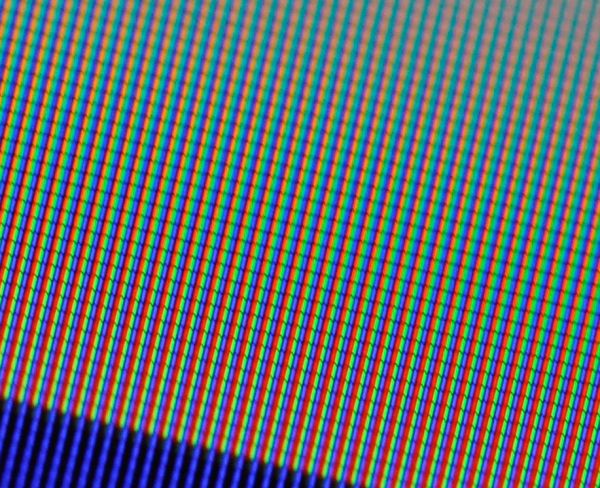
Left: Samsung Galaxy S with RG-BG PenTile subpixel layout (Super AMOLED), Right: Droid Charge with RGB stripe subpixel layout (Super AMOLED Plus)
The next part is Plus. Both Super AMOLED and the original AMOLED use a PenTile subpixel rendering layout. Instead of 3 subpixels per pixel (RGB), AMOLED uses sets of 2 subpixels per pixel (RG-BG) to create the perception of the same effective resolution of an RGB stripe. The result is better informational efficiency - fewer subpixels to convey the perception of the same image. RG-BG PenTile is great in practice for things with organic structure, and not good for one pixel thick graphics, lines, or UI elements. Unfortunately, that includes text. Note that RGBW PenTile for LCD displays actually renders text brilliantly, but that’s a discussion for the Droid X2 review.
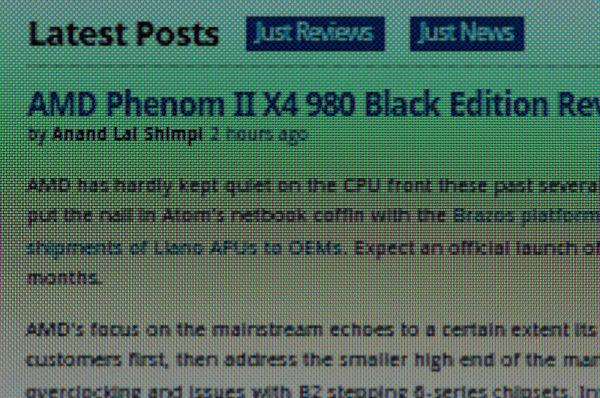
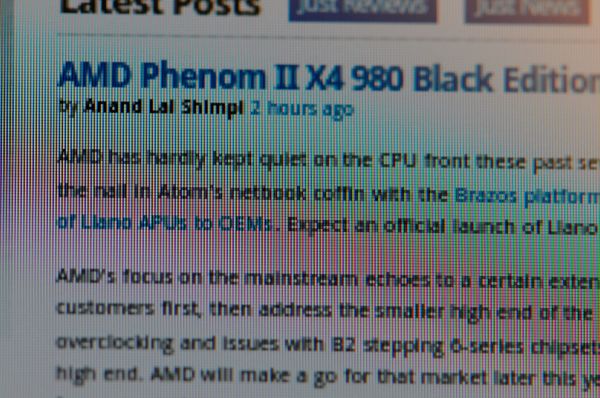
Left: 100% zoom of Super AMOLED, Right: 100% zoom of Super AMOLED Plus (note that the color banding is aliasing from the camera sensor sampling)
As a result, Samsung has moved on from PenTile and introduced Super AMOLED Plus which brings all the benefits of an AMOLED display (blacks that are completely off, power savings on black, effectively infinite contrast, e.t.c.) with a full 3 subpixel per pixel RGB stripe that renders text and one pixel thick UI elements without any loss of resolution.
Subpixel layouts aren’t of course all there are to talk about with Super AMOLED Plus. One of the things original AMOLED was often criticized for having was saturated colors, and rendering white with a definite blue cast. Moreover, one of my chief complaints has been that it used to seem like white point wasn’t stable across the brightness scale on older panels. We’re going to do display brightness reporting a bit differently from now on. Instead of just measuring at the maximum brightness, we will measure white point, white, and black at 100%, 75%, 50%, 25%, and 0% brightness on the device and report those, so we can track how linear the scale is, and white point. Inside the graph we will still report maximum brightness data.
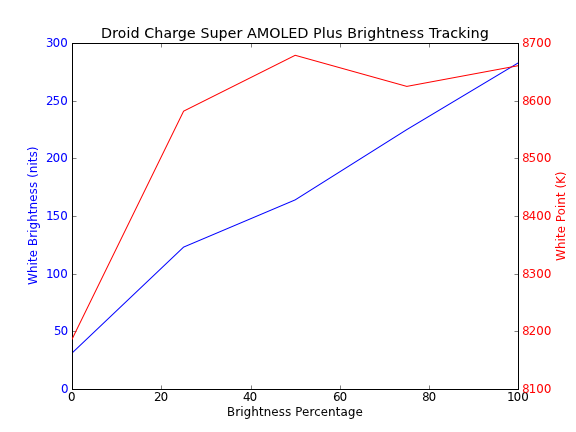
The display brightness scale on the Charge is nice and linear, almost perfectly so. Unfortunately it appears that Super AMOLED Plus still retains a slightly blueish cast as evidenced by color temperature above and around 8500K. Contrast still is as impressive as we’re used to seeing for AMOLED though, with essentially no reading on blacks due to the pixels being essentially off.
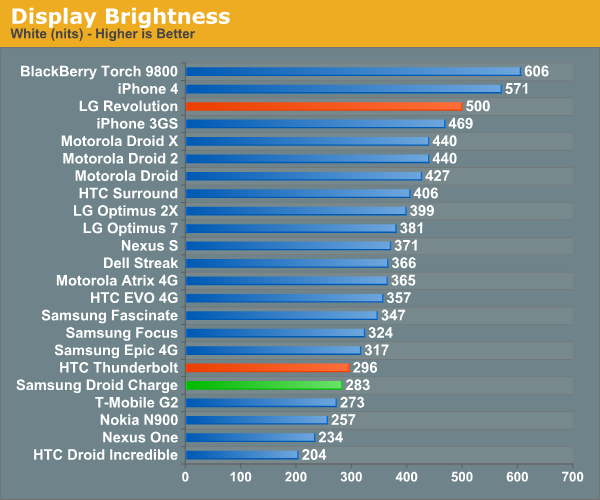
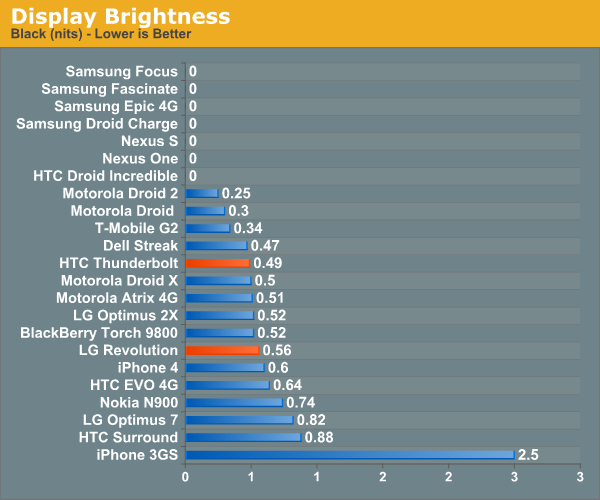
The Charge’s display is exactly the same as what’s being used in the Galaxy S 2 - both are 4.3” WVGA 800x480 SAMOLED+. I feel like 4.3” is as big as one really should go with WVGA, and having seen qHD screens that are the same size, I find myself wishing that Samsung somehow had been able to make a qHD SAMOLED+ display. Alas, one can’t have one’s cake and eat it too, at least not yet.
Viewing angles on the Charge’s SAMOLED+ display are also stellar, there’s virtually no color distortion as you move to extreme angles horizontally or vertically. It simply falls off to zero as you exceed some critical angle at the most extreme of angles, and that’s a good thing.
That said, I do have a problem with SAMOLED+ right now, one that I didn’t notice ever with any other SAMOLED or AMOLED display. The problem is especially severe in my climate, where at the time of this writing it’s literally 110 F (43 C) outside - overheating.
I’ve carried the Charge around for some time now, and noticed that when I spend lots of time outside using it in the sun, or leave it on my dashboard for navigation, the device will overheat and restrict maximum brightness to a little over half. As a result, display brightness is restricted right when you need it the most. If you let things get out of hand more, the Charge will disable battery charging to prevent the battery from exceeding safe operating temperatures in addition to keeping the display brightness low.
I’ve had phones on my dashboard, in my pocket, and outdoors in the 110+ F climate here all the time, and never have I experienced this much overheating. I stood outside with the Charge and an IR thermometer and saw this behavior take place when the front glass hit 105 F consistently, which seems a bit low for restricting things, although inside it’s probably substantially warmer. I suspect I’ll see the same SAMOLED+ overheat brightness restrictions kick in with the Galaxy S 2 as well. If you’re in a cool climate, you essentially can ignore this, or if you’re in a warm climate but not going to use the device for Google navigation on your dashboard, this isn’t a huge concern either. However, in climates like mine, it’s a day to day annoyance if you’re outside with the phone in hand for any amount of time. I’m not even an outdoors person (by any stretch of the imagination), and even then I’ve seen the Charge do this little overheat dance a few times already.








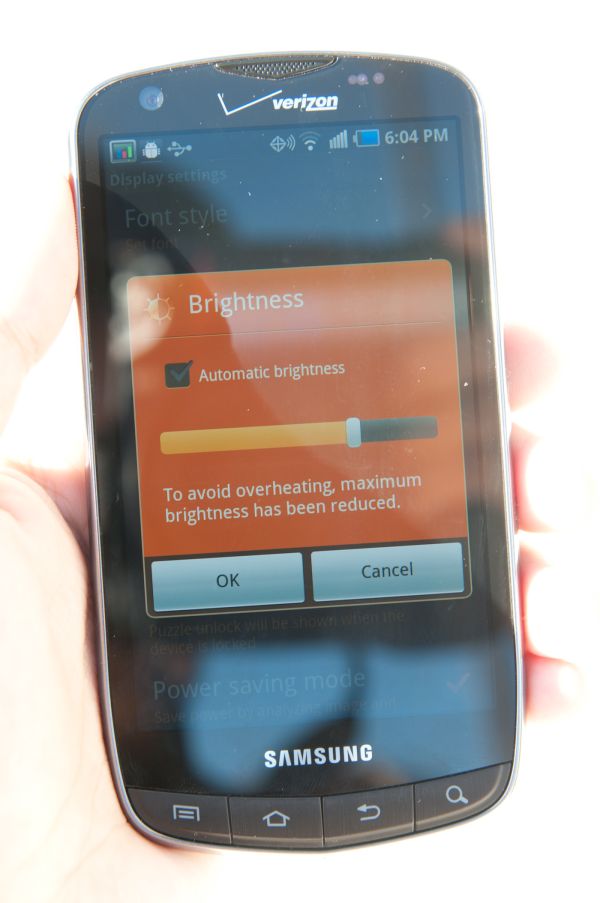








61 Comments
View All Comments
name99 - Wednesday, June 22, 2011 - link
This is a silly statement. The problem is not specifically with CDMA, it is with Verizon, or if you prefer, with IS-95.CDMA as an underlying technology has won, no-one is arguing about this anymore. Every future cellular standard (even the GSM ones) utilizes CDMA as part of the suite of technologies that it uses.
You are correct about this particular problem with the Verizon system (along with various other dumb problems, eg issues in consolidating long SMS messages, or use of unicode in SMS), but are mistaken in what you blame for the problem.
tdenton1138 - Wednesday, June 22, 2011 - link
Got a Charge after having an 1.1Ghz (OC'd) OG Droid on CM 7.0.3 and WOW what an upgrade. Of course, you'd think it would be but its amazing the difference.There are two custom roms out, a few kernels, voodoo lagfix and cwm recovery works, except for nandroid (at the moment).
Weird the review said the T-Bolt gets better battery life... Everyone over at XDA and AC complains about the T-Bolt battery and those that have switched to a Charge have seen a marked improvement in battery life. Don't know what to make of that, but I get 17+ hours of normal use, so I don't complain.
We've now got 3 Charges in the family and we all love them. Would I have rather waited for the SGS2? Not after using the Charge. It was more than enough of an upgrade for me right now. Dual core will be helpful sometime (Honeycomb? Ice Cream?), but I can do everything I need with zero lag (and I mean zero), so its no big deal for me today.
GrizzledYoungMan - Wednesday, June 22, 2011 - link
Any advice on custom ROMs for the Droid Charge? The Google seems to come up with disparate results, and few reviews. I'd love to hear your thoughts!Omega215D - Wednesday, June 22, 2011 - link
I get around that many hours of usage from my STOCK Thunderbolt. I just don't push e-mail or Facebook notifications as that will kill any phone (like my Storm 2). I find that my Thunderbolt gives me similar battery life that I was seeing under my Droid 1 but on LTE with the Thunderbolt.tdenton1138 - Thursday, June 23, 2011 - link
@ GrizzledYoungMan: I'm currently running Altered Beast v5 (its a themed rom) with gummyCHARGED 1.7.5 kernel, voodoo lagfix enabled. There's also a gummyROM that's more AOSP than Altered Beast. To each their own.@Omega215D: Not having a T-Bolt, I can only relay the comments I see on the Charge boards at XDA and AC. If you get great battery life, then great! FWIW, I also got great battery life "STOCK", but wanted to de-bloat and get rid of most of the poop brown that Samsung seems to like.
dudefrommars - Wednesday, June 22, 2011 - link
The physical buttons are great. I wish my other phones had those.I had this phone for 3 days and returned it.
The voice quality had more pops and cutoffs than my nexus one on t-mobile.
Small difference in voice quality, but I found it really annoying.
The touchwiz ui is awful.
The browser lacks the +- on screen buttons that zoom in and re-format web pages to screen width. With touchwiz, you can zoom in, but end up scrolling left and right - I HATE that.
The disabled tethering was the final straw.
I only use mobile data with my laptop a few times per year, so paying fees for all those months with no usage is not acceptable.
On the plus side, verizon was very good about the return.
$35 restock, and they pro-rated the usage to the days I had the phone.
Omega215D - Wednesday, June 22, 2011 - link
I felt the same way when I contemplated about returning my Thunderbolt for the Droid Charge. The screen on the Charge is great and the battery life seemed to be better (looking at the battery meter on an unplugged Charge and its usage) and for some reason didn't feel as slippery as many reviewers noted.Playing with the phone for an hour or so and it was a bit of a pain. The lag and lack of web reformatting got to me. Plus there isn't any LED notification light.
With 2.3 supposedly on the way I have no real reason not to like my Thunderbolt but Sense UI is great to use without being on 2.3.
sitharien - Wednesday, June 22, 2011 - link
You seem to be way more thorough in your phone reviews. Please review the EVO 3D, for Sprint. The last guy just seemed to speed past everything. With Android devices, battery tests really matter, but the guy that reviewed the EVO 3D barely spent a paragraph on it. He seemed biased against the either the phone or the carrier from the outset. Maybe the 3D moniker ruffled his feathers....Impulses - Wednesday, June 22, 2011 - link
What are you talking about, Anandtech hasn't reviewed the EVO 3D yet, they ran a hands-on performance preview but that was it. I think they're gonna be doing the Sensation and Droid X2 first, but I hope they tackle the EVO 3D after that...Other reviews on the web are so contradictory it's not even funny, and no one seems to be able to run a proper battery test. Honestly, all the news blogs reviews are mediocre at best, it's pretty dad when a CNet review actually gives more detail than almost anything else (Laptopmag's was pretty thorough too, still nowhere near AT standards tho).
I'm actually holding off on upgrading while waiting for the AT EVO 3D review, even tho my EVO 4G has been suffering from sporadic reboots lately (they seen to be heat related). If the Photon wasn't on the horizon I might've taken the plunge knowing I have 30 days tho.
Brian Klug - Wednesday, June 22, 2011 - link
I think you're alluding to our hands-on piece with the EVO 3D from a meeting with HTC at Qualcomm Uplinq. We're absolutely going to review the EVO 3D, actually that's scheduled now. Anand is going to do that review however since there is no WiMAX in my state sadly. I've got the HTC Sensation, however.-Brian