The HTC Flyer Review
by Anand Lal Shimpi on June 21, 2011 4:05 AM EST- Posted in
- Tablets
- HTC
- Android 2.3
- Mobile
- Flyer
Gingerbread & Sense 3.0
The Flyer doesn't ship with Honeycomb but instead it comes with Android 2.3.3, a solid but not-quite-tablet optimized build of Google's mobile OS. Since the Flyer isn't your traditional tablet however, it actually works reasonably well with Gingerbread.
The UI is pretty smooth and in many cases actually smoother than many Tegra 2 tablets running Honeycomb. With a lower screen resolution (1024 x 600), the Flyer's GPU has less work to do and thus maintains a high (albeit not perfectly smooth) frame rate most of the time. Swiping between home screens is pretty smooth, even web browsing is relatively smooth. The overall experience still isn't quite as stutter-free as iOS, but it's definitely livable if you're ok with a UI that dips below 30 fps.
Gingerbread is partially GPU accelerated which is responsible for the relatively pleasant experience on the Flyer. It's worth pointing out that although Qualcomm wasn't the Gingerbread SoC partner, the port to its hardware seems to work very well.
Android 2.3 is only part of the software story here. The rest comes by way of HTC's Sense UI, version 3 to be exact. It all starts with the lock screen:
By default you get time, date, a giant ring and four application icons. Drag the ring up to unlock the Flyer or if you want to dive straight into Mail, Calendar, web browsing or the camera just drag one of those icons down into the ring. Doing any of the latter will unlock the Flyer and immediately launch you into the selected application. I can't stress enough how simple and cool this feature is, it's a productivity booster and it makes a ton of sense (bad pun, bad).
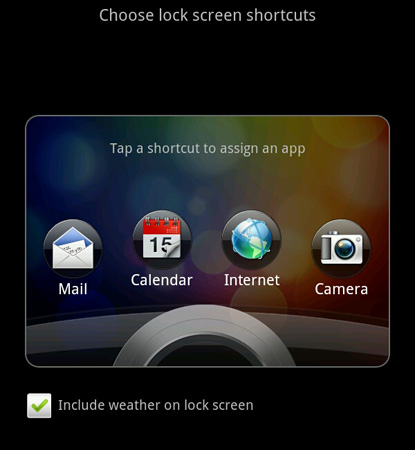
HTC even lets you customize what apps you can launch from the lock screen, you are limited to four shortcuts however. The only other trick the lock screen will do is display the weather based on your current location. I had problems with the Flyer getting an accurate location lock for weather regularly. Far too often I'd just get an error telling me that weather data couldn't be determined for my location. Forcing an update from the weather widget always fixed the problem however. It seems like HTC might have a bug related to grabbing location data after wake.
Once unlocked Sense 3 looks similar to previous iterations but with some notable enhancements. HTC customized the pulldown Android notification shade. You still get notifications but you also have a tab for quick settings, similar to those available in Honeycomb:
Sense also uses some of the extra screen resolution to include a list of recently used tasks at the top of the pull down shade.
Along the bottom of the screen are five icons, three of which are customizable:
![]()
The two fixed icons are the all-apps and personalize buttons. The remaining three are notes, reader and watch by default but like I said, you can set them to anything else. These five icons remain present on every home screen.
There are eight home screens by default. Tapping the home button will bring up a tiled screen with all eight so you can quickly get to one. Swiping left/right also lets you flip through the home screens. The list is now circular as well, so once you hit the eighth screen you can swipe again to go back to the first one.
What do you put on all of these home screens? Giant widgets of course. Gingerbread may not be tablet optimized, but HTC's widgets sure feel at home on the 7-inch screen. If you want more of a smartphone experience however HTC typically gives you a few versions of each widget each a different size and/or configuration. For example, HTC has three different calendar widgets - the first is a full screen calendar with a list of today's appointments:
The second is just an agenda view, also full screen:
And the third is a smaller widget that just displays the date and next appointment.
HTC lets you preview all widgets and even shows you how the widgets would look in both portrait and landscape mode if you rotate the Flyer in preview mode.
There are widgets for contacts, weather, Twitter, email, Facebook and even a calculator. I'm not normally a fan of Android skins but Sense 3 is actually a productivity boon on the Flyer. This is still Gingerbread so the widgets aren't resizable, although you can scroll within them. The widgets don't always update as frequently as I'd like either. Take the email widget for example.
I often found I'd have new email which was visible in the email app, but it'd take several seconds of pausing at the home screen with the email widget for the updated messages to appear. The whole point of widgets are to give you a quick glance at your data, but having to wait for it to appear goes against that intent. I suspect HTC is trying to minimize background tasks by avoiding updating things super frequently but it'd be nice to be able to control how frequently the widgets updated.
Other widgets don't update automatically at all like the Friend Stream widget. To get the latest update there you actually have to hit the refresh button at the bottom of the widget. Again, it's not the end of the world but it does ruin some of the point of a widget.
HTC offers a good amount of personalization through Sense. There are several pre-defined "scenes" for various usage models. For example there's a travel scene that puts a world time widget on the default home screen and a location widget on the screen to the left of it. There's a social scene that defaults to widgets that show more of your social network status updates and emails. More importantly, HTC lets you configure all eight home screens however you'd like and save the configuration as a custom scene. This way you can define your own work, play, travel, etc... scenes on the Flyer. Although not everyone will be find this level of customization useful, HTC does know how to speak to that niche of enthusiast users that do appreciate such things.


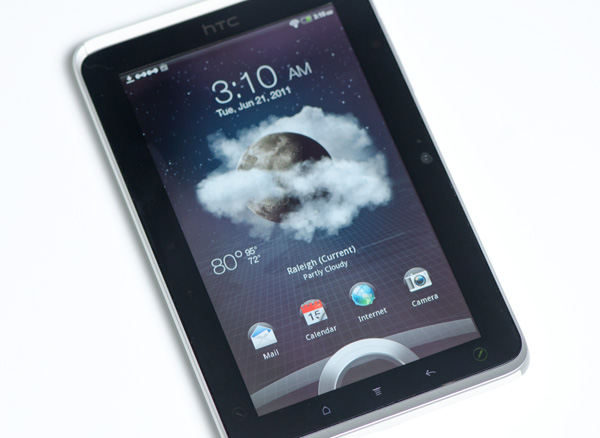

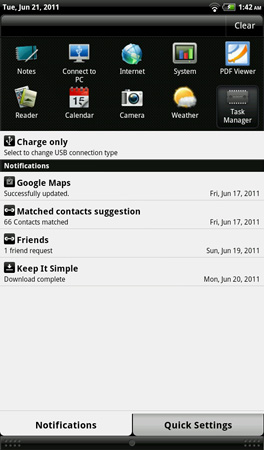













26 Comments
View All Comments
aranyagag - Tuesday, June 21, 2011 - link
99.999% of the time. I am the only person in the surgery wards, OPD, and OTs carrying a tablet. Because my Samsung galaxy tab (the original 7 inch version) can fit into trouser pockets (even though just barely). There are four other people in my department who have iPads (both versions 1 and version 2), but they are always, and I repeat ALWAYS left at home. The only time when another tablet comes into our domain is when somebody from another department comes in with a galaxy tab (7 inch). This is because THEY say that instead of carrying along and iPad it is easier to carry along their laptops.It seems, however, that Samsung must have done a lot of research before deciding the dimensions of of my tablet, because even with a cover it refuses to fit into any pocket. This means that while it may fulfill one aspect of my use-- Using the tablet while on rounds, the HTC flyer cannot be carried as easily and hence is not as useful.
To summarise, I would like to quote something that my head of the department said oon seeing me use my tablet, "I have an iPad 2 , but it remains on my bedside table acting as a radio".
Impulses - Tuesday, June 21, 2011 - link
Altho I agree that it's too expensive (specially for a service that may forever lag behind the pack in OS updates), I do hope it does well enough for HTC to release a Flyer 2 next year. The digitizer is intriguing, particularly if it gains more app support.Personally I don't have a problem spending $500 on a tablet, but I know companies like ASUS will have brought prices down across the board within a few months... And there's still plenty of innovation to come from devices like this and the ASUS Transformer (part of what makes Android great imo).
If the smartphone market is still in it's infancy, the tablet market is barely out of the womb...
chomlee - Wednesday, June 22, 2011 - link
499 for a 7" pad???? I was hoping HTC was going to be the company to break the IPad streak like they did with the EVO and Iphone. What a joke. These marketing people at all the tablet companies should all be fired, except for Asus. Asus is the only company to offer a decent alternative at a lower price. What kind of idiot are you if you are trying to compete in a market and say " are device is going to be smaller than the competition, not as good, and with much less battery life, but we are going to charge the same".They need to take a lesson from Asus and realize that you can't offer a device that is "almost" as good as the current leader and charge the same. You either have to be noticably better, and/or cheaper.
Maybe the only reason why they did so well with the EVO was because loyal sprint customers couldn't get an Iphone.
ap90033 - Wednesday, June 22, 2011 - link
TOTALLY AGREE WITH YOU!!! Flyer=Fail...ap90033 - Wednesday, June 22, 2011 - link
Looks lame to me. To be so small it seems to have crappy battery life. Seems like the wanna be Tablet with a "special" UI that isnt really that awe inspiring. Its to big to be a phone, its to small to be a tablet. Its like a Phablet! I also dont get the reference to all the suck behind honeycomb. I have the Eee Pad with 3.1 and its GREAT. No issues, 9+ hours battery life and zippy performance. All for the low low price of $399 (that cheaper than the poser Flyer btw)... Maybe I am wrong here, but I feel a tablet and a phone are currently two different things. I bought a tablet as a fairly functional camera/browser/video/email/word processor type device and I have a Phone (HTC Evo running 2.3.3) for my phone and more on the go needs...grenzo - Tuesday, July 5, 2011 - link
I bought the 3g+WiFi 32gb Flyer with pen here in Singapore for usd730. For weeks I was waiting for the arrival of the 10in tegra 2 honeycomb tablets but I found that I wanted my tablet to be more portable, something I can carry without a bag and hold with one hand while standing in the train. 1.5ghz with 1gb ram is plenty powerful for this device. Games like Gun Bros and Pocket legends perform very well. It would have been great if this was running honeycomb but very happy with what HTC has done with HTC sense. I can wait until HTC is ready to upgrade this to hc. In the 7 in space the Flyer is way ahead of the rest. Yes it seems a lot of money to pay for the specs, but in terms of real world use this is a fast smooth tablet with a great screen. Web browsing, email, news, weather, games, all work almost perfectly. Camera is bad but i can live with that. Pen is just a nice plus. Evernote integration is great but I use the screen keyboard more often than the pen.I saw a video comparing the browsing speed of this and the iPad 2 and at times this came out faster. They also showed that Angry Birds loads slightly faster on this device than the iPad 2 but they still dissed the Flyer because of its processor and OS. Its not just what's on paper but you have to see how it actually performs.
The other Android tablets like the ASUS transformer offer more value for money but i don't want to spend hundreds of dollars on a portable device that i will leave at home most of the time.