Desktop Llano Motherboards: The ASRock A75 Extreme6 Preview
by Ian Cutress on June 14, 2011 12:00 AM EST- Posted in
- Motherboards
- ASRock
- Llano
The motherboard currently on the test bed is a pre-production model provided to us by ASRock, so I must stress that the design is not completely finalised. As far as I'm aware, the heatsink design isn't finished, nor the extras in retail package or the BIOS. I'm currently running a BIOS which requires some work to get finished, , hence I'm holding out for the retail product for a full review. But the board layout is done:
What we have is a fairly regular board with very few surprises. The AMD FM1 socket takes up a lot of space, and the 8+2 phase, without its final heatsink design, doesn't encroach on the socket area. There are plenty of fan headers around the socket—two for the CPU (one four-pin), one SYS and two chassis headers. This is a nice number of headers around the socket, as long as the software is there to control the chassis and CPU ones.
The four DIMM slots support DDR3-1866, and are located by an onboard USB 3.0 header. Underneath this are eight SATA 6 Gbps ports—six from the Fusion Controller Hub, and one from a controller. The usual ASRock Power/Reset and Debug LED combination is here (it is the Extreme6, we'd expect it to be), as well as two USB 2.0 headers, a COM header and a Firewire header. The FCH is tucked away under a small ASRock heatsink.
The PCIe layout makes full use of the three PCI that the A75/Hudson-D3 supports—by having three PCIe x16 and one PCe x1 at the top. The top two PCIe x16 are split x16/x0 or x8/x8, the bottom one is linked x4 via the UMI, but its throughput will be determined on what else is in use through the FCH. No doubt the lack of more PCIe x1 may be an issue for some.
The IO panel has some issues. There is a large gap above the HDMI port which with the right setup could have a couple more USB ports, but the biggest one by far is the DVI display port. With a cable in here, I had trouble getting any USB product, apart from a nano-USB stick, into the USB ports to the left—including my USB mouse and keyboard. It's a tight fit, and this oversight is courtesy of a lack of testing. Altogether, there's four USB 3.0 ports on the back, two USB 2.0 ports, a gigabit Ethernet port, a clear CMOS button, a Firewire port, an eSATA port and standard array of audio connectors.
BIOS and Overclocking
The BIOS on the ASRock board is similar to what we've seen in previous ASRock motherboards on the Sandy Bridge platform. As the board is not ready for release yet, it's still very rough around the edges. For now, it has a lot of options you wouldn't see, particularly in the RAM timing section, or the overclocking options.
What we can tell you right now is that overclocking is limited to the bus speed. This is confirmed by ASRock—even if the BIOS allows you to set a multiplier, this isn't actually implemented in the OS. Even if it's set at 36x, it'll still be 29x in reality. This means that there's little credence into many of the overclocked results you may have seen online—the only way to clock the processor is bus speed only. It starts at 100 MHz, and it's a case of raising and testing stability. With some minor testing, I hit 115 MHz quite easily (29*115 = 3.33 GHz), but I have a feeling it's going to be very dependent on the processor and motherboard.



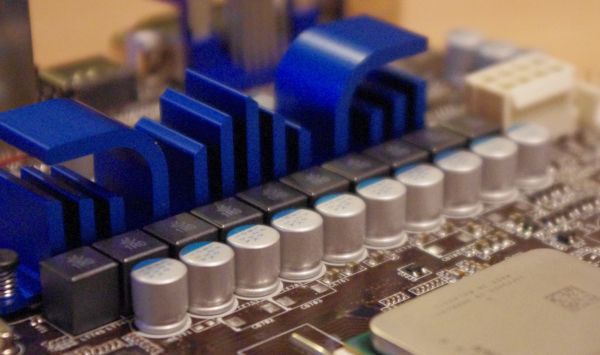






















43 Comments
View All Comments
IanCutress - Tuesday, June 14, 2011 - link
Core i3 Second Generation chips are dual cores with hyperthreading (2C/4T). 2500K is 4C/4T. It's not a straight 50% as you make it out to be, otherwise the i7-920 (4C/8T) would act the same or worse than the 2500K (due to instructions per clock and clock speed).duploxxx - Tuesday, June 14, 2011 - link
it doesn't matter if you want to compare it to i3 or i5. If AMD puts a price on this Liano and it targets i3 then one should compare with i3, graphics performance there is nothing to compare against from Intel only discrete anyway.L. - Tuesday, June 14, 2011 - link
Although this battle looks a bit heated, I'll be joinin on the fun :pQuite seriously, Llano is not meant to be compared with anything else than SOC systems, and I believe as soon as we have pricing information, it'll be a clear winner.
i3 is still an "overpowered" CPU compared to most everyone's needs, with a clearly underpowered GPU compared to any basic gaming needs.
The good comparison for the Llano will be : xyz watts, zyx dollars for the base SOC system.
I believe anything like discrete graphics does not fall in the same category and would thus be nonsense, unless it falls in the extremely unlikely case of same tdp, same price and better performance, where it'll still have the big disadvantage of not being SOC.
Clearly any comparison with an i5 is purely informative, as the i5-2500k is an overkill CPU for (almost) everything and thus of limited interest to most customers (as in, drop that i5 and it's expensive mobo, drop the 6870, get a cheap phenom crap and an hd6950 and there you go, better results).
Quite curious as to how much the base combo with Llano will cost and consume, mini-ITX 4 gigs of RAM looks like plenty for that type of SoC.
jrs77 - Tuesday, June 14, 2011 - link
Llano seems to lack CPU-performance like we expected and excels in video-performance compared to SandyBridge.The question is, just how much video-performance Joe Black needs on a daily basis.
If Llano isn't way cheaper then intels i3-2xxx and doesn't use less power, then there's imho no reason to go for AMD. And intel can easily upgrade their small desktop-chips from HD2000 to HD3000 to improve the iGPU drastically.
I'm not impressed actually.
medi01 - Wednesday, June 15, 2011 - link
Did you take motherboard cost into account?I simply cannot imagine users that would benefit from a bit higher raw CPU performance CPU of i3 level more than from a vastly superior video/3D performance.
psychobriggsy - Tuesday, June 14, 2011 - link
Can you confirm why you are using Catalyst 10.12 in this day and age, when Llano requires 11.4 or higher? Or is that a cut-and-paste mistake?Also can you try using DDR-1833 with Llano next time - I don't know why you've downclocked the fast memory that is used in this preview - a limitation with the ES Llano you're using?
IanCutress - Tuesday, June 14, 2011 - link
Catalyst 10.12 was used for the discrete GPU results in the test, the drivers on the support CD were used for the iGPU tests. Using Catalyst 10.12 allows us to retain parity with the other products we've tested this year - particularly when improved Crossfire profiles are released, it would be unfair to compare similar products with wildly different Catalyst versions if the latest has a significant performance increase. Every time we change Catalyst versions, I will have to go back and test a few previous boards in order to have some comparison points for the future. That being said, we may move to 11.6 when it is released.Also the same thing with memory - in order to retain parity across systems, particularly H67 (or the fact that Cougar Point only officially supports DDR3-1333) for results. Otherwise they'll all be skewed depending on the vendors choice of memory support.
Ian
psychobriggsy - Tuesday, June 14, 2011 - link
I feel it is unfair to cripple a competitor because the other competitor can't do something. If Llano on the desktop officially supports DDR3-1600 and DDR3-1866 then it should be tested with them (and indeed would be an interesting small article - the effect of memory speeds on Llano performance) because it may support them for a reason (in this case the fGPU would benefit from higher memory bandwidth).In the other Llano article Anand was very happy to run off and retest with the latest Intel graphics drivers. It seems like there are two standards being applied.
muziqaz - Tuesday, June 14, 2011 - link
What's with the memory clock? Using hundreds of dollars worth of ram sticks just to downclock them to some 20 dollar stick levels?IanCutress - Tuesday, June 14, 2011 - link
As I've said in a previous comment, it is done in order to retain parity for the benchmarks across systems, particularly H67 (or the fact that Cougar Point only officially supports DDR3-1333). Otherwise they'll all be skewed depending on the vendors choice of memory support. Motherboards are tricky to test - you either go all out on all the settings, or try and level it out to real world use and keep the vast majority of settings consistent between products to find where the real differences are.Ian