The AMD Llano Notebook Review: Competing in the Mobile Market
by Jarred Walton & Anand Lal Shimpi on June 14, 2011 12:01 AM ESTThe GPU
While the Llano CPU cores may be in need of a major overhaul, Llano's GPU is as new as it gets. Technically based off of AMD's Redwood core (Radeon HD 5570) with some enhancements, Llano's GPU is codenamed Sumo.
The DX11 GPU features five SIMD arrays, each with 80 cores for a total of 400 shader processors. Similar to the updates we saw with this year's Northern Islands GPUs, Sumo does add UVD3 support to the Redwood architecture. Of course since Sumo shares the same die as the Llano CPU cores it is built on GlobalFoundries' 32nm process, making this the first AMD GPU fabbed at GlobalFoundries and not TSMC.
For everything behind the memory controller Sumo is virtually identical to Redwood. Where Sumo differs is in its memory interface. Although Llano is AMD's first performance oriented APU, it's still constrained by a 128-bit wide DDR3 memory interface. That dual-channel memory interface has to be shared by all four Llano cores as well as the Sumo GPU and as a result, arbitration is very important.
AMD shared a few choice details about the Llano memory controller architecture. To begin, AMD guarantees more than 30GB/s of bandwidth is available between the GPU and the memory controller—in other words, the path from GPU to the memory controller won't become a bottleneck. The GPU/memory controller link (i.e. within the APU die) can apparently scale up to as much as 50GB/s to support future APUs with even faster memory interfaces. Note that unlike previous integrated graphics solutions, there is no support for dedicated external memory—this is a pure shared memory architecture.
Second, and most importantly, AMD can dynamically prioritize memory bandwidth between the CPU and GPU. In most cases, when both processors are heavily consuming data, the GPU is given priority over the CPU. Given today's workloads, prioritizing the GPU for memory accesses makes sense when it's running full tilt. The chances of you stressing all four CPU cores and running at full GPU memory bandwidth requirements are pretty slim today.
With 400 shader processors behind a shared 128-bit DDR3 memory interface, the upper bound for Sumo performance is the Radeon HD 5570. In practice, you should expect performance to be noticeably lower since the GPU does have to share its precious memory bandwidth with up to four x86 CPU cores.
The mobile version of Llano supports up to DDR3-1600 while the desktop parts can run at up to DDR3-1866. Maximum memory capacities are 32GB and 64GB for notebooks and desktops, respectively.
Llano has a total of 24 PCIe Gen 2 lanes at its disposal. Sixteen of those lanes can be used for external graphics. Four of the lanes can be used for devices that need low latency/high bandwidth access to the APU itself (e.g. Gigabit ethernet). The remaining four lanes are used to connect the APU to its sole partner in crime: the Fusion Controller Hub.
AMD is particularly proud of the display output configurations supported by Llano. The possible combinations are listed below:
Chipsets
AMD will offer two Fusion Controller Hubs (FCHs) as options for Llano: A70M and A60M. The only difference between the two is in their support for USB 3.0; the A70M has four USB 3.0 ports while the A60M has none.
Both FCHs support 6Gbps SATA and perform just as well as AMD's 8-series chipset (or Intel's Z68) with a high performance SSD. USB 3.0 performance is also comparable to 3rd party solutions we've seen deployed on motherboards already.


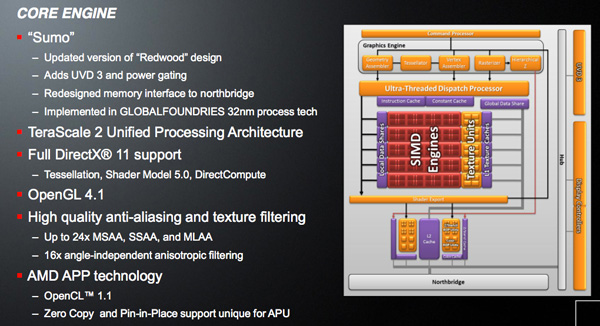
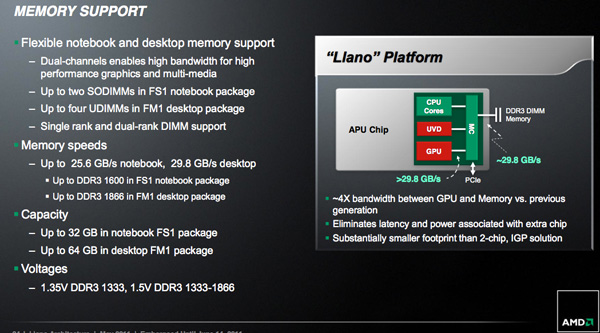
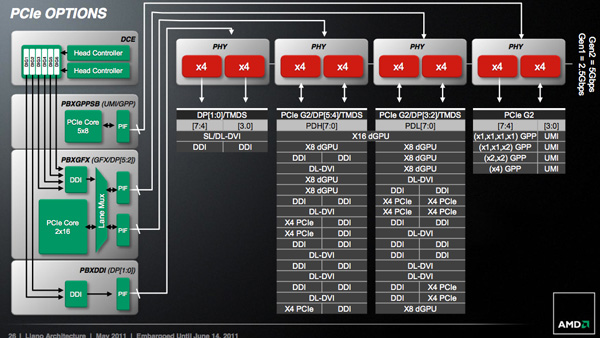
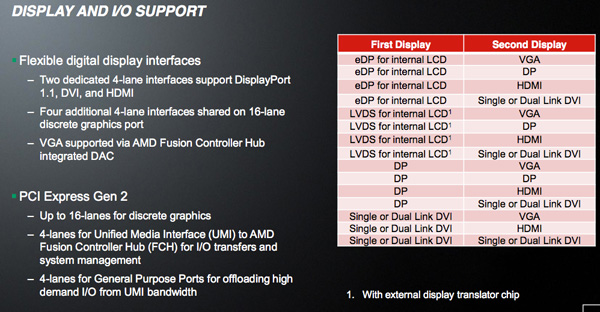
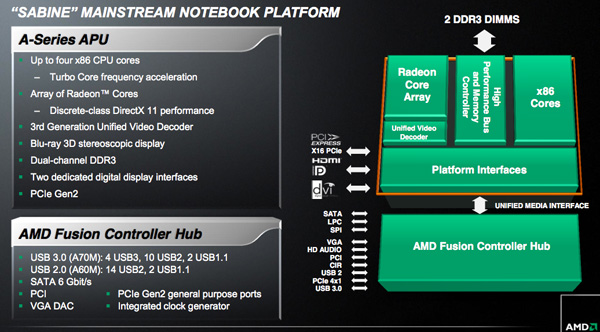








177 Comments
View All Comments
Dustin Sklavos - Tuesday, June 14, 2011 - link
I disagree emphatically. Having used Atom-based and E-350-based netbooks (and let's not kid ourselves, the E-350 is a netbook chip), the E-350 machines just feel snappier. I'd never buy an Atom-based computer, but I love the E-350.ppeterka - Tuesday, June 14, 2011 - link
Absolutely agree with Dustin... Recently bought an E-350 to replace my wife's painfully struggling Atom n455 netbook. The user experience went through the roof. My wife is happier than ever (and that's a very good thing, and a very good benchmark! :))) )She is a "not-professional-but-quite-demanding" user. (20-30 browser tabs, Office, and video streaming at once, Twitter with multiple accounts, and so on). She used to have a C2D T6600 + GeForce 310 (or 210 , don't exactly remember) Toshiba notebook too, but since we acquired the Brazos one, she didn't turn the old one on. Have to sell it now...
I know, Brazos is weak if compared to anything other than Atom. But magically it manages to absolutely fill its role. Hats off to AMD on that one!
Broheim - Tuesday, June 14, 2011 - link
I wouldn't describe your wife as a "quite demanding" user.Browser tabs don't take up CPU cycles once loaded (unless the page uses AJAX, and even then a simple http request isn't a daunting task even for a 20 year old processor) and only uses a little bit of memory.
I'd call MS Office pretty basic computer usage .
today video decoding is almost always hardware accelerated, so most of the work is offloaded onto the GPU (where E-350 has the upper hand).
but I digress.
just look at the benchmarks, there isn't much of a difference between the E-350 and a D525 (or similar) in CPU intensive tasks...
any percieved "snappiness" on your part is down to other aspects of the system (such as HDD for instance).
Iketh - Tuesday, June 14, 2011 - link
are you forgetting single-threaded results?Broheim - Wednesday, June 15, 2011 - link
1 synthetic benchmark... big whoop.they are equal in everything else
duploxxx - Friday, June 17, 2011 - link
perhaps actually read some reviews, they all agree on one thing, the system feels much smoother for daily tasks. I am sure you don't have both or used both so have no idea what you are talking about. just launching OS or any application is enough to notice the difference. I owned a n570 so i do know.Broheim - Monday, June 27, 2011 - link
that is subjective opinion and the only subjective opinion that matters to me is my own. You fail to realize that the perceived user experience is a product of the system as a whole and not just a single component....sinigami - Wednesday, June 15, 2011 - link
i've only gotten to run two single threaded benchmarks on the E-350, and out of those two, the bench that showed the biggest improvement over the Atom was CPUMark99, by 6% percent, over an N455 in an MSI netbook.Granted, i didn't get to run all four of my single-threaded benchmarks on the E350 against the N455, but i will, and soon.
maroon1 - Tuesday, June 14, 2011 - link
Atom N455 is single core.There are new and better Atoms like N550
sinigami - Wednesday, June 15, 2011 - link
and, BTW, the N455 even plays 720p MKV. Who would expect any more than that out of a $250 netbook?But at the price of the E-350, i do expect more. And by more, i mean more than just ION level graphics that might let you send out 1080p to an external display. I want some significant CPU horsepower.