Zotac ZBOX: Brazos Goes HTPC
by Andrew Van Til on June 9, 2011 5:00 PM ESTSystem Performance and Power Use
Starting out with the Windows Experience Index (WEI) from the 32-bit version of Windows 7 Ultimate, we can see that the E-350’s 1.6GHz CPU is the lowest scoring component. We wouldn’t place too much stock in WEI, but is does confirm the overall design: the E-350 is a low power and not very fast CPU paired with a moderately fast GPU.
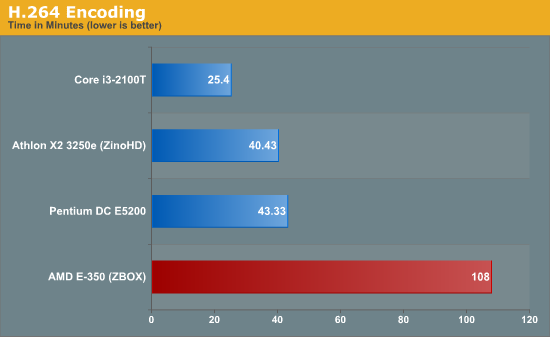
To get a better feel for how that score translates into actual performance, a thirty minute 480i AVC/AC3 file was transcoded using a popular software based h.264 encoder, Handbrake 0.94. Looking at the results above, we can see that the AD03BR-PLUS-U’s CPU is the slowest in the bunch; even substantially outperformed by the first generation Zino HD’s 1.5GHz Athlon X2 3250e. Atom would be slower still, but we’ll bypass that well-trodden path in this discussion.
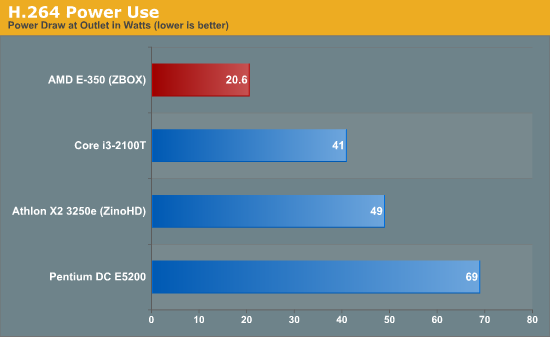
The lack of CPU prowess is not without benefits, however, as the E-350 has a clear advantage in power consumption. It uses only half the power required by the Core i3-2100T under load. So you use half the power and one-fourth the encoding performance, but there’s still the question of media decoding support. If you want to do video encoding on your HTPC, you’ll be better off with a faster CPU.
With the above charts as a baseline, it should be obvious that application load times and menu navigation inside programs like Windows Media Center will be somewhat slower compared to more powerful CPUs, but in day-to-day use the AD03BR-PLUS-U’s performance was not generally a blocking issue. There were some conditions however where it was problematic however, most notably when stressing the on-board network interface device (NIC). This was especially true when using the drivers provided on the CD and on ZOTAC’s website, where playing large files across the network taxed the CPU past the point where flawless playback was possible.
Utilization dropped to a much more manageable level after installing the most recent set of drivers from Realtek, but as we can see from the screenshot above taken after updating the drivers, it is still possible to experience a CPU constraint during playback if secondary activities/processes are not prioritized appropriately.
| Media/Power Performance Table | |||
| State | Power Range | Average Power | Average CPU |
| S4/S5 | 1.1W | 1.1W | N/A |
| S3 | 1.0-1.4W | 1.2W | N/A |
| IDLE | 10.0-11.2W | 10.2W | 0-2% |
| Full CPU Load (Prime95) | 19.3-19.9 | 19.7W | 100% |
| Netflix SD (Silverlight*)*** | 19.5-21.0W | 20.3W | 92% |
| Netflix HD (Silverlight*)** | 19.6-21.1W | 20.7W | 100% |
| YouTube 480p (Flash) | 15.4-16.1W | 15.6W | 31% |
| YouTube 1080p (Flash) | 18.3-20.7W | 20.3W | 53% |
| 3D MVC/DTS-HD BD ** | 23.6-25.2W | 24.2W | 79.05% |
| AVC/DTS-HD BD | 21.6-23.1W | 21.9W | 31.68% |
| VC-1/DTS-HD BD | 20.6-21.5W | 21.2W | 23.82% |
| AVC/TrueHD BD | 22.0-22.6W | 22.2W | 31.94% |
| VC-1/TrueHD BD | 21.7-22.3W | 22.1W | 22.66% |
|
VC-1/TrueHD M2TS (MPC-HC DXVA/ffdshow) |
16.0-16.5W | 16.1W | 25.42% |
|
VC-1/TrueHD M2TS (MPC-HC FFmpeg*/ffdshow)** |
18.6-20.1W | 19.2W | 66.63% |
|
VC-1/DTS-HD M2TS (MPC-HC DXVA/ffdshow) |
15.8-16.6W | 16.2W | 12.89% |
|
VC-1/DTS-HD M2TS (MPC-HC FFmpeg/ffdshow)** |
18.0-21.4W | 19.4W | 55.66% |
|
VC-1/TrueHD M2TS (Arcsoft/ffdshow) |
15.1-15.8W | 15.4W | 22.78% |
|
VC-1/DTS-HD M2TS (Arcsoft/ffdshow) |
15.5-16.6W | 16.1W | 9.16% |
|
AVC/TrueHD M2TS (MPC-HC DXVA/ffdshow) |
17.2-18.0W | 17.5W | 29.38% |
|
AVC/TrueHD M2TS (MPC-HC FFmpeg*/ffdshow)** |
19.0-20.5W | 19.5W | 84.15% |
|
AVC/DTS-HD M2TS (MPC-HC DXVA/ffdshow) |
16.7-17.8W | 17.4W | 15.90% |
|
AVC/DTS-HD M2TS (MPC-HC FFmpeg*/ffdshow)** |
18.6-20.9W | 19.4W | 75.50% |
|
AVC/TrueHD M2TS (MS DXVA/ffdshow) |
17.6-18.5W | 17.8W | 33.41% |
|
AVC/DTS-HD M2TS (MS DXVA/ffdshow) |
16.8-18.4W | 17.4W | 21.07% |
* Software decoder
** Severe playback issues observed
*** Minor playback issues observed
With a maximum power draw of 25.2W and an idle power of ~10.2W measured at the wall with a Kill A Watt P4460, we can again see where AMD’s Fusion realizes significant benefit from the platform’s design. There are several important points to take away from the above table, with the most important being the relative strengths (GPU) and weaknesses (CPU) of the ZBOX AD03BR-PLUS-U during media playback. Where decoding is possible using the AMD 6310’s UVD, performance is good; on the other hand, when we push those duties onto the CPU performance is not. In the case of HD content, the result is generally unwatchable.
For local content that is not a problem, with DXVA support provided from all of the major commercial players, and from the free/open source software (FOSS) community via MPC-HC as well. Internet content using Flash is only limited by the quality of the media and available bandwidth. Netflix is a different story, however, because it relies on Silverlight for playback, which does not currently support GPU decoding. This should be addressed with Silverlight 5, but it’s not in the current beta release. Interestingly, HDMI 1.4 3D Blu-ray playback is at least partially supported by the driver (i.e. playback begins and the display switches to 3D mode), but it was not watchable so the feature will need to be disabled in the player software if watching MVC discs.


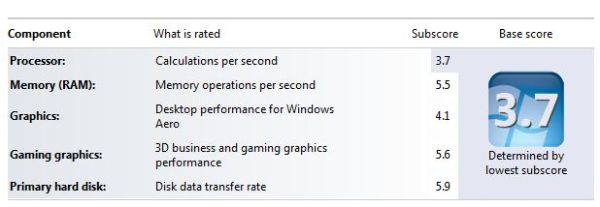
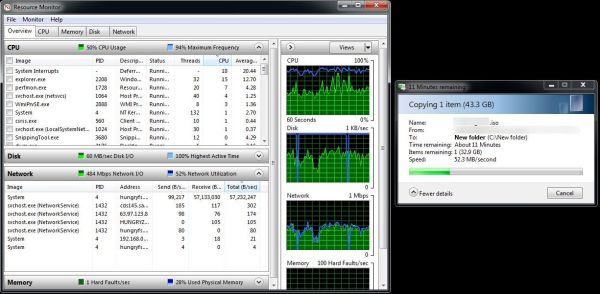








36 Comments
View All Comments
erikstarcher - Thursday, June 9, 2011 - link
I have 2 such units in use around the house. What I hate is that most laptops these days have the ports on the sides and not the rear. And the dvd drive is on the side, not on the front. Better design for laptop use, but not as good for small form factor HTPC's.bobbozzo - Thursday, June 9, 2011 - link
s/completive/competitive/JarredWalton - Thursday, June 9, 2011 - link
Completive: http://www.thefreedictionary.com/CompletiveAs in, formerly SFF HTPCs have lacked some features, and they are becoming more complete.
Etern205 - Thursday, June 9, 2011 - link
Don't know about you guys, but this Zotac Zbox's top side kind of lookslike a door bell speaker system. Just place it next to a door and you'll see
what I mean.
Lord 666 - Thursday, June 9, 2011 - link
Installed two of these at work. the profile is much thinner than the wall mounted LCD.Upgraded the memory and debating about swapping out the hdd for an ssd.
burntham77 - Friday, June 10, 2011 - link
Bump the memory up to 4 gigs, swap in an SSD for the OS and software, bring in a 2TB HDD (most likely external, as I doubt this thing has space for it inside), and this would be a perfect HTPC, especially paired up with an HDHomerun.liveonc - Thursday, June 9, 2011 - link
Just stick a keyboard on top, or sell it to Commodore & they'll know what to do ;-)KaarlisK - Friday, June 10, 2011 - link
Why shouldn't TRIM work with MS Windows' native IDE driver? I've read that it works.JarredWalton - Friday, June 10, 2011 - link
It might work, but I think it also depends on implementation and driver. Also, NCQ won't work, and I'm not sure if Native IDE will allow full SATA performance -- would be interesting to do some tests and see how much of a difference it makes.BoonDoggie - Friday, June 10, 2011 - link
This is for the more for the media-based HTPC crowd. It looks awesome, sexy, incredible, but not enough HP to move a gaming crowd. there's gotta be a middle ground in all this, HTPC for media, BUT enough HP for (at least) basic gaming. Not Crisis, mind you, but some rts, or simple rpg without all the eye candy, maybe, @ 1920x1080. Keep it under 6 bills, and i'm yours.