Android 3.1 on the ASUS Eee Pad Transformer
by Anand Lal Shimpi on May 28, 2011 8:15 PM EST- Posted in
- Tablets
- Eee Pad
- Asus
- Smartphones
- Android 3.1
- Mobile
The Dock Experience
A few minutes after you update the Eee Pad to Android 3.1 you'll get a popup notification telling you that there's a new update available for the transformer dock. Version 209 brings some additional bug fixes to the dock as well as a new power saving mode.
In our launch review I complained that the dock would sometimes forget it was connected and sometimes result in an unexpected reboot. I'm still using the Eee Pad but thus far I haven't run into any of these issues on the new OS/dock firmware combination. In fact, the platform as a whole seems a lot more stable than it was at launch. It's too early to say whether or not it's perfect, but it's at least much improved.
ASUS enhanced the mouse tracking as well. I'm not sure if the mouse just tracks faster or smoother or both but it's a lot more natural now than it was when I first reviewed the tablet.
The keyboard experience is mostly unchanged but it was pretty good to begin with. Hitting Ctrl + L now properly shifts focus to the URL bar in the browser window without typing the letter L. After opening a new tab the focus is already set at the URL/search bar so you can just begin typing to navigate.
Android 3.1 adds support for more USB devices. The dock has two USB ports both of which worked perfectly with external USB keyboards and mice that I plugged in. Google even claims support for gamepads over Bluetooth but I didn't have a chance to try that on the Eee Pad yet.
The dock now properly idles when it's not in use and shuts off completely when the tablet isn't attached. I didn't notice any perceivable wake up time when I started typing. I'll be running the combination through our battery life tests when I return from Computex next week to see if you get better battery life as a result of the new sleep states.


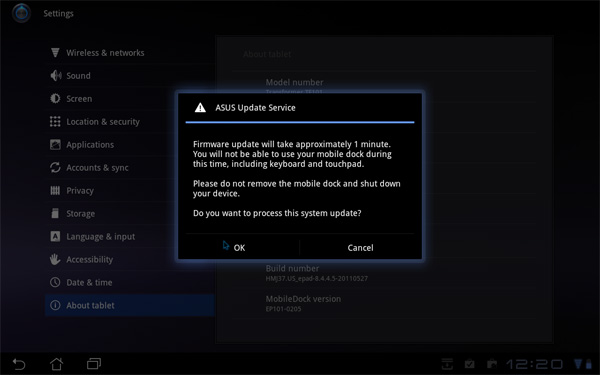
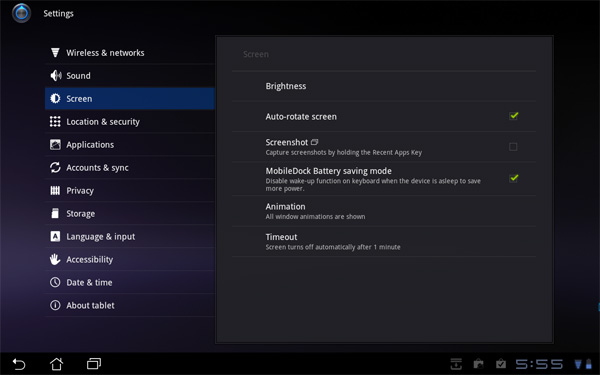








43 Comments
View All Comments
Secondstupid - Tuesday, June 7, 2011 - link
I think this pad is more useful than iPad beacause everything for iPad are not free. IPAD is expensive and there is not even flashpalyer for it! Jobs was crazy and he wanted money only.I say no to iPad.I have a android pad with Android OS 2.2 install. It's very useful. Most of usb devices can be supported!
abount the solution for android pad,see below.
http://www.edigtal.com/blog/12.html
about the difference between Capacitive touchscreen and Resistive touchscreen,see below
http://www.edigtal.com/blog/21.html
I bought a android pad with 3G,HDMI,g-senor and the other function from here:
http://www.edigtal.com/m701-pad-p-11.html
You can not make it instead of your desktop computer but you can make it instead of iPad
eeetransformerugly - Sunday, September 25, 2011 - link
good tablet for its price but had to return my eee transformer because of the screen flashing with horizontal lines and camera not working right. probably one of those defective ones but overall not a bad buy. also, found out that u cnt use video on skype and on yahoo messenger. love that it is adobe supported! resolution is awesome! love most of its features. dual cam. and apps!sealesmemory - Monday, March 5, 2012 - link
I bought mini speakers from Ceramic Glaze for my asus transformer tft101. According to the manual, the audio should automatically switch from the internal speakers to external when you plug it in. Mine do not. I tried to chat asus for help, and they were "momentarily," unavailable all night long. And every other time ive tried that route. I called their customer service, and long story short, im still trying to simmer down from the virtual abuse i recieved. After an hour of waiting for an "unavailable" supervisor, i hung up. I have no idea what to do. Can anyone help???