OCZ Vertex 3 MAX IOPS & Patriot Wildfire SSDs Reviewed
by Anand Lal Shimpi on June 23, 2011 4:35 AM ESTA Note on Real World Performance
The majority of our SSD test suite is focused on I/O bound tests. These are benchmarks that intentionally shift the bottleneck to the SSD and away from the CPU/GPU/memory subsystem in order to give us the best idea of which drives are the fastest. Unfortunately, as many of you correctly point out, these numbers don't always give you a good idea of how tangible the performance improvement is in the real world.
Some of them do. Our 128KB sequential read/write tests as well as the ATTO and AS-SSD results give you a good indication of large file copy performance. Our small file random read/write tests tell a portion of the story for things like web browser cache accesses, but those are difficult to directly relate to experiences in the real world.
So why not exclusively use real world performance tests? It turns out that although the move from a hard drive to a decent SSD is tremendous, finding differences between individual SSDs is harder to quantify in a single real world metric. Take application launch time for example. I stopped including that data in our reviews because the graphs ended up looking like this:
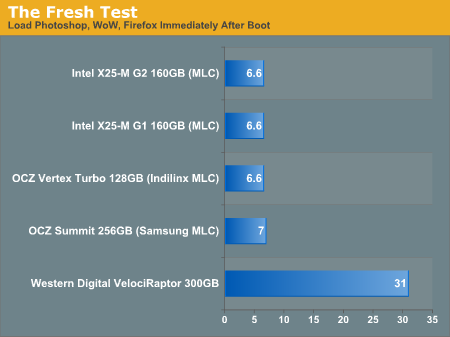
All of the SSDs performed the same. It's not just application launch times though. Here is data from our Chrome Build test timing how long it takes to compile the Chromium project:
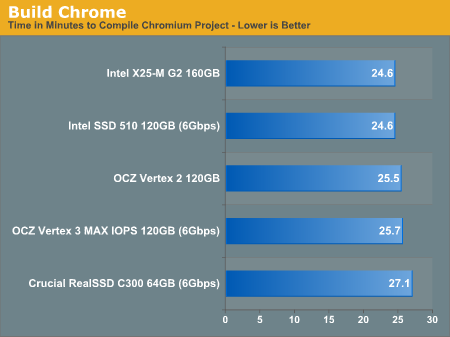
Even going back two generations of SSDs, at the same capacity nearly all of these drives perform within a couple of percent of one another. Note that the Vertex 3 is even a 6Gbps drive and doesn't even outperform its predecessor.
So do all SSDs perform the same then? The answer there is a little more complicated. As I mentioned at the start of this review, I do long term evaluation of all drives I recommend in my own personal system. If a drive is particularly well recommended I'll actually hand out drives for use in the systems of other AnandTech editors. For example, back when I wanted to measure actual write amplification on SandForce drives I sent three Vertex 2s to three different AnandTech editors. I had them use the drives normally for two - three months and then looked at the resulting wear on the NAND.
In doing these real world use tests I get a good feel for when a drive is actually faster or slower than another. My experiences typically track with the benchmark results but it's always important to feel it first hand. What I've noticed is that although single tasks perform very similarly on all SSDs, it's during periods of heavy I/O activity that you can feel the difference between drives. Unfortunately these periods of heavy I/O activity aren't easily measured, at least in a repeatable fashion. Getting file copies, compiles, web browsing, application launches, IM log updates and searches to all start at the same time while properly measuring overall performance is near impossible without some sort of automated tool. Unfortunately most system-wide benchmarks are more geared towards CPU or GPU performance and as a result try to minimize the impact of I/O.
The best we can offer is our Storage Bench suite. In those tests we are actually playing back the I/O requests captured of me using a PC over a long period of time. While all other bottlenecks are excluded from the performance measurement, the source of the workload is real world in nature.
What you have to keep in mind is that a performance advantage in our Storage Bench suite isn't going to translate linearly into the same overall performance impact on your system. Remember these are I/O bound tests, so a 20% increase in your Heavy 2011 score is going to mean that the drive you're looking at will be 20% faster in that particular type of heavy I/O bound workload. Most desktop PCs aren't under that sort of load constantly, so that 20% advantage may only be seen 20% of the time. The rest of the time your drive may be no quicker than a model from last year.
The point of our benchmarks isn't to tell you that only the newest SSDs are fast, but rather to show you the best performing drive at a given price point. The best values in SSDs are going to be last year's models without a doubt. I'd say that the 6Gbps drives are interesting mostly for the folks that do a lot of large file copies, but for most general use you're fine with an older drive. Almost any SSD is better than a hard drive (almost) and as long as you choose a good one you won't regret the jump.
I like the SF-2281 series because, despite things like the BSOD issues, SandForce has put a lot more development and validation time into this controller than its predecessor. Even Intel's SSD 320 is supposed to be more reliable than the X25-M G2 that came before it. Improvements do happen from one generation to the next but they're evolutionary - they just aren't going to be as dramatic as the jump from a hard drive to an SSD.
So use these numbers for what they tell you (which drive is the fastest) but keep in mind that a 20% advantage in an I/O bound scenario isn't going to mean that your system is 20% faster in all cases.










112 Comments
View All Comments
Anand Lal Shimpi - Thursday, June 23, 2011 - link
OCZ has been at the forefront of SF-2000 generation SSD releases. OWC and Patriot are the only two other companies that have sent us drives and we've reviewed both of them on the site as well. We try to review every SSD of interest that comes our way, that includes four different Intel SSD controller/NAND configurations in the past couple of months:Intel SSD 510 120GB
Intel SSD 510 250GB
Intel SSD 320 300GB
Intel SSD 320 160GB
I believe we've only done two more OCZ drives by comparison and that's because they have two more products that offer measurably different performance (the MAX IOPS drives).
Corsair would've been added to the list by now however the recall issue pushed back sampling of their SF-2281 drives a little bit. As soon as we get their drives in they'll be tested as well.
OCZ is simply first with a lot of these drives, thus there's a rush to test them.
Take care,
Anand
techinsidr - Thursday, June 23, 2011 - link
I got a TON of respect for Anand, but I agree.. this review seems somewhat questionable.Anand: its unacceptable to ship products to customers that are defective. It's a bit bothersome to see that you still recommend faulty hardware from OCZ. Believing failure rates based on a company forum seems like a very flawed metric.
velis - Thursday, June 23, 2011 - link
There is no way to test a product for EVERY usage scenario. This goes for HW compatibility as well. It's not for nothing companies issue HW compatibility lists...And we're talking about sub 1% of system configurations. Not drives, mind you - the same drive will work like a charm in another computer.
And if you'll see my other reply, I have 3 Intel X25 G2s that give me BSODs. Does that mean Intel should stop selling them? Just because I whine about it? Get serious, please.
techinsidr - Thursday, June 23, 2011 - link
If a $400 hard-drive doesn't work on the most popular laptops such as a Dell E6400... that is a big problem.I get that there are tons of configurations, but it definitely appears that OCZ is cutting major corners in the quality control department.
If I owned a SSD shop, I would never ship product that wasn't compatible with mainstream/popular notebooks.
OCZ products may work for enthusiasts, but my data is far too valuable to roll the dice on a cheap drive.
Anand Lal Shimpi - Thursday, June 23, 2011 - link
This is very true, unfortunately it's a tradeoff that you make with any non-Intel or Samsung drive. From what I've seen no one else does the sort of validation testing that those two do. Everything else is a tradeoff. Intel in particular has it down pat, which I fundamentally believe leads to its very low return rates.OCZ and SandForce definitely test more now than they did a year ago, but it still pales in comparison to Intel. In the days of Indilinx drives this was a tradeoff you made to get a more affordable drive, however these days we at least have the Intel SSD 510 as an alternative if you want good 6Gbps performance and Intel reliability.
Your last sentence really encompasses the issue entirely. Some users are clearly ok with being on the bleeding edge if it means they get some sort of an advantage (with SF it's better performance and lower write amp over time). Taking that approach usually requires sacrificing something and in this case there's the chance that you might have an unlucky combination of drive and platform. For everyone else, there's Intel :)
Take care,
Anand
LTG - Thursday, June 23, 2011 - link
This comment is what makes AT great - boiling down complexity to the most important points. Many sites can collect data, it's the quality of the interpretation that makes it work.Separately, I find it interesting that readers are debating the 0.66% failure rate. That number alone is pretty scary for a system level component being that it's caused by 1 bug - their total RMA/failure rate goes up from there.
I'm a huge performance geek and don't mind living on the edge a bit - but this seems to be less attractive compared to something like an aggressive overclock which (usually) can be easily rolled back.
It will be interesting to see how OCZ balances further raising validation costs to get customers like me, versus the realities of having to be profitable in a difficult industry. No easy answers I think.
lyeoh - Thursday, June 23, 2011 - link
Do OCZ/sandforce list a bunch of hardware configurations/chipsets that are known to be compatible with their stuff? A brief check doesn't turn up anything.Given the price of these drives you might as well buy a motherboard that suits the drive.
Of course there would still be problems, but at least a replacement drive would have a far better chance of working.
Anand Lal Shimpi - Thursday, June 23, 2011 - link
The implication seems to be that it's not so much the specific motherboard, but rather the behavior of the particular chipset used on the motherboard. E.g. you may have two identical P67 motherboards, one exhibits the issue and one doesn't.Take care,
Anand
lyeoh - Friday, June 24, 2011 - link
If that's the case then that sounds pretty broken to me.I can understand drives having incompatibilities with particular models/brands/types of chipsets, but to me having problems with some chips of the same model chipsets means that either the chipset is broken or the drives are.
A "compatibility issue" with power supplies would be more forgiveable :).
JasonInofuentes - Friday, June 24, 2011 - link
A compatibility issue with power supplies might be more forgiveable but it would be much less forgiving.As to whether this issue is "broken" remember that the more complex a system is the more likely that these problems will crop up, this is why integrating components (ala SoC) generally improves reliability.
Let's look at another area where there can be a similar reliability issue due to an I/O interface. HDCP compliant HDMI has been around for sometime. Anyone that has put together a home theater system has encountered a handshake issue at one time or another. The source of the problems can be excruciatingly hard to identify because each component might work perfectly fine when paired in any other way, but when linked in a certain way there's a failure. And the failure could be in one of the source's, in a receiver, in a switch, in a display, or even in a cable. It could be resolved by replacing any of those components with an identical model. So, even though a system is put together of components that are individually fully HDCP compliant, there can still be a failure. And your likelihood of failure goes up the more components included, the longer your cables are, the more disparate in generation your components are. Is this system broken? Maybe, but for a different reason.
OCZ, and Sandforce, have in their possession the goose that laid the golden egg. Class leading performance and longevity and right at the starting line of a market that will be absolutely enormous in the coming years. But as in the fairy tale, there's a problem. Should OCZ, as the farmer did, kill their goose because it can't lay two eggs a day (or run without any failures on every platform to ever be graced with a SATA port)?