CyberPower's X6-9300 and MSI's GT680R: Fighting for Your Mobile Gaming Dollar
by Jarred Walton on May 13, 2011 10:59 PM EST- Posted in
- Laptops
- Intel
- MSI
- Clevo
- Sandy Bridge
- CyberPowerPC
- NVIDIA
Let the Games Begin
Our gaming suite is the most comprehensive set of gaming benchmarks you’re likely to find if you’re wondering how your shiny new laptop stacks up to the competition. As both of the notebooks we’re reviewing today are reasonably high-end, we’ll run through our Medium, High, and Ultra quality presets on each title. I’ve also added a couple new games to the list, Civilization V and Total War: Shogun 2, but I won’t include the graphs yet since we only have a few results. We’re also not fully decided on if we’ll keep these two benchmarks, so let us know what you think; in the meantime, you can find the scores in Mobile Bench. (We might also need to revamp the TWS2 test once the DX11 patch hits, which might be just in time to start testing Crysis 2 with DX11.)
We’ll focus our commentary on the High and Ultra results, but the Medium charts do a good job at showing the gulf between the midrange and high-end mobile GPUs. Something else to look at in the gaming benchmarks are the results for the original MSI GT680R; we’re including them mostly to see if anything has changed with the latest NVIDIA driver updates (and potentially firmware/BIOS tweaks from MSI), as the hardware remains the same; results for the earlier GT680R are in dark green.
Medium Quality Gaming Results
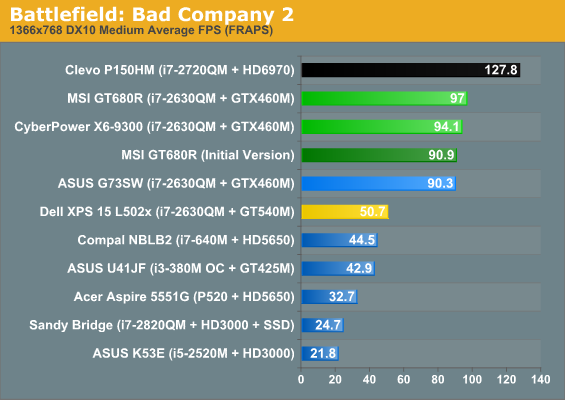
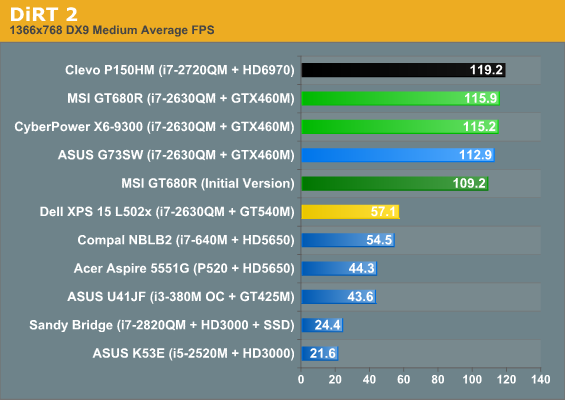
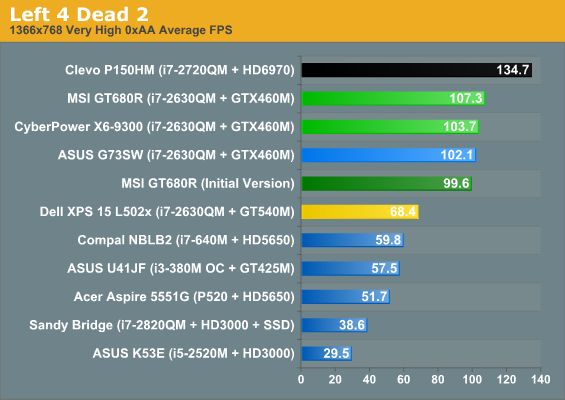
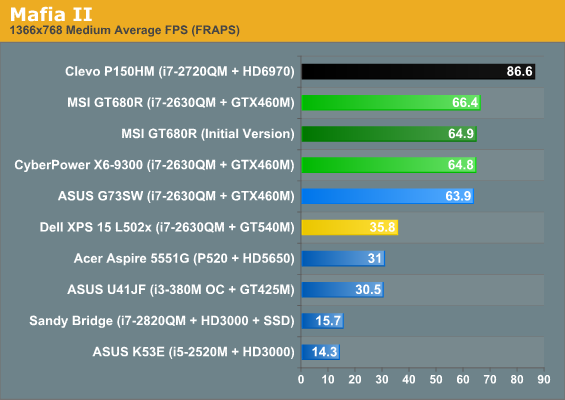
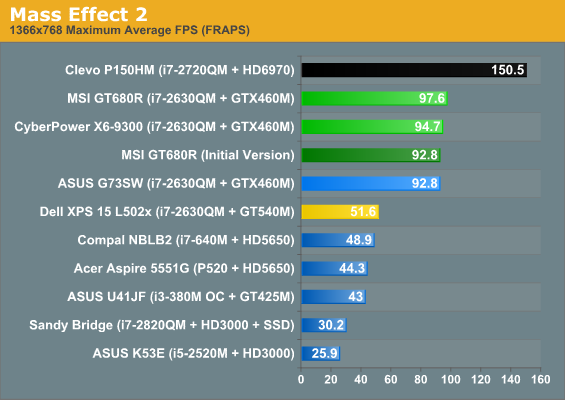
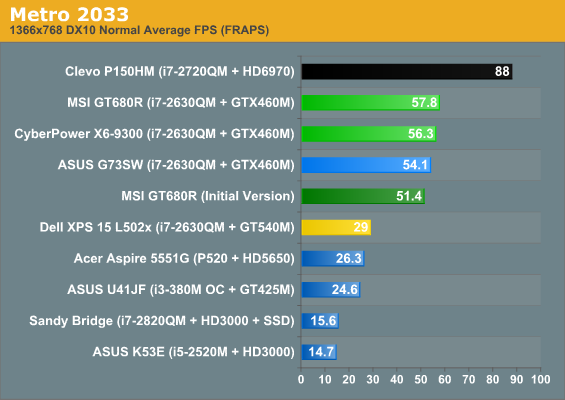
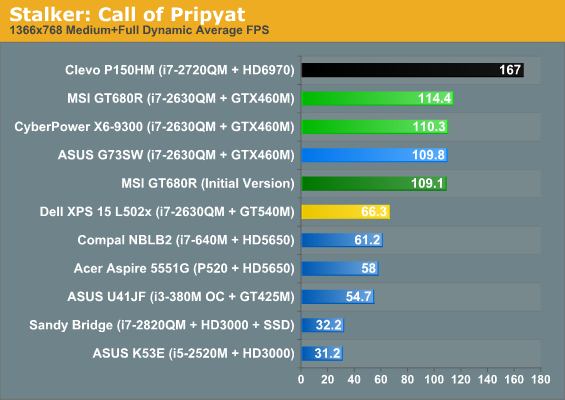
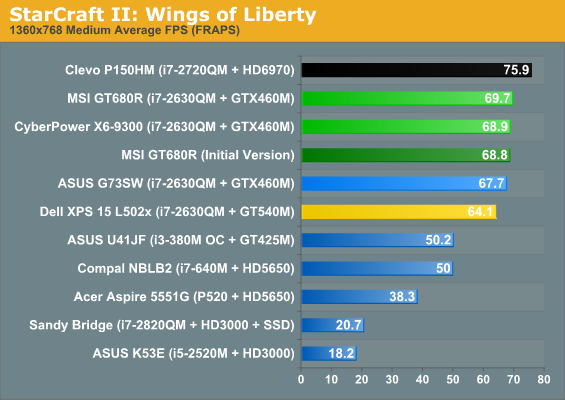
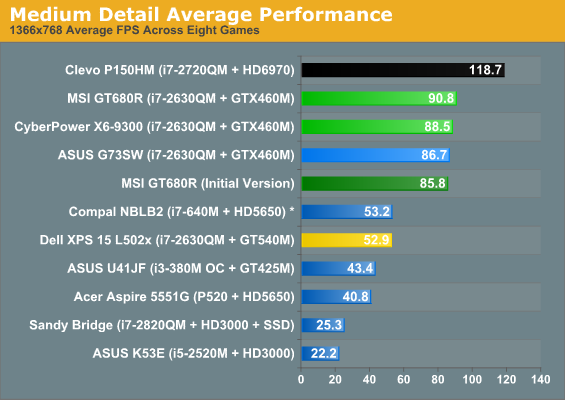
High Quality Gaming Results
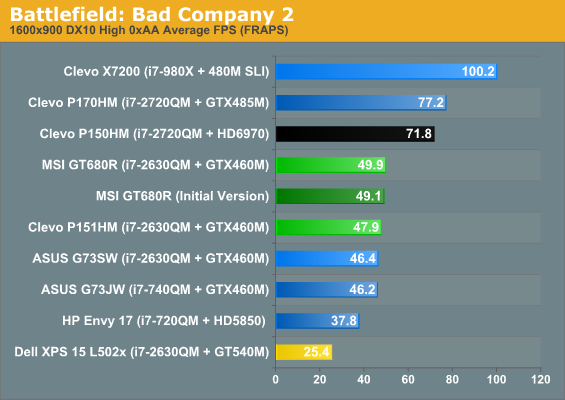
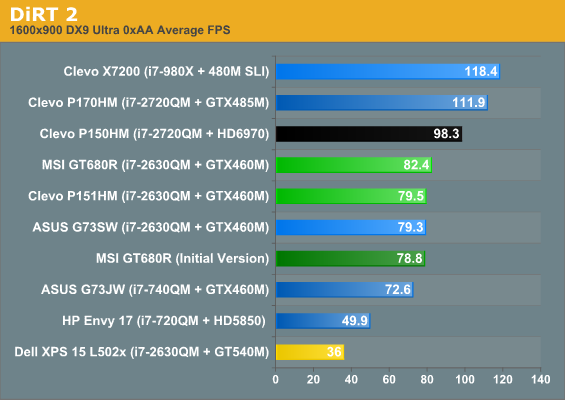
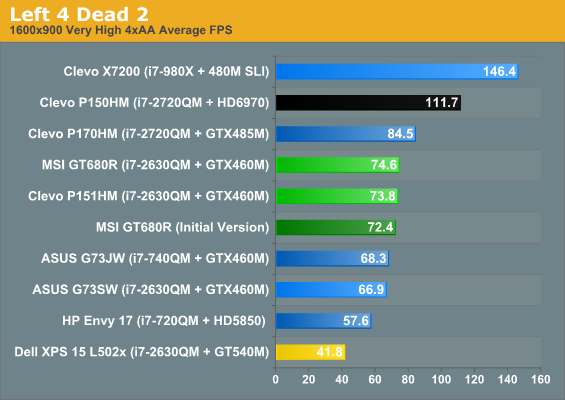
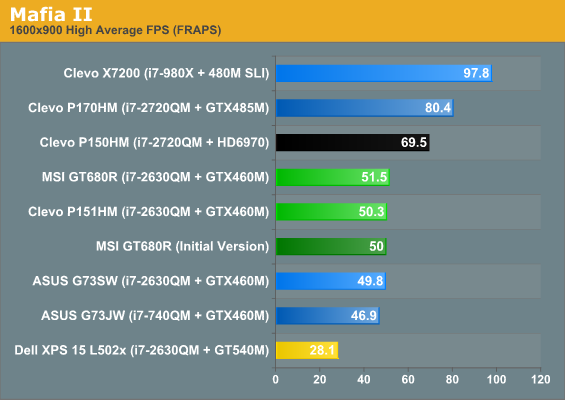
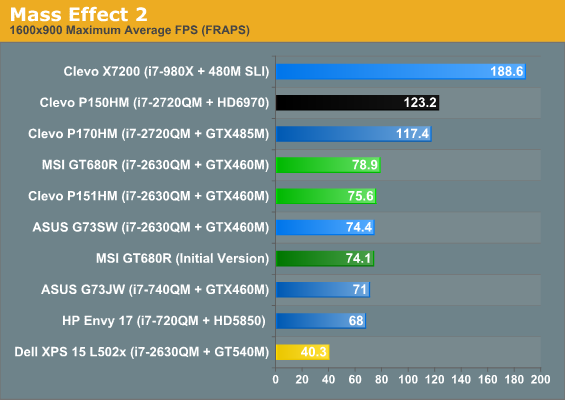
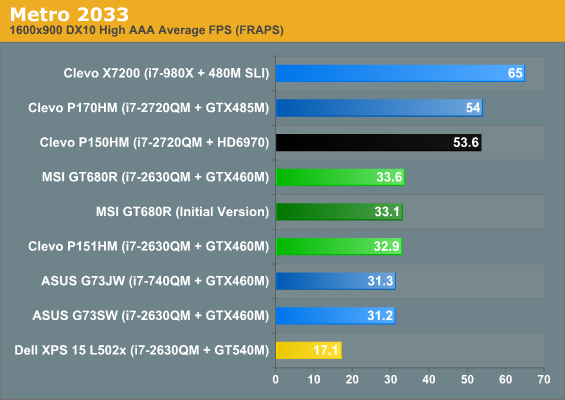
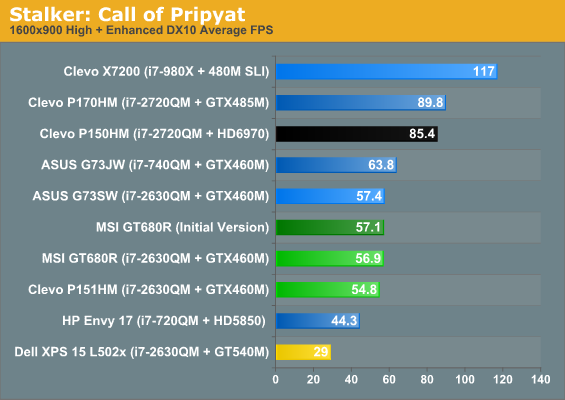
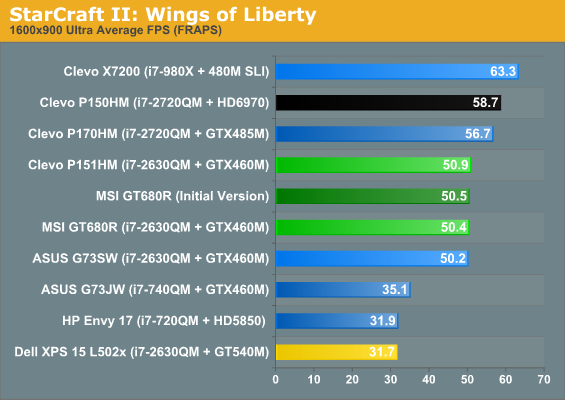
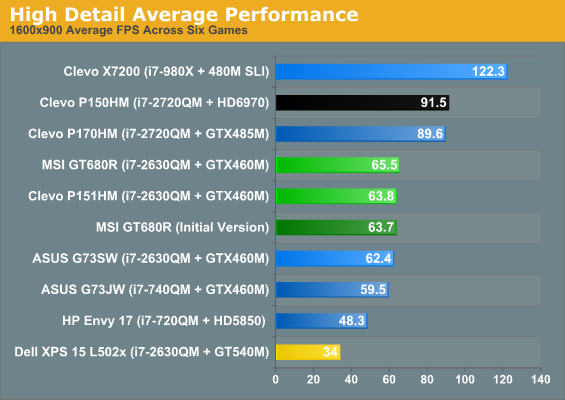
Ultra Quality Gaming Results
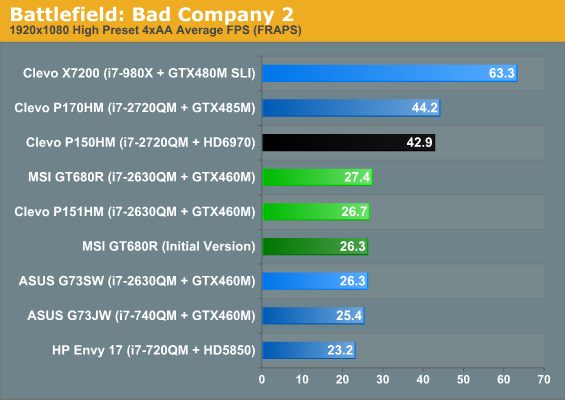
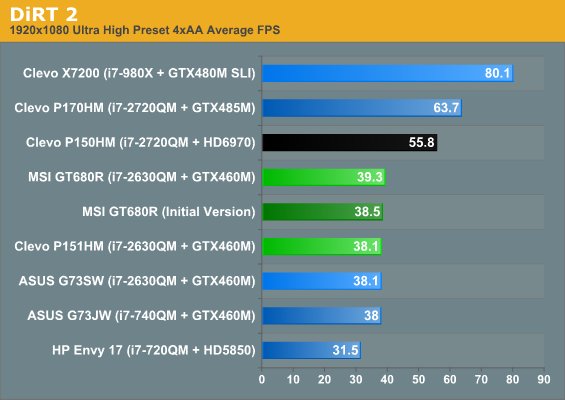
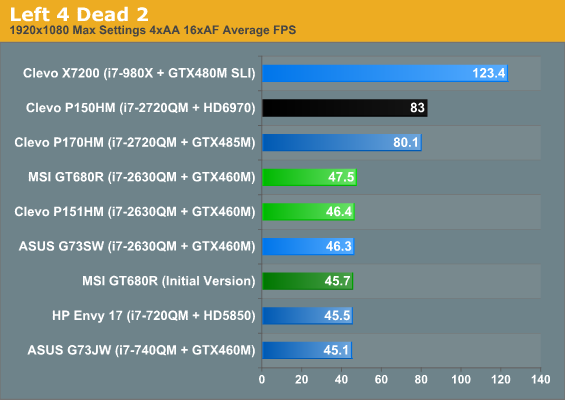
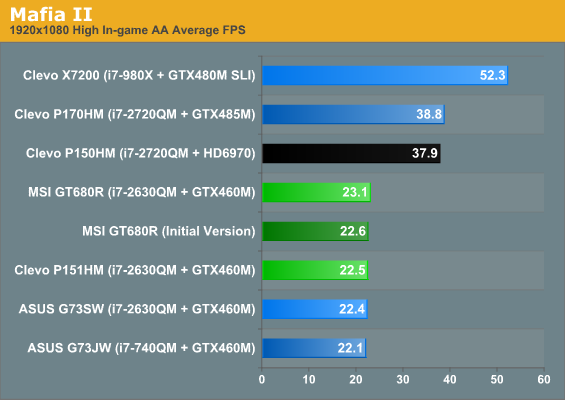
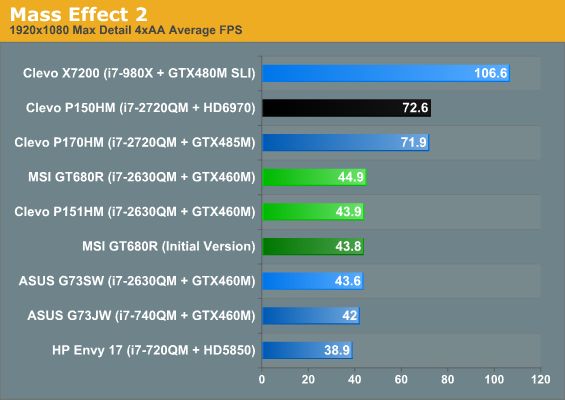
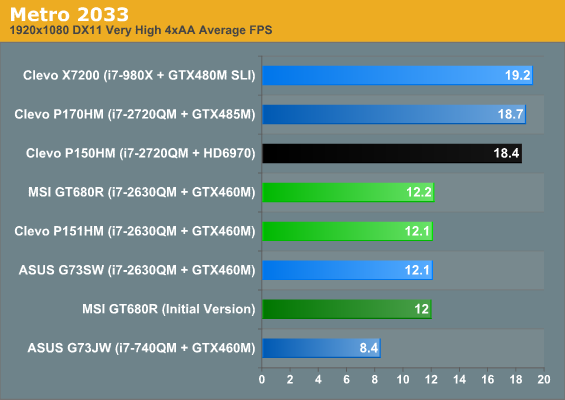
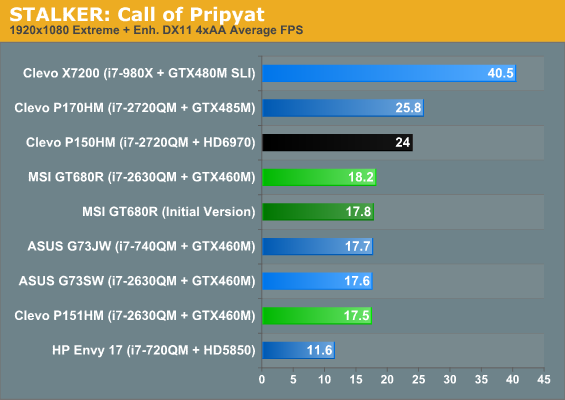
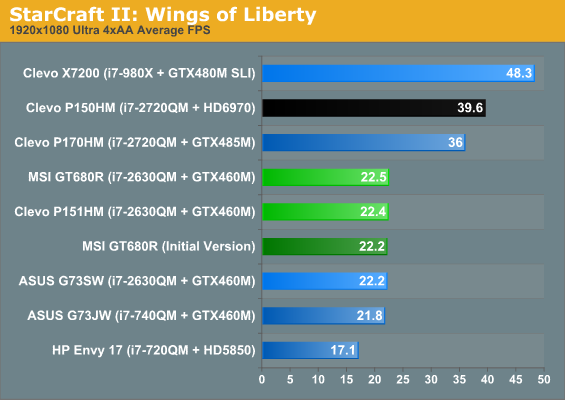
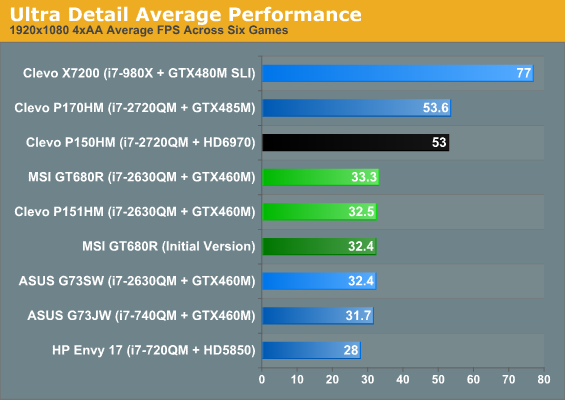
Say what you will about the GT680R’s GPU overclock, if nothing else it’s at least consistently a few percent faster than the competition. We wouldn’t pay extra for the feature, and we aren’t recommending other manufacturers follow a similar path, but it’s there if you want it. Outside of that little performance bonus, the other GTX 460M notebooks (including the older ASUS G73JW with a Clarksfield CPU) are all clumped together. It appears NVIDIA’s 270 series driver also provides a consistent if small increase in performance.
As for other options, we currently have three faster mobile GPUs that we've benchmarked (though there are others). 480M SLI (and 485M SLI) come at the top of the pecking order, but you can only get those GPUs right now with a desktop CPU in the form of the Clevo X7200. A single GTX 485M is also a sizeable jump in performance relative to 460M, but don't forget the HD 6970M, which is nipping at the heels of 485M for quite a bit less money. GTX 470M and HD 6950M will also outperform the 460M, as would any CrossFire 5800M or 6900M setup.
Of course, if you want a reasonably priced notebook that can run current games at high detail settings (but generally not with antialiasing), the GTX 460M is a great place to start. Faster mobile GPUs certainly exist, but the price premium to get those is quite high.










44 Comments
View All Comments
strikeback03 - Tuesday, May 31, 2011 - link
One of the grad students I work with just bought an XPS 17 with the 3GB 555M for doing CUDA work, it has the 144 shader/DDR3 version of the 555M. Also, there don't seem to yet be proper drivers for using CUDA 4.0 with OptimusBolas - Saturday, May 14, 2011 - link
I'm waiting for a high end gaming notebook with a sandy bridge core i7 quad core cpu, dual high end gpu's, and a 120 Hz IPS screen. Is that so much to ask?tmacfan4321 - Saturday, May 14, 2011 - link
Is the Alienware M18x not good enough for you?BTW, 120Hz IPS displays are rare in monitor form. You're dreaming if you think that laptop manufacturers are going to be able to pull that one off.
Bolas - Saturday, May 14, 2011 - link
and of course, a backlit keyboard.Gnarr - Saturday, May 14, 2011 - link
holy jeebus MSI GT680R is one ugly computer... :SAnd on that note, I really like the simplistic and clean "no design" of the Cyberpower's case. If they had only skipped the glossy besel and had a backlit keyboard and maybe a little bit bigger touchpad, it would have been a really nice computer.
tmacfan4321 - Saturday, May 14, 2011 - link
If I owned an HM150, I'd probably take out the LCD and sand down the bezel. It would make the laptop a lot more aesthetically pleasing.jefeweiss - Saturday, May 14, 2011 - link
Looks like there's a missing paragraph under the photo gallery on the first pagejefeweiss - Saturday, May 14, 2011 - link
Oops, sorry it's on the Doing the time warp page....kevith - Saturday, May 14, 2011 - link
Why is it, that RAID 0 constantly is referred to in reviews like this, when every article or test I have ever read - your own here at Anandtech inclusive -ends up stating, that it has only theoretical effect, if any.tmacfan4321 - Saturday, May 14, 2011 - link
The Lenovo W520 hits on about all of those features that the author wants in a laptop with the exception of the price and sound quality. I ordered a heavily discounted W520 for $1500. The specs were as follows: i7-2720QM, NVIDIA Quadro 2000M with Optimus (GTX 460M with 128-bit bus), matte FHD screen with 95% color gamut (same panel as the RGB-LED Dell LCD), 4GB of RAM, 500GB 7200RPM HDD.The backlit keyboard isn't there, but there is the ThinkLight on the top of the display. The GPU is slightly slower than the GTX 460M because of its 128-bit bus and its Quadro BIOS. The battery life is awesome, due to Optimus. The build quality is stellar because it's a Thinkpad.
Normally that config will run you around $2000. That's the only problem.