Intel Z68 Chipset & Smart Response Technology (SSD Caching) Review
by Anand Lal Shimpi on May 11, 2011 2:34 AM ESTApplication & Game Launch Performance: Virtually Indistinguishable from an SSD
We'll get to our standard benchmark suite in a second, but with a technology like SRT we need more to truly understand how it's going to behave in all circumstances. Let's start with something simple: application launch time.
I set up a Z68 system with a 3TB Seagate Barracuda 7200RPM HDD and Intel's 20GB SSD 311. I timed how long it took to launch various applications both with and without the SSD cache enabled. Note that the first launch of anything with SSD caching enabled doesn't run any faster; it's the second, third, etc... times that you launch an application that the SSD cache will come into effect. I ran every application once, rebooted the system, then timed how long it took to launch both in the HDD and caching configurations:
| Application Launch Comparison | |||||||
| Intel SSD 311 20GB Cache | Adobe Photoshop CS5.5 | Adobe After Effects CS5.5 | Adobe Dreamweaver CS5.5 | Adobe Illustrator CS5.5 | Adobe Premier Pro CS5.5 | ||
| Seagate Barracuda 3TB (No cache) | 7.1 seconds | 19.3 seconds | 8.0 seconds | 6.1 seconds | 10.4 seconds | ||
| Seagate Barracuda 3TB (Enhanced Cache) | 5.0 seconds | 11.3 seconds | 5.5 seconds | 3.9 seconds | 4.7 seconds | ||
| Seagate Barracuda 3TB (Maximize Cache) | 3.8 seconds | 10.6 seconds | 5.2 seconds | 4.2 seconds | 3.8 seconds | ||
These are pretty big improvements! Boot time and multitasking immediately after boot also benefit tremendously:
| Boot & Multitasking After Boot Comparison | ||||
| Boot Time (POST to Desktop) | Launch Adobe Premier + Chrome + WoW Immediately After Boot | |||
| Seagate Barracuda 3TB (No cache) | 55.5 seconds | 37.0 seconds | ||
| Seagate Barracuda 3TB (Enhanced Cache) | 35.8 seconds | 12.3 seconds | ||
| Seagate Barracuda 3TB (Maximize Cache) | 32.6 seconds | 12.6 seconds | ||
Let's look at the impact on gaming performance, this time we'll also toss in a high end standalone SSD:
| Game Load Comparison | ||||||||
| Intel SSD 311 20GB Cache | Portal 2 (Game Launch) | Portal 2 (Level Load) | StarCraft 2 (Game Launch) | StarCraft 2 (Level Load) | World of Warcraft (Game Launch) | World of Warcraft (Level Load) | ||
| Seagate Barracuda 3TB (No cache) | 12.0 seconds | 17.1 seconds | 15.3 seconds | 23.3 seconds | 5.3 seconds | 11.9 seconds | ||
| Seagate Barracuda 3TB (Enhanced Cache) | 10.3 seconds | 15.0 seconds | 10.3 seconds | 15.1 seconds | 5.2 seconds | 5.6 seconds | ||
| Seagate Barracuda 3TB (Maximize Cache) | 9.9 seconds | 15.1 seconds | 9.7 seconds | 15.0 seconds | 4.5 seconds | 5.8 seconds | ||
| OCZ Vertex 3 240GB (6Gbps) | 8.5 seconds | 13.1 seconds | 7.5 seconds | 14.5 seconds | 4.1 seconds | 4.7 seconds | ||
While the Vertex 3 is still a bit faster, you can't argue that Intel's SRT doesn't deliver most of the SSD experience at a fraction of the cost—at least when it comes to individual application performance.
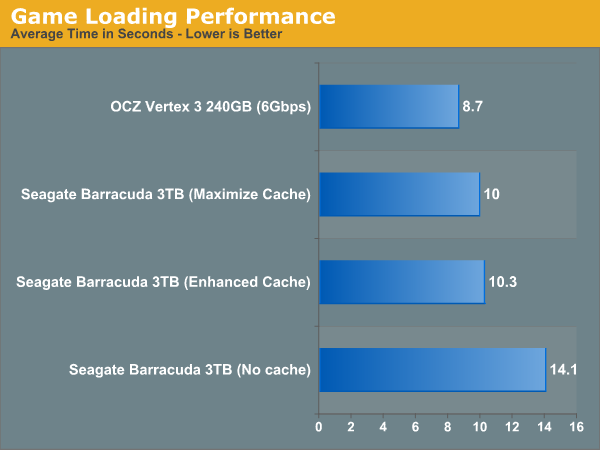
Look at what happens when we reboot and run the application launch tests a third time:
| Game Load Comparison | ||||||||
| Intel SSD 311 20GB Cache | Portal 2 (Game Launch) | Portal 2 (Level Load) | StarCraft 2 (Game Launch) | StarCraft 2 (Level Load) | World of Warcraft (Game Launch) | World of Warcraft (Level Load) | ||
| Seagate Barracuda 3TB (No cache) | 12.0 seconds | 17.1 seconds | 15.3 seconds | 23.3 seconds | 5.3 seconds | 11.9 seconds | ||
| Seagate Barracuda 3TB (Enhanced Cache) | 10.3 seconds | 15.0 seconds | 10.3 seconds | 15.1 seconds | 5.2 seconds | 5.6 seconds | ||
| Seagate Barracuda 3TB (Maximize Cache) | 9.9 seconds | 15.1 seconds | 9.7 seconds | 15.0 seconds | 4.5 seconds | 5.8 seconds | ||
| Seagate Barracuda 3TB (Maximize Cache)—Run 3 | 9.9 seconds | 14.8 seconds | 8.1 seconds | 14.9 seconds | 4.4 seconds | 4.3 seconds | ||
| OCZ Vertex 3 240GB (6Gbps) | 8.5 seconds | 13.1 seconds | 7.5 seconds | 14.5 seconds | 4.1 seconds | 4.7 seconds | ||
Performance keeps going up. The maximized SRT system is now virtually indistinguishable from the standalone SSD system.
Gaming is actually a pretty big reason to consider using Intel SRT since games can eat up a lot of storage space. Personally I keep one or two frequently used titles on my SSD, everything else goes on the HDD array. As the numbers above show however, there's a definite performance benefit to deploying a SSD cache in a gaming environment.
I was curious how high of a hit rate I'd see within a game loading multiple levels rather than just the same level over and over again. I worried that Intel's SRT would only cache the most frequently used level and not improve performance across the board. I was wrong.
| StarCraft 2 Level Loading—Seagate Barracuda 3TB (Maximize Cache) | ||||
| Levels Loaded in Order | Load Time | |||
| Agria Valley | 16.1 seconds | |||
| Blistering Sands | 4.5 seconds | |||
| Nightmare | 4.8 seconds | |||
| Tempest | 6.3 seconds | |||
| Zenith | 6.2 seconds | |||
Remember that SRT works by caching frequently accessed LBAs, many of which may be reused even across different levels. In the case of StarCraft 2, only the first multiplayer level load took a long time as its assets and other game files were cached. All subsequent level loads completed much quicker. Note that this isn't exclusive to SSD caching as you can benefit from some of this data being resident in memory as well.










106 Comments
View All Comments
dagamer34 - Wednesday, May 11, 2011 - link
Like most technologies, stay away from first-gen implementations.iwod - Wednesday, May 11, 2011 - link
I wonder if you could install 32GB DDR3 RAM, and just use 20GB of that as Intel SRT.It would be interesting to see how its performance went.
kmmatney - Wednesday, May 11, 2011 - link
Wouldn't be persistent between restarts, so that's a problem right there. It would have to build up the cache every time you reboot, and you couldn't use "Max Cache" mode, so you'd have to wait for the HDD for all writes.liveonc - Wednesday, May 11, 2011 - link
In this article, it was pointed out that using an SSD is still better for those who want speed. But is a SATA3 SSD & SATA2 Velociraptor combo possible? Or what about an SSD + SSD/HDD combo? Some sort of comprimise w/o the great penalties, or smaller penalties & greater value?dgingeri - Wednesday, May 11, 2011 - link
I've seen similar numbers using a smaller SSD with Windows 7's ReadyBoost, and it kept the most used data in the cache better. I'd prefer just using that, as it seems more predictable.jordanclock - Wednesday, May 11, 2011 - link
This IS a big deal. However, a comparison of performance between SRT and ReadyBoost would be handy. Especially ReadyBoost with USB3.dgingeri - Wednesday, May 11, 2011 - link
you can (and I have) set up ReadyBoost to a SATA SSD. I had a 60GB OCZ Apex as my ReadyBoost drive for about 6 months, before I got my dual Vertex 2s as a new boot drive. Windows 7 has a limit of 32GB for Readyboost usage, though. It made a heck of a difference in boot time and some program load time, however, it took a little while to get the caching set up right to cache what I actually used on a regular basis. It started caching Firefox rather quickly, but took it a while to pick up on caching Diablo 2.randinspace - Wednesday, May 11, 2011 - link
I still haven't been able to finish the multiplayer mode due to hardware issues stranding me on a glorified netbook.DesktopMan - Wednesday, May 11, 2011 - link
Anand: http://soerennielsen.dk/mod/VGAdummy/index_en.phpShouldn't this work perfectly fine to enable the IGPU when connected to the DGPU without any of the driver nonsense?
Hrel - Wednesday, May 11, 2011 - link
I'd REALLY like to see you guys compare this SRT caching to two of the fastest 7200rpm drives out there in RAID 0. Cause 1-4 seconds on launching applications on loading game levels isn't work 100 extra bucks.So compare configurations: 1 MD
1 MD with Cache
2MD in RAID 0 (MD = Mechanical Disk)
2 MD in RAID 0 with cache
Vertex 3 SSD by itself (and/or the really fast Corsair one)
You already have most of this testing done and in this article.
PLEASE PLEASE PLEASE PLEASE do this soon! Thanks guys!