Intel Z68 Chipset & Smart Response Technology (SSD Caching) Review
by Anand Lal Shimpi on May 11, 2011 2:34 AM EST
Intel's SSD 311 20GB: Designed to Cache
Although SRT supports any SSD, Intel created a brand new drive specifically for use as a cache with Z68 platforms. This is the Intel SSD 311, codenamed Larson Creek:
The SSD 311 uses the same controller as Intel's X25-M G2, SSD 310 and SSD 320 drives:
The big difference here is the SSD 311 comes with 20GB of 34nm SLC NAND. If you remember back to the SSD Anthology, SLC NAND is architecturally identical to MLC NAND. With half the number of data stored per NAND cell SLC NAND not only lasts longer than MLC NAND but it also is much faster, particularly for writes.
As a cache that'll be constantly written to, SLC NAND isn't a bad decision on Intel's part. Intel insists that the move wasn't motivated by reliability but rather write performance.
A quick look at the performance of the SSD 311 shows that it packs a lot of punch for being a small 20GB drive with only 5 of 10 NAND channels populated:
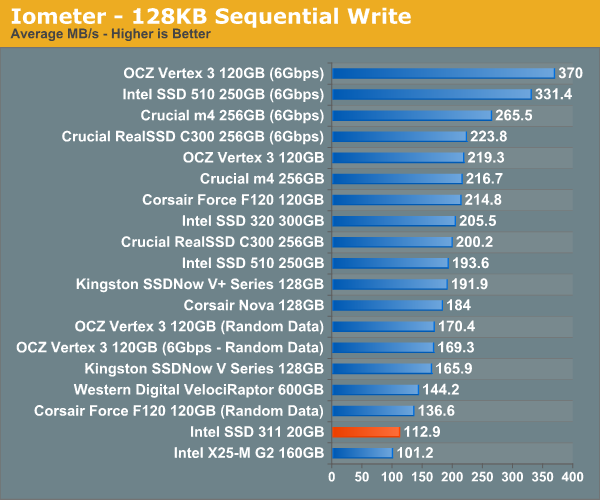
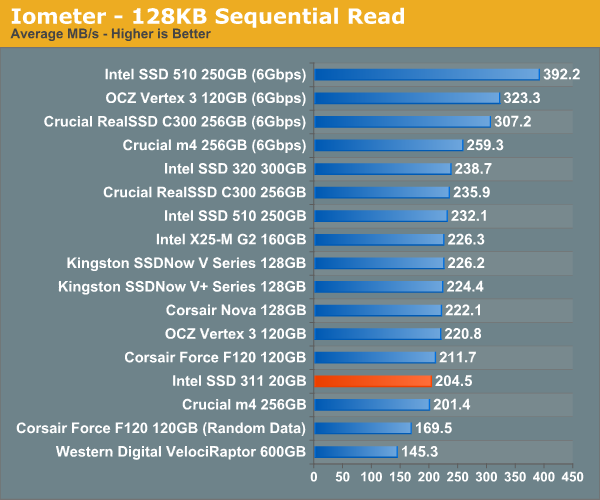
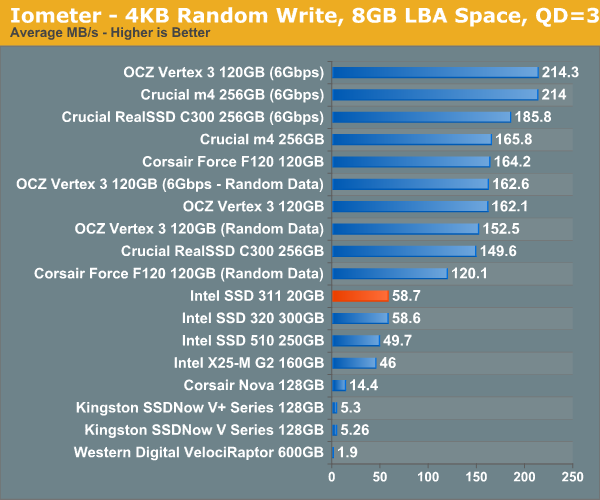
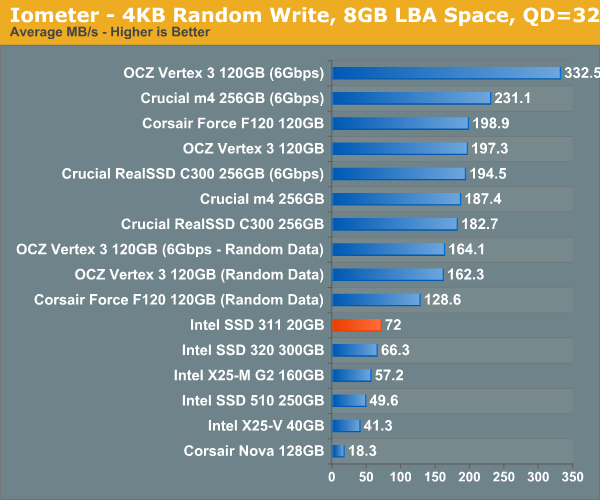
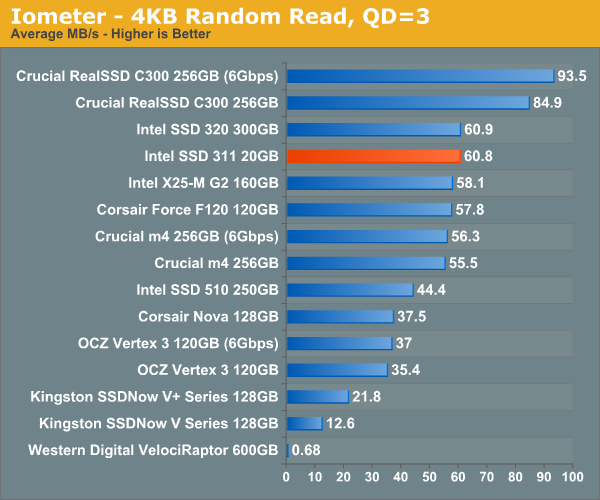
The SSD 311 basically offers the performance of a 160GB X25-M G2 but with fewer NAND channels and a much lower capacity.
Remember this is SLC NAND so despite only being a 20GB drive, it's priced more like a 40GB MLC drive: Intel expects the SSD 311 to retail for $110. Thankfully you aren't locked in to only using Intel drives as Smart Response Technology will work with any SSD.




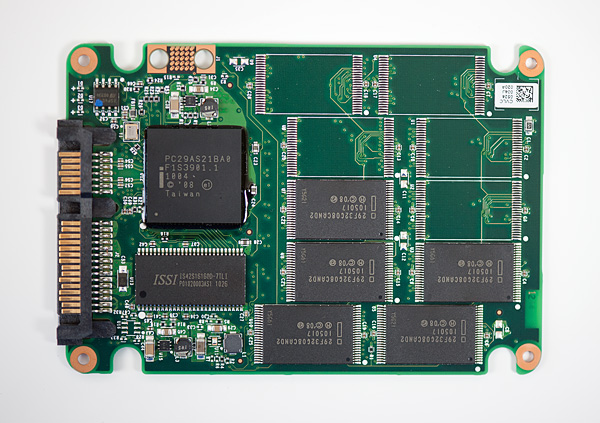
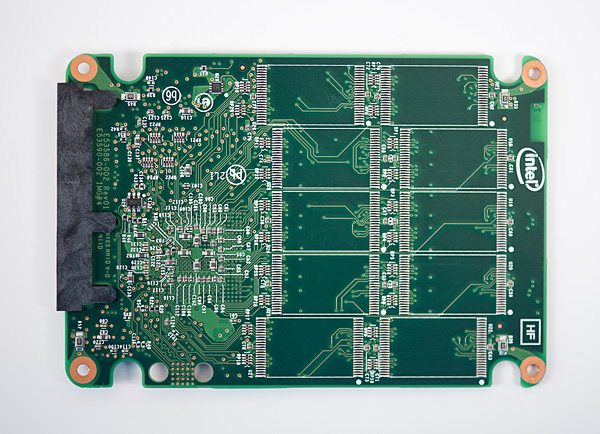








106 Comments
View All Comments
µBits - Monday, July 11, 2011 - link
http://download.intel.com/support/motherboards/des...System Requirements:
For a system to support Intel Smart Response Technology it must have the following:
codedivine - Wednesday, May 11, 2011 - link
I am interested in using Linux and I am wondering about various things:1. Will it work under Linux? Can I configure it from Linux?
2. Is it file system dependant? I guess it is not.
3. Whether it will work on multi-OS machines. For example, what happens if I dual boot Windows and Linux?
Unrelated to Linux is, does this scheme get confused by say using lots of VMs?
Penti - Wednesday, May 11, 2011 - link
No, so called fake raid (software raid) that the chipset/drivers supports do never work in Linux. RST do not work under other OS's then Windows. Mac and Linux will have to use the built in software raid rather then the none existing driversbased one. And will lack all support for SSD caching.VMs usually write to a virtual hard drive (file) that saves the data to the disk. That should be absolutely fine.
Mulberry - Saturday, May 21, 2011 - link
but to the question on dual booting:Can you dual boot eg. Win XP and Win 7?
headhunter00 - Sunday, August 7, 2011 - link
well, you can always set the root partition on the ssd, by creating custom partitions during installation, and set the resource hogging partitions such as /var and /home on your hdd. this way, all the binaries and libraries load from the hdd. if you don't have enough space on your hdd to do that either, then you are out of luck. thats the closest you can get to ssd caching in linux. ofcourse there is a patch for the kernel to do ssd caching natively, but its pretty outdated and probably not compatible with your hardware. to do ssd-caching in windows with linux, you have to preserve some space on ssd to do so.MonkeyPaw - Wednesday, May 11, 2011 - link
The virtue interface is awful. Looks like the ugly tree fell on that android girl.sunbear - Wednesday, May 11, 2011 - link
Consumer nases (readynas, qnap, etc) could really benefit from this. Flashcache (http://planet.admon.org/flashcache-caching-data-in... released by facebook also looks interesting.fitten - Wednesday, May 11, 2011 - link
Can you have an SSD as your boot drive, then a large HDD (typical configuration... OS/apps on SSD, data/etc on HDD) and then have yet-another SSD enabled with SRT for caching the HDD? Seems like the best of both worlds (other than cost).swhitton - Wednesday, May 11, 2011 - link
I reckon that setup would almost certainly work fine.What I'm wondering is whether you could use a single SSD partitioned so that part of it was a boot drive and the other part was a cache for a HDD. Such a setup would solve the problem of the 120gb SSD not being quite the right size for any particular purpose.
A 60-80gb partition with Windows and apps on it and the remaining space used as a cache. This would avoid the problem of having to symbolic link Steam games and so forth, while also not requiring you to buy two SSDs in order to have a boot drive and a cache drive.
Anand did mention that a cache drive could be partitioned so that only part of it needed to be used as a cache. Just not sure if there would be any issues that might arise with using the remaining partition as a boot drive.
Thoughts anyone?
y2kBug - Wednesday, May 11, 2011 - link
Here is a quote from vr-zone.com’s review (http://vr-zone.com/articles/first-look-msi-z68a-gd... ) on SRT: “All existing partitions on the SSD must be deleted before it can be used as a cache”. This makes me believe that using oneSSD for dual purposes (boot drive and SRT at the same time) is not possible. I really want to hear Anand’s last word on this.