Intel Z68 Chipset & Smart Response Technology (SSD Caching) Review
by Anand Lal Shimpi on May 11, 2011 2:34 AM ESTAnandTech Storage Bench 2011—Light Workload
Our new light workload actually has more write operations than read operations. The split is as follows: 372,630 reads and 459,709 writes. The relatively close read/write ratio does better mimic a typical light workload (although even lighter workloads would be far more read centric).
The I/O breakdown is similar to the heavy workload at small IOs, however you'll notice that there are far fewer large IO transfers:
| AnandTech Storage Bench 2011—Light Workload IO Breakdown | ||||
| IO Size | % of Total | |||
| 4KB | 27% | |||
| 16KB | 8% | |||
| 32KB | 6% | |||
| 64KB | 5% | |||
Despite the reduction in large IOs, over 60% of all operations are perfectly sequential. Average queue depth is a lighter 2.2029 IOs.
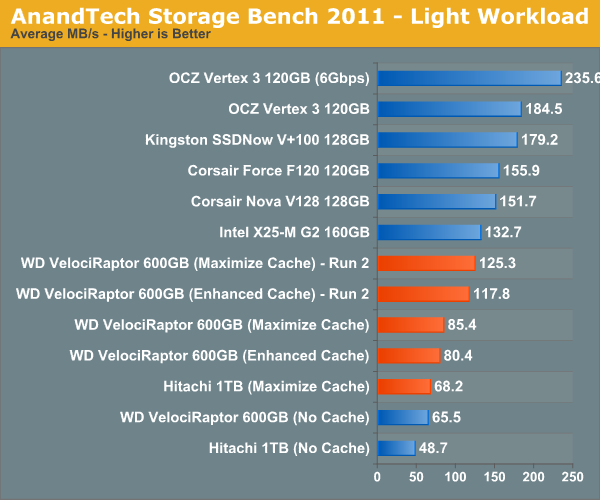
While the heavy workload was long enough to not show any benefit in performance by running it multiple times, our light workload boasts serious gains if we run it a second time with the cache active. With a light enough workload the SSD 311 as a cache can actually bring hard drive performance up to the level of an Intel X25-M G2, which is exactly what Intel was targeting with Smart Response Technology to begin with. For light users you can get an SSD-like experience at a fraction of the cost and without having to manage data across two drives.
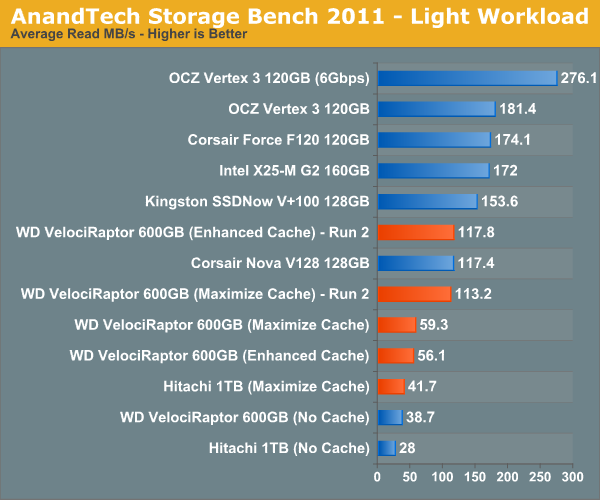
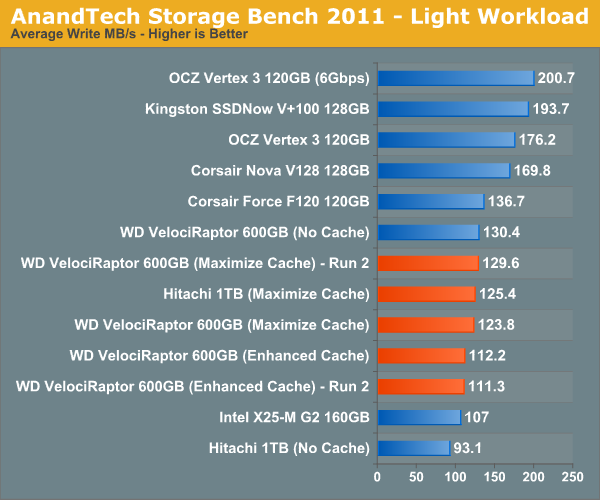
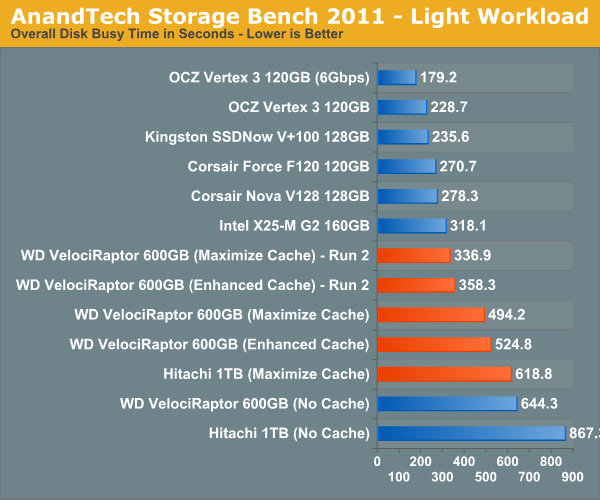
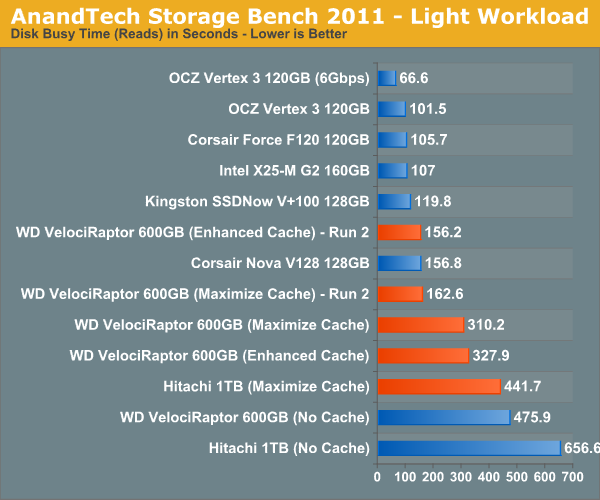
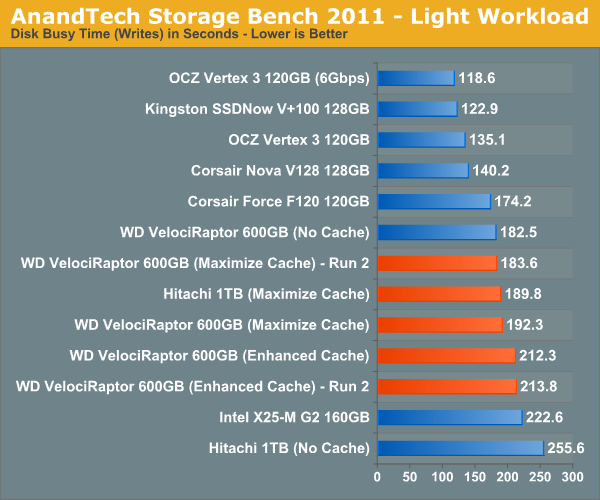










106 Comments
View All Comments
KayDat - Wednesday, May 11, 2011 - link
I know this bears zero relevance to Z68...but that CGI girl that Lucid used in their software is downright creepy.SquattingDog - Wednesday, May 11, 2011 - link
I tend to agree - maybe if she had some hair it would help...lolRamarC - Wednesday, May 11, 2011 - link
Seems that it would be better to designate a partition to be cached and other partitions uncached. With only a 20GB cache SSD, ripping from BD to .MP4 could easily cause cache evictions.And, will this work with a mixed Rapid Storage array? I typically run hard drives in pairs, and mirror (raid 1) the first 120GB and stripe the remaining so I've got a fault-protected 120GB boot device and a 1700GB speedster. In this case, I'd only want the boot device cached.
ganeshts - Wednesday, May 11, 2011 - link
This looks like a valid concern. For HTPCs, there is usually a data partition separate from the boot / program files partition. Usage of the SSD cache for the data partition makes no sense at all.velis - Wednesday, May 11, 2011 - link
I agree with validity of this proposal, but must also comment on (non)sensicality of caching the data partition:I for one was disappointed when I read that multi-MB writes are not (write) cached. This is the only thing that keeps my RAID-5 storage slow. And a nice 32GB cache would be just the perfect thing for me. That's the largest I ever write to it in a single chunk.
So instead of 100MB/s speeds I'm still stuck with 40 down to 20MB/s - as my raid provides.
Still - this is not the issue at all. I have no idea why manufacturers always think they know it all. Instead of just providing a nice settings screen where one could set preferences they just hard-code them...
fb - Wednesday, May 11, 2011 - link
SRT is going to be brilliant for Steam installs, as you're restricted to keeping all your Steam apps on one drive. Wish I had a Z68. =)LittleMic - Wednesday, May 11, 2011 - link
Actually, you can use a unix trick known as symbolic link to move the installed game elsewhere.On WindowsXP, you can use Junction,
On Windows Vista and 7, the tool mklink is provided with the OS.
jonup - Wednesday, May 11, 2011 - link
Can you elaborate on this or provide some links?Thanks in advance!
LittleMic - Wednesday, May 11, 2011 - link
Consider c:\program files\steam\...\mygame that is taking a lot of place.You can move the directory to d:\mygame for instance then you can use the command
vista/7 (you need to be administrator to be able to do so)
mklink /d c:\program files\steam\...\mygame d:\mygame
xp (administrator rights required too)
junction c:\program files\steam\...\mygame d:\mygame
to create the link.
The trick is that steam will still find its data in c:\program files\steam\...\mygame but they will be physically located on d:\mygame.
Junction can be found here :
http://technet.microsoft.com/fr-fr/sysinternals/bb...
LittleMic - Wednesday, May 11, 2011 - link
Update : see arthur449 suggestion.Steam mover is doing this exact operation with a nice GUI.