Intel Z68 Chipset & Smart Response Technology (SSD Caching) Review
by Anand Lal Shimpi on May 11, 2011 2:34 AM ESTThe Downside: Consistency
Initially it's very easy to get excited about Intel's SRT. If you only run a handful of applications, you'll likely get performance similar to that of a standalone SSD without all of the cost and size limitations. Unfortunately, at least when paired with Intel's SSD 311, it doesn't take much to kick some of that data out of the cache.
To put eviction to the test, I ran through three games—Portal 2, Starcraft 2 and World of Warcraft—then I installed the entire Adobe CS5.5 Master Collection, ran five of its applications and tried running Starcraft 2 again. All of Starcraft 2's data had been evicted from the SSD cache resulting in HDD-like performance:
| Starcraft 2 Level Loading—Seagate Barracuda 3TB (Maximize Cache) | |||||
| Load Time | Load Time After App Install/Launch | ||||
| Game Launch | 9.7 seconds | 17.4 seconds | |||
| Level Load | 15.0 seconds | 23.3 seconds | |||
I thought that may have been a bit excessive so I tried another test. This time I used the machine a bit more, browsed the web, did some file copies and scanned for viruses but I didn't install any new applications. Instead I launched five Adobe applications and then ran through all of our game loading tests. The result was a mixed bag with some games clearly being evicted from the cache and others not being touched at all:
| Game Load Comparison | ||||||||
| Intel SSD 311 20GB Cache | Portal 2 (Game Launch) | Portal 2 (Level Load) | Starcraft 2 (Game Launch) | Starcraft 2 (Level Load) | World of Warcraft (Game Launch) | World of Warcraft (Level Load) | ||
| Load Time | 9.9 seconds | 15.1 seconds | 9.7 seconds | 15.0 seconds | 4.5 seconds | 5.8 seconds | ||
| Load Time After Use | 12.1 seconds | 15.1 seconds | 10.1 seconds | 15.3 seconds | 3.6 seconds | 14.0 seconds | ||
Even boot time was affected. For the most part performance didn't fall back down to HDD levels, but it wasn't as snappy as before when I was only running games.
| Boot Time—Seagate Barracuda 3TB (Maximize Cache) | ||||
| Time | ||||
| Boot Time | 32.6 seconds | |||
| Boot Time After Use | 37.3 seconds | |||
| Boot Time Without Cache | 55.5 seconds | |||
Although Intel felt that 20GB was the ideal size to balance price/performance and while SRT is supposed to filter out some IO operations from being cached, it's clear that if you frequently use ~10 applications that you will evict useful data from your cache on a 20GB SSD 311. For lighter usage models with only a few frequently used applications, a 20GB cache should be just fine.
There's also the bigger problem of the initial run of anything taking a long time since the data isn't cached. The best way to illustrate this is a quick comparison of how long it takes to install Adobe's CS5.5 Master Collection:
| Install Adobe CS5.5 Master Collection | ||||
| Time | ||||
| Seagate Barracuda 3TB (No cache) | 13.3 minutes | |||
| Seagate Barracuda 3TB (Maximize Cache) | 13.3 minutes | |||
| OCZ Vertex 3 240GB (6Gbps) | 5.5 minutes | |||
A pure SSD setup is going to give you predictable performance across the board regardless of what you do, whereas Intel's SRT is more useful in improving performance in more limited, repetitive usage models. Admittedly most users probably fall into the latter category.
In my use I've only noticed two reliability issues with Intel's SRT. The first issue was with an early BIOS/driver combination where I rebooted my system (SSD cache was set to maximized) and my bootloader had disappeared. The other issue was a corrupt portion of my Portal 2 install, which only appeared after I disabled by SSD cache. I haven't been able to replicate either issue and I can't say for sure that they are even caused by SRT, but I felt compelled to report them nevertheless. As with any new technology, I'd approach SRT with caution—and lots of backups.


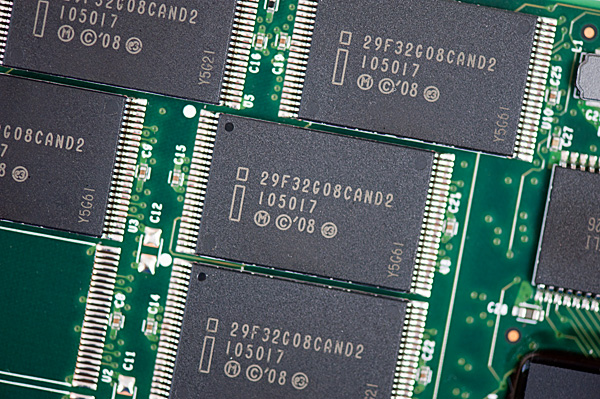








106 Comments
View All Comments
quang777 - Monday, August 8, 2011 - link
Does it work with older SSDs that don't support TRIM? Will SRT "cleanup" like TRIM to keep the cache "clean"?cbuck - Thursday, September 22, 2011 - link
For those working w/in the X58 chipset world and who have access to the Marvell 9128 "Hyperduo" SATA III (6GB) chip supported motherboards, what have people seen in terms of stability and speed?Understandably, the X58 chipset is a quickly fading market, but I happened to have a spare i7 920 D0 lying around and picked up a recently released LGA 1366 motherboard to put that CPU to use....
Tastare - Monday, October 31, 2011 - link
I'm looking for a functionality/application acting like:1. Smart responce technology (problem: cannot be used when OS is installed on SSD) or
2. Readyboost, but without deleting the cache during reboot.
I want a program/function working like a read and write cache(*) for a the 7200rpm drive (using e.g. 10-30GB of the SSD disk or USB for cache) that "survives" OS restart. Do anyone know if there exist any application with this functionality (Solutions I know: 1. buy a second SSD to use for HD cache, and 2. I could install OS on the 7200 rpm drive and use part of the SSD as cache)?
(*) With cache I mean something like:
- mirror the latest filecs read from the HD, and
- writes data directly to the USB, and later mirror the data to the Hard drive (when it has started up from idle to 7200rpm.)
Background: My system: Windows 7, Z68 motherboard, 120GB SSD + 1GB disk 7200rpm. The slower disk goes into standby (which is fine because I doesn't use it so often), but when data is needed it starts up slowly which is annoying.
bell2366 - Tuesday, February 28, 2012 - link
I'm suprised the HD manufacturers have not started fighting back and providing hybrid SSD/HDD's with write through cache etc, 1TB hard disk with 64GB SSD on board would rock.Especially if they take the supercapacitor route for guarenteed writes to SSD NAND on power failures.
I've recently bought one of the new Comay Venus 120GB SSD's and it has these features, not to mention performance that blows OCZ out of the water. Just wish I didn't have to mess around thinking what to keep on SSD and what to keep on HDD, a hybrid would be simplicity itself.
astrojny - Friday, May 4, 2012 - link
Any thought on using Intel's Smart Technology with the 1TB Western Digital Raptor that was just released?btkcsd - Saturday, December 13, 2014 - link
Do you know if SRT will work with all processors that are otherwise compatible with the Z68 chipset? I've seen some reports that only true "core" processors are supported, like the i3/i5/i7 while Sandy Bridge based Celerons and Pentiums are not.