OCZ Vertex 3 (240GB) Review
by Anand Lal Shimpi on May 6, 2011 1:50 AM ESTRandom Read/Write Speed
The four corners of SSD performance are as follows: random read, random write, sequential read and sequential write speed. Random accesses are generally small in size, while sequential accesses tend to be larger and thus we have the four Iometer tests we use in all of our reviews.
Our first test writes 4KB in a completely random pattern over an 8GB space of the drive to simulate the sort of random access that you'd see on an OS drive (even this is more stressful than a normal desktop user would see). I perform three concurrent IOs and run the test for 3 minutes. The results reported are in average MB/s over the entire time. We use both standard pseudo randomly generated data for each write as well as fully random data to show you both the maximum and minimum performance offered by SandForce based drives in these tests. The average performance of SF drives will likely be somewhere in between the two values for each drive you see in the graphs. For an understanding of why this matters, read our original SandForce article.
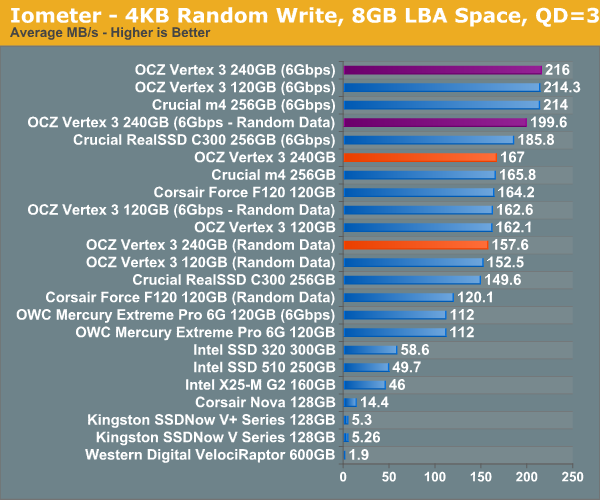
Many of you have asked for random write performance at higher queue depths. What I have below is our 4KB random write test performed at a queue depth of 32 instead of 3. While the vast majority of desktop usage models experience queue depths of 0 - 5, higher depths are possible in heavy I/O (and multi-user) workloads:
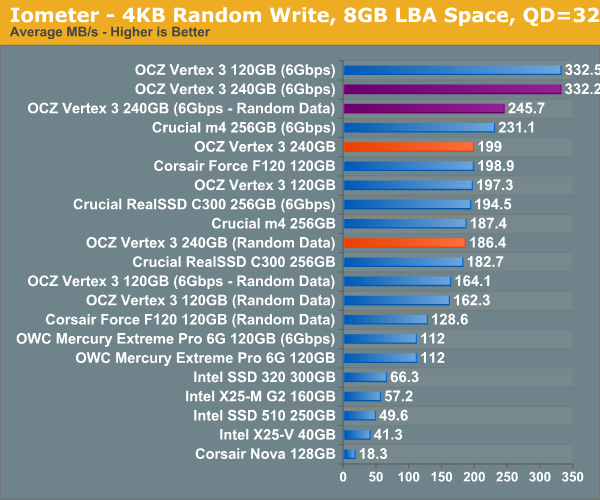
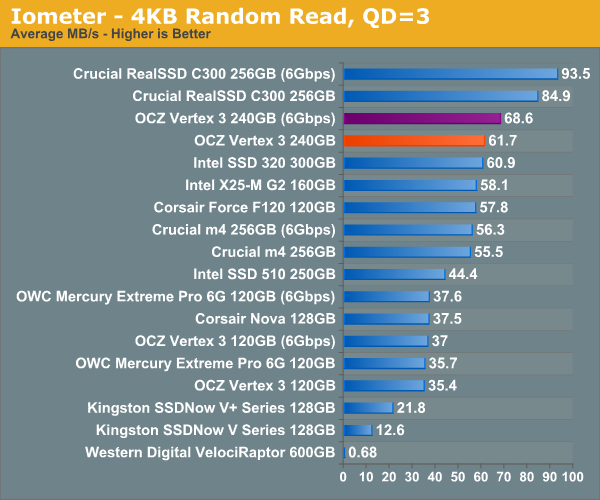
Sequential Read/Write Speed
To measure sequential performance I ran a 1 minute long 128KB sequential test over the entire span of the drive at a queue depth of 1. The results reported are in average MB/s over the entire test length.
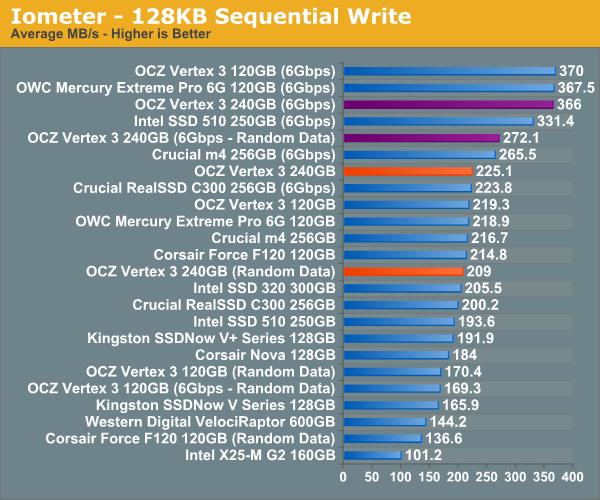
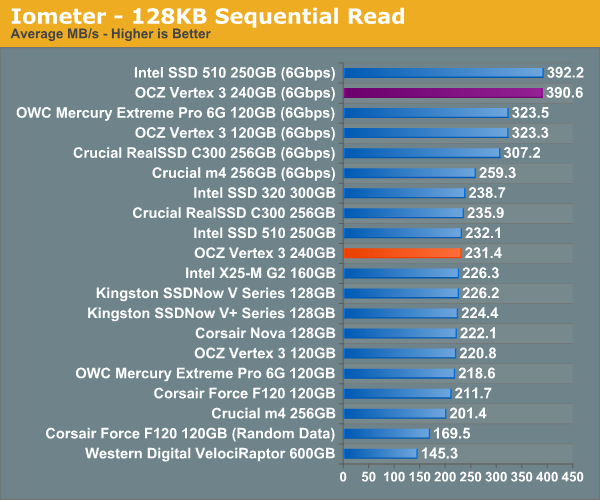










90 Comments
View All Comments
explorer007 - Monday, May 23, 2011 - link
I got exacltly same problem even after firmware 2.06! Anyone better luck?beelzebub253 - Saturday, May 28, 2011 - link
For those of you using Vertex 3 in AHCI mode with the Intel RST drivers, have you tried the LPM Disable fix discussed below?http://forums.crucial.com/t5/Solid-State-Drives-SS...
Check the Event Viewer (System Logs) for an error about iaStor: "did not respond within the timeout period". The entries will be at the exact time of your freeze-ups. Mine had the same problem until I applied the reg fix.
sequoia464 - Wednesday, May 11, 2011 - link
I wonder how this matches up against the Samsung 470.I guess we will never know as it appears that the Samsung 470 has still not been reviewed here at AnandTech.
Hint.
tannebil - Thursday, May 12, 2011 - link
I just installed a 120GB IOPS and I'm seeing ~240MB/s in AS SSD for sequential write. That's 50% higher than you got in your test last month of the regular 120GB model. My understanding is that the sequential performance should be quite similar between the IOPS and regular model so there's something odd going on. My sequential read results match yours.If you look across all the different tests, the AS SSD write results seem to be an outlier since the drive is a great performer in all the rest of the benchmarks. The OWC driver had the same odd results so maybe it's something specific to the SF 2200 controller and your test platform.
My system is a Biostar TH67+ H67 motherboard with a i5-2400 processor with the SSD is connected to an SATAIII port as the boot drive (Windows 7 HP).
johnnydolk - Monday, May 16, 2011 - link
Here in Denmark the Vertex 3 retails slightly cheaper than the Intel 510, but at 25% more than the Crucial M4, which brings the latter on par with the older Vertex 2. This is for the 240/250/256GB versions.I guess the M4 is the one to get if value for money matters?
werewolf2000 - Friday, May 27, 2011 - link
Hi, I'm a bit disappointed. Read all the reviews and was excited about Vertex 3.Got it recently ... but, I'm sorry to say it, it is not good. It maybe fast, but it is freezing. For a little while just sometimes, but it is. It has some consequences, for example when you play mp3, you hear some annoying sounds every 1 - 2 minutes. Seems I'm not the only one having these issues, the tricks from here http://geekmontage.com/texts/ocz-vertex-3-freezes-... help partially, but not fully.
I had Intel G1 some time ago, it behaved similarly after several months of usage, Intel G2 didn't have such issues at all. Now the "best" Vertex 3 has these problems from the beginning (I had two of them, one failed immediately, the second one still lives but freezes).
Maybe, Anand, you could test things like that? Speed is not all, freezing is VERY annoying.
zilab - Saturday, June 4, 2011 - link
Hi Anand,
Great article, just a question:
WIll having a pair of 120GB in RAID 0, make this a non-issue? in terms of speed and resiliency ?
Mohri - Tuesday, August 23, 2011 - link
Thanks Anand for nice reviews,i got macbook pro 2011- Intel i7 2.2 - 8gb ram - 1gb ddr5 video
and i want to install a ssd for it, now i wanted to ask you to recommend me which brand is better for me?
Thank you very much
samehvirus - Saturday, August 27, 2011 - link
To make it short for you all .... OCZ rushed the drive to the market, they want you to BETA Test it, you are stuck with them the moment you buy it, they will keep you in their "RMA or wait for firmware Loop" this SSD is a big "AVOID IT" for main drive (OS+Programs/etc) it will annoy you to no end and a solution atm as of may 26 does not exist neither OCZ admit it yet even when plenty of people are reporting the same issue, they will always try to blame your other hardware or software for the BSOD and never about their own SSDIf you want to be a beta tester go ahead and buy it, OCZ got no solution to offer atm, they are basically selling a product that works 90% of the time so some users wont notice it (those who use their computer 1-2hours a day) if you leave your computer +5hours a day or on all the time prepare to a daily BSOD, Until OCZ offer a solution .
paul-p - Saturday, October 22, 2011 - link
After 6 months of waiting for OCZ and Sandforce to fix their firmware from freezes and BSOD's, I can finally say it is fixed. No more freezes, no more BSOD's, performance is what is expected. And just to make sure all of the other suggestions were 100% a waste of time, I updated the firmware and DID NOT DO anything else except reboot my machine and magically everything became stable. So, after all these months of OCZ and Sandforce blaming everything under the sun including:The CMOS battery, OROM's, Intel Drivers, Intel Chipsets, Windows, LPM, Hotswap, and god knows what else, it turns out that none of those issues had anything to do with the real problem, which was the firmware.
While I'm happy that this bug is finally fixed, Sandforce and OCZ have irrepairably damaged their reputation for a lot of users on this forum.
Here is a list of terrible business practices that OCZ and Sandforce have done over the last year...
OCZ did not stand behind their product when it was clearly malfunctioning is horrible.
OCZ did not allow refunds KNOWING that the product is defective is ridiculous.
OCZ nor Sandforce even acknowledged that this was a problem and steadfastly maintained it only affected less than 1% of users.
The fact that OCZ claims this bug affected 1% of users is ridiculous. We now know it affected 100% of the drives out there. Most users just aren't aware enough to know why their computer froze or blue screened.
OCZ made their users beta test the firmwares to save money on their own testing
OCZ did not have a solution but expected users to wipe drives, restore from backups, secure erase, and do a million other things in order to "tire out" the user into giving up.
OCZ deletes and moves threads in order to do "damage control and pr spin".
But the worst sin of all is the fact that it took almost a year to fix such a MAJOR bug.
I really hope that OCZ learns from this experience, because I'm certain that users will be wary of Sandforce and OCZ for some time. It's a shame, because now that the drive works, I actually like it.