ASUS Eee Pad Transformer Review
by Anand Lal Shimpi on April 21, 2011 4:00 AM ESTThe Honeycomb Update & Software Preload
When I reviewed the Motorola Xoom I praised Honeycomb for being a brave effort by Google to reinvent the Android UI, as well as for delivering a tabbed web browser as a part of the default software configuration. Since that review Google updated Honeycomb to 3.0.1 and enabled support for Adobe Flash 10.2.
The move to 3.0.1 fixed some obvious bugs with the OS; nearly everything I complained about in our Xoom review has been addressed either mostly or entirely. Right now the biggest issue that remains with 3.0.1 has to do with performance. From a clean boot, Honeycomb feels reasonably snappy but performance seems to degrade quicker with use than on earlier Android releases. Force quitting apps will generally restore performance but it's something I've noticed seems necessary more frequently than on phones that run Froyo or Gingerbread.
With flash enabled the Honeycomb web browser is pretty compatible with a lot of what you'll encounter on the web. There are occasionally issues, such as the reddit front page:
Performance is good on simpler pages but it can quickly get bogged down on anything more complex with a lot of Flash. Google is planning a major update to Honeycomb that should improve performance across the board but there's no skirting the issue that we'll need more CPU and GPU power in these tablets.
While the Honeycomb experience is mostly stock on the Eee Pad, ASUS does include some custom software. ASUS' MyNet app is a DLNA controller that lets you push content from the Eee Pad to DLNA compliant devices on the same network. The Eee Pad also has a couple of custom widgets enabled, mainly weather, time/date and email. As I mentioned earlier, ASUS even enabled screenshot functionality from within the OS:
The Eee Pad comes pre-loaded with an Android office suite called Polaris Office. Polaris includes a document, spreadsheet, and presentation app, all of which are compatible with Microsoft Office as well as Google Docs.
If you supply your Google login credentials you can edit/save documents stored in the cloud. It's a pretty useful set of apps that work very well with the Eee Pad in docked mode as a netbook replacement. Unfortunately several bouts of instability and the fact that Polaris doesn't auto save your documents kept me from using the apps to write too much of this review.
ASUS ships the Eee Pad with a custom live wallpaper it calls MyWater. The animated background represents battery life by a rising/falling water level in a virtual glass. The water will also slosh around depending on how you hold the tablet. Unfortunately battery life is impacted by the wallpaper on the order of 4% and animated backgrounds can reduce overall system performance so I recommend disabling it.
ASUS thankfully did away with the dreadful back/home/task icons Motorola used on the Xoom. The icons in the lower left of the screen are far more legible now.


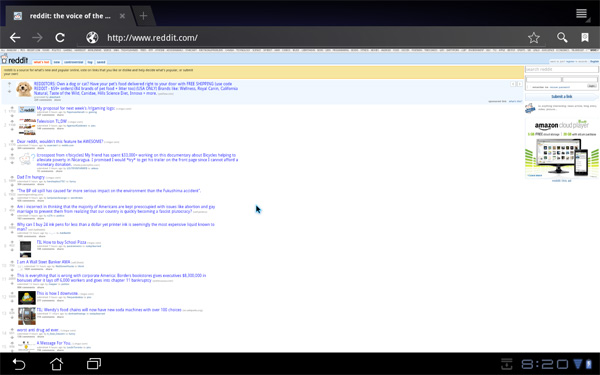
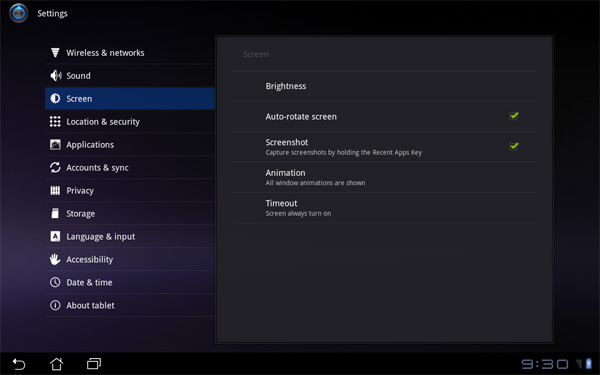
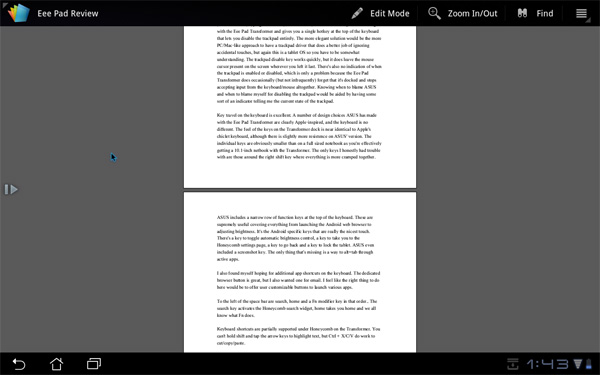
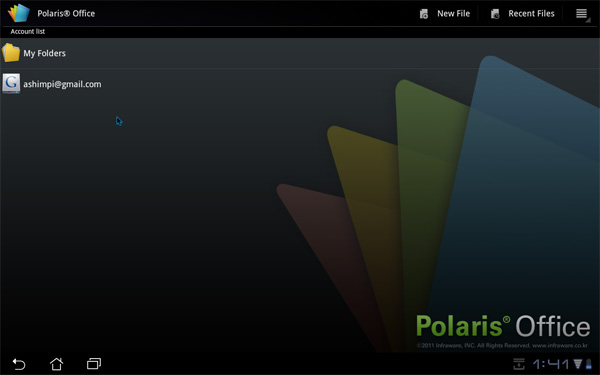









127 Comments
View All Comments
Anand Lal Shimpi - Thursday, April 21, 2011 - link
I just confirmed with ASUS, the US version does have GPS hardware. Maps seems to require an active WiFi connection to use GPS however, which is why I originally assumed it wasn't present. My mistake, I've corrected the review :)Take care,
Anand
Ananke - Thursday, April 21, 2011 - link
If the US version has no usable GPS, it is worthless at the $399. It may be considerable purchase at $299. Asus shall make no such mistake, it would be marketing suicide. Besides, they have only a month window in US to penetrate the market. In June, once Samsung and Co come with competing products, it is going to get ugly. There is no time for mistakes.Anand Lal Shimpi - Thursday, April 21, 2011 - link
That was an error on my part - sorry about that! There is GPS hardware in the Eee Pad Transformer.Take care,
Anand
Ananke - Thursday, April 21, 2011 - link
Thank you Anand, for clarifying this. Your review is excellent, btw. I also wish all the best to ASUS - they are the first and only for now with a quality tablet that actually makes sense to own and use.swaaye - Thursday, April 21, 2011 - link
Android needs to improve a bit before I think it's ideal for this kind of thing. Their GUI acceleration is still seriously lacking and it makes the stock browser slow even on these somewhat powerful devices. My EeePC 900 on XP with a pathetic Celeron 900 and GMA 900 browses faster than the Xoom in my experience.I think the only advantage to Android is touch input in tablet mode. But there is a real load of disadvantages to it.
Ikshaar - Thursday, April 21, 2011 - link
Hmmm someone changed the text in the review... from not having GPS to no mention at all.Does anyone know if this has GPS or not ?
MilwaukeeMike - Thursday, April 21, 2011 - link
Yes. :)Ikshaar - Thursday, April 21, 2011 - link
Thanks. Cool. I see now the other comments... I guess we all posted at once.Now I wonder if this works with the WiFi tethering on my phone (Nexus), so I can get maps even when in the middle of nowhere.
I am as mad as hell - Friday, April 22, 2011 - link
Oh uh, more confusion upon us.. just head over to Engadget.com !They just mentioned that the Transformer has only a A-GPS, not a GPS!
So what is it now?
qhinton - Monday, April 25, 2011 - link
I assume you live in milwaukee. Have you heard of BEST BUY carrying this.