ASUS Eee Pad Transformer Review
by Anand Lal Shimpi on April 21, 2011 4:00 AM ESTMore than Meets the Eye
Alongside the original iPad, Apple sold a keyboard dock for users who wanted to do a lot of typing on their new tablet. The keyboard dock turned the iPad into a mini iMac running iOS. What the iPad keyboard dock lacked however was a pointing device—all navigation still had to be done via the touch screen. As Apple has correctly pointed out in the past, the notebook usage model doesn't work very well if you have to keep reaching across your keyboard to touch the screen.
ASUS expands on the idea of a keyboard dock with the Eee Pad Transformer dock. The $149 add-on adds not only a keyboard, but a trackpad and integrated 24.4Wh battery (the same size as the unit in the Eee Pad itself). You are getting a lot for your money, but given how cheap the Eee Pad is, a $149 accessory will always be a tough sell.
The dock is made of two pieces—a half metal/half plastic base and an all metal hinge that houses the dock connector. Simply slide the Eee Pad into the hinge, lining up the dock connector and its two latches, and press into place to dock the unit. If you do it correctly you'll hear a nice click as both latches grab on to the Eee Pad. There's a silver eject slider switch for removing the Eee Pad from the dock.
When you dock the Eee Pad two things happen. The dock immediately starts charging the tablet as soon as its battery life drops below 100%. Only after the dock's battery has been exhausted will the tablet's internal battery begin discharging. Note that even on tablet power alone, the dock's keyboard and trackpad will continue to work.
Android isn't aware that there's a second battery at work here, and sometimes this dock-charging-the-tablet process trips up the battery status indicator in Honeycomb as you can see from the screengrab below:
Confusing the battery status indicator aside, the dock works as expected as a giant external battery. You do get some indication of battery discharge on the dock itself through a blinking LED, however what it really needs is either a software reporting mechanism or a string of LEDs to accurately communicate how much power you have left on the dock.
Charging works the same way. Plug the dock in and it'll charge itself then the tablet. There's enough current drawn to charge both the dock and tablet in tandem so you'll actually feed both, although the dock will charge quicker.


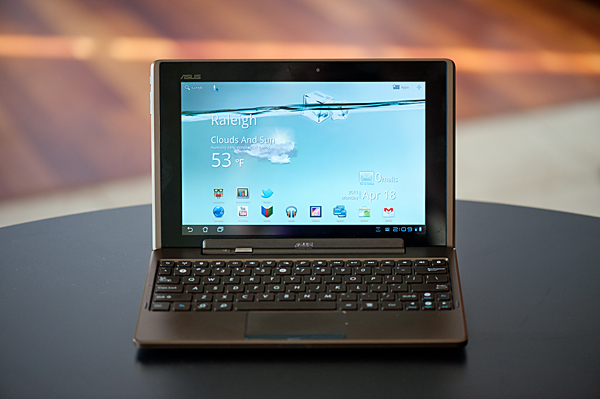


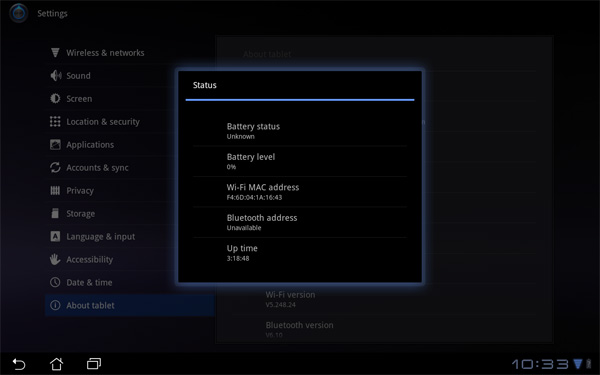
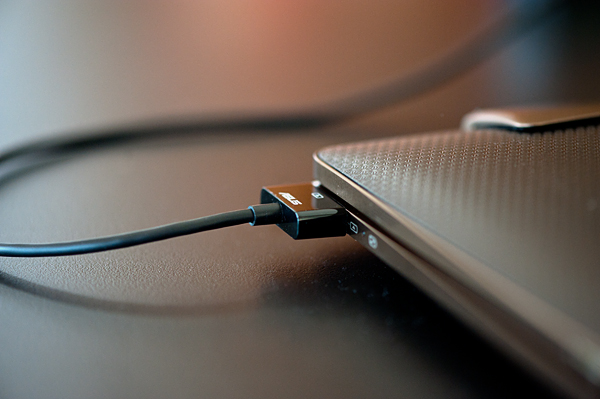








127 Comments
View All Comments
stmok - Thursday, April 21, 2011 - link
"I always remember what AMD's Eric Demers once told me: the best way to lose a fight is to not show up."That's the problem with the majority of today's technology companies. Instead of producing quality solutions and services that make them stand out over their competition, they persist with the thinking of getting into the market first...At the cost of everything else.
Result?
* It costs you money...After sales support. (Whether it be fixes, updates, extra warranty costs, etc.)
* It costs you reputation with consumers. (Firmware issues in a review product?)
* You're seen as just another clone tech company. No different to any other. *Yawn*
Old school thinking that has been lost over time...
=> You turn up to a fight prepared to win the encounter. No excuses.
What does that really mean in today's competitive global market.
=> You don't BS the reviewers and consumers with excuses. (This is just telling me one is not taking complete responsibility of what they're making/providing in service or product.)
=> You focus on constant improvement. (This means actually finding root causes to the problems you have, so they don't end up seen by consumers/reviewers. Everyone gets involved in this process. Employees should be encouraged to do their best work...And not based on some quota.)
=> You aim to provide quality products and services. (Customer satisfaction pays back in the long term as previous buyers will come back and bring their friends with them.)
All this stuff is NOT new. It all came from the WWII generation.
MilwaukeeMike - Thursday, April 21, 2011 - link
The WWII generation doesn't hold for tech firms. A car needs to be of extremely high quality, 6 sigma quality. A tech product doesn't, mainly because there are zero saftey issues and your product can be fixed via firmware updates.Here are two stories. Duke Nukem sequel called Duke Nukem Forever (DNF). They strove for perfection, changed their frameworks and technology to stay current, doubled their budget about 3 times and eventually threw in the towel. Amazon when it started had the mantra Get.Big.Fast. and look where they are today.
Don't forget the 80/20 rule. If they told me i could only take 1 picture a week with my tablet I'd be ok with that. I probably wouldn't take any. Fixing the last few bugs in a system can often be so expensive and provide so little benefit it's not worth the cost. I'm confident they'll fix the docking problems, but I don't even care about the camera. I'd rather it be removed and the price lowered.
Tros - Thursday, April 21, 2011 - link
No.WWII Generation holds for all things people want to be productive. It might not hold if you want a tablet that eats your reviews when it freezes (see: toy). But it definitely holds.
Your stories should be irrelevant by your own argument ("doesn't hold for tech firms").
But I feel like DNF is the exact example as to why stmok is right. Duke Nukem 3D is awesome, and gathered a cult following with its quality. And this is primarily why DNF is heavily anticipated. I doubt you'll find any decent gamer who won't buy into this game once released, just to see what 3D Realms had cooking all this time.
I don't think any amount of sense works against ingrained MBA jargon. Really what you're just saying is that buying a tablet with camera hardware and no ability to take pictures is okay, because it's so cheap anyway. Then, a second conflicting philosophy that the camera should be removed and the price lowered.
Why not just take that philosophy all the way and say that if the tablet doesn't work, then they shouldn't sell it?
erple2 - Thursday, April 21, 2011 - link
I can tell you that for the business of software development, you're not right. Schedule matters FAR more than "Getting it right the first time". You ALWAYS have a chance to fix mistakes and bugs. But if your window of opportunity passes you by, there's nothing to release.If a developer makes some software that nobody uses because it was never released, does it matter that they ever developed that software? No.
The tech hardware firms have very similar outlooks (as they should). The issues Anand pointed out in the review appeared to be primarily software related. The implication is that ASUS/Google can release software updates to fix those problems. The vast majority of the functionality is there, and works well. You need to realize that ALL PRODUCTS that do something more complicated than toast a piece of bread have defects in them. Whether that's software or hardware. The value of the product (and the "maker" of the product) is how responsive they are about fixing those products.
The nature of software development in the modern world (non-waterfall, glacial-paced release schedules) dictates that you have to be able to do small, quick releases, with patches to those in a timely fashion. The key there is that you have to get your product to market (or at least to the customer) quickly. I've worked in the industry for quite some time on a LOT of programs/projects. I can say that out of 24 customers, 23 of them would rather you deliver 80% of the product on time (with a patch for the remaining 20% later) than release 100% of the product 20% later than promised. What does that mean? "The best way to lose a fight is to not show up". None of the fights you have in the tech world are life and death situations, except that you assure your own death if you don't show up. You don't get a second chance in that regard. You also realize that things are always negotiable.
Cuhulin - Monday, April 25, 2011 - link
You're missing the point with the "schedule matters". If you arrive with a buggy product, you haven't hit the opportunity. People write about the bugs, you get rejected, and you never get another chance.Perfection doesn't matter. Having the important things work, even if there is an issue on the edges, is what matters.
Cuhulin - Monday, April 25, 2011 - link
Please let me know what tech firm you run; I'll not buy your products!The issue is not being perfect, it's getting the important things right. Amazon recognized the economics of its business, yes, but it also recognized that blowing deliveries would cause people not to use it again, opening the door for new competitors and endangering its goal.
Think of how many tech products have died because the early reviews said they were buggy or slow -- all fixable with changes, but they never really got the chance. Wordstar 2000 killed the entire product line when it was the dominant word processor -- it needed was optimizing code for speed, and it got it, but too late. Many a game has died because the initial reviews said it was buggy, and the name was ruined even though the bugs got fixed.
It isn't a question of being perfect. Cars have bugs too. It's a question of knowing which things matter and getting those right, quickly.
Rick83 - Thursday, April 21, 2011 - link
"To the left of the space bar are search, home and a Fn modifier key in that order.. The search key activates the Honeycomb search widget, home takes you home and we all know what Fn does."Shouldn't long-pressing home bring up the task-switcher?
It does on my Archos 5 IT (with USB/BT Keyboard)
oliwek - Saturday, May 7, 2011 - link
it's not a problem, if you need it just install a task-switcher from the store, it works even on an android phone, linked to for example a double-click on the HOME buttonElrondolio - Thursday, April 21, 2011 - link
Excellent review, Anand. I'm a little surprised that you didn't stress the utility of having a "stand" of sorts for the general browsing experience. I remember one of your earlier pad or phone reviews that harped on the difficulties of holding a device while using it comfortably in ones lap, specifically while trying to type if I remember correctly. Having this dock would alleviate much of those earlier issues you brought up.I'm definitely in line for this Eee Pad, even with its current, however limited, flaws. Having an all day (even those long, long day) touch tablet with decent sized and quality screen, keyboard and thousands of apps in the near future is exactly what I've been waiting for. 3 pounds isn't too bad either considering you can ditch half that when you desire to. Most of all, its great to hear the dock will be compatible with their future Eee Pads, as I'll be upgrading and simply handing down the earlier models to thankful kids.
Great review, thanks Anand. On a side note: not often do I notice the quality of product shots (the photography specifically), but this article caught my eye in that regard. I love your choice of lens on these... would be interesting on hearing what very fast glass was used (F1.2 or faster?).
strikeback03 - Thursday, April 21, 2011 - link
Doubt anything nearly as fast as f/1.2 was used here, most lenses of that class don't focus all that close. I wouldn't be surprised if it is something in the neighborhood of a 100mm f/2.8 macro, and might not even be wide open.