Dell XPS 15 L502x: Now with Sandy Bridge
by Jarred Walton on April 20, 2011 1:10 AM ESTBetter Midrange Graphics, But Still Midrange
If you just look at the model number, you might get the idea that the GeForce GT 540M is a significant upgrade from the other GT 420M found in the original XPS 15. Unfortunately, that’s the problem with model numbers; the reality is the only key differences are in clock speeds (and power requirements). Both the GT 420M and the GT 540M sport the same 96 CUDA cores and a 128-bit DDR3 memory interface; however, the GT 420M comes clocked at 500/1000MHz on the core/shaders while the GT 540M sports a 672/1344MHz clock. The memory also runs at 900MHz instead of 800MHz. The result is up to 34% faster computational performance but only 12.5% more memory bandwidth. That means in practice the L502x should beat the L501x by 10 to 35% in gaming performance, depending on where the bottleneck happens to lie—though it could be higher on games that depend more on the CPU.
Here are the full results at our low, medium, and high default settings. Twenty-four graphs for your viewing pleasure; please, take your time.
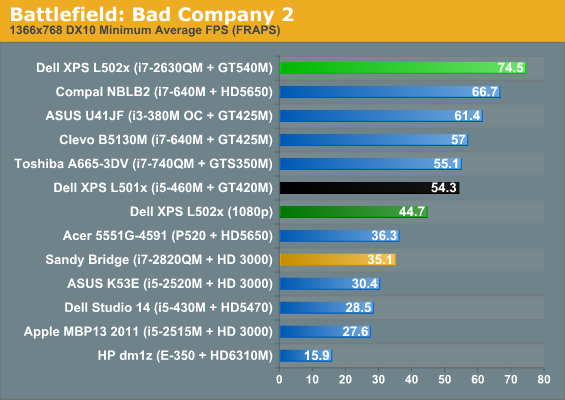
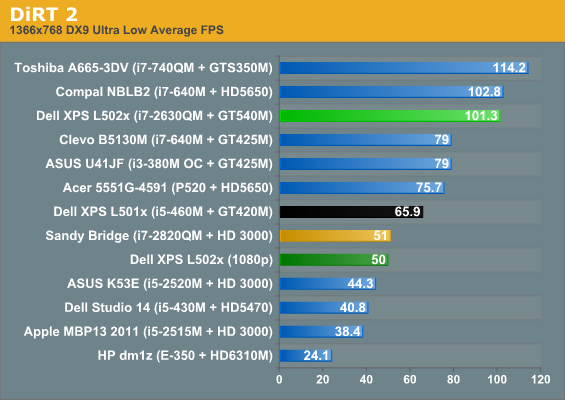
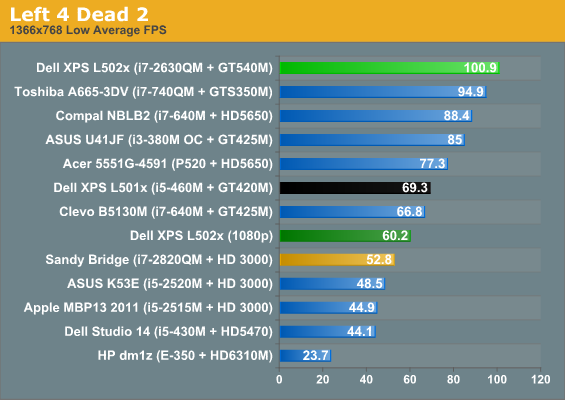
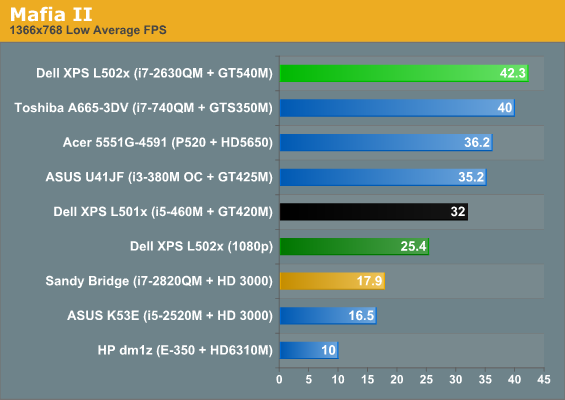
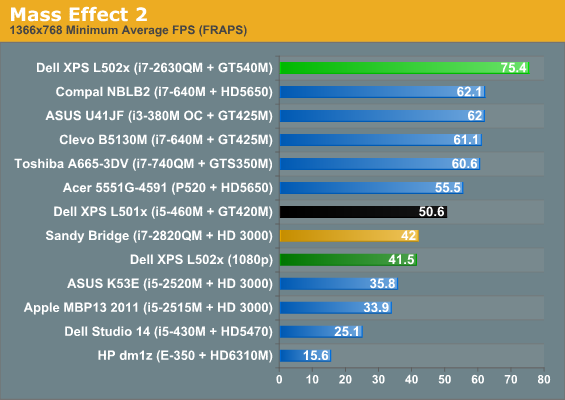
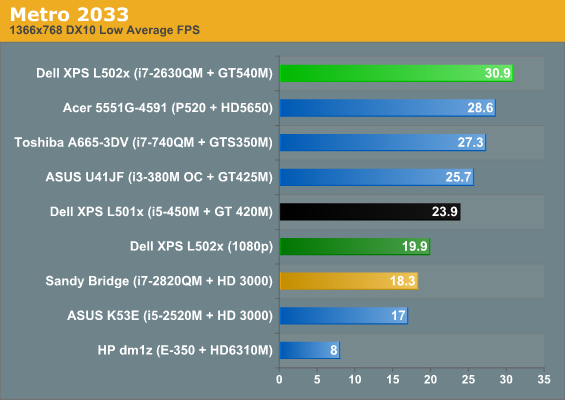
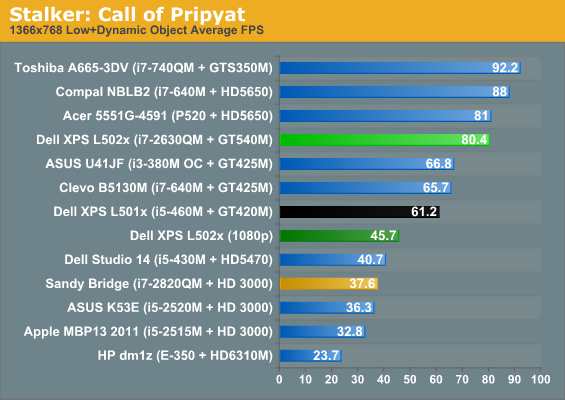
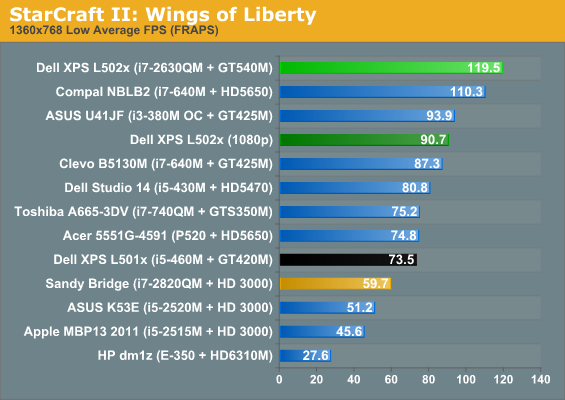
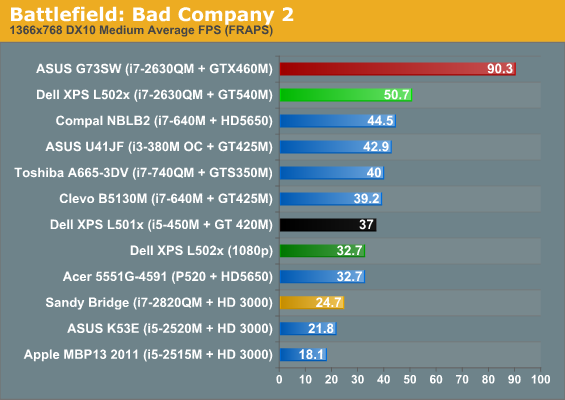
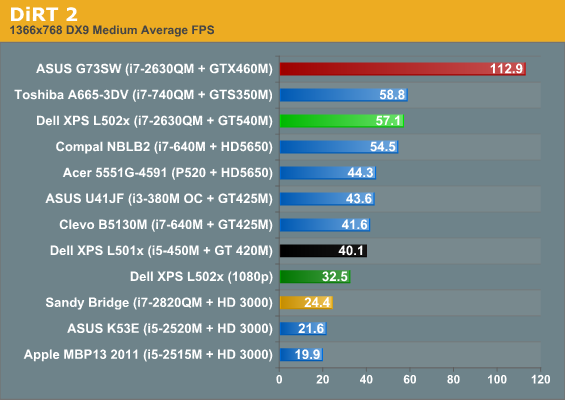
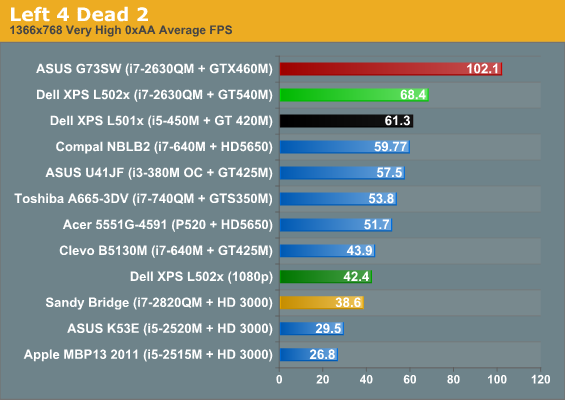
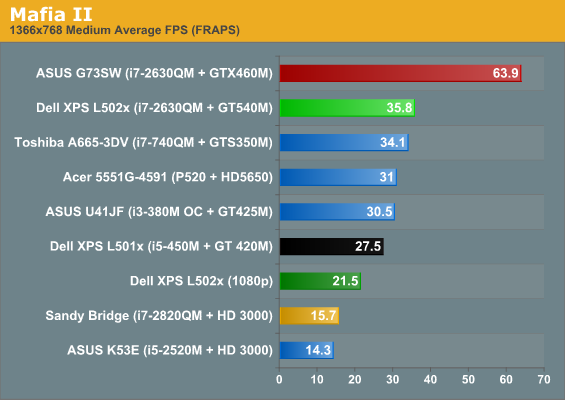
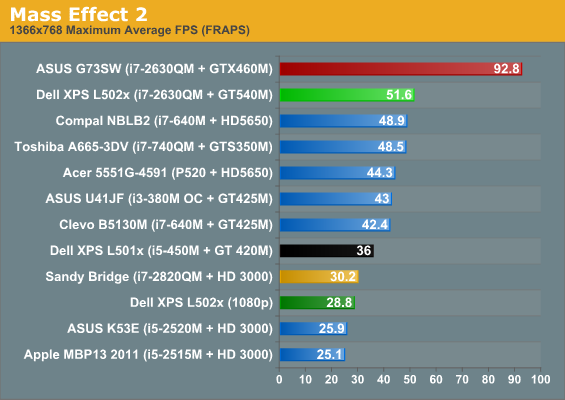
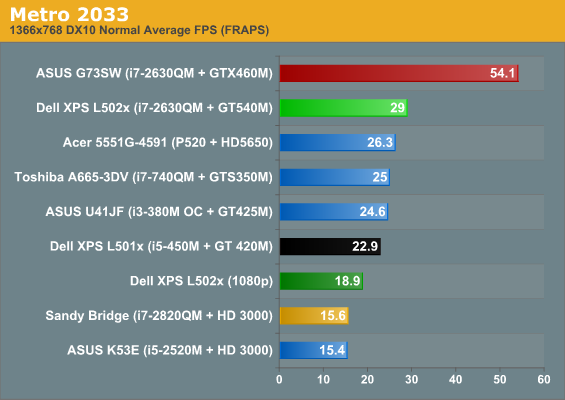
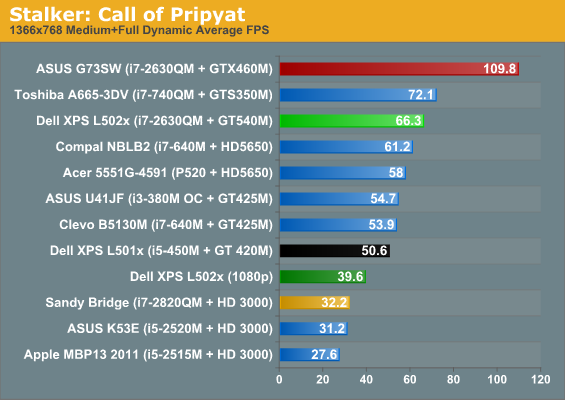
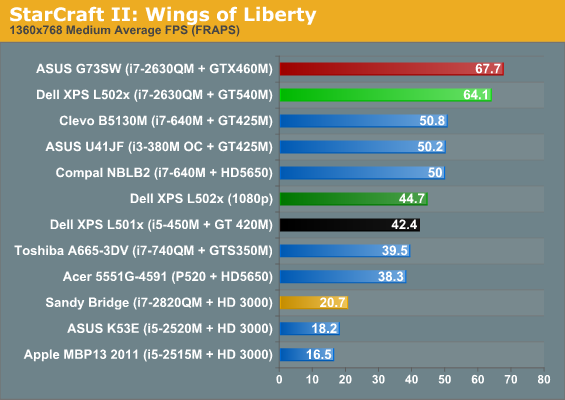
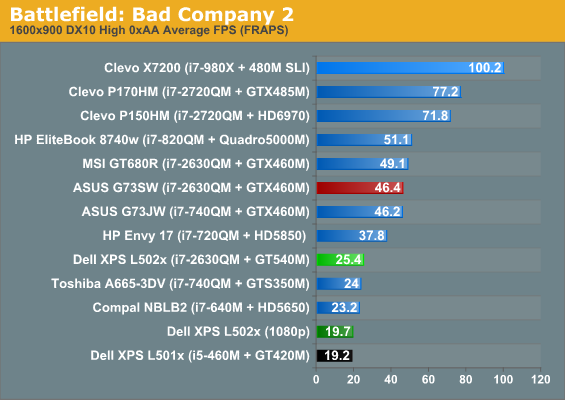
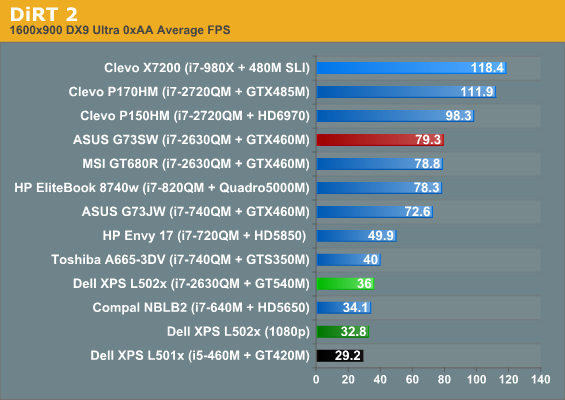
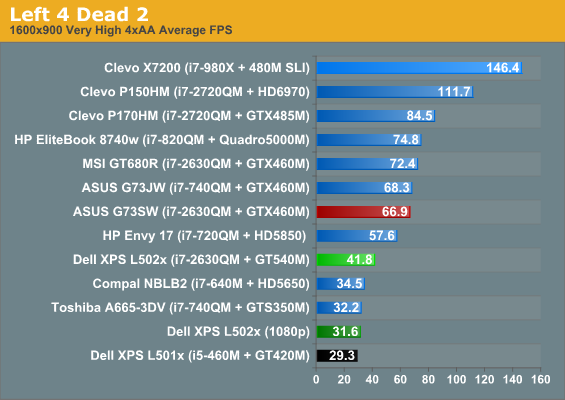
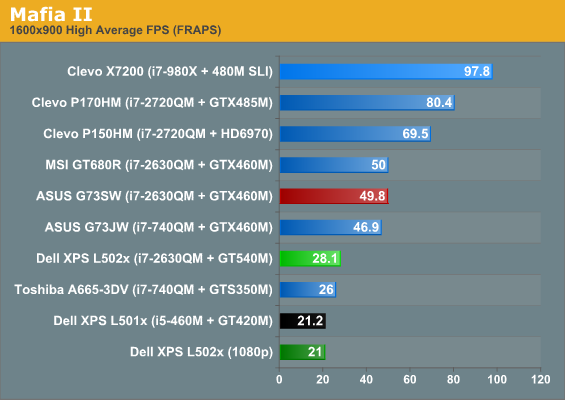
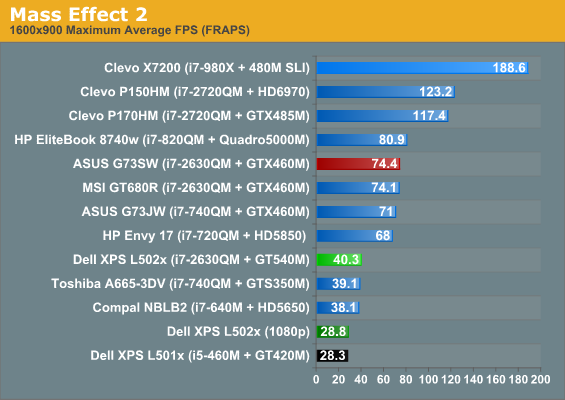
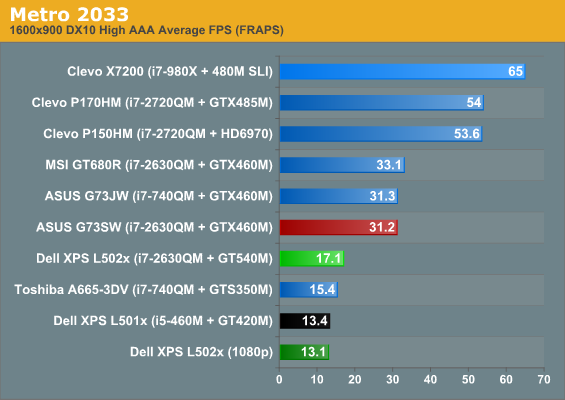
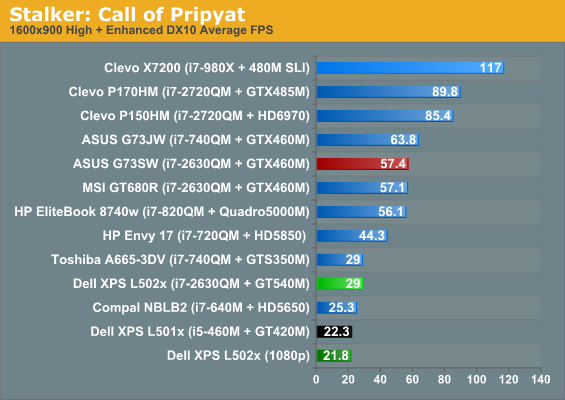
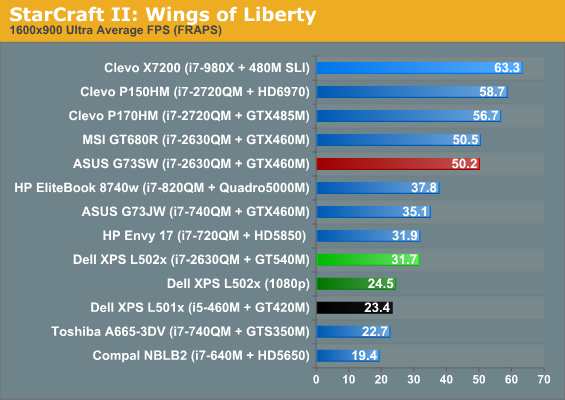
Looking at the charts and comparing the L501x with the L502x, the CPU actually appears to be a significant bottleneck at lower quality settings. That starts to go away once we move to medium quality and is largely gone at high quality, and there’s still the question of driver differences. The L502x is 31 to 63% faster than the L501x at our low settings, 12 to 51% faster at medium, and 23-43% faster at high. In general, the L502x is able to handle low to medium detail at the native 1080p resolution; if you want to run at medium to high settings you’ll often have to lower the resolution.
Going back to the ASUS G73SW (GTX 460M) comparison once more, we don’t have results for at low quality on the 460M, but the gap at medium is 6 to 198%—with the small 6% lead coming in StarCraft II, a game that can be extremely CPU limited at lower detail settings. If we remove SC2 from the list, the lead is 49 to 98%, which is more in line with what you’d expect from the GPU differences. At high detail, the lead grows to 58 to 120%—again with SC2 being the smallest difference, though L4D2 is similar in that it’s only a 60% lead for the 460M. So how does a GPU that’s got twice the computational performance and slightly more than double the bandwidth end up 120% faster in some games? The 540M in the XPS 15 comes with 2GB RAM versus 1.5GB in the G73SW, so that’s not the explanation. The likely culprit is Optimus, which can have a bit of a PCIe bandwidth bottleneck at times, though it’s possible there’s just something peculiar in how DiRT 2 does things.
If you’re after a good all-around laptop that can handle most games, the new XPS 15 improves on the old model but it’s often not a big enough change to allow you to run at native resolution with higher quality settings. What it does provide is a smoother experience at reasonable settings. The L501x could hit 30 FPS at 1080p and medium detail in three of our eight test games and the L502x breaks 30FPS with the same settings in five games (Mafia II, Mass Effect 2, and Metro 2033 being the exceptions). At our 900p High defaults, the L501x couldn’t break 30FPS in any of the games, but the L502x gets half the games (DiRT 2, Left 4 Dead 2, Mass Effect 2, and STALKER) above our “minimum desired performance” threshold. Dedicated laptop gamers however will still want more.
We’re still waiting to see where the GT 555M falls in terms of performance, but it should slot in nicely between the 540M and the significantly faster GTX offerings. All of the 540M and lower GPUs get saddled with the same 128-bit memory interface, and without GDDR5 to increase bandwidth there’s a significant bottleneck when you start increasing resolution. GDDR5 unfortunately is power hungry, so for the time being most mobile GPUs are saving it for their high-end SKUs where battery life isn’t a concern. Outside of the GTX line, the GT 555M is one of the few NVIDIA mobile GPUs where you can find GDDR5—and there’s some weird changes in the core and memory interfaces for the two 555M models.
The GT 555M version with GDDR5 uses a 128-bit bus and comes with the same 96 CUDA cores as the 540M, but they’re clocked 12% higher. That means you get 12% more computational performance but 74% more bandwidth compared to the GPU in our L502x. The 192-bit DDR3 version of the 555M has slightly less bandwidth, but it has 144 CUDA cores and accounting for clock speeds it has 17.5% more computational performance than the GDDR5 model—and 32% more computational performance than the 540M. It has less bandwidth than the GDDR5 model, even with a 192-bit memory interface, but still 50% more than the 540M. It looks like the new Alienware M14x will use the 192-bit DDR3 version of the GT 555M, which means gaming performance should be around 40-50% faster than the XPS L502x, and coupled with a 900p LCD upgrade the GT 555M should be just about right for our “High” gaming settings.










76 Comments
View All Comments
JarredWalton - Wednesday, April 20, 2011 - link
Nope; no one has put USB3 into the chipset yet. AMD probably will with their next update I'm guessing, but Intel will likely be pushing Thunderbolt instead.jcannon1018 - Wednesday, April 20, 2011 - link
Even ivy bridge?BioTurboNick - Wednesday, April 20, 2011 - link
Ivy Bridge isn't out yet, so it doesn't count. But it will be getting USB3 http://www.tomshardware.com/news/ivy-bridge-usb-su...Neoarun - Wednesday, April 27, 2011 - link
Well i have got this laptop and i can see that it indeed has a USB 3.0 ....aneuwahl - Sunday, April 24, 2011 - link
This was proven to have no effect at all on the issue we are talking about. In the forum I linked this was widely tested...aneuwahl - Thursday, April 21, 2011 - link
It is not necessary to have a USB3 device attached to the ports for the problem to come out. It occours to me with a wireless mouse receiver, or a USB keyboard...FlyBri - Wednesday, April 20, 2011 - link
...because Dell just sucks as a company. I really don't care how good their computers are, because if you have a problem with something from them, don't be surprised if they don't really care at all about you. I've never seen so many comments that say "Dell doesn't care", and that even customer support has said that directly to customers as well.Dell doesn't care about doing right by its customers, they don't care about BBB complaints, they commit certain acts of fraud, and they don't care to follow consumer protection laws (this is from my own personal experience). In addition, I just heard from a person who worked at Dell for 11 years and said even for him as an employee it went from a great place to work to being unbearable.
So just a warning to people out there -- some of their products may be decent and come at a good price, but if you EVER have any issues, watch out, because you could be in for a heap of trouble.
jabber - Wednesday, April 20, 2011 - link
Service I've had from Dell has been superb over the past 18 months.Had a power issue with my laptop (turns out the laptop/battery just got 'confused' somehow and a boot without the battery fixed it) called it into Dell and two days later TWO new laptop power supplies turn up. Not needed in the end but really handy. So no complaints there.
A month before the warranty ran out on my laptop I noticed a small piece of one of the key legends had worn off. I took a gamble and called it in at 1pm, no trouble I was told. 11am the next morning a nice chap turned up at my home and swapped out my keyboard. 10 minutes and he was gone. Perfect.
That was just the standard thrown in cover too. Couldnt be happier.
TypeS - Wednesday, April 20, 2011 - link
Ah rabid posters... you need relax a little bit there buddie. Dell cares about it's customers as much as any of the other top electronic manufacturers do; that you buy their stuff and continue to do so.Having worked at a computer store for the last 2 years, I've dealt with Dell, IBM/Lenovo, HP and ASUS, and they all provided acceptable service for in warranty products.
Has Dell been dishonest about it's business practices? Well who hasn't? Intel recently settled with AMD and NVIDIA for it's strong arm tactics and memory and lcd manufacturers have been caught on in price fixing schemes.
I can tell by your post that you probably had a horrible experience with Dell and I won't challenge you on it but one experience out of millions doesn't carry much merit.
SeanPT - Wednesday, April 20, 2011 - link
Protip: Buy from Dell Business instead of home. I've been working exclusively with Dells since 2002 for all of my clients that have basic office needs. I've sold thousands of Dell laptops and PCs and I rarely have a problem. When I do I can do a quick chat and have someone out the next day.