Hauppauge Colossus: HD PVR with HDMI Support
by Andrew Van Til on April 14, 2011 5:40 PM EST- Posted in
- HTPC
- Home Theater
- Hauppauge
Software Analysis

As mentioned earlier, an OEM version of Arcsoft’s ShowBiz comes with the Colossus, providing a good way for capturing non-TV based content. Features such as automated Electronic Program Guide (EPG) based recording, conflict resolution, and tuner selection found on modern DVRs are not included in the product. It can capture in a variety of different formats depending on need including TS, M2TS and MP4. The device’s HDMI and component + TOSLINK inputs are the most compelling, since they provide the most capability. Should other inputs be required, the table below summarizes the supported audio/video input mappings. There’s not much to say, but more flexibility when matching the optical input to analog inputs would be ideal. UPDATE: Hauppauge heard our feedback and updated the device to allow for much greater flexibility in an updated driver (29111). With the updated driver, any audio/video input (with the exception of HDMI audio) can be mapped with any other input.
| Input Matrix | ||||
| HDMI | TOSLINK (S/PDIF) | Analog Line In | Auxiliary Line In | |
| HDMI | X | X** | X** | X** |
| Component (YPbPr) | X | X | X** | |
| Composite (blue input) | X** | X | X** | |
| Auxiliary Composite* | X** | X** | X | |
| Auxiliary S-Video* | X** | X** | X | |
* - Requires additional daughter card (not included)
** - 29111+
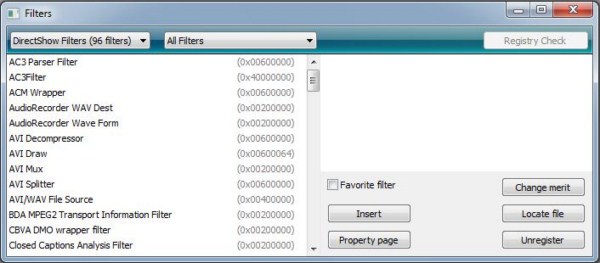
For those planning to use the Colossus on Windows XP or Vista outside of ShowBiz, it is important to note that globally registered DirectShow filters are not provided. This is a change for the version of Total Media Theatre bundled with the original HD PVR. Windows 7 includes support for H.264/AVC (and AAC, if encoding PCM audio with the device), so this is not an issue on that platform. It might be possible to use the “checkactivate hack” to work around this issue and provide support in third-party applications, but I did not test it.
For what it does, ShowBiz provides a good solution for encoding audio and video with the Colossus. Unfortunately, it does not enable the more interesting use case (i.e. recording HD cable/satellite content at native resolution) with a reasonable degree of usability, nor does it provide the codecs necessary to consume the content produced by the device in a friendlier environment. As such, I question the value of the software for those who will use the Colossus with other software, and again would like to see Hauppauge offer a barebones version of the card without ShowBiz.

Currently, SageTV (shown above with Sage Diamond Theme) is the only HTPC DVR product with native Colossus support. It is possible to use the device in Windows Media Center via a third party product, and native driver support is supposed to be coming soon. Since neither is official yet, and they should be functionally equivalent (more on this later) to the capture capability provided, we will use SageTV as a proxy for the “recording TV” scenario.
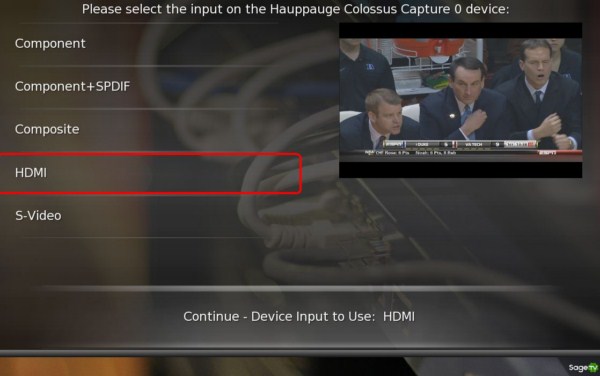
The input matrix is a limitation of the device, so it is consistent across capture applications with a simplified set of the same options observed in ShowBiz also presented by SageTV. Like the original HD PVR, the Colossus preserves the native format of encoded audio (i.e. Dolby Digital is stored as Dolby Digital), but currently encodes uncompressed audio (PCM) as AAC with video content encoded to AVC (H.264) in the native resolution and frame rate. We tested both HDMI and Component + SPDIF as they provide the most flexibility for capturing 480i (720x480@29.97 FPS), 720p (1280x720@59.94 FPS), and 1080i (1920x1080@29.97 FPS) video with analog, Dolby Pro Logic (two channels), or Dolby Digital (5.1 channels) audio.










60 Comments
View All Comments
bobbozzo - Saturday, April 16, 2011 - link
I think he wants to capture and stream to another PC live.e.g. the client PC has no tuner, and uses a 'TV server' to watch live content.
jnmfox - Thursday, April 14, 2011 - link
I see you have Sage with the Diamond UI installed.Is anandtech.com going to do a review of SageTV?
I got SageTV set-up a couple of months ago and love it. Sage is a great HTPC option, hopefully more people can be made aware of it. The HD-300 extenders are a great option to get content to you HDTV; small, low-power, customizable, high WAF.
babgvant - Thursday, April 14, 2011 - link
I'm a big fan of the Diamond UI. SageTV V7 is a solid platform, but the stock UI leaves a lot on the table; the Diamond team has done an excellent job of making it second to none in this space.Bob-o - Thursday, April 14, 2011 - link
I'm running Kubuntu linux on a machine in my home office. Is SageTV my best option for recording TV on this platform? I know about Myth but have never tried it.My HTPC in the living room is a modest machine running XBMC, mounting a disk from the office machine using NFS. I'd like to leave that as-is.
Thanks!
babgvant - Friday, April 15, 2011 - link
There is a Linux version of the SageTV server, so it should work but I've never tried it.queequeg99 - Friday, April 15, 2011 - link
Sage keeps the linux version as up to date as the Windows version. However, it is clearly aimed at OEMs so support can lag a bit (i.e. you better feel reasonably comfortable messing around in linux).tno - Thursday, April 14, 2011 - link
That said, it reminds me, bittersweetly, of all the time I spent configuring my HTPC when I had it fully loaded with tuners, drives and some complicated quiet cooling. When it occurred to me that I spent more time fiddling with it than the household cumulatively spent watching TV I needed to simplify. Now we're down to a quiet, low-power, SSD-only uber streamer. Only thing that ever breaks now? Netflix.eselig - Thursday, April 14, 2011 - link
Before anyone seriously considers this card, please be aware that Hauppauge has a proven history of not supporting their equipment. Essentially, this card will work for Windows 7, but when windows 8 comes out, they'll put out the drivers for whatever their new card is, but nothing legacy. After getting burned by them twice this way, I've learned my lesson and will never buy a Hauppauge card again.Anthony Toste - Friday, April 15, 2011 - link
That wrongAre you cry about lack 64bit drivers for old 250/350 well that not possable you see the can't fix after all it frist made in 2001/2 by iCompression know as iTVC15 which I think is base on 16/32bit hardware so there for Windows 64bit OS will not work
Oh think Hauppauge has a proven history of not supporting their equipment boy you should look at all other capture device out there which are far woste then Hauppauge.
silverblue - Friday, April 15, 2011 - link
AverMedia's support isn't the best either. I got a Nicam Stereo TV capture card in 2004 which was then not supported in Vista. Perhaps I should've spent more, however I was eager not to get something priced far more that offered basically the same (i.e. Hauppauge).My AverTV Studio203 is sat in my PC doing nothing as there's no drivers for it, nor was there a new version released after I bought it... shame. Not a stunning card, all things considered, but decent capture cards aren't exactly two a penny, and spending money unnecessarily isn't my cup of tea.