ASUS K53E: Testing Dual-Core Sandy Bridge
by Jarred Walton on April 8, 2011 1:00 AM EST- Posted in
- Laptops
- Intel
- Sandy Bridge
- Asus
Sandy Bridge Gaming Performance, One More Time
After the 3DMark results, and considering our previous look at SNB’s GPU performance, there’s not much new to say here. We’re still working on a full roundup of gaming performance and compatibility testing with Sandy Bridge, similar to what we did with the AMD E-350. Our standard suite of laptop gaming tests all ran without any apparent compatibility problems, but given this list hasn’t changed much Intel has had ample time to make sure these titles work. We’ve run the Low and Medium performance tests, with a selection of competing laptops in the charts below.
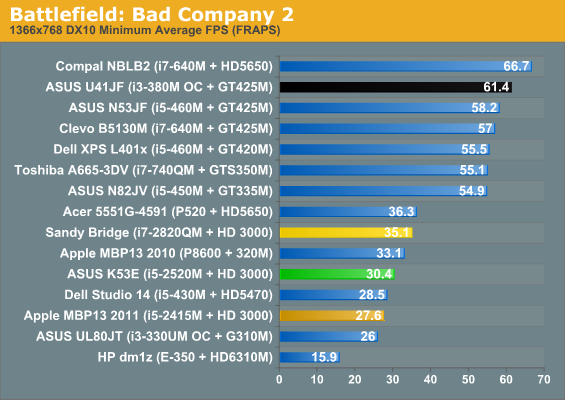
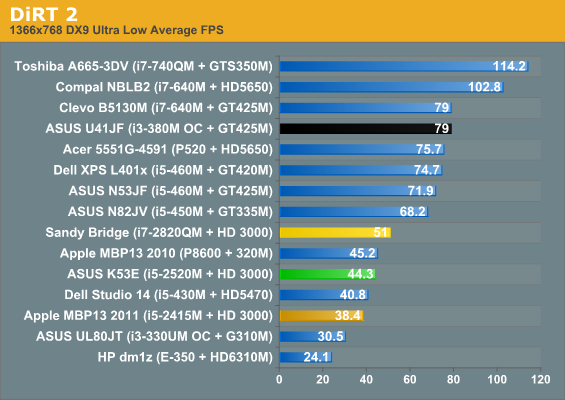
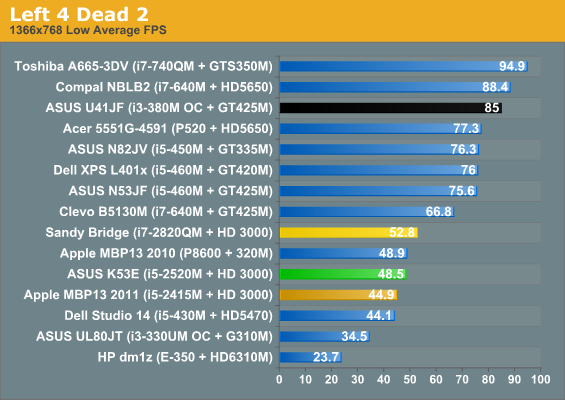
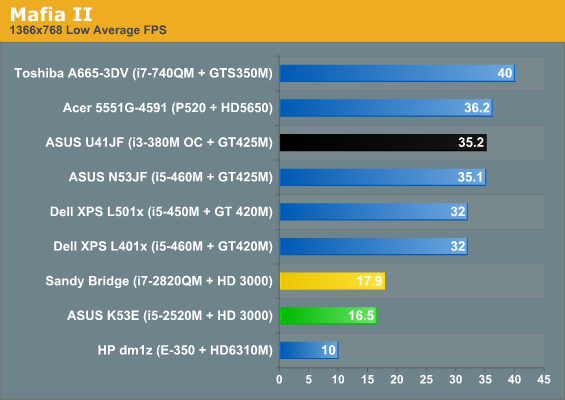
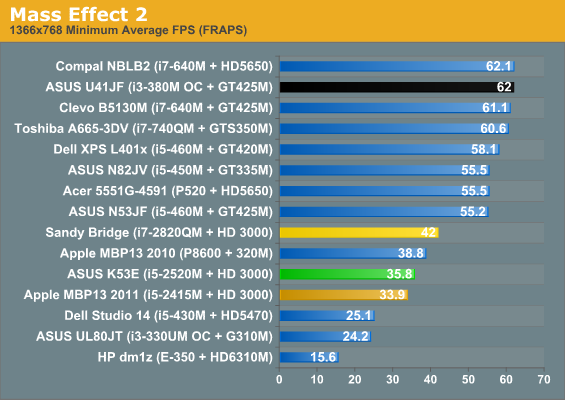
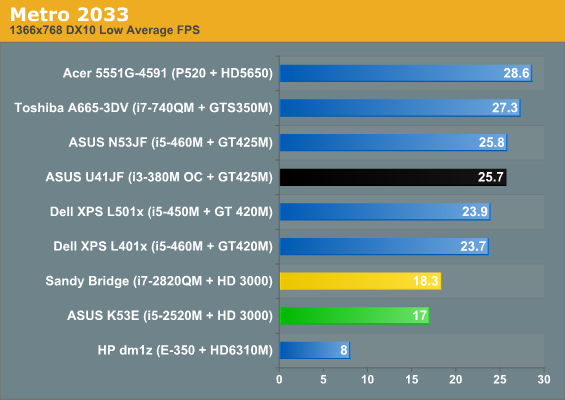
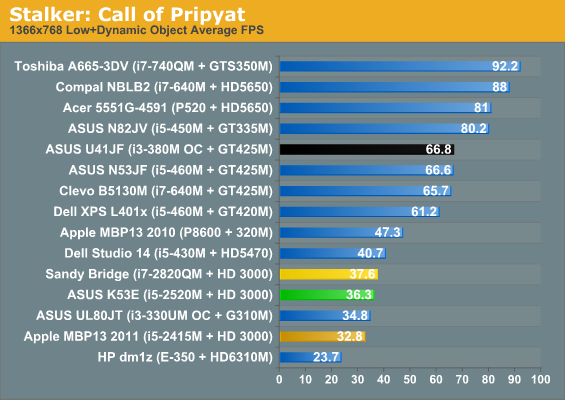
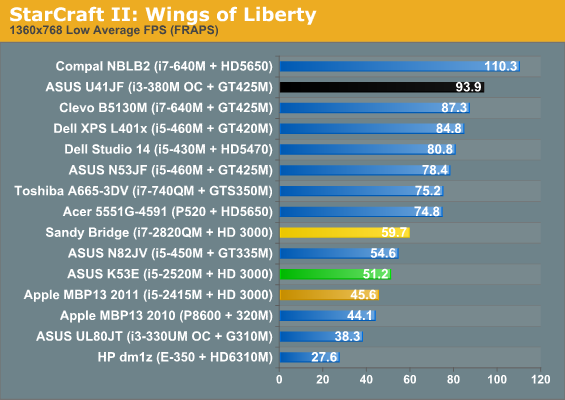
As we noted in the ASUS U41JF review, Intel’s relative standings in graphics are better with 3DMark than with actual games, particularly when we look at midrange GPUs like the GT 425M and HD 5650. Where the U41JF leads the K53E by 53% in the four 3DMark tests, in our eight actual games at low detail that increases to an 82% advantage. The K53E still leads the MBP13 2011 by 10%, and the i7-2820QM in turn leads the K53E by 12%—those results are the same as 3DMark, but then we’re dealing with the same IGP in all those cases. In terms of actual performance, the K53E breaks the 30FPS mark in six of the eight titles—Mafia II and Metro 2033 being the standard exceptions, but then those often fail to break 30FPS even on discrete GPUs.
What about the AMD E-350 comparison? As we just finished discussing, 3DMark shows the K53E coming in 125% faster than the E-350, though as we’ve noted in the past 3DMark can either skew things too much or too little towards CPU performance. Move over to our suite of games and the K53E still posts much higher scores than the E-350, but now the margin of victory is 88%. That’s still nearly twice the performance, and for a complete laptop you’re looking at around $725 versus $500 for similar components elsewhere. 45% more money for 88% faster graphics and 300% faster CPU performance isn’t a bad deal; what you don’t get with Sandy Bridge at that price is 8+ hours of battery life in an 11.6”-screen chassis.
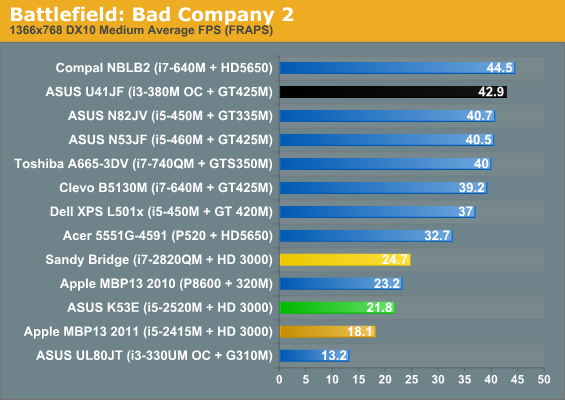
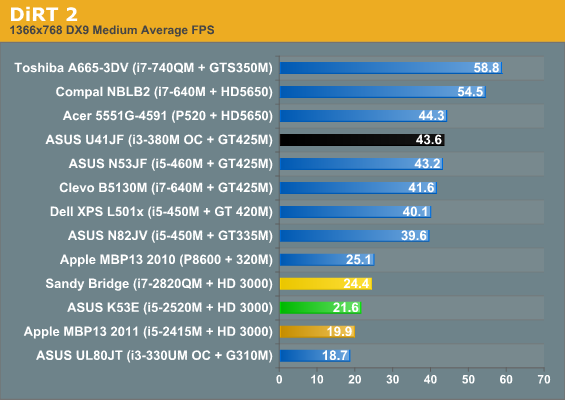
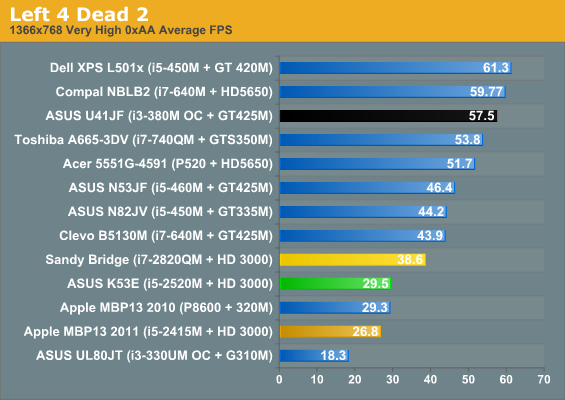
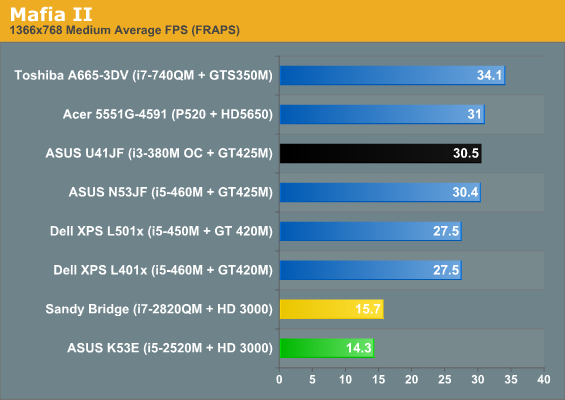
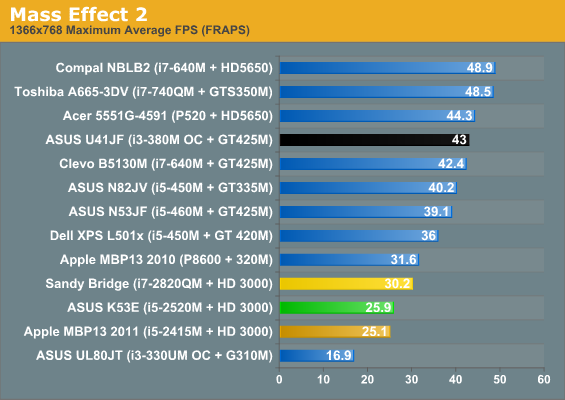
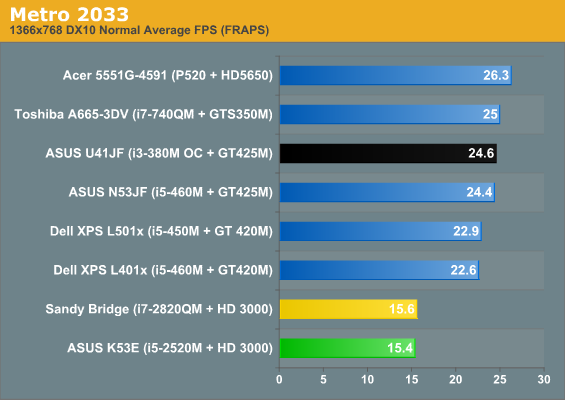
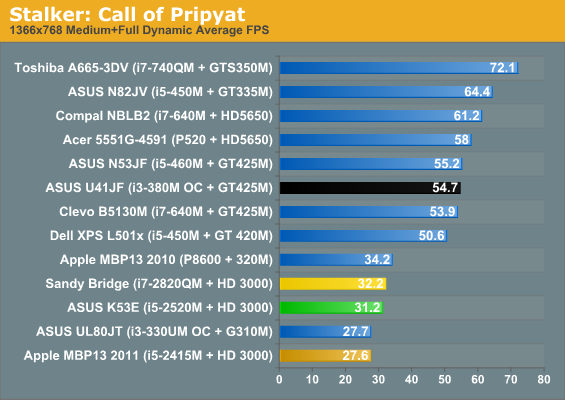
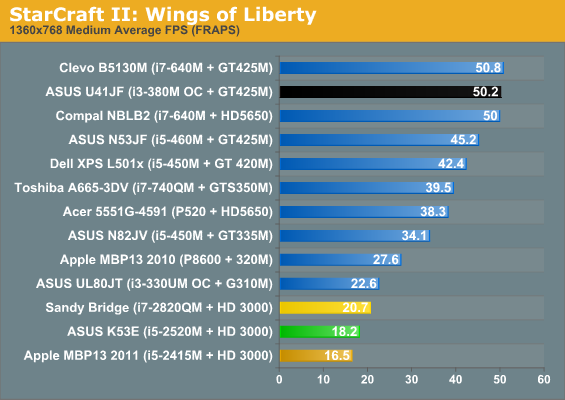
At medium detail settings, HD 3000 performance drops relative to the discrete GPUs. The K53E manages to hit 30FPS or higher in exactly one game this time: STALKER. It’s still 11% faster than the MBP13 2011, and the 2820QM is 14% faster than the K53E. Interesting to note is that the MBP13 2010 is also 15% faster than the K53, putting the GeForce 320M on the same level as the HD 3000 with quad-core CPU. By far the more pertinent piece of information is just how badly the U41JF trounces the K53E: Arrandale with a midrange dGPU comes out nearly 100% faster on average at our “Medium” settings, and it breaks 30FPS in every game in the list except Metro 2033.
For people looking to get an all-around laptop that can play games and provide adequate performance for general use, discrete GPUs are still required. Even then, midrange mobile GPUs are going to struggle with a lot of titles unless you turn down the detail settings and run at moderate (e.g. 720p) resolutions. On the other hand, if you’re not serious about gaming and graphics, Sandy Bridge’s IGP is very likely to satisfy the vast majority of users. Thankfully, it also manages to raise the bar relative to previous IGPs, with roughly double the performance of Arrandale’s HD Graphics and AMD’s HD 4250.
Rounding out the graphics discussion, other areas where the GPU helps also performed well. Viewing HD 1080p YouTube videos worked without any issues I could detect, thanks at least in part to the latest release of Adobe’s Flash player. Casual browser games like Bejeweled Blitz also worked fine, which isn’t something I could say on Arrandale where there was always a slightly perceptible delay—and that’s also a complaint I had with Brazos, which didn’t do well with Bejeweled Blitz. One interesting piece of information, however, is that the K53E really did poorly in Civilization V testing (not shown here, but you can see the scores in Mobile Bench), but whether that’s a driver problem or something else I can’t say.
Overall, gaming and graphics isn’t an absolute victory for Intel’s latest IGP, but it’s good enough for a large percentage of users. In the next month or so, we’ll see AMD’s counter to SNB with their second Fusion APU, Llano. That should provide at least double the GPU performance of Brazos, and even the aging K10.5 CPU core is a huge step up in performance from Bobcat. The combination should put Llano well ahead of HD 3000 in gaming, but whether it will be 50% faster or 100% faster we can't say for certain.
With a 32nm process technology and better use of power gating, Llano is going to be an interesting alternative, especially if the total system cost is similar to the $500 to $650 we’re seeing on current AMD notebooks. Sandy Bridge is unlikely to be touched for CPU computations by any of AMD’s mobile CPUs for the remainder of 2011, but with up to 400 Stream Processors Llano should come relatively close to the HD 6500 (HD 5600) series GPU performance. Put another way, while Intel’s HD 3000 is about twice the performance of Brazos’ IGP, Llano could easily double HD 3000. It’s a welcome change from the 15 to 25% improvements in IGP performance we often saw in previous platforms.










78 Comments
View All Comments
JarredWalton - Saturday, April 9, 2011 - link
Brazos C-50 starts at $325, so it's within spitting distance of the Atom N550 (dual-core), and it still has a substantially better IGP -- though it's mostly useful for video as opposed to gaming on the C-50. C-50 is also a lower power and better battery life option, though it may not match the best Atom netbooks. Still, I'm not sure most people need more than 10 hours of battery life, which is what we're talking about at this point.AMD's E-350 is better/faster, but it's also more expensive. I'd be quite surprised if Atom netbooks offered better audio latency. Only thing really missing is a good ASUS equivalent of the 1001P, only with C-50. Right now, the only 10.1" C-50 (or Brazos) netbook comes from Acer, who doesn't have the best reputation. If you're interested, though, the Acer Aspire One 522 is on sale for $300 at Micro Center right now.
krumme - Sunday, April 10, 2011 - link
Have you ever tried an Atom? - if i would say you are a very patient man :)There is absolutely none in my family, with very patient female computer users i tell you, who havnt complained about the speed for basic task like surfing and office use.
In my entire life i have met one person who didnt complain - all other - who thought all computers were the same - have complained. Atom just showed them - who did forget about the old age and windows 95 on 8Mb ram, that computer actually can be different.
What i am pretty comfident about is, that all those user would have been pretty sattisfied with an e350, and stayed in their beliewe there was no difference.
I think it just underlines that Intel and AMD have trouble for the future. The cpu/gpu is just fine as they is now. Then there is just the fight for cost, and it means lower earnings on the traditional markets.
strikeback03 - Monday, April 11, 2011 - link
I was perfectly happy with the one Atom system I have used extensively - the carputer I built in my last car was based around an Atom 330. with 1GB RAM and a 200GB 7200 RPM HDD the only time there was ever any delay running the Centrafuse front-end interface was when a module was first loading after a restart. So for limited uses Atom is fine, so long as the software and experience are designed for that level of performance.krumme - Monday, April 11, 2011 - link
Yeaa, and my atom stream audio fine, and does not feel slow as long as i do not touch it.Atom was not build for anything but tv boxes, competing with arm. And therefore it does not work when anandtech, promotes sb at the expense of bobcat, because it indirectly leads the consumers to tv box computer power. And that is the unintended effect of theese articles.
JarredWalton - Monday, April 11, 2011 - link
So Atom running a custom OS will be much better, obviously. Heck, even Atom chips (by PC standards) are going to be twice as fast as the best smartphone chips -- not on the GPU side, though, but that's a different story. But if you were to go out and buy a laptop for use as a Windows PC, there's still a big gap between $400 laptops and $700 laptops -- more than a 2X increase in performance for less than double the price.My experience is that given the choice (i.e. money not a consideration), no one would want less performance from their laptop. SNB dual-core should be good enough to fit in 13.3" laptops that weigh around 4 lbs., and priced at around $800 (or less) that's a great portable PC. Bobcat will go into smaller devices and offer slightly better battery life, but it's still slower (too slow) on some tasks -- e.g. video transcoding, Flash browser games, and anything else that's computationally intensive will be much better on SNB. So again, Brazos is basically for those who value price more than most other areas.
On a related note, I'd be shocked if any major business tried to replace current generation Arrandale laptops with Brazos laptops. Heck, they wouldn't even replace Core 2 Duo laptops with Brazos. Businesses want a balanced laptop, generally speaking, and right now Intel gives you more performance with good battery life for a reasonable price. AMD competes on the desktop and laptop with lower prices, but when productivity is money, why would you save $150 only to have your employees waste hours of time over the next year? (Well, they'll waste time regardless, but they'll waste even *more* time waiting for a slow computer.)
Long-term, it will be very interesting to see what happens with Windows 8. Windows 7 can run on Atom, but it's clearly a different experience than Win7 on even something like CULV or Brazos. ARM-based SoCs are sort of Brazos, except they're even slower on the CPU side of the fence (and slower on GPU as well). Win8 will need some major changes relative to Win7 to make it viable on tablet and laptop devices running such SoCs.
krumme - Tuesday, April 12, 2011 - link
IT is not a strategic subject for top management anymore.A few years back, they would spend time talking TCO, cost outsourcing, but today is different.
They just dont want to hear about it, and spend valuable time on it. For good reason.
SAP is running for everyone and his brother, the oursourcing is in place. Who cares if its a Dell or HP machine except in IT.
And the IT director, who ofen is an economis, hardly knows what a CPU is. It matters so little no one cares just a few stop up the chain.
The replacement of computers is just done regulary say every 3 years, and what Dell/HP chooses to put in their computers is their business.
If something is interesting about the computers today its screen, keyboard, battery and foremost quality.
The cost differences for a brazos compared to a sb is so slim, it doesnt matter. But lets say the next brazos 28nm q4?, have nearly double the batterylife and a solid turbo, then i think there is a chance we will se a lot of ultra portable business laptops with them.
Except for 10% of the business users i think we are waiting for the HD not the cpu. Therefore i think we will se more cheap ssd and even more noise and battery friendly cpu/gpu in the next generation - standard roll out - business leasing deals.
But as said, for the professional side its just mostly TCO today, and for the consumer side its just more and more cost, cost, cost. Perhaps they are saving for an IPAD3 ? :)
tomycs2007 - Monday, April 11, 2011 - link
"15.6" WLED Glossy 16:9 768p (1366x768)(AU Optronics B156XW02 v6)"
TegiriNenashi - Monday, April 11, 2011 - link
As long as its display has puny vertical 768 pixels resolution. Please bring back 16:10 aspect ratio!