ASUS K53E: Testing Dual-Core Sandy Bridge
by Jarred Walton on April 8, 2011 1:00 AM EST- Posted in
- Laptops
- Intel
- Sandy Bridge
- Asus
The LCD: A Poor Showing Even Among Budget Panels
Once again, we have the usual caveat: the LCD. Even when we’re looking at budget laptops with low-end LCDs, this panel doesn’t impress. The contrast isn’t the worst we’ve seen, but color quality is right near the bottom. I also noticed a dithering pattern when viewing movies and images, more so than with other laptops. I never saw the Gateway ID49C in person, but I’d wager the AUO B156XW02 v6 panel used here gives it a run for the money in terms of being the least desirable LCD. As usual, you get what you pay for, and in this instance you’re paying for a laptop with the least expensive LCD ASUS could scrounge up.
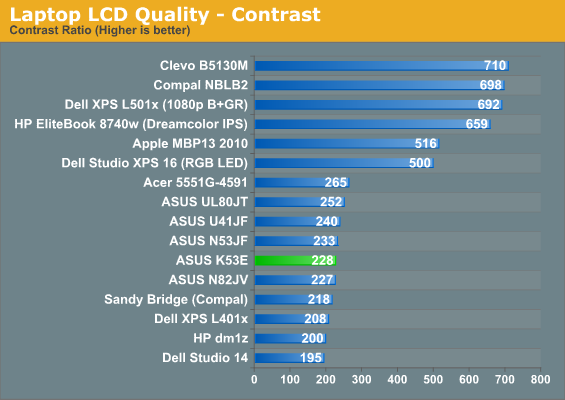
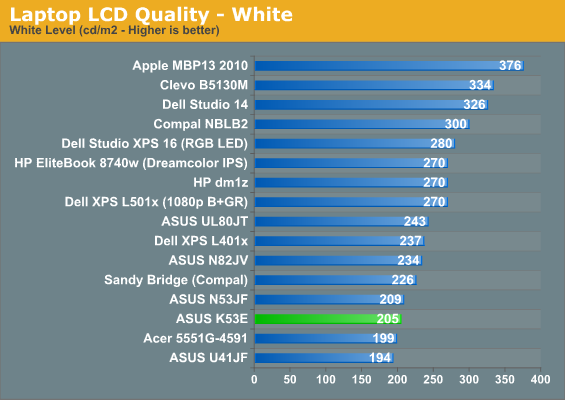
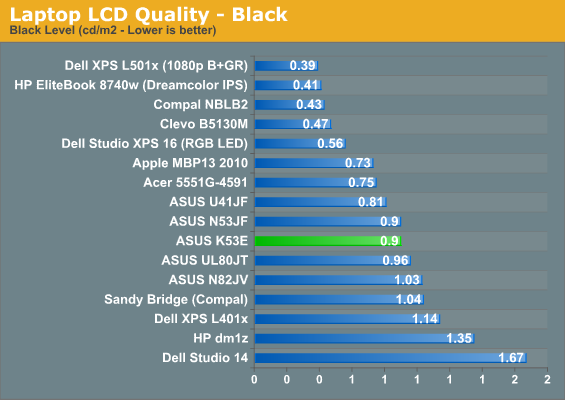
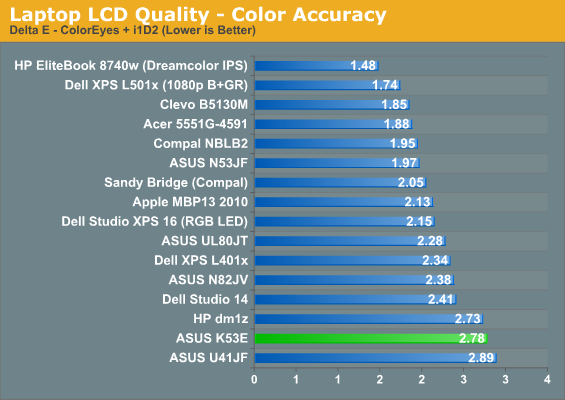
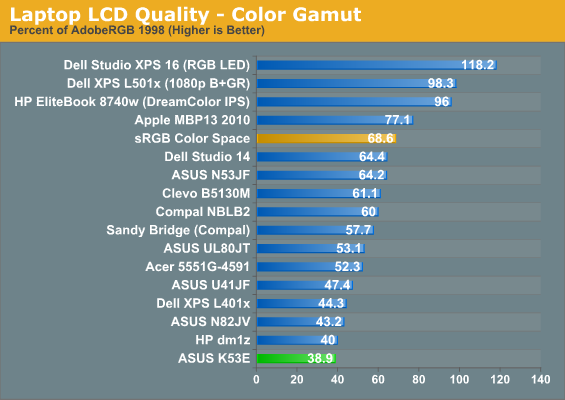
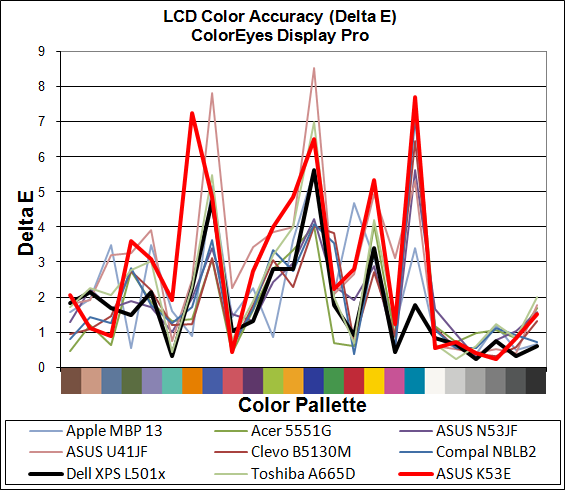
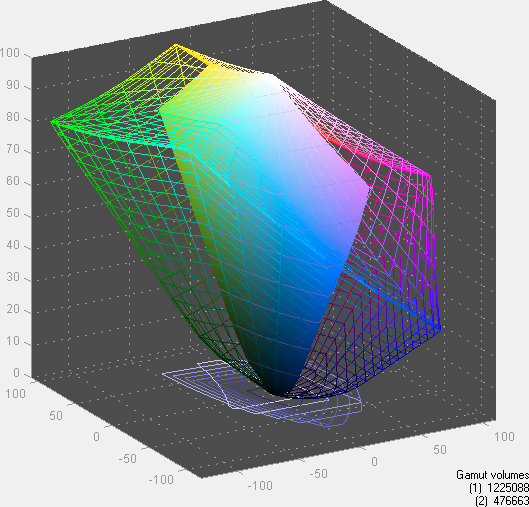
Heat and Noise Levels
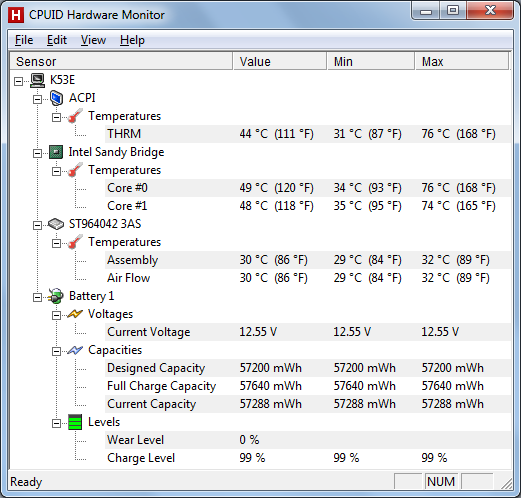
For noise and temperature results, we ran through our battery of general application benchmarks (including looping 3DMark06 for several hours). Everything checks out at idle, and load temperatures are within spec. 3DMark06 generates lower CPU temperatures than heavily threaded applications, most likely because the HD 3000 GPU core runs at a higher clock while the CPU runs at stock (or at least not boosted as high). Maximum internal CPU temperatures topped out at 76C, which is lower than we’ve seen with previous laptops, but that might simply be Sandy Bridge vs. Arrandale. External temperatures were also acceptable, but since my digital thermometer is out of commission I don’t have exact figures.
With the reasonable temperatures, noise levels are lower than many competing laptops. At idle, the system is barely above the 30dB noise floor, measuring 30.9dB at a distance of 15 inches. Interestingly, maximum noise levels are a consistent 36.8-37.1dB at load, whether you’re looping 3DMark06 (i.e. playing games), running a 100% CPU load with Cinebench SMP, or doing both. In normal use, though, the laptop remains fairly quiet and wouldn’t cause any dirty looks if used in a business meeting or library.
















78 Comments
View All Comments
JarredWalton - Friday, April 8, 2011 - link
I spent almost half the conclusion talking about exactly this. I'm not sure what you want me to say more, other than you'd love for me to sing the praises of AMD and decry Intel has too expensive? Seriously:$300 to $500: Brazos C-50 or E-350 are hard to beat. If you want more performance with less battery life, Athlon/Turion/Phenom II are also available. Or wait a month for Llano and see how that compares.
Above $600, right now there's no way I would recommend Brazos. There's also no way I would recommend a 15.6" Brazos laptop, just like I would laugh at a 15.6" Atom-based system. Brazos E-350 is about twice the CPU performance of Atom, but then CULV was already three times as fast as Atom. I bashed on Atom a lot, and I continue to do so; it's far too easy to beat Atom and thus the real target has to be Pentium and Celeron at the very least. I'm going to see if I can get an Arrandale Pentium or Celeron just to see how it compares, because I expect about 2x the performance of Brazos on the CPU with slightly slower graphics. Well, actually a lot slower, but Bobcat is the bottleneck.
If anyone has $600 to spend on a laptop, they really shouldn't be looking at Brazos. Heck, even $500 is probably too much these days, considering all the options in that price range, unless you want small size and good battery life. If you can stomach the keyboard, Acer has the 1430Z (Pentium U5600) and the 1830T (i3-380UM) that are certainly viable alternatives to E-350.
krumme - Friday, April 8, 2011 - link
With a house full of Intel computers, i am not here to judge Intel as expensive and AMD as cheap. I think the consumers know what they should pay for the benefits if fthey get it presented in a balanced way. And i dont disagree with you recommandations personally.My point is. People can decides for themselves what is good enough for them. They are experts on their own life. If they buy a brazos and dont complain afterwards its fine for me. I have seen so many people getting disapointed by Atom for reasons we all know - no hd youtube and slow surfing. When someone less informed reads this review - perhaps by chance using google - and look at the bottom of the charts - they migt get the impression brazos is the same stuff as Atom. And judged by their standards - their measurements intruments - brazos is very different from Atom. So it would be a wrong assessment from their view.
And yes - right now the oem is ripping of brazos customers because of limited suply, - and because they can. But it just shows how brilliant the product is mm2 vs profitability. And yes AMD positioning this like pentium/celeron perf. is not just bs, but plain stupid for their long time brand building, as is the low performance parts eroding the brandvalue. But this is just AMD marketing performance as usual.
floersch - Friday, April 8, 2011 - link
Your General Performance charts identify the CPU of the Apple MBP13 2011 as an i5-2415M but your Gaming charts identify it as an i5-2515M. Are these two different machines or does one set of charts incorrectly identify the CPU?JarredWalton - Friday, April 8, 2011 - link
It's the 2415M... I'll correct the charts that have the wrong model number.floersch - Friday, April 8, 2011 - link
Thanks, Jarred, for the quick reply and for all of your excellent work. I always look forward to your analyses.vol7ron - Friday, April 8, 2011 - link
I think it's coming pretty close to a decent price point for performance.I'd like to see these laptops ship with a free HD extender/docker. It shouldn't cost the company much and when swapping out that big ol' 5400 for a SSD, it'd be nice to have the device immediately, to dedicate it to backups/storage.
What do you think?
veri745 - Friday, April 8, 2011 - link
Why drop the E-350 from the comparisons when you get to medium settings? I would expect it does a lot better relative to HD 3000 when you start bumping up the graphics settings.silverblue - Friday, April 8, 2011 - link
Not really, because HD 3000 will have access to much more bandwidth than Brazos.JarredWalton - Friday, April 8, 2011 - link
Because our medium settings typically run 25 to 50% slower than our low settings. Brazos manages to hit 30FPS in zero of the eight current games we're testing; do we need to show that it performs even worse at medium? Anyway, I actually did run MSI X370 at Medium settings. You can see the comparison (like many others) in Mobile Bench:http://www.anandtech.com/bench/Product/348?vs=346
silverblue - Friday, April 8, 2011 - link
Think about it... even if Brazos is supposed to be priced much lower than low-end Sandy Bridge laptops, it doesn't follow that it will always work out that way. You shouldn't ever be paying more than $500 for a Brazos machine unless it's a sufficiently high quality build but right now that doesn't seem to be the case all of the time.Toms just made a comparison between three diffferent Brazos laptops ( http://www.tomshardware.com/reviews/gateway-nv51b0... ) and they came to the conclusion that chopping $50 off the price of a lot of these machines could really make Brazos stand out.
What AMD should be doing is advertising Brazos as the true Atom competitor that it should be, at the very most CULV Celerons, instead of falsely positioning it as a competitor to Pentium setups.
Just because such articles highlight overcharging and the advantage of spending not a huge amount more on something far more powerful, that doesn't make it an incorrect assessment. I expect that once there's more Brazos offerings on the market, manufacturers will have to lower prices in order to compete, and then there really will be a gulf in price between Brazos and Sandy Bridge, like there should be.