ASUS K53E: Testing Dual-Core Sandy Bridge
by Jarred Walton on April 8, 2011 1:00 AM EST- Posted in
- Laptops
- Intel
- Sandy Bridge
- Asus
Battery Life: Minor and Major Improvements
As mentioned earlier, ASUS finally moved to something slightly higher capacity than the 48Wh batteries we’ve seen in so many entry-level notebooks. The result is better battery life, but compared to Arrandale it’s not a huge change in two of our tests. The third test is H.264 playback, and that shows a large increase in battery life. We’ve got the same laptops that we used in our application tests for these charts, but if you want more comparison points we suggest checking out Mobile Bench, where we have results for every laptop we’ve tested in the past year. For example, here’s how the K53E stacks up to one of the few Arrandale-only laptops we’ve tested, the Dell Latitude E6410.
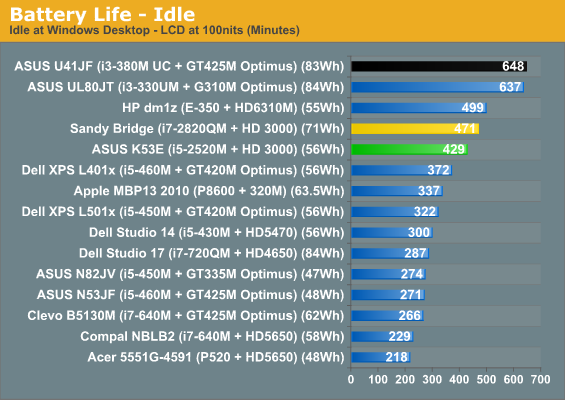
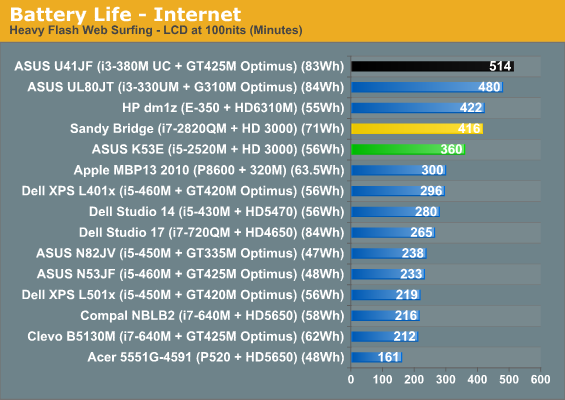
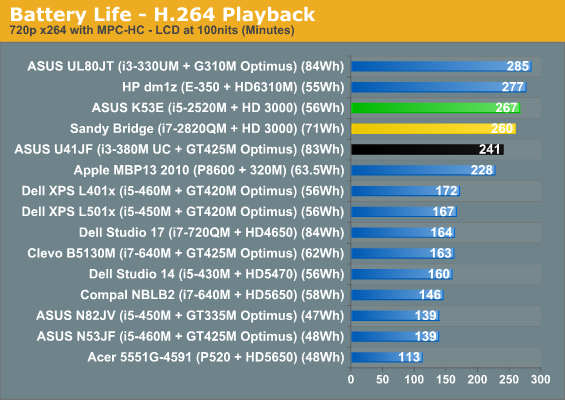
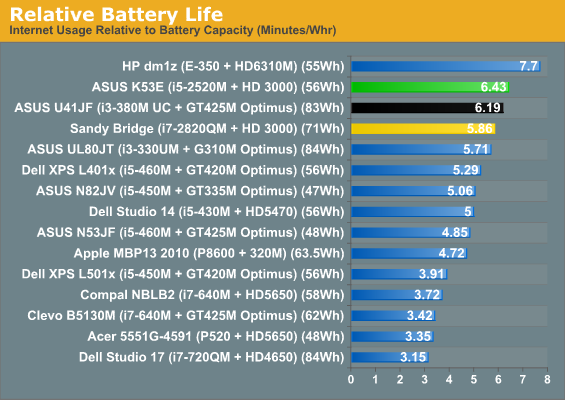
The ASUS K53E places near the top of our battery life charts, with over seven hours of idle battery life, six hours of Internet surfing, and almost 4.5 hours of H.264 video playback. There’s still a sizeable gap between the K53E and laptops like the U41JF, but that’s more a case of battery capacity than efficiency. With a similar size battery capacity (and a much smaller LCD), HP’s dm1z does last over an hour more in the idle and Internet tests. H.264 content is a place where Sandy Bridge excels, however, and with only a 10 minute difference between the 11.6”-screen HP dm1z and the 15.6”-screen ASUS K53E it’s pretty clear that’s one metric where SNB is more efficient. Looking at relative battery life (i.e. true power efficiency), the K53E is only bested by Brazos (and Atom and CULV) in the Internet test. Even the U41JF can’t match the K53E for efficiency, despite underclocking the i3-380M to 700-900MHz (instead of the normal 933-1200MHz) and having a smaller 14” LCD.
For other battery life tests, the K53E lasted just 73 to 83 minutes in simulated gaming (looping 3DMark06/03, respectively), so at heavy loads SNB clearly isn’t a panacea. Setting the LCD to 100% brightness (instead of 50%, which corresponds with 100nits), idle battery life drops 10%. Put another way, the LCD uses an extra 0.87W at 205nits. That’s a very low figure for a 15.6” LCD, but then the maximum brightness isn’t very impressive and as we’ll see shortly, the LCD is otherwise a complete disappointment. Calculated power draw at idle running on battery power is just 7.91W, which used to be Atom territory (though the ASUS Eee PC 1001P drops that figure to just 4.4W). Internet surfing bumps the average power use to 9.33W, which is still extremely good, and H.264 playback requires 12.58W. We’re basically looking at 6-15 times the performance of Atom (Pineview), all while requiring just 40-80% more power at low loads. Connecting the AC adapter, we saw slightly higher power draw at the outlet, but mostly that comes from the AC adapter efficiency.
There are a couple final points before we leave power and battery life discussions. First, all of this testing was done with a stock Windows 7 installation, so we didn’t use ASUS’ Power4Gear utility to further optimize power requirements (e.g. by shutting off the DVDRW on battery power). In the past, that has usually added at least a few percent to the battery life, which is one of the reasons ASUS’ current laptops often beat their competitors.
The other interesting piece of information is that with Core 2 and Core 2010, we always achieved maximum battery life by setting the CPU to run at 0% minimum and 0% maximum in the advanced power settings (as opposed to 0% min/100% max). With Sandy Bridge, idle battery life still benefits slightly, but it’s within the margin of error (425 vs. 429 minutes); H.264 playback is also within the margin of error (261 vs. 267 minutes), but this time setting the CPU to 0% min/100% max results in the higher battery life. The real kicker is the Internet test: set to 0/0%, the K53E lasted 311 minutes compared to 360 minutes at 0/100%. In other words, with Sandy Bridge it looks like the “hurry up and go to sleep” principle is finally working as intended. This is a pattern we’ve noticed on other SNB laptops, so you can now get the benefits of faster instantaneous performance and better efficiency, at least when you’re running light loads.











78 Comments
View All Comments
JarredWalton - Friday, April 8, 2011 - link
I spent almost half the conclusion talking about exactly this. I'm not sure what you want me to say more, other than you'd love for me to sing the praises of AMD and decry Intel has too expensive? Seriously:$300 to $500: Brazos C-50 or E-350 are hard to beat. If you want more performance with less battery life, Athlon/Turion/Phenom II are also available. Or wait a month for Llano and see how that compares.
Above $600, right now there's no way I would recommend Brazos. There's also no way I would recommend a 15.6" Brazos laptop, just like I would laugh at a 15.6" Atom-based system. Brazos E-350 is about twice the CPU performance of Atom, but then CULV was already three times as fast as Atom. I bashed on Atom a lot, and I continue to do so; it's far too easy to beat Atom and thus the real target has to be Pentium and Celeron at the very least. I'm going to see if I can get an Arrandale Pentium or Celeron just to see how it compares, because I expect about 2x the performance of Brazos on the CPU with slightly slower graphics. Well, actually a lot slower, but Bobcat is the bottleneck.
If anyone has $600 to spend on a laptop, they really shouldn't be looking at Brazos. Heck, even $500 is probably too much these days, considering all the options in that price range, unless you want small size and good battery life. If you can stomach the keyboard, Acer has the 1430Z (Pentium U5600) and the 1830T (i3-380UM) that are certainly viable alternatives to E-350.
krumme - Friday, April 8, 2011 - link
With a house full of Intel computers, i am not here to judge Intel as expensive and AMD as cheap. I think the consumers know what they should pay for the benefits if fthey get it presented in a balanced way. And i dont disagree with you recommandations personally.My point is. People can decides for themselves what is good enough for them. They are experts on their own life. If they buy a brazos and dont complain afterwards its fine for me. I have seen so many people getting disapointed by Atom for reasons we all know - no hd youtube and slow surfing. When someone less informed reads this review - perhaps by chance using google - and look at the bottom of the charts - they migt get the impression brazos is the same stuff as Atom. And judged by their standards - their measurements intruments - brazos is very different from Atom. So it would be a wrong assessment from their view.
And yes - right now the oem is ripping of brazos customers because of limited suply, - and because they can. But it just shows how brilliant the product is mm2 vs profitability. And yes AMD positioning this like pentium/celeron perf. is not just bs, but plain stupid for their long time brand building, as is the low performance parts eroding the brandvalue. But this is just AMD marketing performance as usual.
floersch - Friday, April 8, 2011 - link
Your General Performance charts identify the CPU of the Apple MBP13 2011 as an i5-2415M but your Gaming charts identify it as an i5-2515M. Are these two different machines or does one set of charts incorrectly identify the CPU?JarredWalton - Friday, April 8, 2011 - link
It's the 2415M... I'll correct the charts that have the wrong model number.floersch - Friday, April 8, 2011 - link
Thanks, Jarred, for the quick reply and for all of your excellent work. I always look forward to your analyses.vol7ron - Friday, April 8, 2011 - link
I think it's coming pretty close to a decent price point for performance.I'd like to see these laptops ship with a free HD extender/docker. It shouldn't cost the company much and when swapping out that big ol' 5400 for a SSD, it'd be nice to have the device immediately, to dedicate it to backups/storage.
What do you think?
veri745 - Friday, April 8, 2011 - link
Why drop the E-350 from the comparisons when you get to medium settings? I would expect it does a lot better relative to HD 3000 when you start bumping up the graphics settings.silverblue - Friday, April 8, 2011 - link
Not really, because HD 3000 will have access to much more bandwidth than Brazos.JarredWalton - Friday, April 8, 2011 - link
Because our medium settings typically run 25 to 50% slower than our low settings. Brazos manages to hit 30FPS in zero of the eight current games we're testing; do we need to show that it performs even worse at medium? Anyway, I actually did run MSI X370 at Medium settings. You can see the comparison (like many others) in Mobile Bench:http://www.anandtech.com/bench/Product/348?vs=346
silverblue - Friday, April 8, 2011 - link
Think about it... even if Brazos is supposed to be priced much lower than low-end Sandy Bridge laptops, it doesn't follow that it will always work out that way. You shouldn't ever be paying more than $500 for a Brazos machine unless it's a sufficiently high quality build but right now that doesn't seem to be the case all of the time.Toms just made a comparison between three diffferent Brazos laptops ( http://www.tomshardware.com/reviews/gateway-nv51b0... ) and they came to the conclusion that chopping $50 off the price of a lot of these machines could really make Brazos stand out.
What AMD should be doing is advertising Brazos as the true Atom competitor that it should be, at the very most CULV Celerons, instead of falsely positioning it as a competitor to Pentium setups.
Just because such articles highlight overcharging and the advantage of spending not a huge amount more on something far more powerful, that doesn't make it an incorrect assessment. I expect that once there's more Brazos offerings on the market, manufacturers will have to lower prices in order to compete, and then there really will be a gulf in price between Brazos and Sandy Bridge, like there should be.