ASUS K53E: Testing Dual-Core Sandy Bridge
by Jarred Walton on April 8, 2011 1:00 AM EST- Posted in
- Laptops
- Intel
- Sandy Bridge
- Asus
Battery Life: Minor and Major Improvements
As mentioned earlier, ASUS finally moved to something slightly higher capacity than the 48Wh batteries we’ve seen in so many entry-level notebooks. The result is better battery life, but compared to Arrandale it’s not a huge change in two of our tests. The third test is H.264 playback, and that shows a large increase in battery life. We’ve got the same laptops that we used in our application tests for these charts, but if you want more comparison points we suggest checking out Mobile Bench, where we have results for every laptop we’ve tested in the past year. For example, here’s how the K53E stacks up to one of the few Arrandale-only laptops we’ve tested, the Dell Latitude E6410.
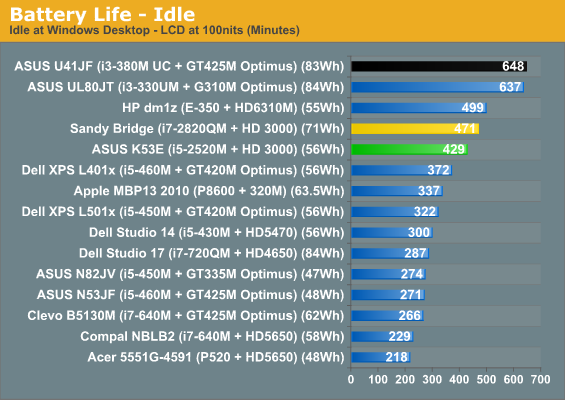
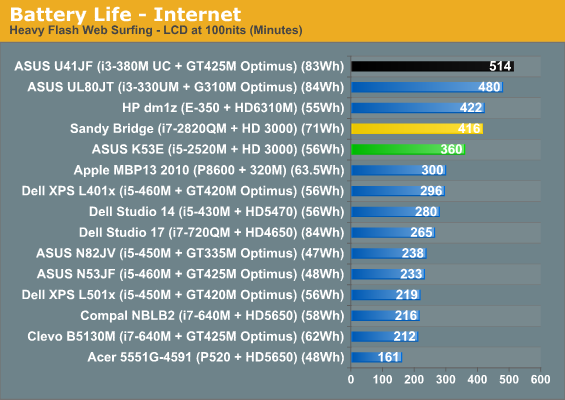
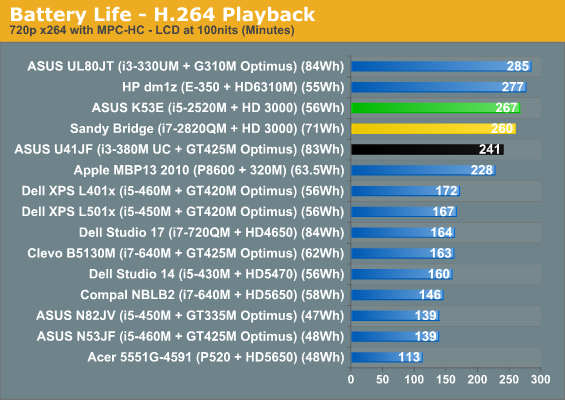
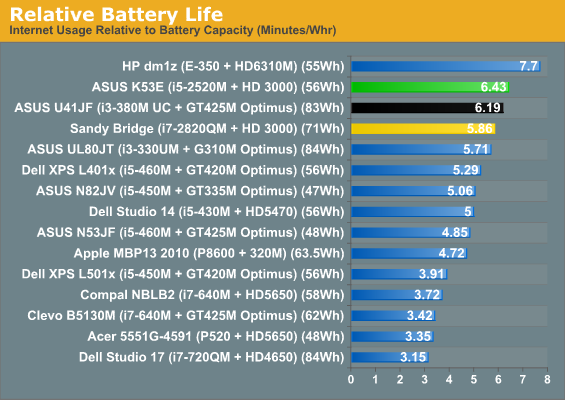
The ASUS K53E places near the top of our battery life charts, with over seven hours of idle battery life, six hours of Internet surfing, and almost 4.5 hours of H.264 video playback. There’s still a sizeable gap between the K53E and laptops like the U41JF, but that’s more a case of battery capacity than efficiency. With a similar size battery capacity (and a much smaller LCD), HP’s dm1z does last over an hour more in the idle and Internet tests. H.264 content is a place where Sandy Bridge excels, however, and with only a 10 minute difference between the 11.6”-screen HP dm1z and the 15.6”-screen ASUS K53E it’s pretty clear that’s one metric where SNB is more efficient. Looking at relative battery life (i.e. true power efficiency), the K53E is only bested by Brazos (and Atom and CULV) in the Internet test. Even the U41JF can’t match the K53E for efficiency, despite underclocking the i3-380M to 700-900MHz (instead of the normal 933-1200MHz) and having a smaller 14” LCD.
For other battery life tests, the K53E lasted just 73 to 83 minutes in simulated gaming (looping 3DMark06/03, respectively), so at heavy loads SNB clearly isn’t a panacea. Setting the LCD to 100% brightness (instead of 50%, which corresponds with 100nits), idle battery life drops 10%. Put another way, the LCD uses an extra 0.87W at 205nits. That’s a very low figure for a 15.6” LCD, but then the maximum brightness isn’t very impressive and as we’ll see shortly, the LCD is otherwise a complete disappointment. Calculated power draw at idle running on battery power is just 7.91W, which used to be Atom territory (though the ASUS Eee PC 1001P drops that figure to just 4.4W). Internet surfing bumps the average power use to 9.33W, which is still extremely good, and H.264 playback requires 12.58W. We’re basically looking at 6-15 times the performance of Atom (Pineview), all while requiring just 40-80% more power at low loads. Connecting the AC adapter, we saw slightly higher power draw at the outlet, but mostly that comes from the AC adapter efficiency.
There are a couple final points before we leave power and battery life discussions. First, all of this testing was done with a stock Windows 7 installation, so we didn’t use ASUS’ Power4Gear utility to further optimize power requirements (e.g. by shutting off the DVDRW on battery power). In the past, that has usually added at least a few percent to the battery life, which is one of the reasons ASUS’ current laptops often beat their competitors.
The other interesting piece of information is that with Core 2 and Core 2010, we always achieved maximum battery life by setting the CPU to run at 0% minimum and 0% maximum in the advanced power settings (as opposed to 0% min/100% max). With Sandy Bridge, idle battery life still benefits slightly, but it’s within the margin of error (425 vs. 429 minutes); H.264 playback is also within the margin of error (261 vs. 267 minutes), but this time setting the CPU to 0% min/100% max results in the higher battery life. The real kicker is the Internet test: set to 0/0%, the K53E lasted 311 minutes compared to 360 minutes at 0/100%. In other words, with Sandy Bridge it looks like the “hurry up and go to sleep” principle is finally working as intended. This is a pattern we’ve noticed on other SNB laptops, so you can now get the benefits of faster instantaneous performance and better efficiency, at least when you’re running light loads.











78 Comments
View All Comments
DanNeely - Monday, April 11, 2011 - link
Llano's IGP have the potential to be moderately faster than the current entry level mobile IGPs. On paper it's the equivalent to a 6630-6730M. Having to share the DDR3 memory with the CPU will probably hold it back somewhat, but it very much has the potential to a viable part for light gaming systems.mino - Tuesday, April 12, 2011 - link
"to be moderately faster than the current entry level mobile IGPs"Is that a joke or what ?
Llano has the potential to challenge the mid-range mobile GPU market with even its cheapest version running circles around any other IGP/APU around.
kevlno3 - Saturday, July 30, 2011 - link
Pls dont comments when you not read review. Mino , i 100% support you. Llano is the IGP is same speed as HD5650 ,HD6550 or even HD6630. it's not HD5470 or even HD3000 can be compare.it's totally complete solution for value of money best buy. but Intel keep creat the high benchmark score to blur the consumer . try to make people feel regret if you pay such money to buy the low end Llano. in fact , i was totally disappointed with Intel. Core i3 2310 can't perform well. i even felt lag when i play in war craft 3 frozen throne in battlenet during 3 vs 3. i can't find my pointer. it's normally lag will make u have this problem.
biostud - Friday, April 8, 2011 - link
both s and b models :)jonup - Friday, April 8, 2011 - link
Just from curiosity, does dropping from dual channel to single channel have any significant effect on the performance of the modern laptops/desktops? Many manufactures have been shipping their laptops with odd RAM capacities 3GB/6GB, which has been a turnoff for me, but it appears to be a good marketing gimmick for those who have no clue.Thank for the nice laptop reviews you guys put out there!
IntelUser2000 - Friday, April 8, 2011 - link
The manufacturers I think bundle the smaller capacity DIMM for free so sell that and get a matching stick from NCIX or something.The way the asynchronous dual channel(Intel Flex Memory) works is only half of the greater capacity DIMM is transferring data simultaneously with the smaller DIMM.
So:
4GB + 2GB
4GB stick: 2GB Dual channel + 2GB Single channel
2GB stick: This is doubled up with half of the 4GB stick
So in theory your max bandwidth is like 1.5 channels. Measured bandwidth is between single and dual channel too, but the complexity of splitting the greater capacity puts performance closer to a single channel in some applications.
mino - Tuesday, April 12, 2011 - link
It does not work that way. In any mixed config the IMC falls back to a single-channel-like operating mode.JarredWalton - Tuesday, April 12, 2011 - link
It would be nice if you at least tried to do some research before making completely false statements. Flex memory works exactly as IU2k describes, with basic details here:http://www.intel.com/support/motherboards/desktop/...
Pretty much every Intel CPU/chipset since the P45/X38 has supported flex memory. All you have to do is check ARK:
http://ark.intel.com/Product.aspx?id=52229&cod...
Quote: "Intel Flex Memory Technology -- Facilitates easier upgrades by allowing different memory sizes to be populated and remain in dual-channel mode." Don't confuse limitations of older chipsets and AMD's (older) IMC with current implementations.
silverblue - Friday, April 8, 2011 - link
...that Brazos isn't clocked higher nor operates on a dual channel memory bus. It would be amusing to expect a 500MHz GPU sporting a bandwidth limitation with a mobile part which is 650MHz and, with Turbo, 1.3GHz, and utilises a dual-channel bus, and that's well before we factor CPU performance into things.For what it does, Brazos is excellent, but people really shouldn't think of it as competition for Sandy Bridge. It's really not meant to be anywhere near close to it in terms of performance or price, and it's a shame that some manufacturers seem to have forgotten that. Unfortunately, as said before, Brazos machines may encroach on CULV territory...
IntelUser2000 - Friday, April 8, 2011 - link
An error and few points I'd like to make:"Even the U41JF can’t match the K53E for efficiency, despite underclocking the i3-380M to 700-900MHz (instead of the normal 933-1200MHz) and having a smaller 14” LCD."
i3-380M is a 2.53GHz part. Why are you testing an underclocked version on the battery life test again?
"What really impresses me is that you can get similar battery life (in light workloads) with either the dual-core or quad-core SND parts,"
Huh. Equalizing to battery capacity:
DC(QC) min/WHr
Idle: 7.66(6.63) +15.5%
Internet: 6.43(5.86) +9.7%
H.264 playback: 4.77(3.66) +30.3%
10-15% increase in battery life is not identical. Also, the screen on the QC system is larger, but sports a more efficient SSD drive. If the Hurry up and Get Idle works well, it would be better on the QC thanks to the SSD.
"Ah, but the E-350 has a much better IGP, right?"
I'm not sure whether that's a question or a statement. While the E-350 has a HD5450/5470 core, its severely bottlenecked by memory subsystem, in addition to having it share with the GPU, before the CPU differences.
"The result is better battery life, but compared to Arrandale it’s not a huge change in two of our tests."
SNB DC(ARND)
Idle: 7.66(6.64) +15.3%
Internet: 6.43(5.29) +21.6%
H.264 playback: 4.77(3.07) +55.3%
While Idle and Internet battery life isn't big as H.264, 15-20% battery isn't something minor. In fact, if you look back to Core 2 vs Core Duo and Penryn vs Merom comparisons, the battery gains are equal to 2x for the ones back then.
Overall I think the DC Sandy Bridge is being underrated on the review. The asynchronous RAM is a bit of a sore to look at too. Last benchmark I put the bandwidth figure at somewhere between single and dual channel, and Intel documents indicate increased latency when transferring between sticks.