Seagate GoFlex Slim 320GB: The World's Thinnest External HDD
by Anand Lal Shimpi on April 5, 2011 11:56 PM EST- Posted in
- Storage
- Seagate
- HDDs
- GoFlex
- GoFlex Slim
Performance
Most external drives are horribly limited by the performance of USB 2.0, which is why Seagate opted to outfit the GoFlex Slim with a USB 3.0 interface. If you've got a notebook with a USB 3 interface, you'll want to use it:
| Seagate GoFlex Slim Performance Comparison | ||||||
| 128KB Sequential Write | 128KB Sequential Read | 4KB Random Write (8GB LBA Space) | 4KB Random Read | |||
| Seagate GoFlex Slim 320GB USB 2.0 | 29.2 MB/s | 33.3 MB/s | 0.77 MB/s | 0.24 MB/s | ||
| Seagate GoFlex Slim 320GB USB 3.0 | 114.6 MB/s | 112.6 MB/s | 0.53 MB/s | 0.24 MB/s | ||
Over USB 2 the GoFlex slim tops out at about 33MB/s. Move over to USB 3 and you're pushing over 110MB/s at top speed. I noticed a reduction in 4KB random write performance over USB3 (likely an artifact of the NEC USB controller) but overall it's much faster.
The GoFlex Slim is obviously a platter based storage device and thus we get lower performance at higher LBAs. Over USB 2.0 you wouldn't know as we're limited by the performance of the interface:
Switch over to USB 3.0 and you'll get a familiar stair step pattern as the drive fills up the outer sectors of its single platter and moves inwards:
Final Words
Despite housing a 7200RPM 2.5" drive, the Seagate GoFlex Slim is pretty quiet thanks to its single platter design. You can tell something is spinning if you're in an absolutely quiet room, otherwise you'd be hard pressed to know you even had it plugged in.
Most 2.5" 320GB external hard drives range from $55 - $80 depending on styling and internal drive used. Given that range the GoFlex Slim definitely comes at a premium. If you've got a laptop with a USB 3.0 interface and want something extremely portable the GoFlex Slim gets the job done. Even over USB 2.0 the drive works well, it's just considerably slower. I didn't encounter any strange issues during my testing of the drive.
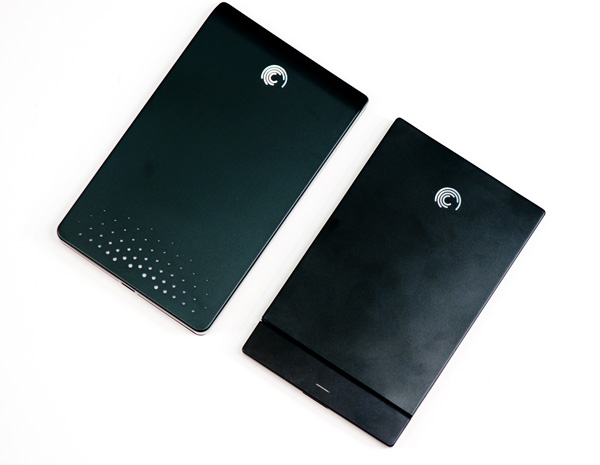
Seagate FreeAgent Go (left) vs. Seagate GoFlex Slim (right)

Seagate FreeAgent Go (left) vs. Seagate GoFlex Slim (right)
If you're ok paying a price premium for reducing thickness, the GoFlex Slim works. It's certainly a much nicer form factor to carry around than more traditional external 2.5" enclosures.


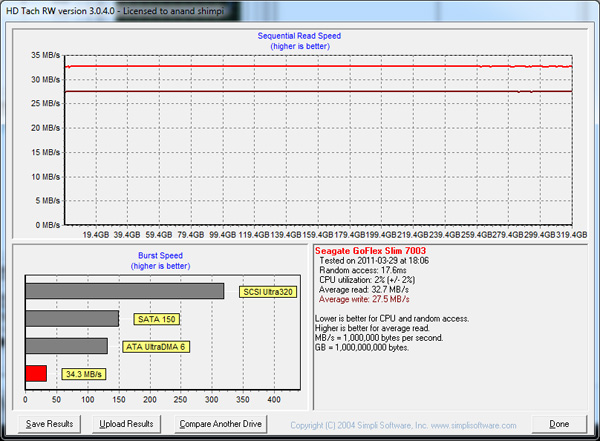
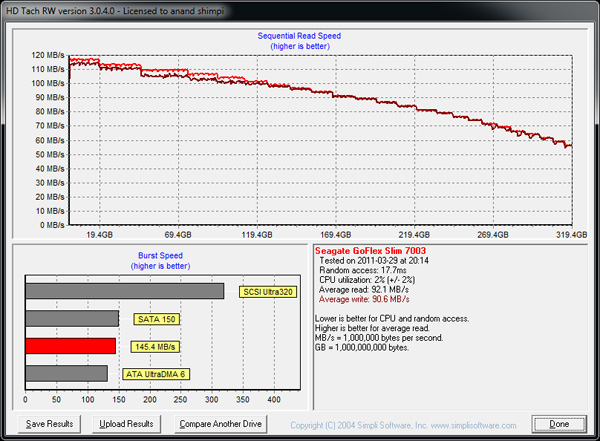









30 Comments
View All Comments
Nataku - Wednesday, April 6, 2011 - link
i thought the price is just 99.99? thats like, 20~30 difference at most...PubFiction - Wednesday, April 6, 2011 - link
Note books usually come with 1 harddrive if they are smaller however almost all the larger model notebooks I have seen come with 2 bays. 16" on up. And they come with those 2 bays and an optical drive. With SSDs i pretty much tell everyone spring for 1 with 2 drives.7Enigma - Wednesday, April 6, 2011 - link
Pretty sure the key word was portable and 16" is definitely quite large to tote around all the time. I agree with you though, if you have the double-bay there are few things better for overall performance and sanity than a small SSD boot drive.erple2 - Wednesday, April 6, 2011 - link
The only thing I can think of is a large boot drive and no extra spindle drive. But that's not cheap.juhatus - Wednesday, April 6, 2011 - link
Also this kinda usb-powered is great for that living room boxee box as a storage...ckryan - Wednesday, April 6, 2011 - link
I have a D series Dell Lattitude. I can put one SSD in the HDD bay, then the modular bay supports extra batteries, ODDs, FDDs, and of course another HDD. I sprung for the HDD drive bay because I seldom use the DVD drive anyway, and with a smaller capacity SSD I need some extra storage. I got tired of lugging around a USB 2.0 enclosure -- since I don't have USB 3 on my lappy anyway, I can't really see the Seagate as being advantageous to me. Still, I fall into the category of people who think buying an external device like this is kinda silly anyway. If you really need that few extra millimeters of thin, then buy it and be happy.chemist1 - Wednesday, April 6, 2011 - link
Anand, you mentioned that you never needed an external drive because you had plenty of storage on your tower plus in you lab. But there's a key reason even those with plenty of storage need an external drive: remote backup, i.e., in a separate building (think fire or theft) --or, if you're especially prudent, and your stuff is especially critical, in a separate city (think earthquake). Sure, there's the cloud, but most people don't have access to, say, 500 GB of cloud storage. Besides, if you do have to replace lost data, it's much easier to have a clone of your HD in a remote location, than to try restoring it through a download. I have a local backup that is updated continuously, plus a pair of external drives, stored in a remote location, that are updated ~ monthly.7Enigma - Wednesday, April 6, 2011 - link
Electrical surge is my main reason. I have over 10k pictures of my kids from birth through kindergarten. These are priceless. I would rather lose my car/house than these pictures. One of the first things I did was get an external hard drive and duplicate these pictures on the drive. I then took the external drive to my parents and copied everything to my dad's secondary 1TB drive. So unless all of PA falls into the ocean the pictures will be safe.I'm kinda the go-to guy at work for helping people fix their computers after they crash and in the last year I worked on 2 systems. Both had stopped working after the power went out during storms. In one case the PSU failed to protect the computer and fried everything. In the second case the PSU took the damage and saved the components.
In the latter case my friend was very lucky. All of the pictures of his family (2 small kids) were on that computer and NOT BACKED UP. First thing I did after replacing his PSU was sending him an email with a deal on an external HDD. There is no excuse for not having protected storage as you never know what can happen. And since everyone is jacked in to broadband internet a lot of people feel uplugging the computer/power strip is enough to guarantee being safe. It's not.
softdrinkviking - Wednesday, April 6, 2011 - link
how is going to have a tiny plastic sleeve around a drive going to impact durability?not that traditional external drives are especially safe to drop, but i would be extra worried about even a slight impact with so little protection.
i have had a couple of drives get the click of death after a trip, so i am wary.
Spoelie - Wednesday, April 6, 2011 - link
Single platter design restricts capacity to current SSD levels it seems, as evidenced by the Intel 320 screenshot. So the price is the only differentiating factor, not limited capacity.Is eSATA still faster than USB3 or is the difference minimal? Given there is no "protocol" conversion taking place.. You would need an extra cable for power though :s