The OCZ Vertex 3 Review (120GB)
by Anand Lal Shimpi on April 6, 2011 6:32 PM ESTRandom Read/Write Speed
The four corners of SSD performance are as follows: random read, random write, sequential read and sequential write speed. Random accesses are generally small in size, while sequential accesses tend to be larger and thus we have the four Iometer tests we use in all of our reviews.
Our first test writes 4KB in a completely random pattern over an 8GB space of the drive to simulate the sort of random access that you'd see on an OS drive (even this is more stressful than a normal desktop user would see). I perform three concurrent IOs and run the test for 3 minutes. The results reported are in average MB/s over the entire time. We use both standard pseudo randomly generated data for each write as well as fully random data to show you both the maximum and minimum performance offered by SandForce based drives in these tests. The average performance of SF drives will likely be somewhere in between the two values for each drive you see in the graphs. For an understanding of why this matters, read our original SandForce article.
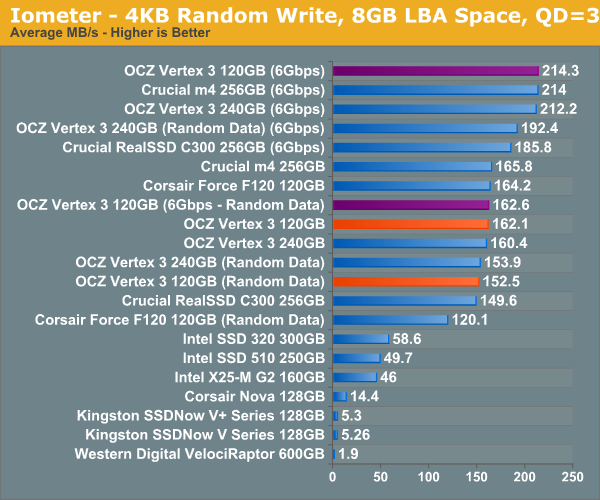
Peak performance on the 120GB Vertex 3 is just as impressive as the 240GB pre-production sample as well as the m4 we just tested. Write incompressible data and you'll see the downside to having fewer active die, the 120GB drive now delivers 84% of the performance of the 240GB drive. In 3Gbps mode the 240 and 120GB drives are identical.
Many of you have asked for random write performance at higher queue depths. What I have below is our 4KB random write test performed at a queue depth of 32 instead of 3. While the vast majority of desktop usage models experience queue depths of 0 - 5, higher depths are possible in heavy I/O (and multi-user) workloads:
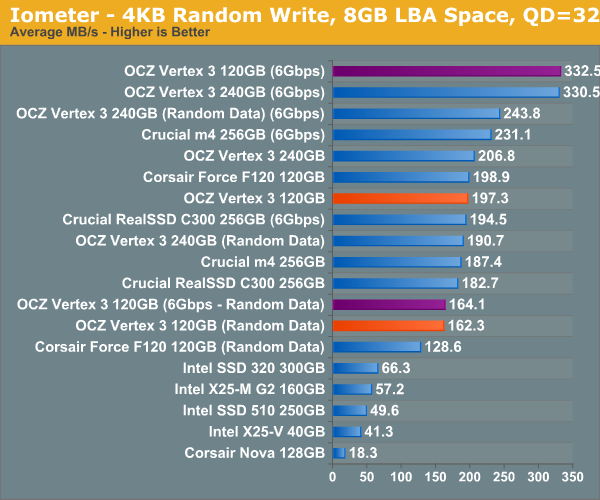
At high queue depths the gap between the 120 and 240GB Vertex 3s grows a little bit when we're looking at incompressible data.
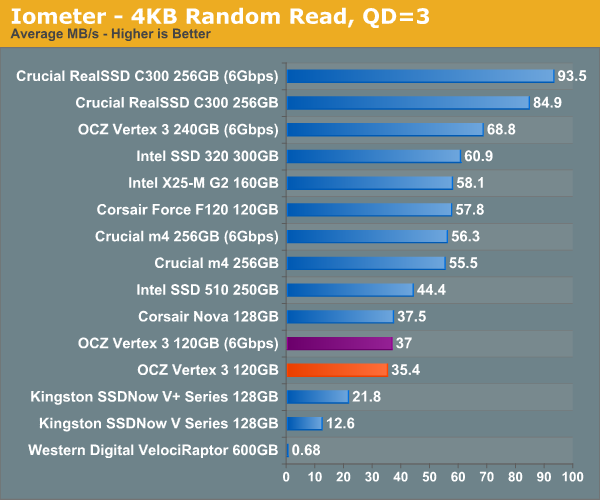
Random read performance is what suffered the most with the transition from 240GB to 120GB. The 120GB Vertex 3 is slower than the 120GB Corsair Force F120 (SF-1200, similar to the Vertex 2) in our random read test. The Vertex 3 is actually about the same speed as the old Indilinx based Nova V128 here. I'm curious to see how this plays out in our real world tests.
Sequential Read/Write Speed
To measure sequential performance I ran a 1 minute long 128KB sequential test over the entire span of the drive at a queue depth of 1. The results reported are in average MB/s over the entire test length.
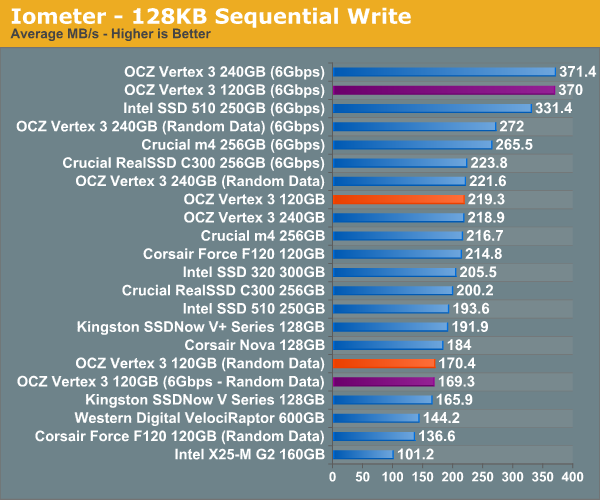
Highly compressible sequential write speed is identical to the 240GB drive, but use incompressible data and the picture changes dramatically. The 120GB has far fewer NAND die to write to in parallel and in this case manages 76% of the performance of the 240GB drive.
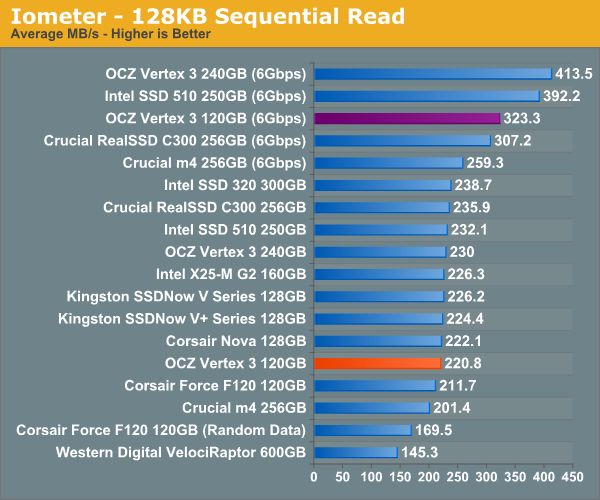
Sequential read speed is also lower than the 240GB drive. Compared to the SF-1200 drives there's still a big improvement as long as you've got a 6Gbps controller.










153 Comments
View All Comments
pfarrell77 - Sunday, April 10, 2011 - link
Great job Anand!ARoyalF - Wednesday, April 6, 2011 - link
For keeping them honest!magreen - Wednesday, April 6, 2011 - link
Intro page: "It's also worth nothing that 3000 cycles is at the lower end for what's industry standard..."I can't figure out your intent here. Is it worth noting or is it worth nothing?
Anand Lal Shimpi - Wednesday, April 6, 2011 - link
Noting, not nothing. Sorry :)Take care,
Anand
magreen - Wednesday, April 6, 2011 - link
Hey, it was nothing.:)
vol7ron - Wednesday, April 6, 2011 - link
Lmao. Magreen, I like how you addressed that.Shark321 - Thursday, April 7, 2011 - link
On many workstations in my company we have a daily SSD usage of at least 20 GB, and this is not something really exceptional. One hibernation in the evening writes 8 GB (the amount of RAM) to the SSDs. And no, Windows does not write only the used RAM, but the whole 8 GB. One of the features of Windows 8 will be that Windows does not write the whole RAM content when hibernating anymore. Windows 7 disables hibernation by default on system with >4GB of RAM for that very reason! Several of the workstation use RAM-Disks, which write a 2 or 3 GB Images on Shutdown/Hibernate. Since we use VMWare heavily, 1-2 GB is written contanstly all over the day as Spanshots. Add some backup spanshops of Visual Studio products to that and you have another 2 GB.Writing 20 GB a day, is nothing unusual, and this happens on at least 30 workstations. Some may even go to 30-40 GB.
Only 3000 write cycles per cell is the reason why we had several complete failures of SSDs. Three of them from OCZ, one Corsair, one Intel.
Pessimism - Thursday, April 7, 2011 - link
Yours is a usage scenario that would benefit more from running a pair of drives, one SSD and one large conventional hard drive. The conventional drive could be used for all your giant writes (slowness won't matter because you are hitting shut down and walking away) and use the SSD for windows and applications themselves.Shark321 - Friday, April 8, 2011 - link
HDD slowness does matter! A lot! Loading a VMWare snapshot on a Raptor HDD takes at least 15 seconds, compared to about 6-8 with a SDD. Shrinking the image once a month takes about 30 minutes on a SDD and 3 hours on a HDD!Since time is money, HDDs are not an option, except as a backup medium.
Per Hansson - Friday, April 8, 2011 - link
How can you be so sure it is due to the 20GB writes per day?If you run out of NAND cycles the drives should not fail (as I'm implying you mean by your description)
When an SSD runs out of write cycles you will have (for consumer drives) if memory serves about one year before data retention is no longer guaranteed.
What that means is that the data will be readable, but not writeable
This of course does not in any way mean that drives could not fail in any other way, like controller failure or the likes
Intel has a failure rate of ca 0.6% Corsair ca 2% and OCZ ca 3%
http://www.anandtech.com/show/4202/the-intel-ssd-5...