The Intel SSD 320 Review: 25nm G3 is Finally Here
by Anand Lal Shimpi on March 28, 2011 11:08 AM EST- Posted in
- IT Computing
- Storage
- SSDs
- Intel
- Intel SSD 320
It's called the Intel SSD 320, but the part number should give away just what we're looking at here:
This is the long awaited third generation Intel based SSD. This is the G3. And at this point it's around 6 months late.
Back then it was simply called the Postville Refresh on Intel's roadmaps (Postville was the 34nm Intel X25-M G2). It would use 25nm Intel NAND, feature improved performance and full disk encryption - all behind a 3Gbps SATA interface.
When I spoke with Intel about the drive last year, all indications pointed to it being faster than drives based on SandForce's SF-1200 controller. And it is:
| Intel SSD 320 300GB vs. Corsair Force F120 | ||||
| AT Storage Bench 2011 (Heavy) | AT Storage Bench 2011 (Light) | |||
| Corsair Force F120 | 120.1 MB/s | 155.9 MB/s | ||
| Intel SSD 320 300GB | 132.8 MB/s | 161.7 MB/s | ||
Without turning to any real time compression/deduplication techniques, Intel has built a drive that's faster than the SF-1200. You also get that famed Intel SSD reliability:
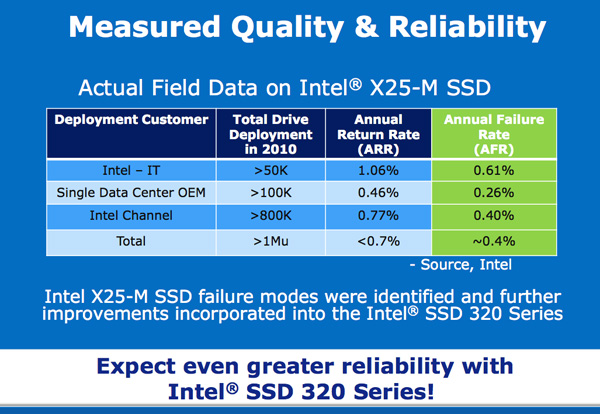
There's just one issue. The SF-1200 was the king of 2010. This year is shaping up to be all about the SF-2200 and the G3 isn't quite as competitive there. Intel realized this as well and thus we got the Intel SSD 510 to address the high performance market. Intel claims the 510 should have the same failure rate as the 34nm X25-M G2 at ~0.6% per year.
The Intel SSD 320 by comparison is aimed at the mainstream market. Remember that's what the M in X25-M always stood for to begin with. As a result we get lower pricing:
| Intel SSD Comparison | ||||||||||||
| X25-M G2 160GB | Intel SSD 320 40GB | Intel SSD 320 80GB | Intel SSD 320 120GB | Intel SSD 320 160GB | Intel SSD 320 300GB | Intel SSD 320 600GB | SSD 510 120GB | SSD 510 250GB | ||||
| User Capacity | 149GB | 37GB | 74GB | 111GB | 149GB | 279GB | 558GB | 111GB | 232GB | |||
| Random Read Performance | Up to 35K IOPS | Up to 30K IOPS | Up to 38K IOPS | Up to 38K IOPS | Up to 39K IOPS | Up to 39.5K IOPS | Up to 39.5K IOPS | Up to 20K IOPS | Up to 20K IOPS | |||
| Random Write Performance | Up to 8.6K IOPS | Up to 3.7K IOPS | Up to 10K IOPS | Up to 14K IOPS | Up to 21K IOPS | Up to 23K IOPS | Up to 23K IOPS | Up to 8K IOPS | Up to 8K IOPS | |||
| Sequential Read Performance | Up to 250MB/s | Up to 200MB/s | Up to 270MB/s | Up to 400MB/s (6Gbps) | Up to 500MB/s (6Gbps) | |||||||
| Sequential Write Performance | Up to 100MB/s | Up to 45MB/s | Up to 90MB/s | Up to 130MB/s | Up to 165MB/s | Up to 205MB/s | Up to 220MB/s | Up to 210MB/s (6Gbps) | Up to 315MB/s (6Gbps) | |||
| Price | $404 | $89 | $159 | $209 | $289 | $529 | $1069 | $284 | $584 | |||
It's still early in the 25nm ramp, but the 25nm Intel SSD 320 is cheaper than the 34nm Intel SSD 510. The only issue is that OCZ is very competitive with its pricing as well and compared to the Vertex 2, Intel's SSD 320 isn't really any cheaper. Intel likes to maintain its 65% profit margins so even though it makes the NAND and the controller in the 320, we're unlikely to see these drives drop below competitive pricing.
Intel expects the 25nm SSD 320 to be even more reliable than the 510 or X25-M.
The Same Controller
The Intel SSD 320, like the 310 and X25-M before it, uses an Intel branded controller. Opening up the 320 reveals a near identical controller to what we saw in the 34nm X25-M G2 housing:
You'll notice the part number is identical to 2009's X25-M G2 controller. In fact, it's the same controller. Apparently the G2 controller had a number of features on-die, but not implemented in firmware. Things like full disk encryption and NAND redundancy never made it out in G2 but are here in the 320 all thanks to new firmware. And no, G2 owners aren't getting it.

Intel's X25-M G1 Controller

Intel's X25-M G2 Controller
Since the controller hasn't changed, the basic architecture of the SSD hasn't changed either. Intel still doesn't store any user data in its external DRAM cache and there's still a 256KB on-die SRAM.
Next to the Intel controller is a 64MB 166MHz SDRAM device, now made by Hynix. You'll notice that the DRAM chip is a lot smaller than what we've seen in previous X25-M generations, despite growing in capacity. Intel actually turned to mobile SDRAM for use in the SSD 320 to help save on power. While the X25-M G1 and G2 both used a conventional 3.3V SDRAM device, Intel moved to a 1.8V mobile SDRAM chip with the 320.

Intel X25-M G1: 16MB 166MHz SDRAM

Intel X25-M G2: 32MB 133MHz SDRAM
Intel always prided itself on not storing any user data in its DRAM cache. The external DRAM is only used to cache mapping tables and serve as the controller's scratchpad. In the event of a sudden loss of power, Intel only has to commit whatever data it has in its SRAM to NAND. To minimize the amount of data loss in the event of a sudden power failure, Intel outfitted the SSD 320 with an array of six 470µF capacitors in parallel.
We've seen large capacitors on SSDs before, primarily the enterprise SandForce drives that boast a 0.09F supercap. Intel claims that for its design a single large capacitor isn't necessary given the minimal amount of data that's cached. It further claims that an array of multiple capacitors in parallel allows for much better reliability - if one capacitor fails the array is still useful (vs. a single point of failure in the case of the supercap).



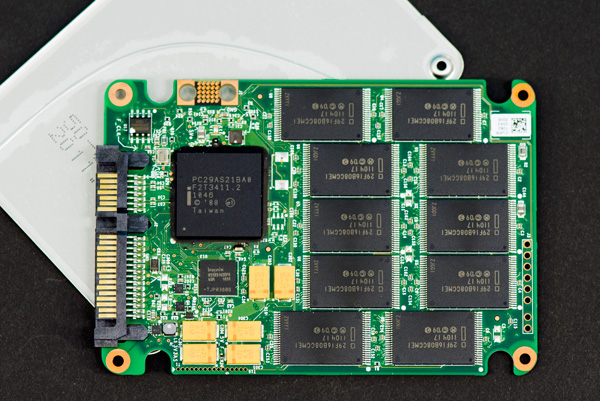

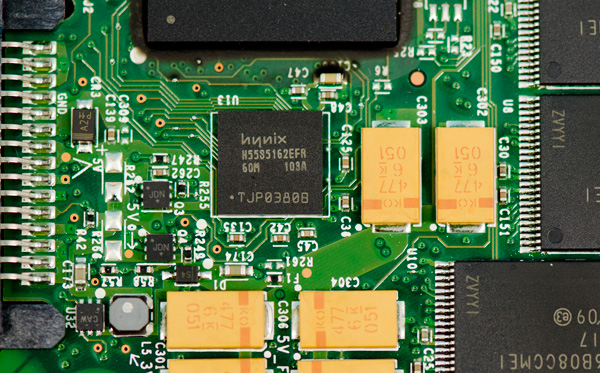
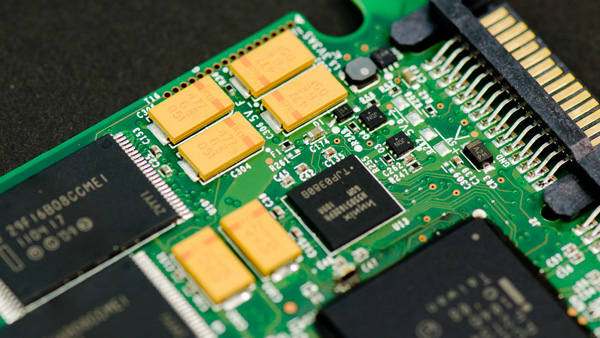








194 Comments
View All Comments
bji - Monday, March 28, 2011 - link
You're retarded. Their systems do 'just work' according to the promised features and reliability. Just because they don't promise TRIM support, and apparently don't require it to satisfy the performance that they promise, doesn't mean that their stuff doesn't 'just work'. The fact is that end users do not need to do any of those commands to use their SSD drives as they are intended to be used.Not that I should even have to say this, but I don't own a single piece of Apple hardware aside from an old iPod Touch. So please don't accuse me of being a fanboy just because I can't stand ridiculous criticisms like yours. I would defend any company against such drivel.
Vidmar - Monday, March 28, 2011 - link
Wait a minute..."Their systems do 'just work' according to the promised features and reliability."
and
"I don't own a single piece of Apple hardware aside from an old iPod Touch"
So how can you quantify the first statement if you don't own any?
bji - Monday, March 28, 2011 - link
So how many Apple devices do I have to own before I can say whether or not they 'just work'? 10? 100? A million? All of them?Obviously there is no answer to that question that makes any sense; because the question doesn't make any sense.
I was not talking about the actual fact of whether or not any particular Apple device 'just works', I was talking about the question of whether or not the claim that Apple products 'just work' is an any way refuted by the original poster's dumb post. I don't need to ever have touched an Apple product to be able to argue about how those comments did not refute any of the claims that Apple may make directly or indirectly about their products.
Here is a simplified example if this is too hard for you to follow:
Poster A: Look at these instructions on how to replace the heating elements of my toaster with a miniature nuclear reactor core! The are so long and complicated! I can't believe that my toaster manufacturer claimed that this toaster was easy to use!!!
Me: That's dumb, the manufacturer never claimed that installing aftermarket parts on your toaster would be easy; that has nothing to do with the ease-of-use of a toaster. By the way I do own an electric razor made by your toaster company but that doesn't mean I'm biased towards them.
You: How do you know whether or not his toaster is really easy to use if you don't own one?
B3an - Tuesday, March 29, 2011 - link
You call me a retard, yet you dont even have ANY first hand experience with OSX.I think you're the retard here.
It's not just about TRIM, it's with many things about Apple products. Hardware and software. All Apple do is falsely advertise and claim that everything they make just works, and is immune to viruses, even though OSX is the most unsecure major OS around.
It can also be argued that if Apple are going to use SSD's in there products, then they should atleast fully support TRIM, which is something that is needed for an SSD to perform at it's best.
sean.crees - Tuesday, March 29, 2011 - link
They do fully support TRIM. For SSD's that ship with their products. This isn't just an SSD thing though, they have always been this way with hardware, only fully supporting hardware that they personally sell. It does have it's advantages though. You may not personally like it, but Apples approach to hardware and software does have its advantages over the way it's done in the PC world.marraco - Tuesday, March 29, 2011 - link
Apple pretends to be user friendlier than Windows, yet each non basic troubleshooting ever takes a boatload of console commands, hex editors, rebooting into console mode, and crap like it.Brian Klug - Monday, March 28, 2011 - link
I've taken the plunge and am running TRIM (via the hex-edited kext) on my 2011 MBP with Vertex 2. If this drive randomly implodes, I'm sure someone will get a stern emailing about it ;)-Brian
Anand Lal Shimpi - Monday, March 28, 2011 - link
I think there's a lot of misunderstanding about what TRIM really does. TRIM simply passes information to the controller - it just says "hey controller, I don't need these LBAs anymore so you can do what you will with them".The controller then chooses what to do with those LBAs given its internal policies.
The alternative would be to use aggressive idle time garbage collection. I'm not personally a fan of this as it does burn up p/e cycles vs. more conservatively running through garbage collection routines when necessary.
TRIM really does help keep performance high. Until we get filesystems that are NAND-aware, it's the best option we have.
Take care,
Anand
bji - Monday, March 28, 2011 - link
What is a filesystem that is 'NAND-aware' other than one that knows how to tell the underlying device that it's done with a block, i.e., issue a TRIM command?jcompagner - Tuesday, March 29, 2011 - link
Then please tell me,if trim didn't tell the ssd that it doesn't need that block, what can garbage collect do then?
So i write the drive completely full. then i delete half of it without trim.
Now i don't do anything, what can then a GC do? Nothing.. because as far as the ssd concern everything is still valid real data.
Only when i then start writing on places where the ssd thought that was written it knows that it can write there again..
If you keep your trash out of the the garbage bin then you can empty your bin all the time you want but the garbage is not cleared.