The Intel SSD 320 Review: 25nm G3 is Finally Here
by Anand Lal Shimpi on March 28, 2011 11:08 AM EST- Posted in
- IT Computing
- Storage
- SSDs
- Intel
- Intel SSD 320
Random Read/Write Speed
The four corners of SSD performance are as follows: random read, random write, sequential read and sequential write speed. Random accesses are generally small in size, while sequential accesses tend to be larger and thus we have the four Iometer tests we use in all of our reviews.
Our first test writes 4KB in a completely random pattern over an 8GB space of the drive to simulate the sort of random access that you'd see on an OS drive (even this is more stressful than a normal desktop user would see). I perform three concurrent IOs and run the test for 3 minutes. The results reported are in average MB/s over the entire time. We use both standard pseudo randomly generated data for each write as well as fully random data to show you both the maximum and minimum performance offered by SandForce based drives in these tests. The average performance of SF drives will likely be somewhere in between the two values for each drive you see in the graphs. For an understanding of why this matters, read our original SandForce article.
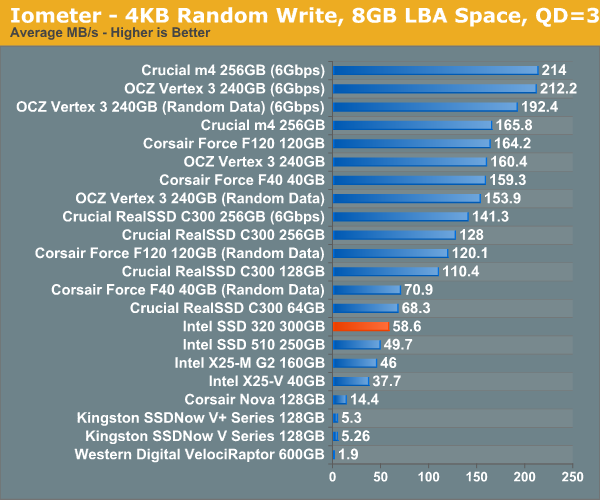
Random write speed is improved compared to the 510 thanks to Intel's controller, but we're only looking at a marginal improvement compared to the original X25-M G2.
Many of you have asked for random write performance at higher queue depths. What I have below is our 4KB random write test performed at a queue depth of 32 instead of 3. While the vast majority of desktop usage models experience queue depths of 0 - 5, higher depths are possible in heavy I/O (and multi-user) workloads:
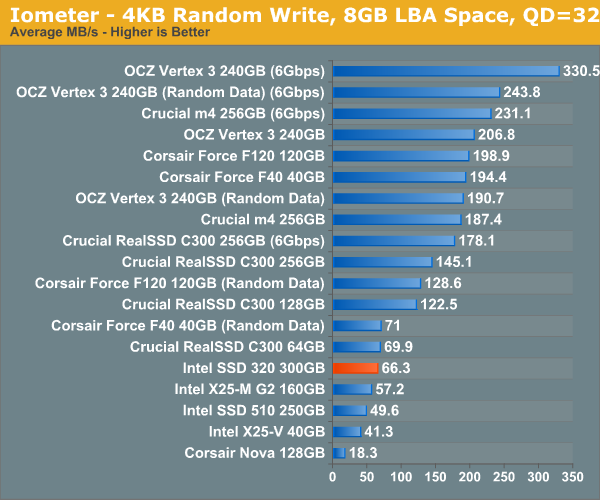
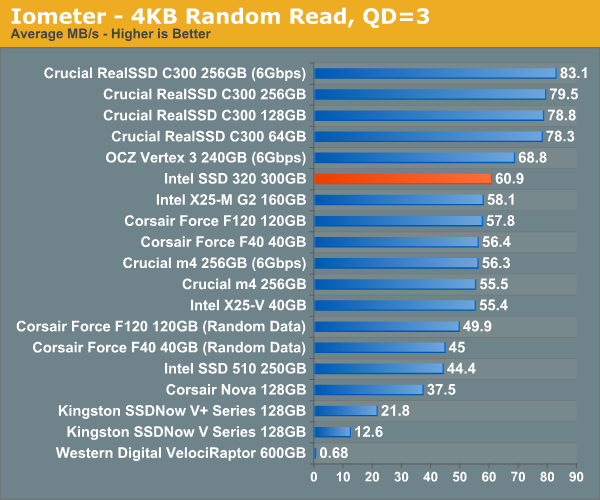
Random read performance has always been a strong point of Intel's controller and the 320 is no different. While we're not quite up to C300 levels, the 320 is definitely competitive here.
Sequential Read/Write Speed
To measure sequential performance I ran a 1 minute long 128KB sequential test over the entire span of the drive at a queue depth of 1. The results reported are in average MB/s over the entire test length.
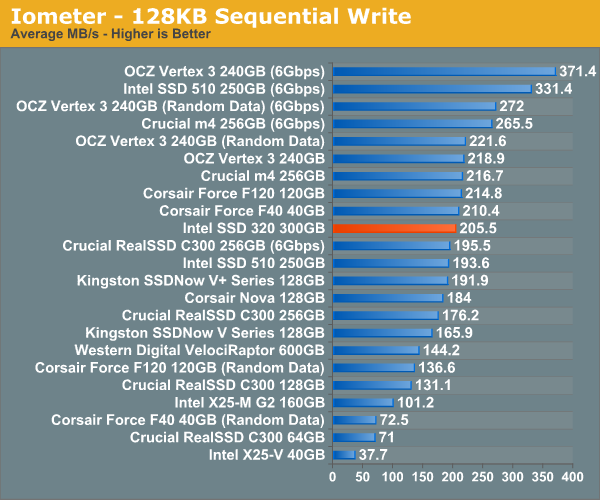
Without a 6Gbps interface the 320's performance is severely limited. Compared to other 3Gbps drives the 320 is quite good here though.
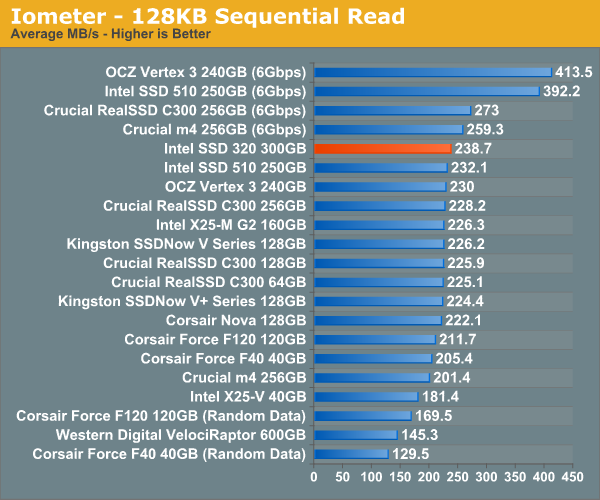
Read performance is at the top of the chart for 3Gbps drives. I wonder how far Intel would've been able to push things if the 320 had a 6Gbps controller.










194 Comments
View All Comments
Morten.DK - Monday, April 11, 2011 - link
One thing that bothers me a bit: It seems that the smaller drives has a lower spare area percentage than the 300GB drive.120GB: Physical 120GB, user capacity 111GB, spare ares 9GB which is 7.5%
160GB: Physical 160GB, user capacity 149GB, spare area 11GB which is 6.9%
300GB: Physical 320GB, user capacity 279GB, spare area 41GB which is 12.8%
600GB: Phycical 640GB, user capacity 558GB, spare area 82GB which is 12.8%
Does this mean that the smaller drives does not have the same RAID4-like redundancy as the 300GB drive? Or am I wrong about the physival sizes of the smaller drives?
noblemo - Thursday, April 14, 2011 - link
There are two factors in your calculation: 1) spare area, and 2) GB to GiB conversion. I believe the spare area is as follows:120 GB: 128-120 = 8 GB spare area = 6.25%
300 GB: 320-300 = 20 GB spare area = 6.25%
600 GB: 640-600 = 40 GB spare area = 6.25%
I am not sure about the 160GB model; if it uses six 32GB chips, then the spare area is 16.7%. If it uses five 32GB chips, then there is no spare area.
To convert GB to GiB, divide by 1.024^3:
120 GB = 111.8 GiB
160 GB = 149 GiB
300 GB = 279 GiB
600 GB = 559 GiB
So the 120 GB drive has 128 GB total area and 8 GB spare area (6.25%). This is equivalent to 111.8 GiB with 119.2 GiB total area and 7.45 GiB spare area (6.25%).
noblemo - Friday, April 15, 2011 - link
My previous post was incorrect. The 300GB and 600GB drives have 12.8% spare area, while the smaller drives have 6.8%.mattr00 - Sunday, April 17, 2011 - link
Hey Anand,Thanks as always for a great review. Is there any ETA on benchmarking the 120GB version of this? All of the reviews I see online are 300GB and I'm itching to know whether the 120GB performance is significantly lower than the 300GB performance. I'm considering buying the 120GB, but it has lower IOPS write performance than 300GB according to Intel specs, which I fear will mean low random write performance in the real world.
Thanks!
Surlias - Saturday, April 23, 2011 - link
I've been unable to find a review comparing the 40gb G2 and the 40gb G3 models. Anyone have any experience with both of these models, or perhaps can point me to a review of the 40gb G3 somewhere? I'm sitting on an unopened G2 trying to decide if I want to go to the trouble of exchanging it for a G3. I'd save a few bucks in the process, but if the performance isn't any better then I'd just as soon stick with the G2 and its proven reliability.ross999 - Tuesday, April 26, 2011 - link
I know the documentation says that an ATA password is required to use the device level encryption, and that Mac's OS EFI password isn't quite the same. However, I've spoke with both Intel and Apple, and neither can provide any details about compatibility of these passwords for purposes of encryption. Really, Intel, you don't know if it will work with MacOS? Bizarre.Can anyone shed first-hand knowledge on this?
MB17 - Saturday, May 7, 2011 - link
Cost difference is little to consider for me, so if someone can help:On 3 GBPS systems, I understood that the Intel 320 is a little bit better in real life performance than the 510. Is this correct?
Also, 510 is a little more future proof (if I ever change to a 6GBPS system) and 320 gives me more storage space, right?
These seems to be my main points of consideration, right, or am I overlooking something?
Any definitive reason to buy one over the other?
Thanks so much for any help.
PS: How much free space do I get from the 510 (unlike the 320 I could not find this info)
garuda1 - Monday, May 23, 2011 - link
Does anyone know why Intel's Toolbox won't TRIM an SSD mounted in an external enclosure. It will migrate, but won't TRIM. Intel responded in an email by only saying:“We don’t validate or authorize use of SSD Optimizer through eSATA enclosures. If a customer wants to use an eSATA enclosure, they must understand they are using a configuration that is not validated by Intel and they are on their own.
-If customer wants to use Optimizer on an Intel SSD, suggest they connect it directly to the host system."
But is there a specific reason for this? And will Intel eventually modify the Toolbox to accommodate external SSDs in the near future. Once the host system case is full, the only alternative is external enclosures. Is there some design or F/W limitation that precludes externals?
P.S. - Intel's FAQ section on their website specifically mentions that SSDs are compatible with external eSATA enclosures (unless they recently changed it). This is what led me to believe that my recent purchase of two S320 600GB SSDs would function and optimize in external eSATA enclosure which I also purchased. Thanks for any feedback.
garuda1 - Monday, May 23, 2011 - link
Note question and answer# 4 in the following link at Intel FAQs:http://download.intel.com/support/ssdc/hpssd/sb/in...
hoofy - Monday, August 22, 2011 - link
I am really concerned how the 40GB SSD 320 will perform as i am planning to buy it as an OS drive. My other options are vertex 2 40GB and X-25-V 40GB. Please recommend me guys the best drive among these three.