ASUS U41JF: Arrandale's Not Dead Yet
by Jarred Walton on March 28, 2011 7:35 PM ESTGeneral Performance – Overclocked Arrandale vs. Sandy Bridge
We’re dealing with a lot of similarly specced laptops in the benchmarks, with a lot of Arrandale + GT 420M/425M choices. For this review, we’ll focus on the two Sandy Bridge laptops we’ve tested, one with quad-core i7-2820QM and the other with a dual-core i5-2415M. The dual-core is a new MacBook Pro, and I can confirm that at least the dual-core i5-2520M laptop I’m testing right now is faster in nearly every benchmark, sometimes by a significant margin, so take the MBP13 numbers with a grain of salt. Then again, i5-2520M has more aggressive Turbo modes and a higher base clock than the 2415M.
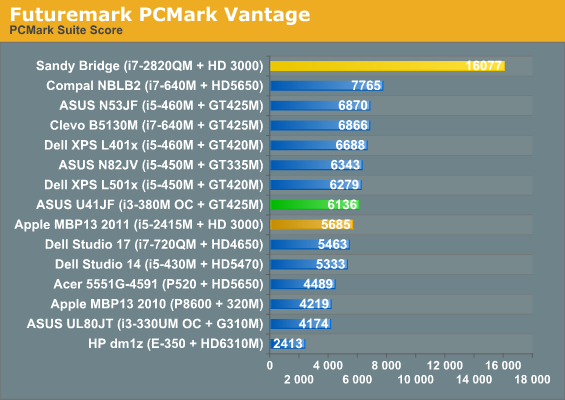
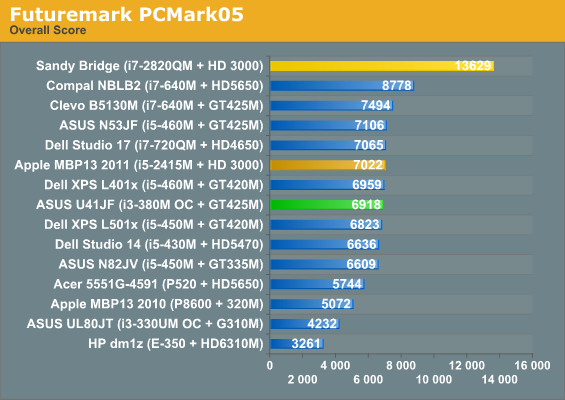
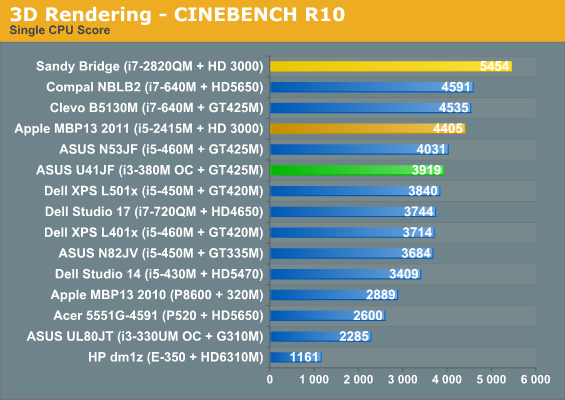
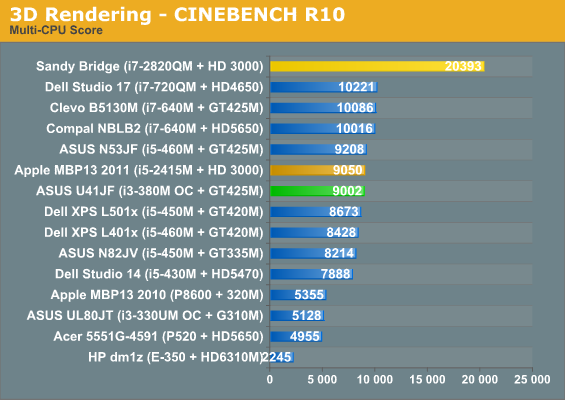
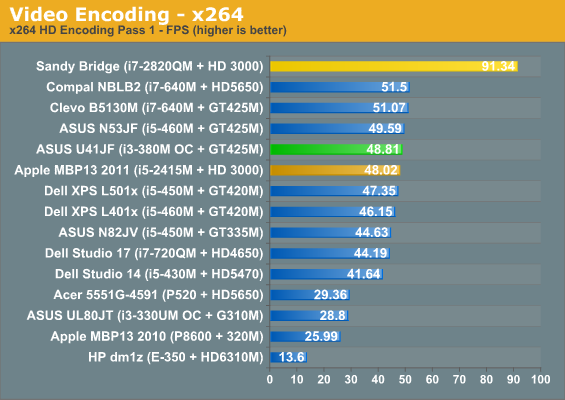
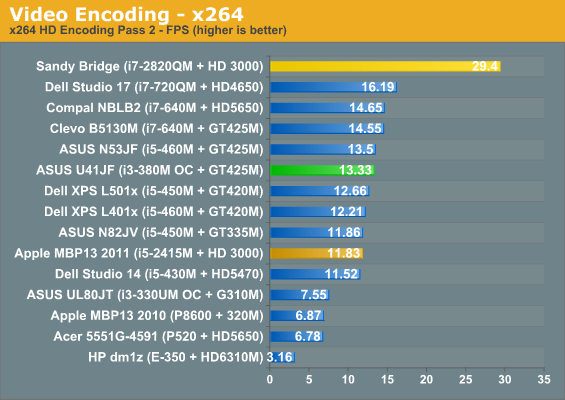
It would help if all of our laptops used the same hard drive (or SSD), because PCMark in particular is highly influenced by that component. As such, the i7-2820QM results in those two tests are largely meaningless since it’s the only system in these charts with an SSD. The remaining tests are much more of a CPU benchmark, though, and here we see the overclocked i3-380M keeping pace with slightly faster Core i5 processors. The MBP13 looks particularly poor in the x264 test, so I’m not entirely sure what’s going on there. Quad-core SNB naturally plays in a different league, often doubling the performance of dual-core Arrandale.
In practice, though, any of the Arrandale laptops is plenty fast for typical use. The one area where dual-core Sandy Bridge really eclipses Arrandale is when you can use Quick Sync to accelerate video transcoding; everything else, it might be 10-30% faster in theory, but in practice that only becomes apparent when you’re running CPU intensive tasks. We’ll be looking at this more in a future review, but for now let’s just say that with a good SSD all of the systems (with the possible exception of the HP dm1z) will handle any task a home user might reasonably run.
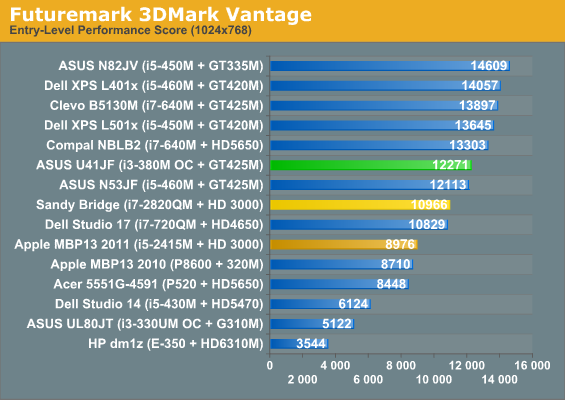
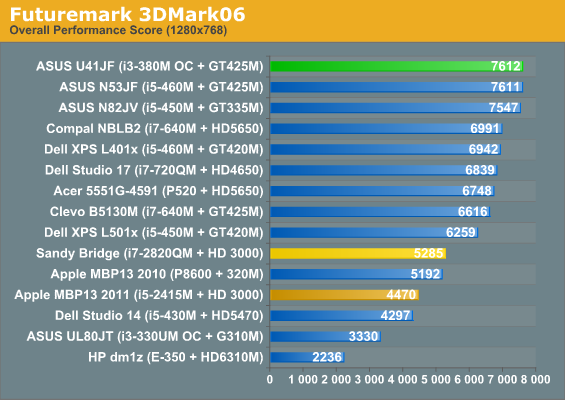
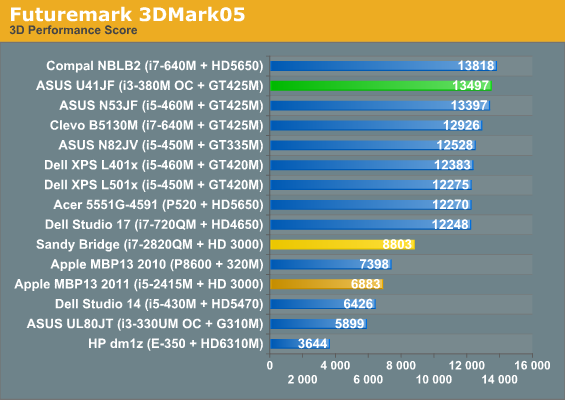
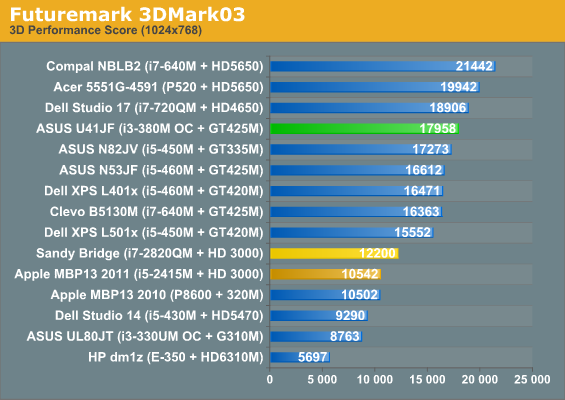
Moving to the 3DMark results, the Vantage Entry-level score is the best showing for SNB, and even there the GT 425M in the U41JF comes out 12% faster than the quad-core and 37% faster than the dual-core. 3D06 and 3D03 come next, with a lead of 44-47% and 70% over the quad- and dual-core SNB. 3D05 gives the GT 425M its biggest wins, with margins of victory of 53% and 96%. Of course, these are all synthetic graphics tests, and while some games might correlate well with 3DMarks, there’s no substitute for benchmarking actual games….










24 Comments
View All Comments
JarredWalton - Tuesday, March 29, 2011 - link
Besides the MacBook Pro? I'm not aware of any right now; most of the high-end displays tend to come in business laptops, and unfortunately business laptops often fail on the graphics side of the equation. Dell's XPS 15 update is still good, but aesthetically lacking and battery life isn't as high as I'd like (review forthcoming). There are still some decent 1080p 15.6" panels around, but if you're looking for something in the 13-14" range I'm currently at a loss. :-(Hrel - Wednesday, March 30, 2011 - link
I'd actually consider buying this if it had a decent 1080p screen:( Something around as good as the one Compal used in their 15.6" laptop with the GT425m.Jarred: I do think you'll be interested to hear that there IS a laptop with a 1080p screen in a 15.6" chassis for as low as 526 dollars on Cyberpowerpc.com right now. I don't know the specs or contrast or anything like that, but it's a laptop with Sandy Bridge and no dedicated GPU that does however offer a 1080p screen for 526 bucks. Start upgrading things and the price goes up but you could still get one hell of a laptop for 700 bucks really easily.
I would LOVE to see how that screen stacks up against the bog standard we're bombarded with. Please do everything you can to get one of those in house configured however you want, preferably with a 2nd Gen i3 or i5 (we've already seen i7 performance plenty) in it.
JarredWalton - Wednesday, March 30, 2011 - link
The inexpensive Xplorer-9200 probably uses a display much like the 1080p model in the ASUS N53 we looked at a couple months ago; the Xplorer-9300 (Clevo P151HM) on the other hand is probably a decent panel, but it costs a lot more. Anyway, I sent them an email so we'll see if they want to send us some review hardware.fokka - Saturday, April 2, 2011 - link
"If ASUS is like other manufacturers, they have some smarts in their batteries so that they don’t overcharge some cells (and cause them to wear out faster), which would explain the drop in power draw as maximum capacity approached."afaik all lion and lipo batteries consisting of more than 1 cell have to be balanced. thats why batteries not only come with two poles, positive and negative, but also with a few extra poles, depending on the cell-count. so every cell can be charged and discharged to the exact same voltage (only differences up to ~0.02v are acceptable).
i know this because i recently upgraded my rc-car to lipo-batteries and needed a new charger with balancer for that matter.
so now you know ;)