H67 – A Triumvirate of Tantalizing Technology
by Ian Cutress on March 27, 2011 6:25 PM EST- Posted in
- Motherboards
- Sandy Bridge
- H67
Board Features
| Market Segment | Mainstream H67 |
| CPU Interface | LGA 1155 |
| CPU Support | i3/i5/i7 Sandy Bridge |
| Chipset | H67 |
| Base Clock Frequency | 100 MHz |
| DDR3 Memory Speed | 1000 or 1333 MHz |
| Core Voltage | Auto |
| CPU Clock Multiplier | Dependant on CPU |
| DRAM Voltage | Auto, 1.2V to 1.8V in 0.015V increments |
| DRAM Command Rate | Auto, 1N or 2N |
| Memory Slots |
Four 240-pin DDR3 DIMM slots in dual-channel Regular unbuffered DD3 memory Up to 32GB total supported |
| Expansion Slots |
1 x PCI Express 2.0 x16 slot 2 x PCI Express 2.0 x1 slots 1 x PCI slot |
| Onboard SATA/RAID |
2 x SATA 6.0 Gb/s ports (white) with RAID 0, 1, 5 and 10 3 x SATA 3.0 Gb/s ports (blue) with RAID 0, 1, 5 and 10 1 x eSATA 3.0 Gb/s ports |
| Onboard |
2 x SATA 6.0 Gb/s ports (white) 3 x SATA 3.0 Gb/s ports (blue) 1 x Floppy connector 1 x IR header 1 x CIR header 1 x Print Port header 1 x COM port header 1 x HDMI_SPDIF header 1 x Power LED header Front Panel audio connector 3 x USB 2.0 header (for 6 ports) 1 x USB 3.0 header (for 2 ports) |
| Onboard LAN | Realtek RTL8111E Gigabit Ethernet |
| Onboard Audio | Realtek ALC892 7.1-Channel HD Audio |
| Power Connectors |
24-pin EATX Power connector 8-pin EATX 12V Power connector |
| Fan Headers |
1 x CPU Fan connector (4-pin) 3 x Chassis Fan connectors (3 x 3-pin) 1 x PS/2 Keyboard Port |
| I/O Panel |
1 x D-Sub 1 x DVI-D 1 x HDMI Port 1 x DisplayPort 1 x Optical SPDIF Out Port 4 x USB 2.0 Ports 2 x USB 3.0 Ports (Etron EJ168A) 2 x eSATA 3Gb/s Port 1 x LAN (RJ-45) Gigabit Ethernet Audio Connectors |
| BIOS | 1.3 |
In the Box
- I/O shield
- USB 3.0 front panel
- USB 3.0 rear bracket
- Anaglyph Red-Blue 3D Glasses
- 2 x SATA cables
- 4 x HDD screws
- 6 x Chassis screws
My favorite addition to a Sandy Bridge motherboard packages comes in again – ASRock like supplying a USB 3.0 front bracket with their motherboards that comes with a space to put in an SSD – easily a product of $15 value if it were available separately. Also in the package is a pair of retro anaglyph 3D glasses if you own any video in red-blue 3D format.
The motherboard also comes with an infra-red receiver and remote control, designed to work with your Media center software. The infra-receiver must be connected to a front-panel USB which is in turn connected to the CIR motherboard connector:
Instructions to install this are all in the manual. The manual was oddly not on the CD we received with the motherboard, but is available online. The remote itself seems fairly generic, but does not have a flashing LED to signify when you are pressing a button (a must-have for any remote control in my opinion), but the package does come with two CR-2032 coin batteries for the remote.
Software
As with the P67 Extreme4 review, ASRock have packaged most of their utilities into one program, making it quicker and easier to install and uninstall. With their CD, apart from the driver updates, ASRock include three programs:
ASRock eXtreme Tuning Utility (AXTU)
The AXTU that ships with the H67M-GE/HT is essentially the same software that comes with the P67 Extreme4, except it comes with all the extras required for on-processor graphics. Though as you might be able to tell from this first picture, it cannot exactly read the frequency of the graphics side accurately. Mind you, I would love a 10300 MHz GPU!
The fan control is pretty standard for ASRock fare – out of the headers on the board you can control the CPU fan and two of chassis fans. The AXTU will define a power curve/line for the fans given your suggested target temperature and max speed. Ultimately this is not the most awesome utility in the world for fan speeds, but it does the job it is programmed to do.
The overclocking section of the AXTU allows the standard selection of voltages, but also the CPU Ratio and Graphics frequency. In this case, you can define the maximum CPU Ratio – as we are using a 2500K on H67, it is a 37x limit on the single-core with turbo boost. The graphics frequency setting allows all the way up to 3000 MHz in 50 MHz steps, but as with all these options, requires a reboot. Even then, just because you selected it does not mean it is stable. Have a quick gander on my overclocking results for this board to see what I mean.
ASRock Instant Boot

ASRock’s Instant Boot is designed to help decrease the time to boot, by when you select shutdown, it will perform a full restart, then kick a form of hibernation in and enter low power mode. Thus when you press the power button next, the OS will appear a lot quicker than a full boot. As the CPU stays at stock on H67, we found no issues with Instant Boot.
ASRock XFast USB
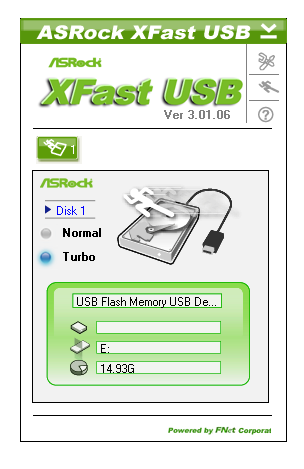
If you remember XFast USB from our previous ASRock article, then you may remember that when installed and enabled, it essentially blew the competition away in terms of read/write and our standard copy benchmark. It is no exception on H67. There's a lack of information online as to exactly how this software works, and the line from ASRock is that the 'XFast USB software modifies part of the USB driver, allowing it to multi-task and enhance the performance - ASRock are continually tuning the performance for better results'. In practice, this works really well.


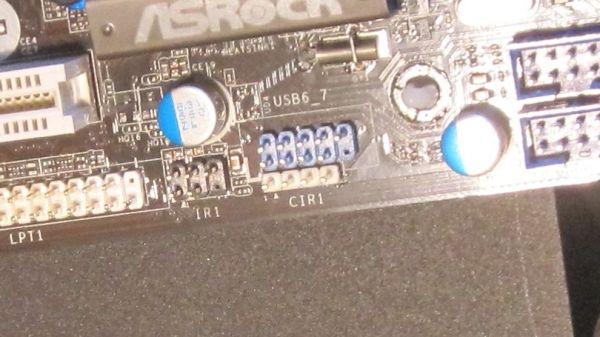


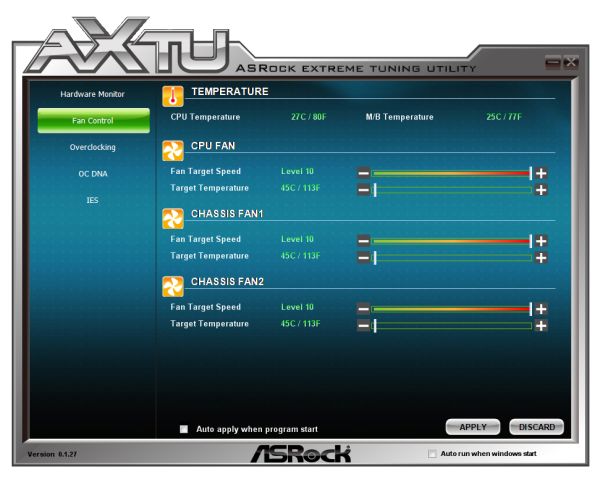
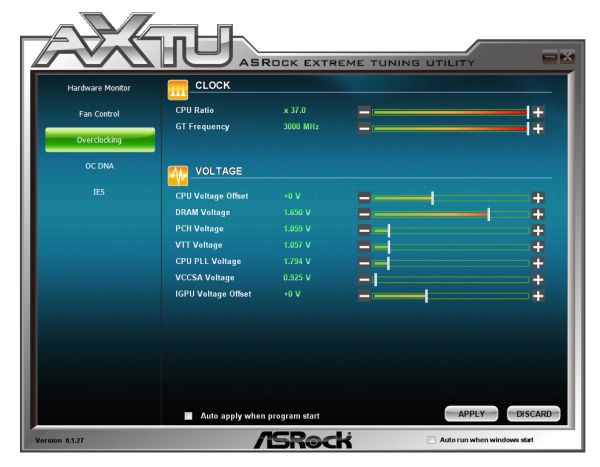








56 Comments
View All Comments
bupkus - Monday, March 28, 2011 - link
Agreed. The i3-2100 is a true budget cpu, imho. It should be matched with a true budget mobo-- namely the H61. I hope to see some more info on boards made with that chipset.Taft12 - Monday, March 28, 2011 - link
It's not accurate to call the i3-2100 a "true budget CPU" while we've got stuff like the Athlon II X2 and Pentium E5xxx on the market.cjs150 - Monday, March 28, 2011 - link
I am pleased you said this, because this is something I do not understand either, H67 looks to be a waste of timeASrock seems the best of this silly catagory. I have one of their boards in a file server, nice board, just works without fuss. Perfect for a server. May look at them for next build, instead of my usual ASUS fetish.
One thing though that really bugs me. Why on all the Micro-ATX boards out there do they insist on having the top PCI-E so close to the bottom end of the memory sockets. Have the MB manufacturers not noticed that high end memory is shipping with cooling fans? Several times I have found it impossible to fit a graphics card and the memory fan, virtually every time at the very least I have to ensure that there are no possible shorts by putting electricians tape around the bottom of the memory fan clup on. MB manufacturers it is not difficult, move the PCI-E slot down by 5mm or the memory sokets up by 5mm
bigboxes - Monday, March 28, 2011 - link
Not a bash, but fans on DDR3 ram is mostly frivolous waste. Heck, most ram today doesn't even need fancy heatspreaders because they run so cool. This is about the H67 chipset so I don't think many would waste time/money on buying high end memory that offers little in the terms of performance. Don't worry, Z68 is coming soon and you'll be able to buy your full ATX board that you can load up with the latest and greatest in parts to get that XTREME o/c. This chipset is not marketed for you.ArtShapiro - Monday, March 28, 2011 - link
I'd like to think that I (a decided non-gamer) am the target audience.I currently have a physically large (huge?) desktop system in a Chenboro 105 case. No way this monster can fit in the alcove in my computer desk, so it sits on the floor with the usual scads of cables coming from the desk. What a royal pain to move, clean, etc.
I suspect this summer I'll have an H67 system in a tiny (maybe Antec 300-150) case, little bigger than my tiny Asus TS mini Windows Home Server machine. With no graphic card, this thing should be efficient and dwarf the performance of the existing monster.
The H67 setup fits my needs to an alarming degree!
Art
Concillian - Tuesday, March 29, 2011 - link
What about this system cannot be handled by a significantly cheaper H61 motherboard? I missed that part of why H67 was perfect.
Taft12 - Tuesday, March 29, 2011 - link
He's not a gamer, but maybe he wants the SATA 6Gbit ports? 4 memory slots? USB 3.0?H61 boards are lacking, well, a lot if you're want anything beyond ultra-entry-level.
ArtShapiro - Wednesday, March 30, 2011 - link
Pure power. The cost is irrelevant (within reason); the increased processor of, say, the 2500/2500K will be a nice thing in processor-heavy applications and will probably ensure a longer relevant lifetime for the machine.I figure it's worth it to shell out a little more upfront for the H67.
Art
bobbyto34 - Monday, March 28, 2011 - link
Thanks a lot for testing DPC Latency. This can be a major issue for DAW's users.Spoelie - Monday, March 28, 2011 - link
I would concede that an integrated GPU is a very valuable tool for any computer user. It can be used to eliminate variables when troubleshooting a system, and to prevent downtime when the discrete GPU passes away. For this reason and this reason alone I personally don't buy a system without an integrated GPU anymore, even though I always have discrete GPUs. At least in 2 cases this has helped me tremendously.My personal preference is a cheap but good overclocking mATX board with (support for) iGPU & at least 1 eSATA port. Couldn't care less about SLI/XFire & RAID5, so the 785+SB710 board I now use was perfect, but without USB3 and SATA6 it's starting to show its age. One of the reasons I haven't switched to SNB is that Intel can't provide me that platform yet.
Here's to hoping for cheap mATX Z68 and cheap(er) K series CPUs.