H67 – A Triumvirate of Tantalizing Technology
by Ian Cutress on March 27, 2011 6:25 PM EST- Posted in
- Motherboards
- Sandy Bridge
- H67
Board Features
| Market Segment | Mainstream H67 |
| CPU Interface | LGA 1155 |
| CPU Support | i3/i5/i7 Sandy Bridge |
| Chipset | H67 |
| Base Clock Frequency | 100 MHz |
| DDR3 Memory Speed | 1000 or 1333 MHz |
| Core Voltage | Auto |
| CPU Clock Multiplier | Dependant on CPU |
| DRAM Voltage | Auto, 1.2V to 1.8V in 0.015V increments |
| DRAM Command Rate | Auto, 1N or 2N |
| Memory Slots |
Four 240-pin DDR3 DIMM slots in dual-channel Regular unbuffered DD3 memory Up to 32GB total supported |
| Expansion Slots |
1 x PCI Express 2.0 x16 slot 2 x PCI Express 2.0 x1 slots 1 x PCI slot |
| Onboard SATA/RAID |
2 x SATA 6.0 Gb/s ports (white) with RAID 0, 1, 5 and 10 3 x SATA 3.0 Gb/s ports (blue) with RAID 0, 1, 5 and 10 1 x eSATA 3.0 Gb/s ports |
| Onboard |
2 x SATA 6.0 Gb/s ports (white) 3 x SATA 3.0 Gb/s ports (blue) 1 x Floppy connector 1 x IR header 1 x CIR header 1 x Print Port header 1 x COM port header 1 x HDMI_SPDIF header 1 x Power LED header Front Panel audio connector 3 x USB 2.0 header (for 6 ports) 1 x USB 3.0 header (for 2 ports) |
| Onboard LAN | Realtek RTL8111E Gigabit Ethernet |
| Onboard Audio | Realtek ALC892 7.1-Channel HD Audio |
| Power Connectors |
24-pin EATX Power connector 8-pin EATX 12V Power connector |
| Fan Headers |
1 x CPU Fan connector (4-pin) 3 x Chassis Fan connectors (3 x 3-pin) 1 x PS/2 Keyboard Port |
| I/O Panel |
1 x D-Sub 1 x DVI-D 1 x HDMI Port 1 x DisplayPort 1 x Optical SPDIF Out Port 4 x USB 2.0 Ports 2 x USB 3.0 Ports (Etron EJ168A) 2 x eSATA 3Gb/s Port 1 x LAN (RJ-45) Gigabit Ethernet Audio Connectors |
| BIOS | 1.3 |
In the Box
- I/O shield
- USB 3.0 front panel
- USB 3.0 rear bracket
- Anaglyph Red-Blue 3D Glasses
- 2 x SATA cables
- 4 x HDD screws
- 6 x Chassis screws
My favorite addition to a Sandy Bridge motherboard packages comes in again – ASRock like supplying a USB 3.0 front bracket with their motherboards that comes with a space to put in an SSD – easily a product of $15 value if it were available separately. Also in the package is a pair of retro anaglyph 3D glasses if you own any video in red-blue 3D format.
The motherboard also comes with an infra-red receiver and remote control, designed to work with your Media center software. The infra-receiver must be connected to a front-panel USB which is in turn connected to the CIR motherboard connector:
Instructions to install this are all in the manual. The manual was oddly not on the CD we received with the motherboard, but is available online. The remote itself seems fairly generic, but does not have a flashing LED to signify when you are pressing a button (a must-have for any remote control in my opinion), but the package does come with two CR-2032 coin batteries for the remote.
Software
As with the P67 Extreme4 review, ASRock have packaged most of their utilities into one program, making it quicker and easier to install and uninstall. With their CD, apart from the driver updates, ASRock include three programs:
ASRock eXtreme Tuning Utility (AXTU)
The AXTU that ships with the H67M-GE/HT is essentially the same software that comes with the P67 Extreme4, except it comes with all the extras required for on-processor graphics. Though as you might be able to tell from this first picture, it cannot exactly read the frequency of the graphics side accurately. Mind you, I would love a 10300 MHz GPU!
The fan control is pretty standard for ASRock fare – out of the headers on the board you can control the CPU fan and two of chassis fans. The AXTU will define a power curve/line for the fans given your suggested target temperature and max speed. Ultimately this is not the most awesome utility in the world for fan speeds, but it does the job it is programmed to do.
The overclocking section of the AXTU allows the standard selection of voltages, but also the CPU Ratio and Graphics frequency. In this case, you can define the maximum CPU Ratio – as we are using a 2500K on H67, it is a 37x limit on the single-core with turbo boost. The graphics frequency setting allows all the way up to 3000 MHz in 50 MHz steps, but as with all these options, requires a reboot. Even then, just because you selected it does not mean it is stable. Have a quick gander on my overclocking results for this board to see what I mean.
ASRock Instant Boot

ASRock’s Instant Boot is designed to help decrease the time to boot, by when you select shutdown, it will perform a full restart, then kick a form of hibernation in and enter low power mode. Thus when you press the power button next, the OS will appear a lot quicker than a full boot. As the CPU stays at stock on H67, we found no issues with Instant Boot.
ASRock XFast USB
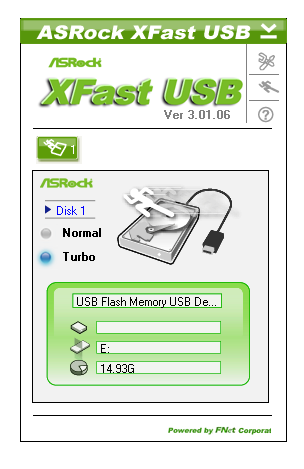
If you remember XFast USB from our previous ASRock article, then you may remember that when installed and enabled, it essentially blew the competition away in terms of read/write and our standard copy benchmark. It is no exception on H67. There's a lack of information online as to exactly how this software works, and the line from ASRock is that the 'XFast USB software modifies part of the USB driver, allowing it to multi-task and enhance the performance - ASRock are continually tuning the performance for better results'. In practice, this works really well.


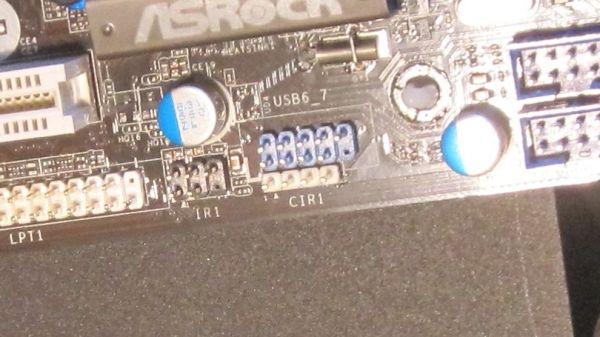


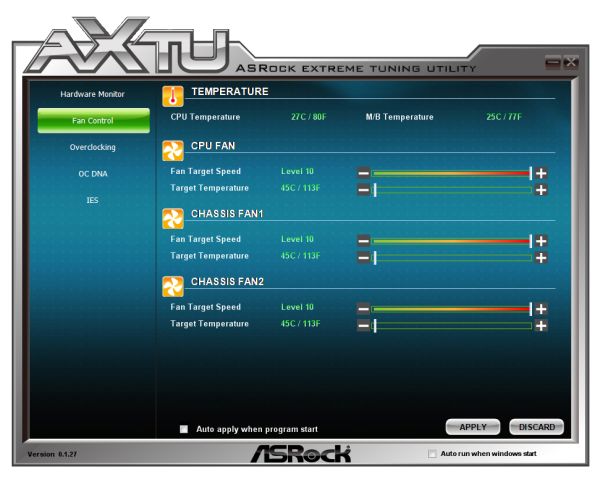
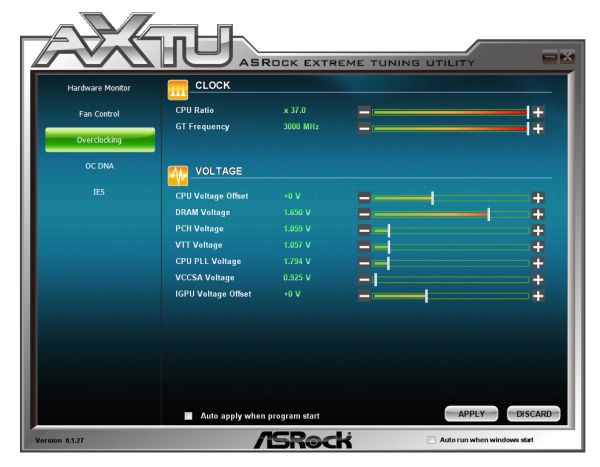








56 Comments
View All Comments
DominionSeraph - Monday, March 28, 2011 - link
Did you know that the laptop that is a college student's constant campus accessory is.. get this.. a computer?This isn't 1980. A laptop's a given either way.
Wilberwind - Sunday, March 27, 2011 - link
oh noes...that Console vs. PC debate again...Consoles are great for playing with friends. I have both, but If you're using a PC for work and internet, why not just spend a little more and make it into a cheap gaming rig?dingetje - Sunday, March 27, 2011 - link
consoles are great...for retarded kidssilverblue - Monday, March 28, 2011 - link
Just because someone chooses to play games on a console, doesn't make them retarded. You spent more money for a machine that will be utilised far less than theirs and doesn't lend itself as well to communal entertainment, but I'm not going to judge you or anyone else for whatever gaming option they've opted for.silverblue - Monday, March 28, 2011 - link
"utilised" i.e. the developers will generally program consoles to their strengths, whereas you have to hope the developers pay even half the attention to even one component in yours, be it CPU or GPU. Nothing's perfect, however for all the downsides of having a locked system, the ability to develop for only one or two permutations of hardware allows a studio to work at ekeing out every last amount of power from a supposedly limited machine.Voldenuit - Sunday, March 27, 2011 - link
Intel's hare-brained chipset segmentation strategies = failsauce.Taft12 - Monday, March 28, 2011 - link
... and don't forget -- preventing others from producing competing chipsets = monopolyabusesaucemariush - Sunday, March 27, 2011 - link
Page 8:Along the bottom are a plethora of USB headers, but no fan headers. In fact, this board is somewhat lacking USB headers – there is one for the CPU, which is oddly south of the CPU socket, and another next to the SATA ports. Trying to fit a Corsair H50 required some deft placing of the cooler or a fan extension lead, and the second fan required a 3-pin to molex connector.
Surely you mean "this board is somewhat lacking FAN headers", or it doesn't really make sense
KaarlisK - Sunday, March 27, 2011 - link
Does the power consumption at idle increase when overclocking the GPU?If the overclock affects the turbo frequency, it should not change. If the overclock changes the base frequency, I have no idea.
Concillian - Monday, March 28, 2011 - link
I really do not understand Intel's target with the H67.H61 is for the budget person + single GPU
P67 is for the overclocker with plenty of money to donate on a motherboard almost $!00 more expensive plus a CPU that has a price adder as well.
H67 is for the IGP overclocker? Wha?
The review is fine, but the products reviewed have no real target market in my mind. It's a marketing stunt that I'm surprised Anandtech didn't call them on by including an H61 motherboard here and pointing out that the real value, if there is one in this Intel generation, is H61.