The Apple iPad 2 Review
by Brian Klug, Anand Lal Shimpi & Vivek Gowri on March 19, 2011 8:01 PM ESTHDMI Mirroring
With the iPad we complained that the A4 didn't seem to include any form of digital video output, only analog outputs were supported. The A5 and the iPad 2 both rectify that as Apple now offers a $39 Apple Digital AV adapter that gives you HDMI out directly from the iPad 2.
The Digital AV adapter is a bit clunky and I believe the future of this is clearly in some form of wireless transmission, but for now it plugs directly into the dock connector. Apple had the foresight to build in a second dock connector into the dongle so you can keep your iPad 2 charged while you're mirroring it's display.
With the adapter connected HDMI mirroring just works as you'd expect it to. There's no setting you have to enable, just plug it in to your display and you're good to go. The iPad desktop is upscaled to either fit your display or it'll appear as a box in the center of your panel.
I tried the AV adapter with three different displays: a 720p Pioneer plasma, a 1080p Samung LCD and a 1920 x 1200 Dell PC monitor. With the 720p and 1080p displays I got an upscaled box in the center of the screen
On the 1920 x 1200 Dell panel I got an upscaled image that took up the total height of the screen:
In all cases Apple maintains aspect ratio.
What about functionality? Everything you see on your iPad you see via the HDMI output. If the keyboard appears on your iPad it'll appear on your HDMI display. Personally, I would like to be able to have the iOS keyboard visible on the iPad 2 but not on the image sent over HDMI. Currently it's a pure clone setup...mostly.
If you try to play video while connected to an HDMI you won't get a mirror instead you'll see the video full screen on the external display. This is true for Apple's own video player app as well as 3rd party apps like Netflix. Note that while playing a video you will only see it on the external display, not both.
Audio is passed exclusively via HDMI as well, the internal speaker is shut off.
Battery life takes a significant hit with the HDMI output enabled. While you'll see that our typical usage tests can easily hit 10 hours, over HDMI you can expect battery life closer to 8 hours. It's still not bad but definitely a larger impact than I expected.

HDMI mirroring on the LG Optimus 2X
HDMI mirroring isn't exclusive to Apple, we first saw it appear on LG's Optimus 2X and later on other Tegra 2 devices. While HDMI mirroring turns your iPad into a portable Netflix machine, it also turns it into a semi-dockable PC. The limitations I mentioned earlier still exist. There's no mouse support and multitasking is a pain compared to a full blown PC, but this is just the first step. If all you've got a light usage model and just want a more ergonomic setup at your desk, there's no reason you can't connect to a standard HDMI display and use the iPad 2 as a glorified keyboard/pointing device.
What I would like to see going forward is support for some sort of a pointing cursor within iOS while connected via HDMI - only on the external screen. The same white circle that's used in Apple's demos would work just fine here.
The question I have to ask is whether tablets based on smartphone hardware and OSes are going to become powerful enough to double as portable PCs or are desktop OSes going to become lightweight and efficient enough to run on smartphone class tablet hardware? The latter seems to be Microsoft's strategy with Windows 8. Unify the software and allow it to run on all platforms, while the former is where Apple is presently headed with the iPad. It's clear to me that convergence between desktop and ultra mobile OSes will happen at some point, I'm just unsure which side will lead the merger.
Charging
The iPad 2 uses the same 10W USB wall charger in combination with a 30-pin dock-to-USB cable as the original iPad. The benefit here is any iPad/iPod/iPhone 30-pin dock cable will charge the device (assuming your USB port properly implements the battery charging spec). On the flip side, even with the 10W wall charger you're looking at ~ 4.5 hours to get a full charge on the device. Charging via the PC is even slower - it'll progress at roughly half the rate as you can get via the wall charger. Note that like the original iPad you'll need a USB port that implements the battery charging specification in order to charge from your PC/Mac. All of the new Mac notebooks seem to implement this spec (2010 MacBook Pro, 2011 MacBook Pro, 2010 MacBook Air) and had no problems charging the iPad 2.
The Xoom by comparison avoids this problem. The USB port on the Xoom is only used for syncing, there's a separate dedicated port for the wall charger. As a result you'll get a full charge on the Xoom in 3 hours.




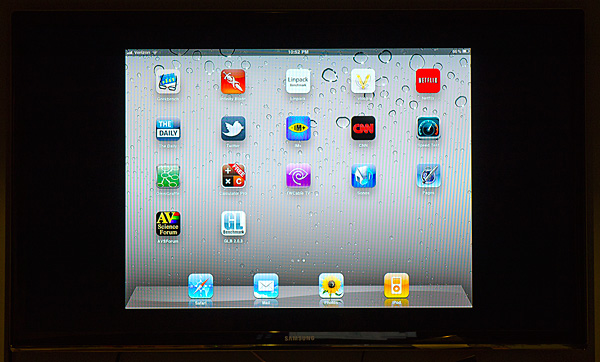

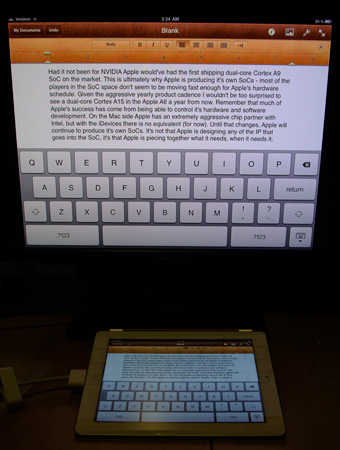
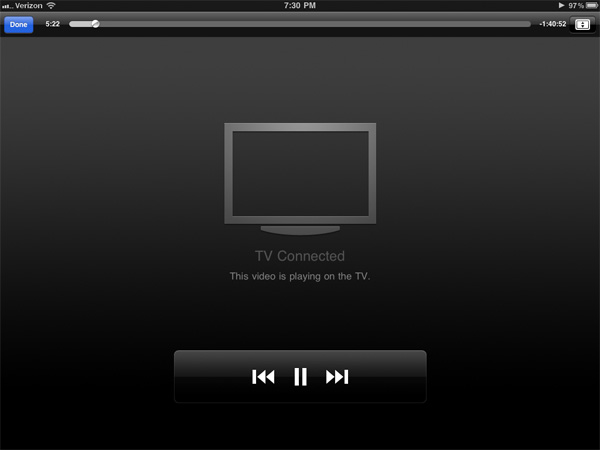










189 Comments
View All Comments
FrederickL - Saturday, March 19, 2011 - link
I have to say that I largely agree even though I perhaps would not use PrinceGaz' somewhat "undiplomatic" description of the iPad's current customer profile! However, I am obliged to agree that tablets of this size are of little interest (IMO) until they are functional enough that they can _replace_ ones laptop. The case for buying an iPad (fine piece of content consumption kit as it is) falls down at that first fence as far as I am concerned. In general terms my mobile device needs are met by my Desire Z. A third or fourth generation10 - 11 inch tab with a full slide out qwerty (either Honeycomb or Win 8 ARM, the iOS is not to my taste) with more connection/plug options than you can shake stick at, with a docking station+large screen at home - now THAT would open my wallet!
dhuhtala - Sunday, March 20, 2011 - link
I tend to agree - I've always carried a Blackberry phone instead of an iPhone just because it has a slide-out keyboard...I will not compromise on that! This makes the device really practical and I use it a lot.That's why I'm closely watching the ASUS eee Slider - a tablet with a slide out keyboard - that sounds like it will be much cheaper than the Xoom (rumour has it at $500.
The Tegra 2 probably won't meet my requirements for playing MKV video files though, from what I've gathered...
http://www.reghardware.com/2011/03/15/preview_tabl...
solipsism - Sunday, March 20, 2011 - link
You’re the minority. The majority of buyers just want something that works, which is why the techtarded people of the world are jumping into simpler devices for email and browsing, not building their own PCs and running a home-brew version of Linux.synaesthetic - Sunday, March 20, 2011 - link
A netbook can check email and browse the internet for significantly less money. Most people I know, even the techtarded as you so colorfully put it, realize this and do not buy an iPad.The people I know who buy iPads are college students who get Mommy and Daddy to pay for it, and hipsters.
doobydoo - Sunday, March 20, 2011 - link
I couldn't disagree more.I would say that technically savvy people are the ones who are MORE likely to buy an iPad.
I say this as a technically savvy person who has not yet bought an iPad, but can see the appeal:
Firstly - the iPad is lighter, thinner, and has better battery life than most netbooks.
Secondly - it's more capable, in that u wont have to wait around for Windows or whatever OS you're using to load, the apps are designed for the platform and the device's capabilities so it's actually quicker. Games, for example, are much nicer to play and to control on an iPad when compared to a netbook.
Thirdly - it's more convenient in certain situations - u dont need to find a table to set it on or put it on ur lap - you can just hold it, such as when standing up or walking along, or where ur sitting at a table with food all over it.
Fourthly - it's touch screen, extremely advantageous in certain situations. For example, the iPad makes a much better presentation device than any netbook can.
It's such blind ignorance of a lot of people on here to assume that it's non-techy people who buy iPads. It's the non-haters, who buy iPads. The people who want to embrace the latest technology and actually see what it's about before dismissing it with some pathetic stereotype.
medi01 - Tuesday, March 22, 2011 - link
It's a "for fun" device, so if you buy it for some thing else, I doubt your "tech savyiness".And for some, not being able to read stuff you've written to your own device, is a show-stopper. Calling this "hate" is silly.
synaesthetic - Sunday, March 20, 2011 - link
It pretty much is a toy, but I really think smartphones are better toys. They're smaller, and you carry your phone anyway, so why not game on it to kill some time between appointments?Rick83 - Saturday, March 19, 2011 - link
I still stick to my 5" tablet (though something slightly larger might work also...but 7" is already too much).That I can carry around all day (when I want to, and keep a separate non-smart phone that does telephone well enough) and yet it is much more useful than the 4" and 3.5" smart phones. I can comfortably hold it with one hand, buttons are nice and big in landscape mode, the dock gives me USB host, there's BT for keyboards as well, dock with hdmi-out, analog video-out...basically it does anything I would ever need, in the ideal portable form factor.
It could do with a marginally better touch screen and build quality, and performance and stability aren't that great, but considering it predated the first iPad by about 6 months, I'm willing to accept the odd quirk. Also, it still works after quite some use over the last 18 months, with no visible battery life issues.
I hope that the mini-tablet form factor will be explored some more in the future, I would be willing to replace my current device with something similar once the warranty has expired...
Oh did I mention that it cost me less than a third of an iPad? (But, no, no flash either ;))
tzhu07 - Saturday, March 19, 2011 - link
I've been trying to figure out a use for the iPad, and the only thing I can think of is that it's good for doing really simple things and taking notes. Also, when you take it out in front of a client during a lunch meeting, it tends to impress them.But, yeah, I find that there isn't really a need for a device that bridges the gap between a laptop and a smartphone....yet.
vision33r - Saturday, March 19, 2011 - link
It's all about the Apps, regardless which OS they are useless without apps.The iPad has tons of productivity and enterprise ready apps. Would like to see an iMovie clone on Android or some quality productivity apps. So far only iOS has the most real apps.