The Apple iPad 2 Review
by Brian Klug, Anand Lal Shimpi & Vivek Gowri on March 19, 2011 8:01 PM ESTHDMI Mirroring
With the iPad we complained that the A4 didn't seem to include any form of digital video output, only analog outputs were supported. The A5 and the iPad 2 both rectify that as Apple now offers a $39 Apple Digital AV adapter that gives you HDMI out directly from the iPad 2.
The Digital AV adapter is a bit clunky and I believe the future of this is clearly in some form of wireless transmission, but for now it plugs directly into the dock connector. Apple had the foresight to build in a second dock connector into the dongle so you can keep your iPad 2 charged while you're mirroring it's display.
With the adapter connected HDMI mirroring just works as you'd expect it to. There's no setting you have to enable, just plug it in to your display and you're good to go. The iPad desktop is upscaled to either fit your display or it'll appear as a box in the center of your panel.
I tried the AV adapter with three different displays: a 720p Pioneer plasma, a 1080p Samung LCD and a 1920 x 1200 Dell PC monitor. With the 720p and 1080p displays I got an upscaled box in the center of the screen
On the 1920 x 1200 Dell panel I got an upscaled image that took up the total height of the screen:
In all cases Apple maintains aspect ratio.
What about functionality? Everything you see on your iPad you see via the HDMI output. If the keyboard appears on your iPad it'll appear on your HDMI display. Personally, I would like to be able to have the iOS keyboard visible on the iPad 2 but not on the image sent over HDMI. Currently it's a pure clone setup...mostly.
If you try to play video while connected to an HDMI you won't get a mirror instead you'll see the video full screen on the external display. This is true for Apple's own video player app as well as 3rd party apps like Netflix. Note that while playing a video you will only see it on the external display, not both.
Audio is passed exclusively via HDMI as well, the internal speaker is shut off.
Battery life takes a significant hit with the HDMI output enabled. While you'll see that our typical usage tests can easily hit 10 hours, over HDMI you can expect battery life closer to 8 hours. It's still not bad but definitely a larger impact than I expected.

HDMI mirroring on the LG Optimus 2X
HDMI mirroring isn't exclusive to Apple, we first saw it appear on LG's Optimus 2X and later on other Tegra 2 devices. While HDMI mirroring turns your iPad into a portable Netflix machine, it also turns it into a semi-dockable PC. The limitations I mentioned earlier still exist. There's no mouse support and multitasking is a pain compared to a full blown PC, but this is just the first step. If all you've got a light usage model and just want a more ergonomic setup at your desk, there's no reason you can't connect to a standard HDMI display and use the iPad 2 as a glorified keyboard/pointing device.
What I would like to see going forward is support for some sort of a pointing cursor within iOS while connected via HDMI - only on the external screen. The same white circle that's used in Apple's demos would work just fine here.
The question I have to ask is whether tablets based on smartphone hardware and OSes are going to become powerful enough to double as portable PCs or are desktop OSes going to become lightweight and efficient enough to run on smartphone class tablet hardware? The latter seems to be Microsoft's strategy with Windows 8. Unify the software and allow it to run on all platforms, while the former is where Apple is presently headed with the iPad. It's clear to me that convergence between desktop and ultra mobile OSes will happen at some point, I'm just unsure which side will lead the merger.
Charging
The iPad 2 uses the same 10W USB wall charger in combination with a 30-pin dock-to-USB cable as the original iPad. The benefit here is any iPad/iPod/iPhone 30-pin dock cable will charge the device (assuming your USB port properly implements the battery charging spec). On the flip side, even with the 10W wall charger you're looking at ~ 4.5 hours to get a full charge on the device. Charging via the PC is even slower - it'll progress at roughly half the rate as you can get via the wall charger. Note that like the original iPad you'll need a USB port that implements the battery charging specification in order to charge from your PC/Mac. All of the new Mac notebooks seem to implement this spec (2010 MacBook Pro, 2011 MacBook Pro, 2010 MacBook Air) and had no problems charging the iPad 2.
The Xoom by comparison avoids this problem. The USB port on the Xoom is only used for syncing, there's a separate dedicated port for the wall charger. As a result you'll get a full charge on the Xoom in 3 hours.




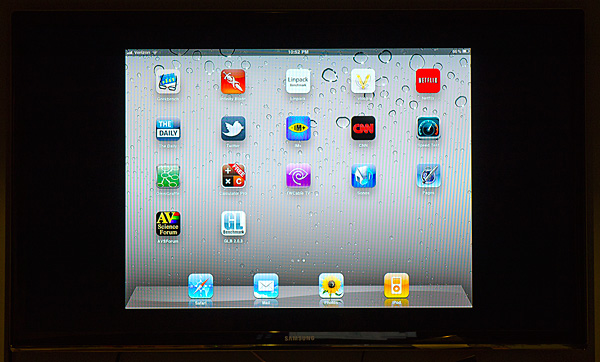

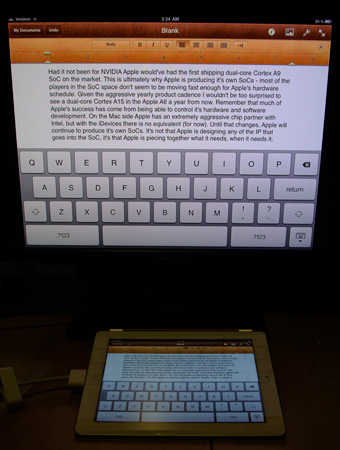
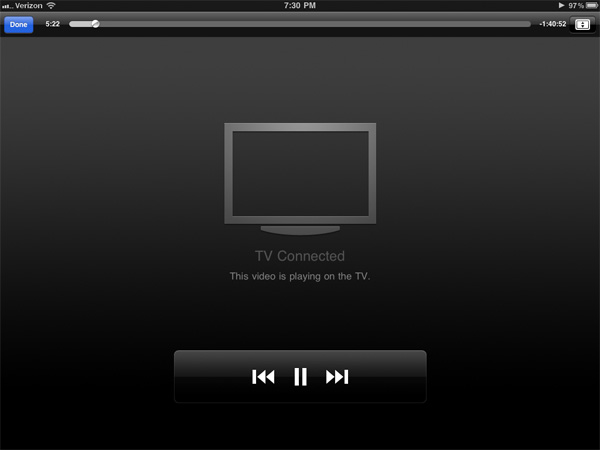










189 Comments
View All Comments
vol7ron - Sunday, March 20, 2011 - link
Smoking the magic of realism, that's the point this device needs to hit. You can take that back to your IPS gods.I didn't say it was feasible to happen right away, but that's where it needs to be for the low-end devices. The upper-end of the spectrum should land in around $450.
BTW, you misunderstand R&D and cost procurement. Just because these devices have a hefty starting price does not mean the cost of materials is even 1/1000 of that price. Whether the service providers are eating the price, or not, it all comes down to the fact that these devices do have a large mark-up. I think you need to consider the cost of an iPod Touch to the iPhone if you need a simpler way to compare - the 3G modem doesn't cost $300 lol and the Touch still had a high mark-up.
"when the competition with a 2 decade head start still hasn’t been able to compete on price" ... no one has had a 2-decade head start. Technology (manufacturing and supply chain) and costs have both shifted over the last 20 years to make things more affordable. You come at this with an emotional response of "that can't happen", when I say it can and it will. Be care about being shortsighted it will come back to bite you one way or another.
name99 - Sunday, March 20, 2011 - link
Look, if you want a crappy cheap computer, go out and buy one. They make $50 computers (none of that extravagant $100 OLPC nonsense) for India powered by 6502s.But at the end of the day you are being disingenuous. You don't ACTUALLY want a $250 PC --- you can get something like that today if you buy a second hand Eee on eBay. What you want is an actual iPad, not something with a tenth of the functionality, but at $250.
Good luck with that.
And spare us this "eventually". If you're not content with a $250 eBay Eee now, buy the time the $250 iPad equivalent comes around, the real iPad 5 will be quadcore, 2GiB of RAM and a retina display screen, and you STILL won't find the cheap equivalent an acceptable choice, not when there's a real device at $600 that is so much better.
medi01 - Monday, March 21, 2011 - link
"Competition" has such devices for as low as about 100$, go google. They don't come with IPS panel or good battery, but how much do those parts cost?Competitors like Samsung do not have any reason to lower prices, as they are competing for different customers anyway. Not to mention, people perceive cheaper devices to be inferior.
medi01 - Monday, March 21, 2011 - link
PSThere are NETBOOKS (from Acer, Lenovo or pretty much anyone) with multi-touch screens for below 300$.
michael2k - Monday, March 21, 2011 - link
They also weigh 2 to 3 times as much and have half or less the battery life.sean.crees - Monday, March 21, 2011 - link
I still am amazed when people complain about the iPad being too expensive. I remember a little over a year ago everyone expected it to have a starting price of $999. It debuted at half that, and people still complain it's too much.It's now a year later, and even Apple's competitors cannot make a device that is competitive with a $499 starting price point or less.
Here is where i see the iPad fitting in. The console and notebook have effectively replaced my PC. Everything i used to do on a PC i now do on either my notebook or my PS3. You're always going to have a cellphone. The tablet then does what you used to use a notebook for 10 years ago.
You end up with a cell phone, a tablet, a notebook and if you want to game, a console.
I don't know if a tablet will ever replace a notebook, maybe for some who can't afford all 3 and have to choose between a tablet and a notebook and don't need the productivity and power you gain with a notebook. Like how a TV is just for media consumption, a tablet is the same but you carry it around with you.
Mishera - Tuesday, March 22, 2011 - link
People complain about the device being too expensive because for what it is capable of doing, and compared to other devices it is overpriced. For Apple the price makes perfect sense for what they portray as a luxury device. It starts with enough room to drop the price (which they did sort of) and to be able to introduce another smaller ipad at some point in the future without cutting into their sails of macs. That's probably why they went with their keyboard choice.I thought about buying one but came to the conclusion that it simply was far to expensive to justify, especially since all I needed was an ereader, and later a new laptop. But I ended up getting on for Christmas so I wasn't complaining. Turns out the iPad is for EXACTLY what Steve said it was for. This is essentially a couch companion. This takes care of all my computer need when I'm at home and don't have to do work. But that's about all it's good for since it's too big to feasible carry around and doesn't replace your laptop.
I still stand by my belief that the ipad is overpriced though much more attractive at $400. I think tablets will be very important in the future, it's just that they are far away and apple right now is only interested in making consumer devices while everyone else follows them. But right now everyone seems happy with just a new toy..
george1924 - Saturday, March 19, 2011 - link
DSC_2328.jpg and DSC_2364.jpggeorge1924 - Saturday, March 19, 2011 - link
Great in-depth review though! Still can't get excited about tablets very much yet. I've had fun playing around with them, but don't think I could justify it along with a laptop, desktop, etc...MonkeyPaw - Saturday, March 19, 2011 - link
Yeah, and the problem with playing with them at the store is that they always look really gross. I was messing with a tablet at a store today, and immediately washed my hands afterwards. I'm not a huge germ-a-phobe, but when I guy blows his nose, then approaches the electronics, I just start getting uneasy. I guess the screen just shows what's on all the mice and keyboards there, too. :p