The Apple iPad 2 Review
by Brian Klug, Anand Lal Shimpi & Vivek Gowri on March 19, 2011 8:01 PM ESTSmart Covers
Lately Apple has been trying its hand at first party case solutions. It stated with the bumper on the iPhone 4, carried over to the original iPad, and continues now with the iPad 2. Bumpers were an interesting idea, though clearly designed to mitigate unintended antenna attenuation from holding the phone in your hand, and the first iPad case, while novel, never felt quite right in the hands and had an unhealthy attraction to table crud. I also go over smart covers in our video review.
Third time's a charm, and this time they're both better engineered and endowed with the magic of magnets - they're called called smart covers.
I told Anand that I wasn't going to buy another expensive first party cover at launch just because there weren't any other options, yet here I am with a black leather smart cover.
Smart covers come in two materials - polyurethane and leather. There are five neon polyurethane colors and five more subtle/traditional leather colors. Polyurethane runs $39.00, leather will cost you a somewhat staggering $69.00. I opted for the black leather, Anand opted for neon orange and blue to match the official AnandTech color scheme (why didn't I think of that?).
The polyeurethane covers have a soft textured feel to the front and get the job done at the same price as the first Apple iPad cover. The colors aren't quite as saturated as you'd expect (it's more of a light blue and creamsicle rather than neon blue and lambo orange) but they still look pretty good.
The leather version feels and looks real, and passes the standard sticky test for leather. The outside of the cover is the actual leather surface, whereas the inside is a soft microfiber material. Both the polyurethane and leather models have this microfiber interior. The benefit is that it does keep the screen somewhat clean, the only downside is that it doesn't clean along the vertical strips where the smart cover folds. After a couple of days, you end up with some vertical strips of greasiness punctuated by thick ones of clean.
The smart cover aligns and attaches to the body of the iPad 2 using six magnets along its side that line up with a similar set of magnets on the device. When I acquired the smart case at launch, I immediately set out to determine what magnetic wizardry was at play and borrowed some magnetic viewing tape from my friend Alex (who wrote the glass section). Also no, the smart cover does not work with the iPad 1.
You can clearly see the set of magnets on the iPad 2 and smart cover that are used for alignment using the magnetic viewing film. This strip is from United Nuclear, but there are other vendors online. There are two visible sets of three magnets on the iPad 2 which mate up with corresponding patterns of magnets on the smart cover.
The magnetic viewing film is comprised of tiny beads with a small nickel filament inside, and are suspended in a fluid between two transparent polymer sheets. One side of the bead is reflective and appears light green, the opposite side is matte and appears dark green. The nickel filament orients along the magnetic field, and just like that we can see it.
The iPad 2 also has magnets on the far right side to keep the smart cover latched closed. These mate up to an appropriate set of magnets on the smart cover. Inspecting the smart cover carefully also shows a circular magnet which is used to trigger the iPad 2’s magnetic lock sensor.
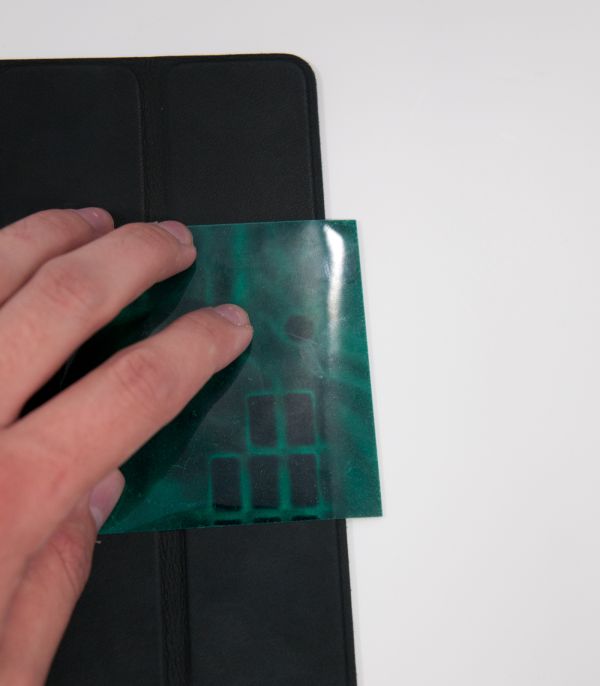
The circular magnet above the strips of bar magnets is used for signaling the closed/lock sensor on the iPad 2.
Unsurprisingly, you can also make MacBooks and MacBook Pros that use the same kind of magnetic latch sensor go into standby by waving the smart cover or iPad 2 over just the right place. There’s an excess of magnets on the far right of the smart cover to hold the flap in position when rolled upon itself. The only other unintended consequence of putting so many magnets in the iPad 2 is that it sticks to every ferromagnetic surface. The cafe I frequent has metal tables, and the iPad 2 literally sticks to the surface until you yank it off.
The first time you fire up the iPad 2, the area in general settings lacks any toggles for the smart cover lock. After you attach the smart cover and activate the sensor once, a new toggle appears. It's one of those subtle things that Apple does which fits with the - keep extraneous settings and indicators hidden when they're not actually doing something - philosophy.
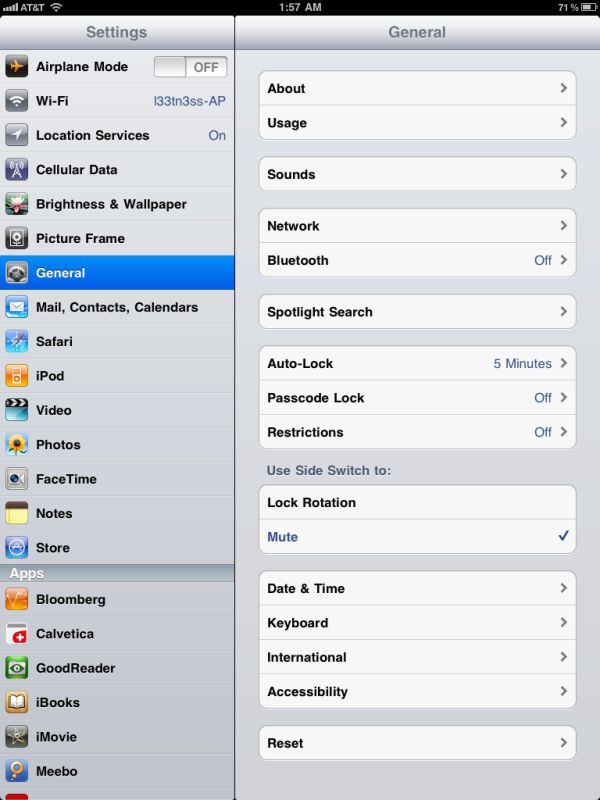
Left: Before attaching the smart cover for the first time, Right: After attaching the smart cover.
The smart cover can be rolled onto itself and into a triangle, which then angles and supports the iPad at 15 degrees for typing on a flat surface.
Push the iPad 2 further, and it'll stand upright at 115 degrees for use as a more traditional display, say if you have the Bluetooth keyboard or want to use it to watch movies.
The smart cover, while novel, has a few puzzling flaws. First up is what position to put the flap when the cover is opened and held in the hands. Folding the smart cover around to the back works, but magnetic attraction is weak and flap doesn’t stay in place at all. This is how users place the flap in videos on Apple.com and in marketing materials. The cover also makes it difficult to access the power and volume buttons in this position, though admittedly locking functionality with the smart cover should be left to the flap.
Left folded completely over, the second problem is that the cover then completely occludes the iPad 2’s rear facing camera. The other option is to fold the cover in half, which is probably the best solution. You don’t cover up the camera, and the cover doesn’t flap around as much. It still isn’t entirely secure, however.
Third, the smart cover leaves you with the same limitation as the first Apple iPad case: there's no way to make the iPad 2 stand up in portrait mode. There are a couple of landscape options as we described earlier but if you want to prop up the iPad 2 in portrait mode you're out of luck.
The final problem is that the smart cover doesn’t protect the rear of the iPad 2, which any iPad user will tell you is the surface that immediately starts to show aging from scuffing, scratching, denting, and white aluminum oxide from handling. Aluminum is a soft material, and while the iPad 2's aluminum seems to be harder and less porous than the MacBook Pro, it still picks up table crud like nobody's business. It’s frustrating because the smart cover is otherwise one of the most innovative parts of the iPad 2 experience.
As a stand, the smart cover is excellent, and it’s also nice to see Apple finally adopting some magnetic signaling for when to lock the device. Any Blackberry user will tell you this isn’t anything new at all, but execution here is indeed awesome.






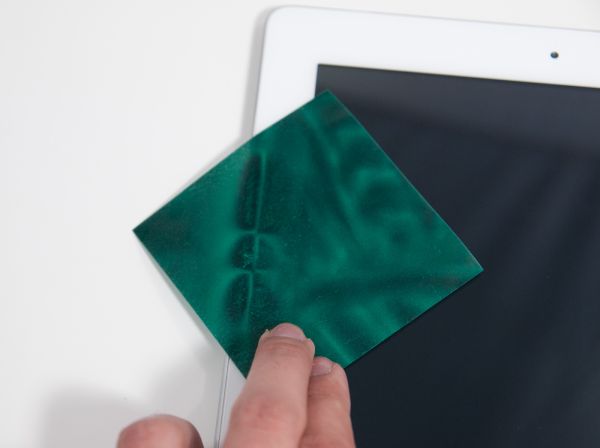
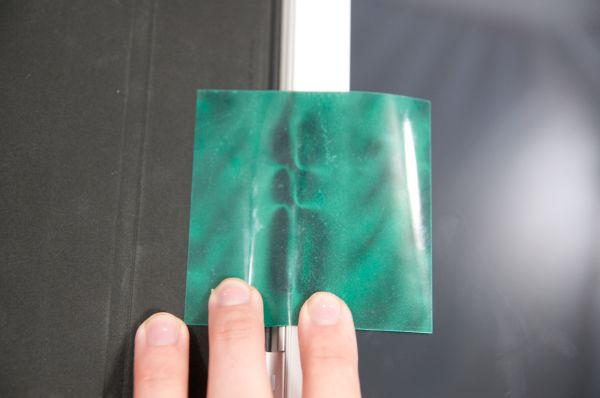
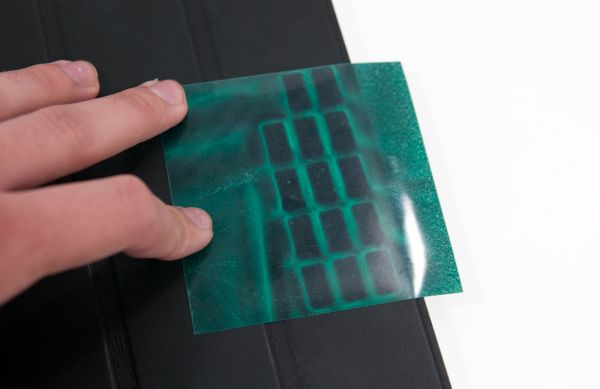






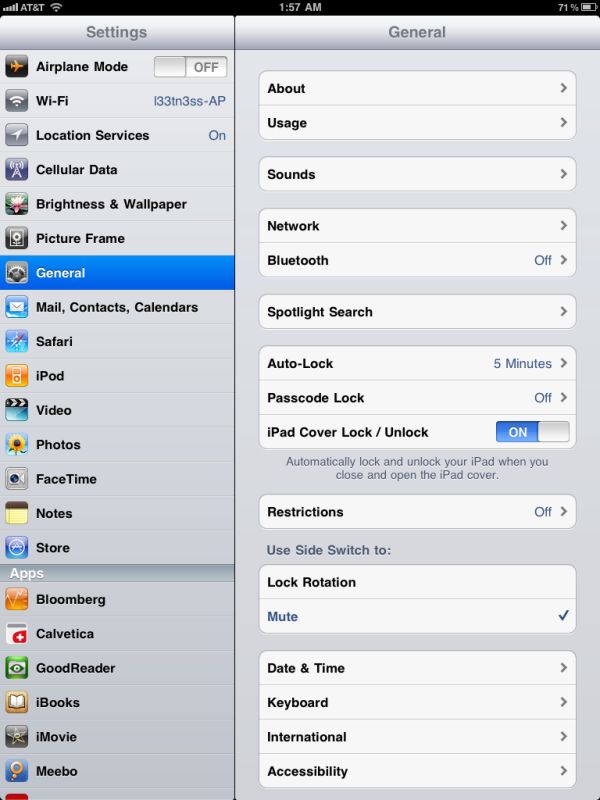












189 Comments
View All Comments
podperson - Monday, March 21, 2011 - link
Just admit that most PCs are used as toys. Heck, the whole reason the personal computer took off (in homes) was as a games platform.Most of the people I see with PCs are using them to surf the web, watch youtube, update facebook, or mess around with digital media. Where I work there are Macs and PCs available to the public with 27" monitors all open to Facebook (hint, it's a university). Exactly what is this "work" you need to do on PCs? For most people it's a little bit of text editing now.
For some kinds of things the iPad is markedly superior ergonomically to a PC (or even a tablet computer or WACOM tablet display) — e.g. sketching or various musical apps. For others a PC is markedly superior. For still others one or the other is completely useless.
michael2k - Monday, March 21, 2011 - link
Except it isn't bulky nor underpowered for many things.I have a 2006 G4 iBook that is lower performance than a 2010 iPad 2. If the iPad 2 is a toy, then so is just about any early 2006 computer, including older Pentium M based laptops.
It is also far less bulky than self same 4 year old computers, with trivially 2 to 3 times the battery life.
I paid $500 so that my wife can follow my kids around, but still have a computer she can put in her purse. Without the iPad, she would have indeed settled for an iPod touch, but a netbook with a hinge? Too short a battery life and too hard to manage (Windows XP, Windows Update, AV, etc) for the harried housewife/homemaker
bigboxes - Monday, March 21, 2011 - link
Just how big is her purse? As for battery life I think you are looking through rose colored glasses in emphasizing the positive qualities that your device holds. As long as the device lasts until you get home to plug it in (maybe even your vehicle) it will suffice. The iPad is too bulky and not functional enough too do day to day tasks. As I said earlier, the authors point this out.As much as we want these cute devices to succeed we find ourselves using other devices that are far more practical. I've made the same mistake myself in the past. Anyone remember the Sony Clie? Another proprietary underpowered overpriced device. I believe I paid $500 for it. It gathered dust for years until I finally put it in a box. There's the cool factor and then there's reality. Do you set it out for your friends' visits or do you actually get x value out of it?
Also, you are going to be carrying your phone with you already. Why carry both devices with you when one doesn't have more functionality over the other? I would think that the balance for function belongs to the smartphone (phone service is more valuable than screen size).
michael2k - Monday, March 21, 2011 - link
Her purse is big enough to hold an iPad, a wallet, another smaller purse, a phone, keys, two Capri Suns, two candy bars, a small bag of chips, and a couple of diapers.As for battery life, that's exactly what the iPad is; it lasts as long as it needs to until it gets home to be plugged in. I cannot find a laptop under 2 pounds with similar battery life. The minimum requirement is 6 hours.
I carry my phone because I am more like Anand than not. She carries the iPad because she isn't like Anand, at all. It would be the equivalent of me driving a Civic and her driving a minivan; surely the very concept of a soccer mom and her requirements being different than a 9-5 commuter isn't lost on you?
bigboxes - Monday, March 21, 2011 - link
So, we can officially say this is the official tablet of soccer moms everywhere. Yay.She carries it around not because she is unlike Anand. She carries it around because she has a strong back!
vol7ron - Sunday, March 20, 2011 - link
A lot of the "sales" are from the retail outlets and not-necessarily the end-user consumer. There's people that buy it to sell to China or other Asian countries that buy it for double it's price; there are a plethora of reviewers these days; there are the people with mass amount of wealth that buy up anything just because they can; and then the hipsters that want to be cool and fit in. It reminds me of the episode of South Park with the smug Prius drivers.I'm not saying this isn't a bad device and it's mobility makes it beneficial in many regards. But the price of its mobility does not make it as attractive as it would be at the lower price (~$250). I'm not saying it should go for $100, but you're nearing the $1000 end of the spectrum for these devices and way over that for the necessary apps and accessories.
crunc - Monday, March 21, 2011 - link
I don't know why I'm getting into this argument, but all the iPads, including iPad 2's, that I'm seeing out in the world would seem to dispell your notion that no one is actually buying them for their own use. I saw 3 of them within 5 feet of me on the train this morning, for example. In 3 weeks time or so I'll be another one on the train with one, and also using it at home. I don't own a laptop. I wouldn't mind a laptop, but I'd rather have an iPad. It is, for me, far more comfortable to use then a laptop. Even the excellent trackpads on MacBooks don't compare to the entirely touch-based interface of the iPad. Obviously they aren't for everyone, but for some these are a great choice. I don't expect to write a book on it, but I then don't write books. If I ever decide to write a book, maybe I'll get a laptop.Ushio01 - Sunday, March 20, 2011 - link
It's a fasion accessory just like the iphone, to be with the "in crowd" you have to have apple products that's all there is to it. Everyone on here must know at least someone who bought an iphone and then use it only for calls and texts, I know dozens of people who have done this.crunc - Monday, March 21, 2011 - link
Actually, no, I don't know anyone who has an iPhone that only uses it for texts and phone calls. Everybody I know who has one uses it for virtually everything, myself included. In fact, I rarely text and only occasionally make phone calls (mostly of the, "should I pick up a pizza?" variety). You go on living in your little dream world, though. I won't stop you. I have an order in for an iPad 2 and I'm really looking forward to it. I love my iPhone and I want something akin to a laptop, but that isn't that, because the iOS interface is fantastic and the devices are more comfortable for me to use. Sure, there's some shortcomings to the platform, but they are overwhelmed by the multitude of positives.sarahtim - Sunday, March 20, 2011 - link
I think this sort of comment represents a failure of imagination. As iPads sell million after million you have to adjust your idea of how many hipsters there are...Other people are different from you.
Speaking for myself; I find my iPad extremely useful. I use it for a number of hours each day. I don't find it clunky. To me, and this is a very personal thing, the cost was of little consequence. While it is poor taste to blurt out your relative wealth when many folks are having a rough time of it, it is the only way to answer your comment. Further, I consider iPads to be very good value. I bought the bottom of the line iPad 1. It does everything I want. The bulk of its time is spent streaming video via the Air Video app.
I represent a single data point - as do you. I fully appreciate that an iPad is a useless paperweight to you. No problem. When I use my iPad I do it in private. I don't discuss my ownership with others. I don't think I'm clever or a better person because I have one.
You would have to look at me for a very long time before you thought of a hipster. Trust me on this. :-)