The Apple iPad 2 Review
by Brian Klug, Anand Lal Shimpi & Vivek Gowri on March 19, 2011 8:01 PM ESTHDMI Mirroring
With the iPad we complained that the A4 didn't seem to include any form of digital video output, only analog outputs were supported. The A5 and the iPad 2 both rectify that as Apple now offers a $39 Apple Digital AV adapter that gives you HDMI out directly from the iPad 2.
The Digital AV adapter is a bit clunky and I believe the future of this is clearly in some form of wireless transmission, but for now it plugs directly into the dock connector. Apple had the foresight to build in a second dock connector into the dongle so you can keep your iPad 2 charged while you're mirroring it's display.
With the adapter connected HDMI mirroring just works as you'd expect it to. There's no setting you have to enable, just plug it in to your display and you're good to go. The iPad desktop is upscaled to either fit your display or it'll appear as a box in the center of your panel.
I tried the AV adapter with three different displays: a 720p Pioneer plasma, a 1080p Samung LCD and a 1920 x 1200 Dell PC monitor. With the 720p and 1080p displays I got an upscaled box in the center of the screen
On the 1920 x 1200 Dell panel I got an upscaled image that took up the total height of the screen:
In all cases Apple maintains aspect ratio.
What about functionality? Everything you see on your iPad you see via the HDMI output. If the keyboard appears on your iPad it'll appear on your HDMI display. Personally, I would like to be able to have the iOS keyboard visible on the iPad 2 but not on the image sent over HDMI. Currently it's a pure clone setup...mostly.
If you try to play video while connected to an HDMI you won't get a mirror instead you'll see the video full screen on the external display. This is true for Apple's own video player app as well as 3rd party apps like Netflix. Note that while playing a video you will only see it on the external display, not both.
Audio is passed exclusively via HDMI as well, the internal speaker is shut off.
Battery life takes a significant hit with the HDMI output enabled. While you'll see that our typical usage tests can easily hit 10 hours, over HDMI you can expect battery life closer to 8 hours. It's still not bad but definitely a larger impact than I expected.

HDMI mirroring on the LG Optimus 2X
HDMI mirroring isn't exclusive to Apple, we first saw it appear on LG's Optimus 2X and later on other Tegra 2 devices. While HDMI mirroring turns your iPad into a portable Netflix machine, it also turns it into a semi-dockable PC. The limitations I mentioned earlier still exist. There's no mouse support and multitasking is a pain compared to a full blown PC, but this is just the first step. If all you've got a light usage model and just want a more ergonomic setup at your desk, there's no reason you can't connect to a standard HDMI display and use the iPad 2 as a glorified keyboard/pointing device.
What I would like to see going forward is support for some sort of a pointing cursor within iOS while connected via HDMI - only on the external screen. The same white circle that's used in Apple's demos would work just fine here.
The question I have to ask is whether tablets based on smartphone hardware and OSes are going to become powerful enough to double as portable PCs or are desktop OSes going to become lightweight and efficient enough to run on smartphone class tablet hardware? The latter seems to be Microsoft's strategy with Windows 8. Unify the software and allow it to run on all platforms, while the former is where Apple is presently headed with the iPad. It's clear to me that convergence between desktop and ultra mobile OSes will happen at some point, I'm just unsure which side will lead the merger.
Charging
The iPad 2 uses the same 10W USB wall charger in combination with a 30-pin dock-to-USB cable as the original iPad. The benefit here is any iPad/iPod/iPhone 30-pin dock cable will charge the device (assuming your USB port properly implements the battery charging spec). On the flip side, even with the 10W wall charger you're looking at ~ 4.5 hours to get a full charge on the device. Charging via the PC is even slower - it'll progress at roughly half the rate as you can get via the wall charger. Note that like the original iPad you'll need a USB port that implements the battery charging specification in order to charge from your PC/Mac. All of the new Mac notebooks seem to implement this spec (2010 MacBook Pro, 2011 MacBook Pro, 2010 MacBook Air) and had no problems charging the iPad 2.
The Xoom by comparison avoids this problem. The USB port on the Xoom is only used for syncing, there's a separate dedicated port for the wall charger. As a result you'll get a full charge on the Xoom in 3 hours.




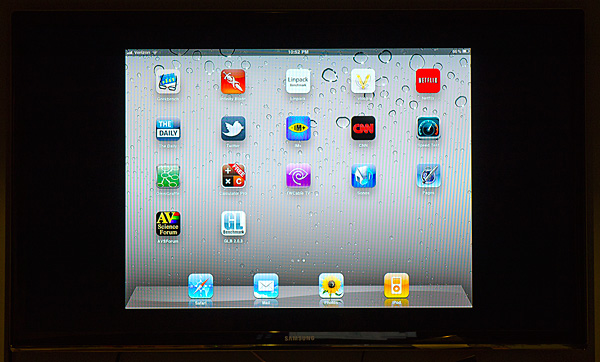

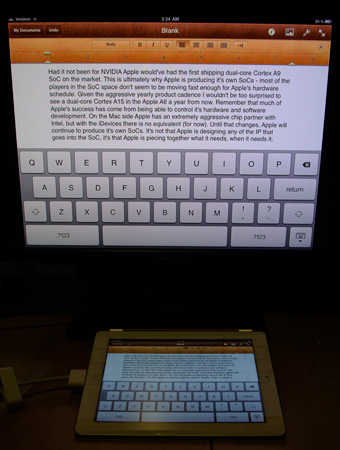
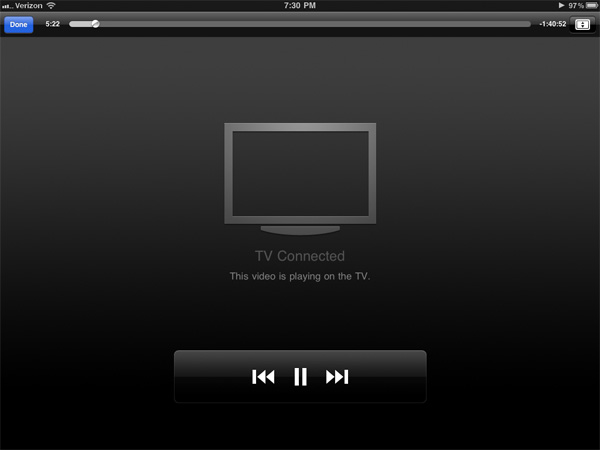










189 Comments
View All Comments
Mishera - Wednesday, March 23, 2011 - link
An and you made an excellent point when you said that tablets don't seem on a path towards perfection. Right now IPads are somewhat of a novelty. They're kind of like that thing you see at a museum as a child that make you go "wow" or a concept at a convention that's not fully realized. The problem is people seem content with the device as it is because it's Apple, and companies are trying the "square in circle" method to put it in schools, businesses, etc.Thats what really bothers me. Apple pretty much marches on it's own beat, consumers eat up what they release, and companies desperately try to run behind them and release something with better specs, never questioning if there is a better direction. As a consumer device it's excellent, its just there are so many more directions tablets can go. I would almost would say that Microsoft had a better idea of what a tablet should be with their umpc line, except they could never get the ui right, and now it seems like their hardware endeavors are over for so I wonder who could really bring a better concept to market. To make tablets work it's going to take on os and a hardware so far android can't do it, microsoft won't to it and hp is still a question mark so we just have to be content with whatever apple gives us.
Zink - Sunday, March 27, 2011 - link
Here's a very surprising video showing the flexibility of the glass used in the screen.http://www.youtube.com/watch?feature=player_embedd...
JustinB - Monday, March 28, 2011 - link
While OEMs are racing to create a competitor to the iPad, it seems like commenters on sites like this are trying to create a competitor to the Reality Distortion Field...NetJunky - Tuesday, April 19, 2011 - link
Actually Dropbox has its own lack of security. So I wouldn't say, that this is a best example of data sharing via web.Bronx 6 - Tuesday, June 28, 2011 - link
Apple had touch first congrats.They can keep there not so tech ridiculously rich ppl who buy lesser powerful or frivolous shoppers.xoom is to much with not enough (like ipad) on board no dongle needed ports/hdmi/usb/micro usb like acer.i bought an ipad2 as my first owned apple product just so I could show everyone whata piece crap it is and then return it to the store.The things I get off android apps are sooooooo much better because they arent being ran by the Nazi's (apple).,i like not having to waste money on anything app wise,movie(better than anything I could dream for) and of course free absolutely FREE music mp3s.now I even get artwork on them and they appear just as if I bought them.The music mp3 apps even (some) even include music charts so you know what's new and hot.i dont need cable tv,satelite,nadda I get thousands of channels free from apps which use flash and lemme tell flash is the key to the future and present.i love how developers make the good apps ipad has for honeycomb tabs(splashtop hd remote desktop)-myfav allows me to use all pcs as if I was on it even whem im in another state.the resolution is amazing also the many keyboards u can get-new swype is surreal should be stock on all tabs.tried to ruin acertab with viruses it wont phase it amazing alone.i so love the apps on droid they are made by ppl wno arent like the government and honeycomb keeps getting better asnow 3.1 is so muchbetter and its free.the power.of these tabs are like two ipads and the cameras on ipad2 is patheic like an old boostmobile vga cam.mine has the same quality cameras as iphone4 has another + acer has the best tab for the buck they have a functual full usb port and it connects alot.of useful things like keyboard,flashdrives,ch arging capabilites.i had bought one accessery a case stand that's it had hdmi cords already.the ipad I bought over 8 seperate things totally a money hungry company who designs product too keep you buying shit week after week.itunes is just plain retarded.i get the sameshit they do for free easier than a pc.wide open is free like usa is supposedly.if ur reading this and have a tablet download swype beta for honeycomb.It takes the basic stock keyboard but adds stuff u will love even if you dont swype u type better than the stock more like a real one.i bought 2apps in 2YRS yet ive had more than I can think of.i spent $8 total.i have sold more of these to anyone I show and teach.my old mother has one and now wont use her win7 pc's only thru the tablet-thats including me fixing her old pcs accross the country in california all from my badass acer tablet.apple should stick to ipods.droid tabs are diffently ipad.killers.i hope ppl enjoy wasting their money basically getting raped.so dumb ppl stay apple,smart ppl sick of paying for things that we shouldnt and having the ability to do all n then some on tablets enjoy.ps these flash modified apps on droids I cant praise the quality they look during playback is wow.ive watched more hdtv thru this than I have in years with my hdtv sets pretty crazy,so is the gaming similar to xbox360.buy an galaxy tab first then return it for an acer so you can appreciate getting more for less.send me the difference for enlighting u on values of better things.then again the world is more than 50% ignorant and very rude to ones who help them.take it as grain of saltrampantarmadillo - Thursday, August 18, 2011 - link
I recommend that you learn to seperate vertex and fragment perf, this would demonstrate you aren't clowns.powchie - Saturday, December 10, 2011 - link
anand, brian,what's that workflow that the iPad cannot fit in?
ChaoticCupcake - Tuesday, December 27, 2011 - link
Any word on whether or not a camera can be attached and used as a webcam for FaceTime, Skype, etc.?omkarphatak - Tuesday, February 28, 2012 - link
Find out why choosing an iPad 2 over a laptop makes no sense... http://www.buzzle.com/articles/which-is-better-ipa...