Apple iPad 2 GPU Performance Explored: PowerVR SGX543MP2 Benchmarked
by Anand Lal Shimpi on March 12, 2011 3:04 PM EST- Posted in
- Smartphones
- Apple
- iPad
- GLBenchmark
- iPad 2
- Mobile
- Tablets
GLBenchmark 2.0
GLBenchmark 2.0—as its name implies—tests OpenGL ES 2.0 performance on compatible devices. The suite includes two long benchmarking scenarios with a demanding combination of OpenGL ES 2.0 effects - texture based and direct lighting, bump, environment, and radiance mapping, soft shadows, vertex shader based skinning, level of detail support, multi-pass deferred rendering, noise textures, and ETC1 texture compression.
GLBenchmark 2.0 is the best example of an even remotely current 3D game running on this class of hardware—and even then this is a stretch. If you want an idea of how the PowerVR SGX 543MP2 stacks up to the competition however, GLBenchmark 2.0 is probably going to be our best bet (at least until we get Epic to finally release an Unreal Engine benchmark).
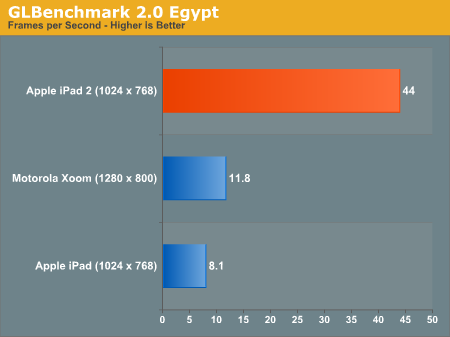
Without AA, the Egypt test runs at 5.4x the frame rate of the original iPad. It's even 3.7x the speed of the Tegra 2 in the Xoom running at 1280 x 800 (granted that's an iOS vs. Android comparison as well).
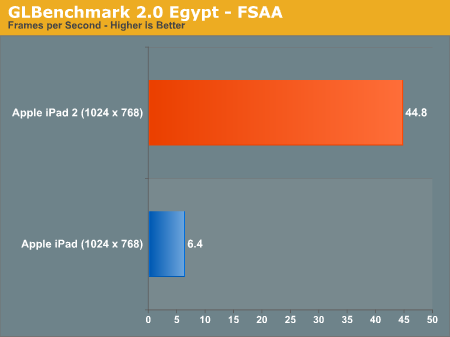
With AA enabled the iPad 2 advantage grows to 7x. In a game with the complexity of the Egypt test the original iPad wouldn't be remotely playable while the iPad 2 could run it smoothly.
The Pro test is a little more reasonable, showing a 3 - 4x increase in performance compared to the original iPad:
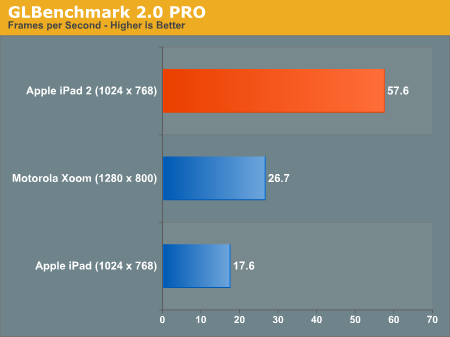
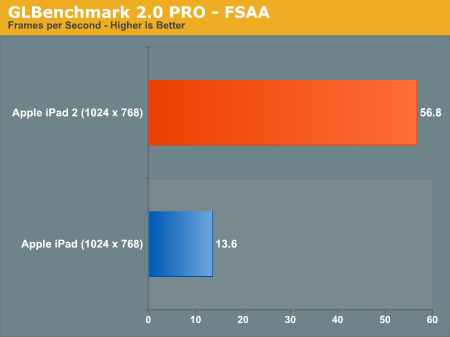
While we weren't able to reach the 9x figure claimed by Apple (I'm not sure that you'll ever see 9x running real game code), a range of 3 - 7x in GLBenchmark 2.0 is more reasonable. In practice I'd expect something less than 5x but that's nothing to complain about. We'll be doing power analysis over the weekend so expect more detail in our full review.
Putting the PowerVR SGX 543MP2 to Use: Infinity Blade
As we pointed out in our iPad 2 Preview, at least one developer already picked up on the amount of extra GPU horsepower in the new iPad 2. Epic put out an updated version of Infinity Blade with support for the iPad 2. Run it on an iPad and you'll get the same old Infinity Blade, but run it on an iPad 2 and you'll get more detail, higher resolution textures and anti-aliasing.
Remember that iPad and iPhone devices are more closed than your PC. There's no adjusting detail settings or resolution, so the target frame rate is usually what's fixed. Developers are simply able to deliver a better looking experience at roughly the same frame rate with upgraded hardware. In the case of Infinity Blade, load times are reduced thanks to the Cortex A9 CPU cores and there is some improvement in frame rate but the biggest impact comes from the improved visuals.
Below is the comparison beween Infinity Blade on the iPad and iPad 2 we ran in this morning's preview:

Mouse over to see Infinity Blade on the iPad 2
There's far more detail in the character models as well as the environment. Lighting looks improved and the AA is definitely appreciated.
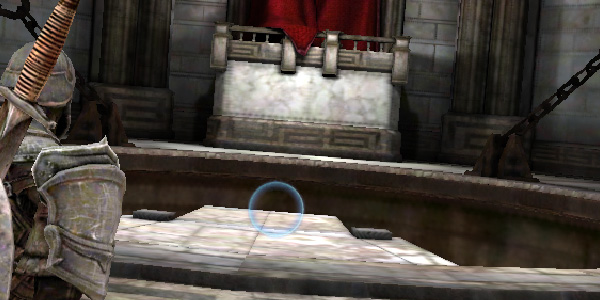
Mouse over to see Infinity Blade on the iPad 2
The gallery below has a bunch of side by side shots showing the improvements made to Infinity Blade for the iPad 2 vs. what you get when you run the game on a first generation iPad.
To Be Concluded...
We're still hard at work on our full iPad 2 review. We've got no less than four units running through battery life tests right now and there's still more to talk about in the review. We'll keep you posted, thanks for reading!

















219 Comments
View All Comments
GnillGnoll - Sunday, March 13, 2011 - link
Motorola Xoom is actually rendering at 1280x752, since the System Bar in Honeycomb is always taking up screen space.LordSojar - Sunday, March 13, 2011 - link
The comments in this section are a big joke. You've all been owned by corporate marketing strategy and product placement.How about... people buy whatever the hell they want to buy, and you don't comment on their purchase versus your own. That's a novel concept... shutting your mouths and letting others be content with their purchases.
You Apple folk, take your iPad praises elsewhere, you won't convince Android users that your device is better...
In addition, you Android folk, take your iPad bashing elsewhere, you won't convince iOS users that anything aside from an Apple device is better.
Now can the rest of you shut the hell up about the devices? This thread is about the GPU in the SoC, not the device.
Nigra - Sunday, March 13, 2011 - link
For the people pointing out the resolution difference, it really doesn't say much... but I'm sure you know this already... anyways, read on:I've taken the most favorable benchmark for the xoom (the first one) and made the math:
1024*768@29fps = 22806528 pixels/second
1280*800@15.1fps = 15462400 pixels/second
So, it's still a much much lower score... and this is optimistic since I'm taking the best benchmark for the xoom... but all of the other benchmarks just worsen it.
Also, take as example how AA on the iPad results much better than no AA on the xoom at all, even when the iPad must render a bigger picture of the scene to fit it on the display later.
kmmatney - Sunday, March 13, 2011 - link
As others have commented, the XOOM renders at 1280 x 752, since the Honeycomb menu bar is always on the screen, so the best case benchmark for XOOM is slightly lower:1280 * 752 @ 15.1 fps = 14534656 pixels/sec
PeteH - Monday, March 14, 2011 - link
Are the XOOM benchmark tests unable to remove the menu bar and render full screen?GnillGnoll - Tuesday, March 15, 2011 - link
Android 3.0 ("Honeycomb") applications cannot completely hide the System Bar since it contains the Home/Back/Task Switch buttons which are crucial for using the device. Apps can only enable a "lights out" mode which will dim the System Bar until you touch it, but they can never use the entire screen.PeteH - Tuesday, March 15, 2011 - link
Hmm, that seems odd. Does the "lights out" mode allow for the System Bar to go semi-transparent?MacAtDBB - Sunday, March 13, 2011 - link
Thanks for a great review. Looking at the POWERVR SGX543MP specs I see it supports various modes of GP-GPU including OpenCL. I wonder if Apple are (or will be) exploiting this in the iOS as they seem to be is snow leopard?tipoo - Monday, March 14, 2011 - link
They don't actually use OpenCL in Snow Leopard, OpenCL is available for use by developers within Snow Leopard. The two things are distinctly different. I imagine its the same for this.jmcb - Sunday, March 13, 2011 - link
I was never sold on Tegra 2 for battery life alone based on some stuff I read last year. The PowerVR looks like it doesnt wanna be left out of the specs talks. Which is good, cuz it proved last year to be one of the best gpu's in mobile devices along with Tegra 2.Like I said I was leery on Tegra 2 just on battery life.....and based on this article.....I will definitely wait til some other phones with different chips come out.