Apple iPad 2 Preview
by Anand Lal Shimpi, Brian Klug & Vivek Gowri on March 12, 2011 6:01 AM ESTWiFi + AT&T 3G
The iPad 2 uses what boils down to same exact same 802.11a/b/g/n WiFi + Bluetooth 2.1 EDR solution as its predecessor, the BCM4329. The iPad 2 maintains full 5 GHz (802.11a/n) support, just like the previous iPad, and also negotiates a transmit rate of 65 megabits/s just like nearly all single stream 802.11n mobile devices we've seen thus far. Close to the AP and within good coverage radius, the experience is exactly the same as its predecessor. Best case throughput is virtually identical between the two generations.

The black plastic strip at the top still is an RF window for cellular connectivity. The strip is black even if your iPad is white, which is a bit puzzling.
That said, thus far we've noticed that wireless range on the iPad 2 is measurably less than the iPad 1. It's not a terribly huge difference, but definitely noticeable as you drop one or two bars of WiFi signal strength. Throughput goes way down compared to the previous generation. We're still testing everything, but it's just not quite as good. No doubt the iPad 2 has a completely different RF design than the original iPad which accounts for this difference.
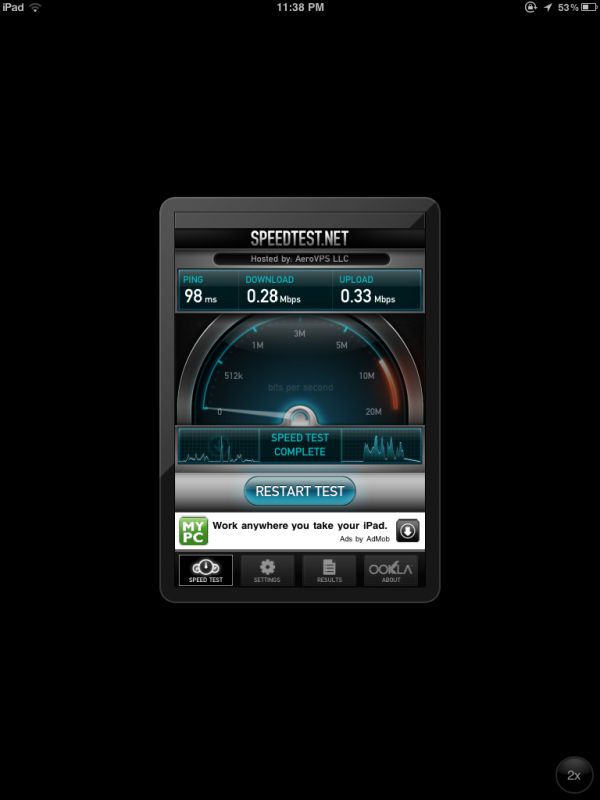
Left: iPad 1 across the street, Right: iPad 2 same location
We've got both an AT&T, Verizon, and WiFi model between the three of us (Anand, Vivek, and myself) and will do the usual due diligence testing cellular connectivity.
Following the rather controversial and inexplicable crippling of HSUPA on the Motorola Atrix and Inspire 4G, the first thing I did with the iPad 2 is run a speedtest. HSUPA is definitely enabled on this device and working just fine. Throughput is where it should be in the best and worst signal cases so far, topping out at around 6 Mbps down, 1.5 Mbps up at my house within line of sight to an AT&T Node B. Apparently AT&T is inexplicably only concerned with Android devices crippling the network with upstream traffic.
AT&T iPad 2 Cellular Data Throughput
Anand did some initial testing on the Verizon iPad 2 and averaged 1.54 Mbps down, 0.72 Mbps up in testing with good signal strength, which seems about average. Max speeds we've seen on Verizon so far are 1.64 Mbps down and 0.82 Mbps up.
| iPad 2 - Network Support | |||||
| Verizon Version - CDMA2000-1xEV-DO | 800 / 1900 MHz | ||||
| AT&T Version - Quad-Band UMTS + HSDPA/HSUPA | 850 / 900 / 1900 / 2100 MHz | ||||
| AT&T Version - Quad-Band GSM/EDGE | 850 / 900 / 1800 / 1900 MHz | ||||
| Baseband Hardware | Unknown - Possibly MDM6x00 | ||||
Nobody has disassembled an iPad 2 with 3G connectivity from either Verizon or AT&T, but it seems likely that the two would both leverage a Qualcomm MDM6x00 baseband (where x is 6 for CDMA2000/EV-DO + UMTS/GSM support, 2 for only UMTS/GSM) considering its use in the Verizon iPhone 4.
 MicroSIM peeking out of the side on the AT&T version. Also yes, it does come with a SIM ejector tool.
MicroSIM peeking out of the side on the AT&T version. Also yes, it does come with a SIM ejector tool.
Interestingly enough the AT&T model with FCC ID BCG1396 has UMTS/HSDPA/HSUPA support for quad-band UMTS and GSM. The Verizon FCC ID BCG1397 has reports for just cellular and PCS - 850 and 1900 again but CDMA nomenclature.


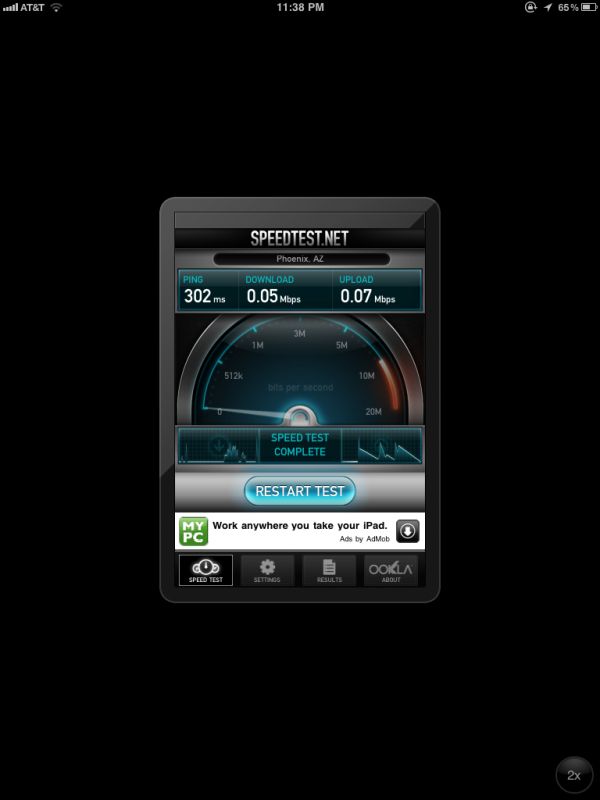
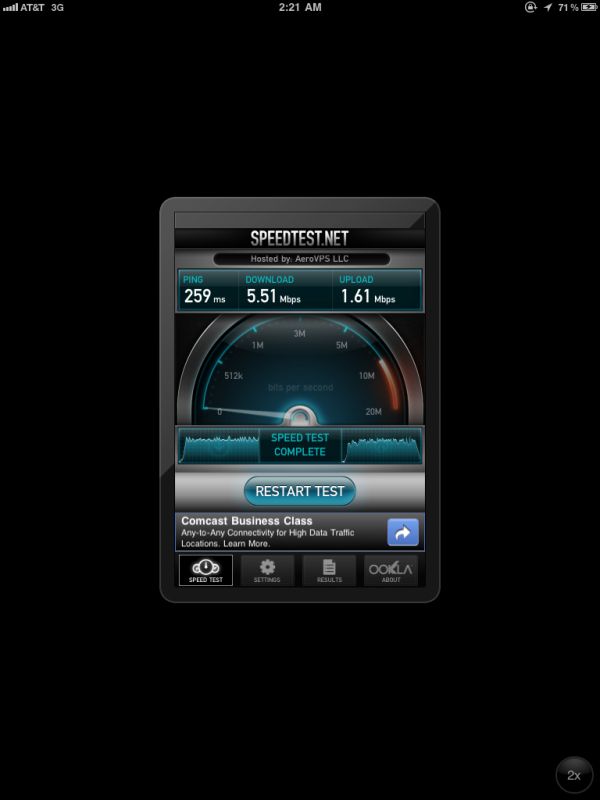








82 Comments
View All Comments
name99 - Saturday, March 12, 2011 - link
Depends on what you mean by "properly".In the city iPad location services work astonishingly well. God knows how they do it, I guess the SkyHook database is just huge.
On the other hand, if you plan to go hiking with your iPad, you might be disappointed.
One way to test this (if you have a mac) is to see how well your mac provides location. Grab a location-aware app (google maps in Safari is an easy choice) and ask it to locate you. (Note that you need WiFi to be on for this to work usefully, so if you're doing it at a desktop mac, make sure WiFi is on.)
If you have a portable, try it in a few different places. Are you happy with the results? Because that's about what you'll get from iPad without GPS.
Mr Alpha - Saturday, March 12, 2011 - link
I don't believe it can. According to another famous Steve Jobs email iOS doesn't support getting internet access via tethering. On the other hand iOS 4.3 added hotspot to iPhone 4, which you should be able to use to get internet to a WiFi only iPad.solgae1784 - Saturday, March 12, 2011 - link
It looks like AT&T will allow iPad 3G to be used as a personal hotspot. Not sure about Verizon.http://www.att.com/gen/press-room?pid=19295&cd...
ATC - Saturday, March 12, 2011 - link
Yes you can. I have an iPhone 4 with 4.3 installed and with the new HotSpot feature of iOS 4.3 you can do just that. However, in the US my understanding is that you need a tethering data plan and AT&T or Verizon will charge you more to activate the HotSpot feature. Of course you can always get around that by JB your iPhone.I'm in Canada and the HotSpot feature works here for free and works great (I've been using it for the past 3 days to share my 6GB data with my iPhone). But there are a few things to consider when doing this. One, your iPhone's battery runs down much faster (it's using 3G data and Wifi at the same time). Second, while I haven't tested this, I think you lose location service/GPS on your iPad because only the 3G iPad has a GPS (I could be wrong though).
3DoubleD - Monday, March 14, 2011 - link
I would be cautious here. I bought a Kindle with only WiFi thinking I could just tether to Android phone for internet access on the go... I was WRONG.In the case of the Kindle, the WiFi chip does not support connecting to non-router based wireless networks. So the Kindle cannot connect to any wireless network that you created with your phone, tablet, or laptop.
So, the answer to your question is dependent on the wireless chipset used in the iPad. My recommendation is to find proof that someone has successfully tethered an iPhone with an iPad2 before wasting $800.
silverblue - Saturday, March 12, 2011 - link
Definite improvement there; can't wait for HDR and more shader effects such as bump mapping to appear in mobile games. I knew years ago that the SGX was capable of AA but it's not something we've really seen up until now.I wonder how much faster this implementation is as compared to the SGX540 found in Hummingbird?
rish95 - Saturday, March 12, 2011 - link
Well Imagination Tech says a dual core SGX543 is over 4X faster than the SGX 540.So even though the iPad is at 1024 x 768 you can still expect 60% higher frame rate, but the power per pixel is much higher.
tipoo - Saturday, March 12, 2011 - link
Well that's disappointing. I hardly expected it to replace a dedicated camera, but with an iPhone 4-ish camera and the processing power it has it could have allowed for some neat things. But if the camera sucks, meh.Also, whats that vintage camera shown in all the test shoots?
Sarah_ - Saturday, March 12, 2011 - link
It's a Kine-Exakta II, made in 1948 :)The one in the picture is not functional but it definitely looks cool!
http://captjack.exaktaphile.com/Kine-Exakta%20II%2...
tipoo - Wednesday, March 16, 2011 - link
Thanks!