ASUS G73SW + SNB: Third Time’s the Charm?
by Jarred Walton on March 4, 2011 12:00 AM ESTApplication Performance: Plenty Fast
We’ll start with our standard set of application results. Here’s where the Sandy Bridge processor upgrade really helps the G73SW distance itself from the previous iteration. What would help even more would be to get an SSD in the system as the OS/app drive; even a 60GB model would be fine, but personally I find 120GB to be the sweet spot. The main comparison here is going to be with the MSI GT680R and the older G73JW, although the Clevo P170HM is also worth a look. As the unit we tested had an SSD, the P170HM is going to really pull ahead in the PCMark tests.
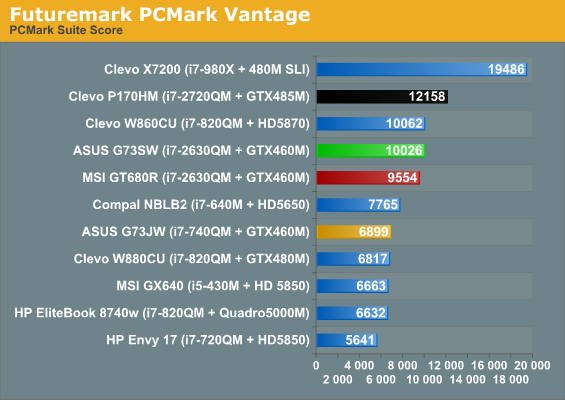
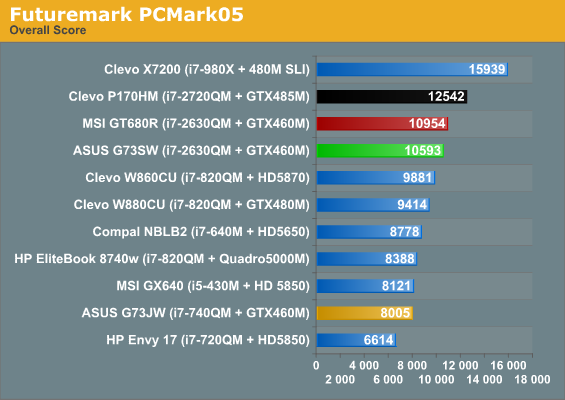
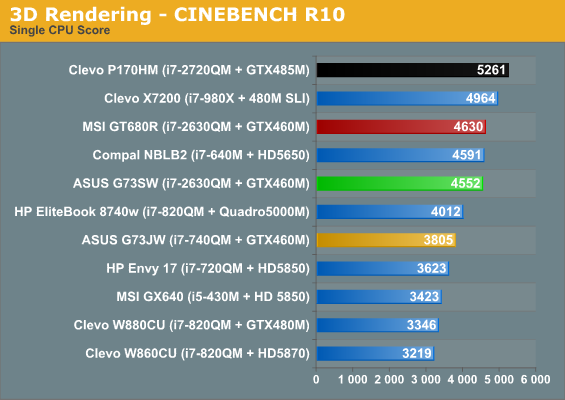
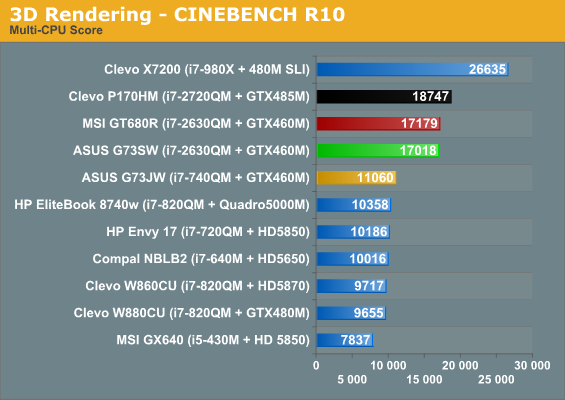
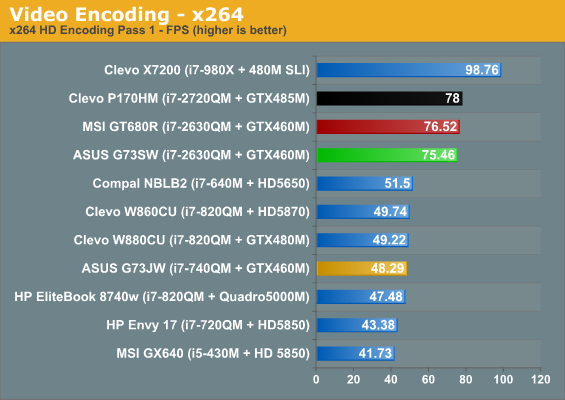
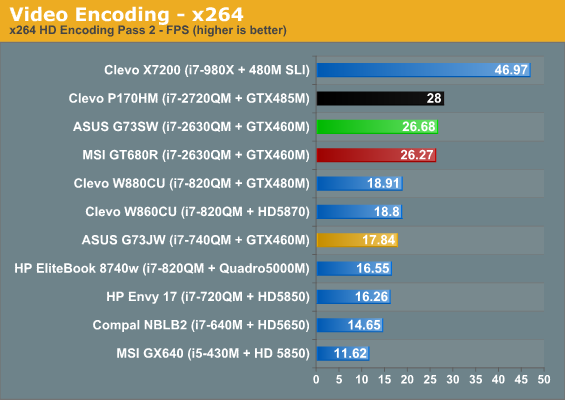
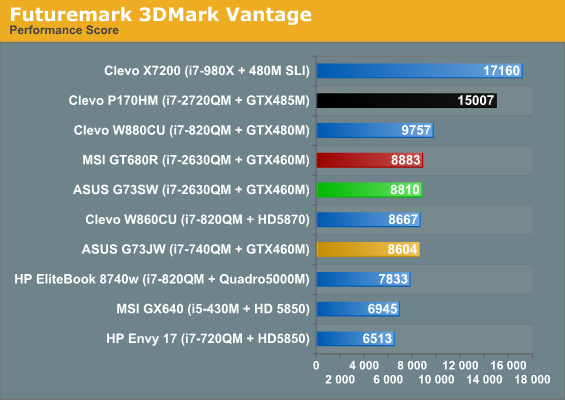
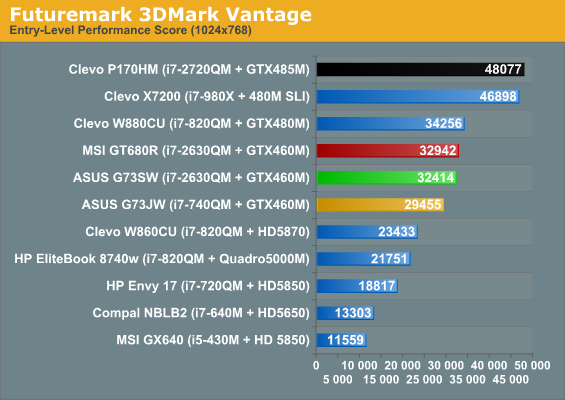
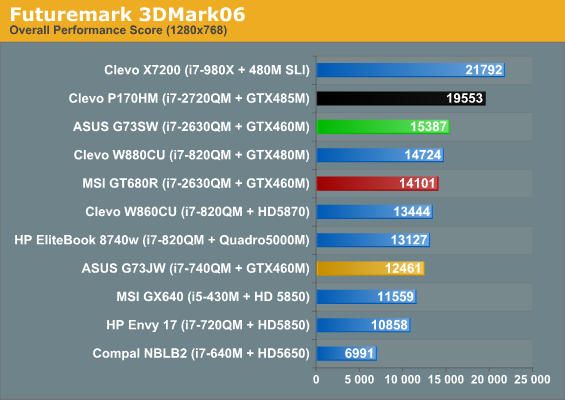
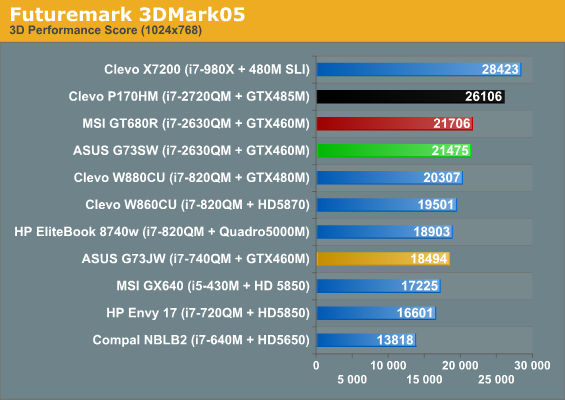
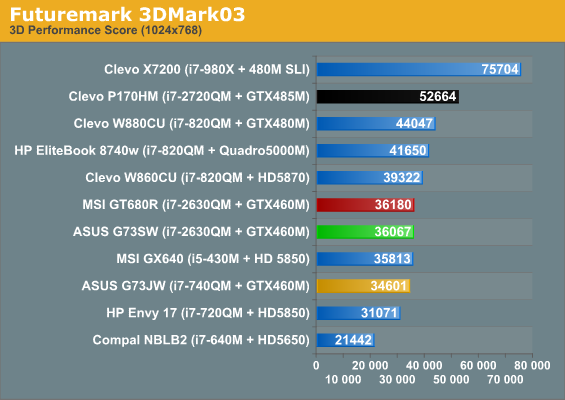
So the first point of interest is just how much faster the G73SW is compared to the G73JW. It leads by 45% in PCMark Vantage (and that’s without an SSD), 32% in the older PCMark05, and anywhere from 20% in the single-threaded Cinebench results to as much as 58% in the multi-threaded tests. In fact, all of the heavily threaded benchmarks are at least 50% faster with Sandy Bridge. Wow. But we already knew that. What about some more recent competition?
MSI’s GT680R has pretty much the same specs, only with RAID0 HDDs instead of individual drives. Oddly enough, the G73SW still came out slightly ahead in PCMark Vantage (by 5%), a test that’s particularly kind to fast storage subsystems (particularly SSDs). PCMark05 puts the GT680R ahead by a similar margin (3.5%), but Vantage is arguably more pertinent in today’s market. Elsewhere, the comparison is largely a wash, with MSI winning three, ASUS winning two, and a tie in the final test. All of the margins of victory are close enough to call it a tie. So, despite having a larger (and ostensibly cooler running) chassis, the G73SW delivers about the same performance as that of the GT680R, which is still very good.
The other point of comparison is the recent Clevo P170HM, which has a faster i7-2720QM CPU and a much faster GTX 485M GPU. The latter mostly won’t matter here (except for PCMark05), but the 2720QM does carry a small clock speed advantage, and the Crucial C300 SSD will definitely help in PCMark Vantage—good for a 21% lead, in fact. it has an 18% lead in PCMark05, with help from both the SSD and GPU. The remaining tests are purely CPU limited, and the lead ranges from 3-5% in x264 encoding to as much as 15% in the single-threaded Cinebench result where the more aggressive Turbo Boost on the 2720QM comes into play.
Recall that the 2720QM can Turbo to 3.3GHz from the stock 2.2GHz for single-threaded work, and still hit as high as 3.0GHz with all four cores active; in contrast, the 2630QM maxes out at 2.9GHz single-threaded, or 2.6GHz for all four cores. It looks as though x264 encoding isn’t able to Turbo as high as Cinebench for some reason, as even the heavily CPU bottlenecked second pass is still only 5% faster with the 2720QM, despite a potential 10% to 15% clock speed advantage—or maybe it’s that the G73SW is able to run at the maximum 2.6GHz, whereas the P170HM might have to drop down to 2.7-2.8GHz due to temperature.
Any way you slice it, the quad-core Sandy Bridge processors are very fast for general computing work. It’s just a shame that the use of the PM67 chipset and discrete GPU means there’s no way to access the CPU’s QuickSync feature. That’s one more reason switchable graphics really makes sense in notebooks, but it does add some complexity that some of the OEMs prefer to avoid. So far, no one has been willing to try NVIDIA’s Optimus Technology with any mobile GPU faster than the GT 435M, although we hear there’s a GT 555M Optimus notebook coming some time in 1H’11.










56 Comments
View All Comments
Frallan - Friday, March 4, 2011 - link
I bought an old ASUS gaming lappy with turbo and the 6800GT in it it has served for a long time now and has been demoted to girlfriend computer now. So Im in the market for a new gaming lappy. BUT when spending that much money I want to have decent performance.Therefore I will wait until there is a good sandy brige / GPU combo is out there. Id like it to come from ASUS bc of the good experience Ive had with the old Lappy but if this is what they will have then they\re out of the game.
BR
/F
jcandle - Friday, March 4, 2011 - link
"Contenders like the MSI GT680R (going for $1475 online) offer nearly identical specs"Hey Jarred, how is that a contender? The MSI is a 15 and the Asus is a 17. I have no idea why but bigger in gaming notebooks generally translates to more expensive. Perhaps manufacturers are betting gamers place value on tonnage.
JarredWalton - Friday, March 4, 2011 - link
It's a gaming notebook, therefore it's a contender. The ASUS G53SW is also in the rink, along with Clevo P150HM and P170HM. I'm also a bit surprised that there are essentially equivalent spec notebooks that are smaller and cost less; that's usually not the case. Perhaps the high contrast HannStar LCD is adding more to the total than I think?jcandle - Friday, March 4, 2011 - link
That's exactly my point. Its not an apples to apples comparison because Asus does have the G53SW that essentially the same machine with 1 less HDD with a much lower price point resolving the pricing issue you were so lamenting. You can't compare a 17" machine and says its more expensive than a 15" when similar offering from companies like Dell with Alienware are doing exactly the same thing.JarredWalton - Friday, March 4, 2011 - link
The MSI still supports two HDDs, though, which means the only difference is the overall design elements and the LCD size. The LCD should be a wash, really (both are 1080p, so maybe $25-$50 difference at most). ASUS has the keyboard backlighting and better thermals. Do those three items add up to a nearly $300 price difference? I don't think so.If you go with the ASUS G53SW-XR1 and compare that to the MSI, you still have to factor in the single HDD. I'm also a bit concerned that ASUS might be selling some B2 stepping chipsets with a single HDD, but I don't know for sure if that's the case. Will the Cougar Point bug affect the DVDR or eSATA down the line, or if you add a second HDD/SSD will that be a problem? Hopefully I'm wrong and they're not selling any B2 chipsets in the G53/73 chassis.
Anyway, I've edited the text slightly to clarify that I'm looking at all similar performance gaming notebooks, not necessarily just "all 17.3-inch heavyweight contenders". :-)
jcandle - Friday, March 4, 2011 - link
Don't get me wrong I'm backing you up on the point that "essentially equivalent spec notebooks that are smaller and cost less" Maybe there should be some investigating to find out why manufacturers are simply bumping up the form factor and asking for a non-proportional $300 price difference.mattwco - Saturday, March 5, 2011 - link
When stock levels come back, there's an -XR1 variant that has one HDD and a DVD-RW for $1400. It may have a lesser warranty as well.If you're comparing the G73SW to other laptops, please note that there's more than one G73SW. BTW, the 3D version is also coming back in stock at ~$1900.
mattwco - Saturday, March 5, 2011 - link
Jarred mentioned the XR1 version above. Several other variants are available at different price points. The -B3 has a better warranty than the -A1.Example, not company recommendation:
http://pro-star.com/index.cfm?mainpage=product&...
Also, the laptops with the fixed chipset are explicitly labeled so on the laptop and on the box.
http://www.asus.com/News.aspx?N_ID=Bdmf9rXuqU29SRs...
piroroadkill - Friday, March 4, 2011 - link
8GB is thoroughly pointless, as is a quad core.I'd much rather have a higher clocked dual core for gaming... 4GB RAM is just fine..
... and mechanical disks? One SSD, one Mechanical disk is the correct way.
piroroadkill - Friday, March 4, 2011 - link
I should note, on my dual/quad comment, I meant that a higher clocked dual core would be a better tradeoff for performance/power use in the vast majority of games. Obviously a high clocked quad is the best of all worlds.