The MacBook Pro Review (13 & 15-inch): 2011 Brings Sandy Bridge
by Anand Lal Shimpi, Brian Klug & Vivek Gowri on March 10, 2011 4:17 PM EST- Posted in
- Laptops
- Mac
- Apple
- Intel
- MacBook Pro
- Sandy Bridge
Last year at the iPad introduction Steve Jobs announced that Apple is a mobile device company. Just last week Steve returned to introduce the iPad 2 and point out that the majority of Apple's revenue now comes from products that run iOS. The breakdown is as follows:
| AAPL Revenue Sources—Q1 2011 | |||||||||
| iPad | iPhone | iPod | Mac | iTunes Store | Software/Services | Peripherals | |||
| Percentage | 17.2% | 39.1% | 12.8% | 20.3% | 5.4% | 2.9% | 2.2% | ||
Just looking at iPad and iPhone, that's 56% of Apple's sales. All Macs put together? Only 20%. Granted 20% of $26.7 billion in sales is still $5.3 billion, but the iOS crew gets most of the attention these days.
It shouldn't come as a surprise that when Apple launched its 2011 MacBook Pro lineup last week that it did so with little fanfare. There was no special press event and no video of an unusually charismatic man on a white background describing the latest features of the systems. All we got two weeks ago were a few pages describing the high level features of the lineup, a short outage on the Mac Store and five new configurations available for sale.
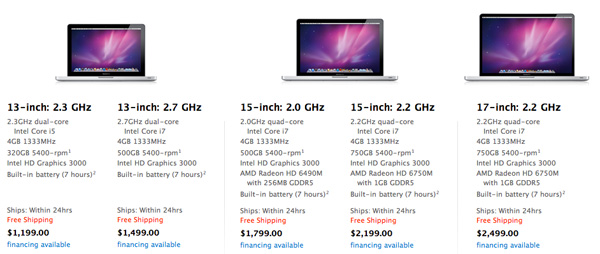
Apple tends to not mix architecture updates and chassis changes. The 2011 MacBook Pro lineup is no different. These models fundamentally implement the same updated unibody shell that was introduced in 2009. The term unibody comes from the fact that the base of the chassis is machined out of a single block of aluminum. There's no way to gain access to the MacBook Pro's internals from above, you have to go in from below. As a result there's absolutely no chassis flex or squeaking while you pound on the keyboard, use the trackpad or just interact with the part of the machine that you're most likely to be touching. Apple has been shipping unibody MacBook Pros since 2008 and from my experience the design has held up pretty well.

From top to bottom: 13-inch MBP (2011), 15-inch MBP (2011), 15-inch MBP (2010)
The biggest letdown in the design has been the hinge connecting the display to the rest of the chassis. I haven't had it fail completely but I've had it become frustratingly loose. Even brand new, out of the box, the 15-inch MacBook Pro will have its display move by a not insignificant amount if you tilt the machine 90 degrees so that the display is parallel to the ground. A number of readers have written me over the years asking if Apple has improved the locking ability of the hinge in each new version of the MacBook Pro. It doesn't seem to be any better with the 2011 model—sorry guys.
Other than screen size, ports and internals, there's nothing that separates the 13-, 15- and 17-inch MacBook Pros from one another. They all feature the same excellent backlit keyboard (keyboard size is constant across all models) and a variant of the same high quality display. All of them have the same front facing 720p camera and the same large glass-covered trackpad.
Battery capacity hasn't changed compared to last year, although power consumption on some models has gone up (more on this later).
| 2011 MacBook Pro Lineup | |||||||
| 13-inch (low end) | 13-inch (high end) | 15-inch (low end) | 15-inch (high end) | 17-inch | |||
| Dimensions |
0.95 H x 12.78 W x 8.94 D
|
0.95 H x 14.35 W x 9.82 D
|
0.98 H x 15.47 W x 10.51 D
|
||||
| Weight |
4.5 lbs (2.04 kg)
|
5.6 lbs (2.54 kg)
|
6.6 lbs (2.99 kg)
|
||||
| CPU |
2.3 GHz dual-core Core i5
|
2.7 GHz dual-core Core i7
|
2.0 GHz quad-core Core i7
|
2.2 GHz quad-core Core i7
|
2.2 GHz quad-core Core i7
|
||
| GPU |
Intel HD 3000 Graphics
|
Intel HD 3000 + AMD Radeon HD 6490M (256MB)
|
Intel HD 3000 + AMD Radeon HD 6750M (1GB)
|
Intel HD 3000 + AMD Radeon HD 6750M (1GB)
|
|||
| RAM |
4GB 1333MHz DDR3 (8GB max)
|
||||||
| HDD |
320GB 5400 RPM
|
500GB 5400 RPM
|
500GB 5400 RPM
|
750GB 5400 RPM
|
750GB 5400 RPM
|
||
| Display Resolution |
1280x800
|
1440x900 (1680x1050 optional)
|
1920x1200
|
||||
| Ports |
Gigabit LAN, Firewire 800, Thunderbolt, 2x USB 2.0, SDHC slot, combined audio in/out jack
|
Gigabit LAN, Firewire 800, Thunderbolt, 2x USB 2.0, SDHC slot, separate audio in/out jacks
|
Gigabit LAN, Firewire 800, Thunderbolt, 3x USB 2.0, separate audio in/out jacks, ExpressCard 34 slot
|
||||
| Battery Capacity |
63.5Wh
|
77.5Wh
|
95Wh
|
||||
| Price | $1,199 | $1,499 | $1,799 | $2,199 | $2,499 | ||
The new MacBook Pros are still equipped with DVD drives and thus Apple still distributes OS X and the application preload on a pair of DVDs. I was hoping Apple would go to an all-USB distribution starting with the MBA but it looks like we'll have to wait for another generation of Pro systems before we see that.












198 Comments
View All Comments
robco - Thursday, March 10, 2011 - link
I made the mistake of buying a 15" MBP eighteen months ago and am stuck with a machine that has mediocre graphics and overheats constantly. Don't buy the MBP if you actually use it on your lap. That being said, the only reason I bought it over the MacBook was the dedicated graphics. With the awful performance of the Intel integrated chip, I hope Apple releases a 15" MacBook with the option of dedicated graphics for consumers. I'm not shelling out $2199 just to get something with a decent video card. I wouldn't recommend the 13" at all, as there are several alternatives in the 13-14" range that offer dedicated cards.I fell victim to the hype and now I have a fairly recent machine that can barely handle SC2 and an iPhone that can't make phone calls. Don't make the same mistake. Most of the tasks you can do on a Mac you can do on a Windows PC. Unless you are actually a pro and need a pro-grade machine, don't waste your money. For those who can justify the expense, they are nice machines, but if you actually put them to work, be ready to set them on a cool surface or get a cooling pad. They run awfully hot.
KoolAidMan1 - Thursday, March 10, 2011 - link
My MBP from last year plays SC2 perfectly, above 60fps most of the time which is great. Same with Source games. People on Youtube have already uploaded video playing the Crysis 2 demo on the new MBPs and it looks great.Your machine is almost two years old. Be logical when complaining about performance. Just because your machine is slow doesn't mean that the new ones aren't screaming fast: http://www.pcmag.com/image_popup/0,1740,iid=287468...
The 13" MBP is also decent with the SB IGP. I've seen clips on YT of people playing games even on the slower Macbook Air and it looks good. IGPs have come a long way from where they were in 2009.
robco - Thursday, March 10, 2011 - link
I'm a little miffed that a machine that was so expensive has become outdated rather quickly. I paid a lot just to get dedicated graphics. I could have and should have paid less to get a Windows notebook. I won't make the same mistake again. If you're a consumer and don't need a pro-grade machine but still want good graphics, the MBP is a poor value.The MBA actually handles games better than the new 13" MBP because it still uses the C2D and the NV integrated chipset. Once it switches to Sandy Bridge, performance will drop as it has with the MBP. The only area the MBA is slower than the MBP is raw processing power, graphics and disk access are much faster.
With Apple you can get a notebook that performs well, you just have to shell out $2199 to get it. I did that once, I won't do it again. it just isn't worth it unless you're a pro user who will recoup that cost in a short time. For consumers, it's a waste of money.
ImSpartacus - Thursday, March 10, 2011 - link
If you only needed the graphics muscle, you should've gotten a Windows laptop.Macbooks are for more mobile-minded users. They are thin, strong and have excellent battery life.
If you just need a solid mobile workstation that isn't going to be moved a lot, Windows laptops are a much better value.
SimKill - Friday, March 11, 2011 - link
ODM manufacturers like Clevo and Compal fit your bill perfectly. I got my system in 2009 August and even today I can play most of the games (ofcourse except godforsaken Crysis) at high settings at 1680x1050 (yep, 16:10) It cost me around $1400 but I'm very happy about it so far.SimKill - Friday, March 11, 2011 - link
Dam, they don't have an edit button. The hardware internals are pretty good with copper heatsinks and heatpipes and what not too...erple2 - Friday, March 11, 2011 - link
Hrm. Mac's are more of a semi-pro-grade machine. They still lack some of the important pro-grade features of an actual pro-grade machine. Like a Docking Station. Or a spill-resistant keyboard. Or a thumbprint reader. Or a smart card slot. Or a high-gamut monitor.While they are well constructed, they still don't have some of the critical features required for a good business laptop - they lack the all important OpenGL performance GPUs for wireframe models (among other things). See some of the high end Elitebooks or Thinkpads (which also cost a bit more than these MacBook Pros).
tipoo - Thursday, March 10, 2011 - link
Ah, I just had a dumb, nevermind me.IntelUser2000 - Thursday, March 10, 2011 - link
http://www.anandtech.com/show/4205/the-macbook-pro..."This is a weird one, since the same GPU gave us significantly better performance in the SNB test system."
Oh gee, I wonder why. The SNB test system used quad core and the Core i5 2410M is a dual core. Quad vs. Dual does have some impact.
Anand Lal Shimpi - Thursday, March 10, 2011 - link
It does have some impact, but not in this case. The HD 3000 is actually GPU bound in those tests - not to mention that most games aren't quite so well threaded that 2 v 4 cores should matter.Take care,
Anand