The MacBook Pro Review (13 & 15-inch): 2011 Brings Sandy Bridge
by Anand Lal Shimpi, Brian Klug & Vivek Gowri on March 10, 2011 4:17 PM EST- Posted in
- Laptops
- Mac
- Apple
- Intel
- MacBook Pro
- Sandy Bridge
The GPU Comparison
If you had asked me last year I would've told you that Apple clearly values GPU performance more than CPU performance—and I wouldn't be far off the mark. Apple went to great lengths to use the best of the entry level GPUs and paid no mind to the fact that the 13-inch MacBook Pro, Mac mini and MacBook Air all used much older Core 2 Duo CPUs while the competition was busy shipping Core i3/5/7s.
This year is the year of the CPU however. The entire MacBook Pro lineup gets Sandy Bridge CPUs and as a result they all get Intel's new HD Graphics 3000. Here's a die shot of Sandy Bridge:
Note that the GPU core is integrated on-die. There are actually two versions of Intel's HD Graphics available on Sandy Bridge, but all current mobile versions of SNB come with the 3000 model. What does the 3000 offer you? Twelve scalar execution units (EUs) running at a base clock speed of 650MHz. The GPU can also turbo up depending on available TDP. The max frequency is somewhere between 1.2—1.3GHz depending on the processor SKU.
Being basically desktop replacements, the 15-inch and 17-inch MacBook Pros also include a discrete GPU. This round they both use AMD hardware and the options are below:
| Discrete GPU Options | ||||
| AMD Radeon HD 6490M | AMD Radeon HD 6750M | |||
| Manufacturing Process | 40nm | 40nm | ||
| SPs | 160 | 480 | ||
| Texture Units | 8 | 24 | ||
| ROPs | 4 | 8 | ||
| Core Clock | 800MHz | 600MHz | ||
| Memory Bus Width | 64-bit | 128-bit | ||
| Memory Clock | 800MHz | 900MHz | ||
| Frame Buffer | 256MB GDDR5 | 1024MB GDDR5 | ||
The entry level 15 uses a Radeon HD 6490M while the upgraded 15 and the 17 both use a Radeon HD 6750M. The difference between the two GPUs amounts to compute horsepower, memory bandwidth and available frame buffer. With only a 256MB frame buffer the 6490M is insufficient for high performance at larger resolutions (courtesy of an external display). The 6750M is paired with 1GB of GDDR5 and thus has no problems smoothly driving a 27-inch 2560 x 1440 panel. The new GPUs now only use a x8 connection to the SNB CPU compared to the x16 from last year's models. Remember Sandy Bridge has a x16 PCIe controller on-die. The controller can be split into two x8s or 1 x8 and 2 x4. In this case one of the x4 ports is used for Thunderbolt, leaving 4 unused lanes and a x8 for the GPU. I don't expect this move will have a noticeable impact on GPU performance.
The 13-inch MacBook Pro has absolutely no GPU options, all you get is the on-die Intel HD Graphics 3000. Based on what we saw in our original mobile Sandy Bridge review this should mean that GPU performance between the two stays the same. Intel's HD Graphics 3000 is about the performance of a GeForce 320M, the latter is what was used in last year's 13-inch MBP.
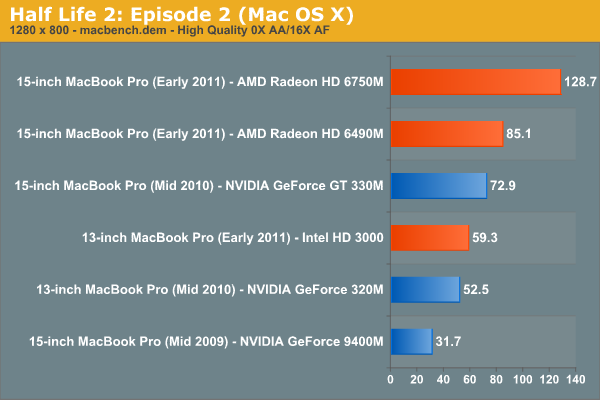
For Starcraft II performance we brought over our two benchmarks from our PC CPU and GPU reviews. We don't have FRAPS availalble under OS X so we resort to measuring lowest instantaneous frame rate at a couple of points.
The two tests focus on different aspects of SC2 gameplay. The GPU test looks at general unit management performance, which tends to be less CPU bound and more GPU bound. The CPU test looks at performance during a very large battle which, as you might guess, is largely influenced by CPU performance.
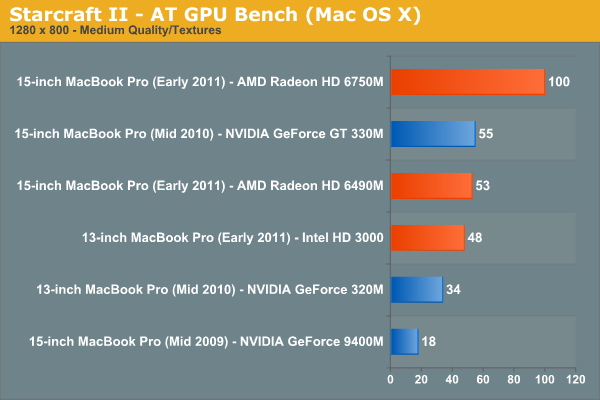
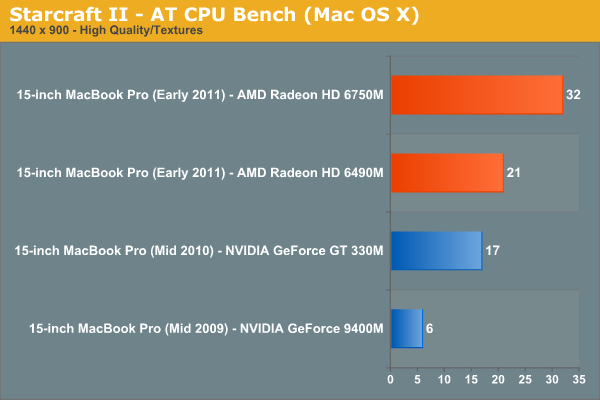
Under OS X, the new HD Graphics 3000 GPU is actually about the same performance or even faster than the 2010 13-inch's GeForce 320M. Remember that Apple does a lot of its own driver writing under OS X and the SNB GPU received some TLC from Apple in the form of very well optimized drivers.
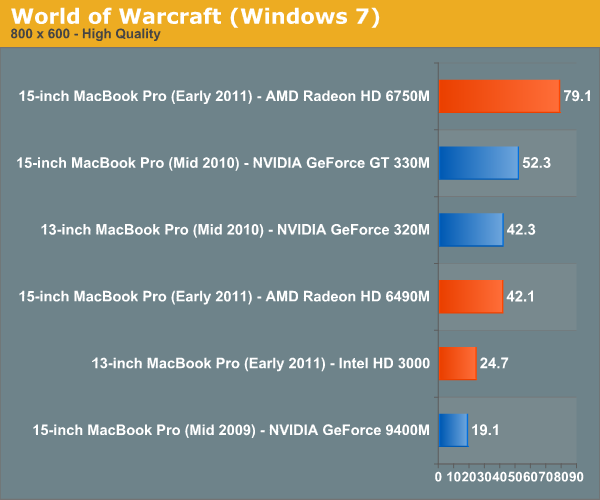
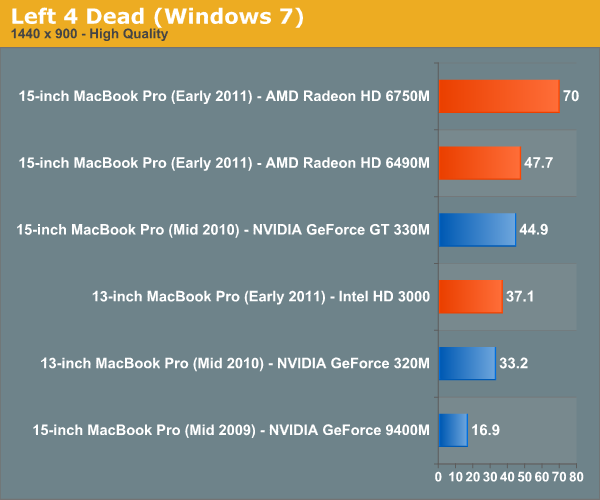
Under Windows running WoW the situation is quite different and I'm not entirely sure why. Either Apple is very aggressive with driver optimizations under OS X or there's some other funniness happening under Windows (more on this later).

I did notice some bouts of instability with the 13-inch MacBook Pro as well as minor graphical corruption on the screen. Early on whenever I'd boot the system up I'd get a copy of the mouse cursor in the upper left of the screen.
15-inch MacBook Pro GPU Performance
Next up is the 15-inch MBP gaming performance comparison.
For 15-inch users the Radeon HD 6490M is pretty much the same speed as last year's GeForce GT 330M (if not marginally faster). The Radeon HD 6750M however is a lot faster. In fact, the performance improvement and increase in frame buffer you get with the 6750M is well worth the upgrade. If you're buying a 15-inch MacBook Pro and plan on gaming or using a high-res external display, get the 6750M.
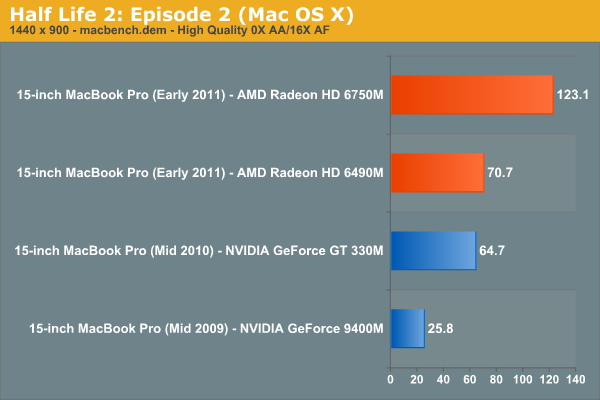
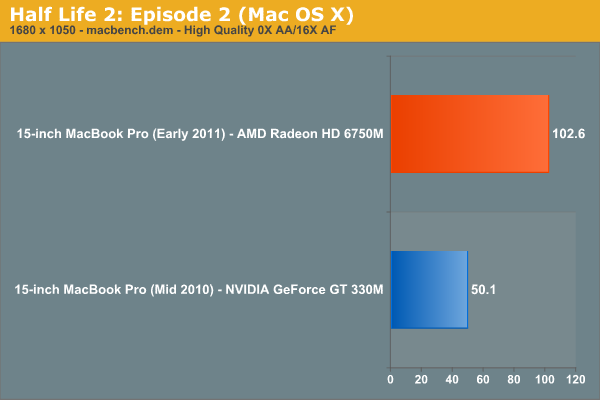
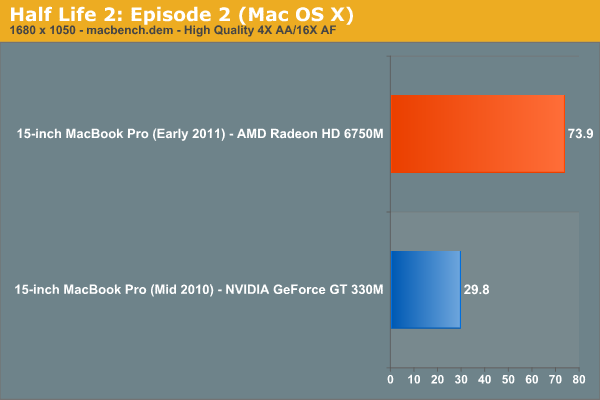
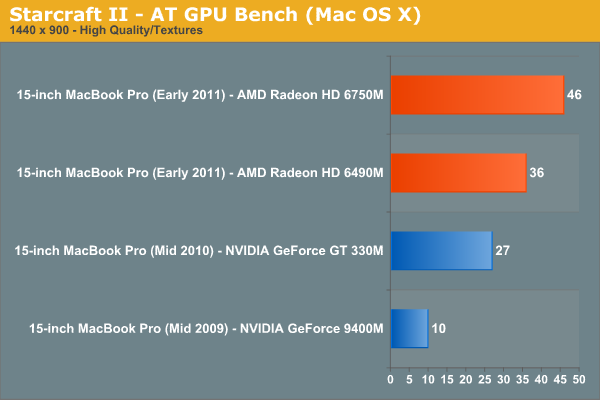
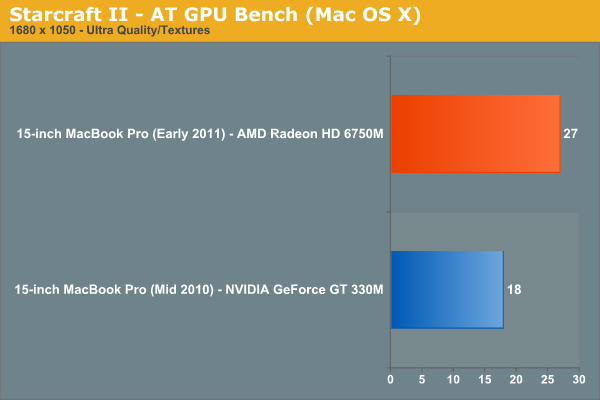
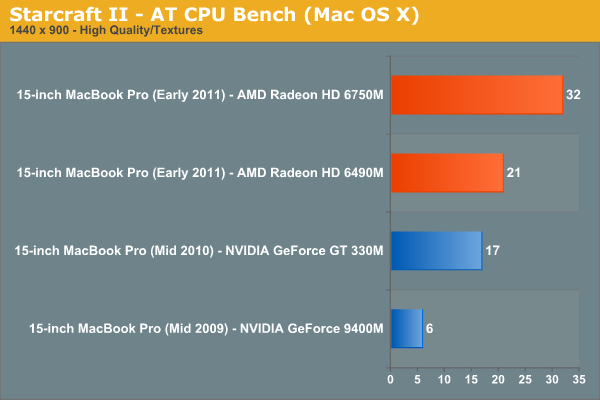
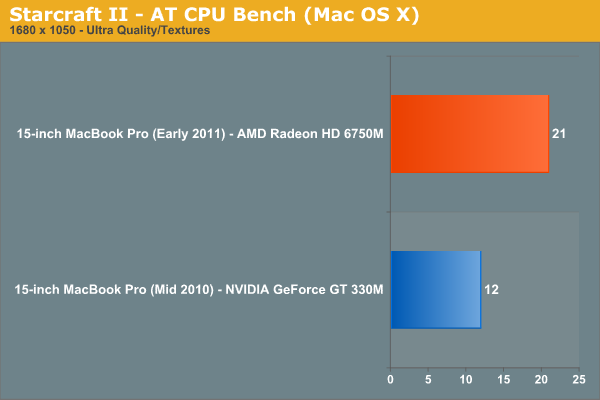


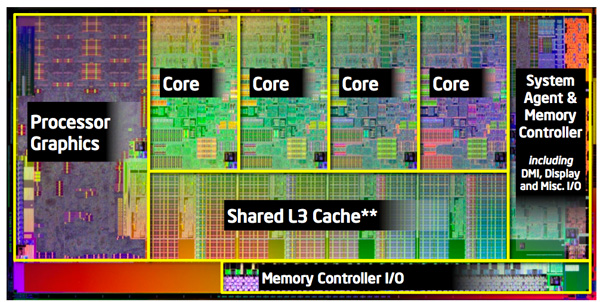








198 Comments
View All Comments
claytontullos - Friday, March 11, 2011 - link
The laptop was not constantly crashing, maybe 1-2 times per week. Had I sent it in to them nothing would have happened because they would have run their own woefully inadequate ram test. I replaced the ram and have not had any crashes since.HP also insisted that I reinstall vista when my led screen turned solid blue at a certain angle.
alent1234 - Friday, March 11, 2011 - link
i've been dealing with computers long enough to remember lifetime warranties being standard and dell sending replacement parts with no questions asked.around 2000 is when it changed and i've had to lie to tech support even when i called for large customers with tens of thousands of dell computers bought.
my own personal experience with HP tech support for a work laptop vowed me to never buy a HP laptop again unless it's from costco or dirt cheap to where i can buy one every year and junk it without thinking twice.
same with dell. 7 years ago i bought a $1500 laptop with the 3 year warranty. 2 years into it i find out the battery is not covered. Unlike with Apple where the entire laptop is covered and going to the genius bar doesn't mean being on hold for hours and needing a translator to talk to someone
erple2 - Friday, March 11, 2011 - link
Huh. I've never had a problem with HP service before. I've had HP laptops ranging from the 2800T to an Elitebook 6930p to an Envy 15. In each case, there was an issue that had to be resolved, and I received prompt, accurate service, including a box they sent to me to ship the device back to them. Yes, they didn't cross ship a laptop, but that's not practical.My experience with Apple's Genius Bar, however, hasn't been so rosy. Personally, I'd rather wait on hold in my house for 2 hours than wait around at a Genius Bar for 2 hours for someone to actually help you. Granted, it was crowded, but it's irrelevant to this discussion.
claytontullos - Saturday, March 12, 2011 - link
When the problem and solution is crystal clear to even the most ignorant person then HP's service is fantastic: ie: Won't Power On, Disc wont eject, Nothing on screen.However with intermittent issues HP's support is horrible. Even speaking with a supervisor nets little reprieve from ignorance.
argosreality - Thursday, March 10, 2011 - link
The Envy line comes with its own dedicated support group that is not the usual, outsourced to India group. Quite a bit better. Also, strangely I have seen memory pass the Pc-doctor tests (usually what HP uses outside of the BIOS runs) but fail memtest. Not sure why, could just be different test algorithemsstarfalcon - Sunday, May 15, 2011 - link
What kind of 13 inch laptops have discrete graphics anyway?Except maybe that smaller Alienware.
Taft12 - Thursday, March 10, 2011 - link
<i>My preference would be two cables: one for power and one for peripherals/display. Today, it's five.</i>What you've just said is that Macbooks need a Dell Latitude-style docking station option in the worst possible way. Your preference is 2 cables. Mine is zero. Just snap in. (I've had this for over a decade now)
If Apple is serious about phasing out desktops as you suspect, that'll be something that needs to come first.
secretmanofagent - Thursday, March 10, 2011 - link
I've always been hesitant of docking stations. I've had a Dell that for the most part would undock somewhat correctly, and currently have an HP work computer that refuses to undock at all. For me, the convenience has always been hampered by the usability.gstrickler - Thursday, March 10, 2011 - link
Actually, with MagSafe power and Thunderbolt, that's essentially possible. A dock that includes a connection to both ports could offer Mini-DisplayPort, DVI, VGA, USB, Ethernet, FireWire, eSATA, and Thunderbolt connections, and optionally, even a PCI slot or two. With 4x PCIe compatibility and 20Gb/s bidirectional throughput, a Thunderbolt port has plenty of bandwidth for that. Of course, Apple is currently the only company who could offer it with the MagSafe connection, but a third party could at least reduce it to 2 quick connections.erple2 - Friday, March 11, 2011 - link
Huh. My windows laptop has only 1 connection that handles mouse, keyboard, monitor, power, ethernet and external storage. 'Course that's the beauty and convenience of a (working) docking station, something that I never really thought was worthwhile until I actually got one.I'm bummed that consumer products don't come with one.