The MacBook Pro Review (13 & 15-inch): 2011 Brings Sandy Bridge
by Anand Lal Shimpi, Brian Klug & Vivek Gowri on March 10, 2011 4:17 PM EST- Posted in
- Laptops
- Mac
- Apple
- Intel
- MacBook Pro
- Sandy Bridge
Turbo and the 15-inch MacBook Pro
The 15 and 13 are different enough that I'll address the two separately. Both are huge steps forward compared to their predecessors, but for completely different reasons. Let's start with the 15.
Starting with Sandy Bridge, all 15 and 17-inch MacBook Pros now feature quad-core CPUs. This is a huge deal. Unlike other notebook OEMs, Apple tends to be a one-size-fits-all sort of company. Sure you get choice of screen size, but the options dwindle significantly once you've decided how big of a notebook you want. For the 15 and 17-inch MBPs, all you get are quad-core CPUs. Don't need four cores? Doesn't matter, you're getting them anyway
| Evolution of the 15-inch MacBook Pro | Early 2011 | Mid 2010 | Late 2009 |
| CPU | Intel Core i7 2.0GHz (QC) | Intel Core i5 2.40GHz (DC) | Intel Core 2 Duo 2.53GHz (DC) |
| Memory | 4GB DDR3-1333 | 4GB DDR3-1066 | 4GB DDR3-1066 |
| HDD | 500GB 5400RPM | 320GB 5400RPM | 250GB 5400RPM |
| Video | Intel HD 3000 + AMD Radeon HD 6490M (256MB) |
Intel HD Graphics + NVIDIA GeForce GT 330M (256MB) |
NVIDIA GeForce 9400M (integrated) |
| Optical Drive | 8X Slot Load DL DVD +/-R | 8X Slot Load DL DVD +/-R | 8X Slot Load DL DVD +/-R |
| Screen Resolution | 1440 x 900 | 1440 x 900 | 1440 x 900 |
| USB | 2 | 2 | 2 |
| SD Card Reader | Yes | Yes | Yes |
| FireWire 800 | 1 | 1 | 1 |
| ExpressCard/34 | No | No | No |
| Battery | 77.5Wh | 77.5Wh | 73Wh |
| Dimensions (W x D x H) | 14.35" x 9.82" x 0.95" | 14.35" x 9.82" x 0.95" | 14.35" x 9.82" x 0.95" |
| Weight | 5.6 lbs | 5.6 lbs | 5.5 lbs |
| Price | $1799 | $1799 | $1699 |
Apple was able to rationalize this decision because of one feature: Intel Turbo Boost.
In the ramp to 90nm Intel realized that it was expending a great deal of power in the form of leakage current. You may have heard transistors referred to as digital switches. Turn them on and current flows, turn them off and current stops flowing. The reality is that even when transistors are off, some current may still flow. This is known as leakage current and it becomes a bigger problem the smaller your transistors become.
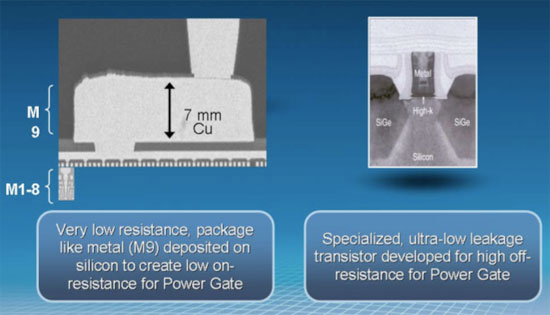
With Nehalem Intel introduced a new type of transistor into its architecture: the power gate transistor. Put one of these babies in front of the source voltage to a large group of transistors and at the flip of a, err, switch you can completely shut off power to those transistors. No current going to the transistors means effectively no leakage current.
Prior to Intel's use of power gating, we had the next best thing: clock gating. Instead of cutting power to a group of transistors, you'd cut the clock signal. With no clock signal, any clocked transistors would effectively be idle. Any blocks that are clock gated consume no active power, however it doesn't address the issue of leakage power. So while clock gating got you some thermal headroom, it became less efficient as we moved to smaller and smaller transistors.
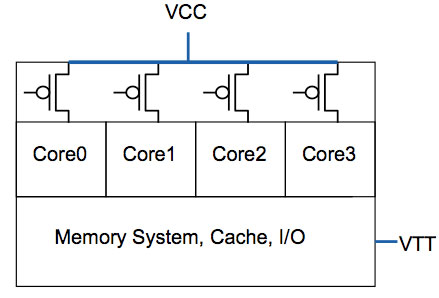
All four cores in this case have the same source voltage, but can be turned off individually thanks to the power gate above the core
Power gating gave Intel one very important feature: the ability to truly shut off a core when not in use. Prior to power gating Intel, like any other microprocessor company, had to make tradeoffs in choosing core count vs. clock speed. The maximum power consumption/thermal output is effectively a fixed value, physics has something to do with that. If you want four cores in the same thermal envelope as two cores, you have to clock them lower. In the pre-Nehalem days you had to choose between two faster cores or four slower cores, there was no option for people who needed both.
Now, with the ability to mostly turn off idle cores, you can get around that problem. A fully loaded four core CPU will still run at a lower clock than a dual core version, however with power gating if you are only using two cores then you have the thermal headroom to ramp up the clock speed of the two active cores (since the idle ones are effectively off).
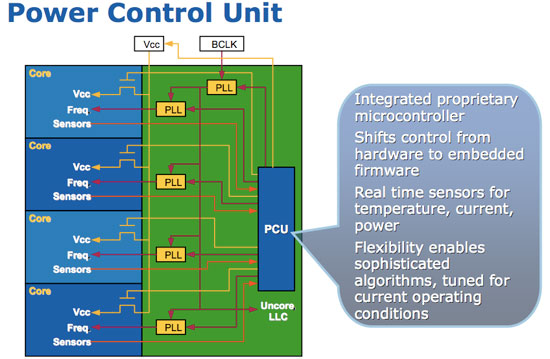
Get a little more clever and you can do this power gate and clock up dance for more configurations. Only using one core? Power gate three and run the single active core at a really really high speed. All of this is done by a very complex piece of circuitry on the microprocessor die. Intel introduced it in Nehalem and called it the Power Control Unit (this is why engineers aren't good marketers but great truth tellers). The PCU in Nehalem was about a million transistors, around the complexity of the old Intel 486, and all it did was look at processor load, temperature, power consumption, active cores and clock speed. Based on all of these inputs it would determine what to turn off and what clock speed to run the entire chip at.
Another interesting side effect of the PCU is that if you're using all cores but they're not using the most power hungry parts of their circuitry (e.g. not running a bunch of floating point workloads) the PCU could keep all four active but run them at a slightly higher frequency.
| Single Core | Dual Core | Quad Core | |
| TDP |
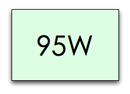 |
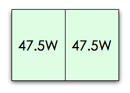 |
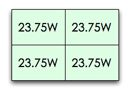 |
| Tradeoff |
 |
 |
 |
The PCU actually works very quickly. Let's say you're running an application that only for a very brief period is only using a single core. That's more than enough time for the PMU to turn off all unused cores, turbo up the single core and complete the task quicker.
Intel calls this dynamic frequency scaling Turbo Boost (ah this is where the marketing folks took over). The reason I went through this lengthy explanation of Turbo is because it allowed Apple to equip the 15-inch Macbook Pro with only quad-core options and not worry about it being slower than the dual-core 13-inch offering, despite having a lower base clock speed (2.0GHz for the 15 vs. 2.3GHz for the 13).

13-inch MacBook Pro (left), 15-inch MacBook Pro with optional high res/anti-glare display (right)
Apple offers three CPU options in the 15-inch MacBook Pro: a 2.0GHz, 2.2GHz or 2.3GHz quad-core Core i7. These actually correspond to the Core i7-2635QM, 2720QM and 2820QM. The main differences are in the table below:
| Apple 15-inch 2011 MacBook Pro CPU Comparison | |||||
| 2.0GHz quad-core | 2.2GHz quad-core | 2.3GHz quad-core | |||
| Intel Model | Core i7-2635QM | Intel Core i7-2720QM | Intel Core i7-2820QM | ||
| Base Clock Speed | 2.0GHz | 2.2GHz | 2.3GHz | ||
| Max SC Turbo | 2.9GHz | 3.3GHz | 3.4GHz | ||
| Max DC Turbo | 2.8GHz | 3.2GHz | 3.3GHz | ||
| Max QC Turbo | 2.6GHz | 3.0GHz | 3.1GHz | ||
| L3 Cache | 6MB | 6MB | 8MB | ||
| AES-NI | No | Yes | Yes | ||
| VT-x | Yes | Yes | Yes | ||
| VT-d | No | Yes | Yes | ||
| TDP | 45W | 45W | 45W | ||
The most annoying part of all of this is that the base 2635 doesn't support Intel's AES-NI. Apple still doesn't use AES-NI anywhere in its OS it seems so until Lion rolls around I guess this won't be an issue. Shame on Apple for not supporting AES-NI and shame on Intel for using it as a differentiating feature between parts. The AES instructions, introduced in Westmere, are particularly useful in accelerating full disk encryption as we've seen under Windows 7.
Note that all of these chips carry a 45W TDP, that's up from 35W in the 13-inch and last year's 15-inch model. We're talking about nearly a billion transistors fabbed on Intel's 32nm process—that's almost double the transistor count of the Arrandale chips found in last year's MacBook Pro. These things are going to consume more power.
Despite the fairly low base clock speeds, these CPUs can turbo up to pretty high values depending on how many cores are active. The base 2.0GHz quad-core is only good for up to 2.9GHz on paper, while the 2720QM and 2820QM can hit 3.3GHz and 3.4GHz, respectively.
Given Apple's history of throttling CPUs and not telling anyone I was extra paranoid in finding out if any funny business was going on with the new MacBook Pros. Unfortunately there are very few ways of measuring turbo frequency under OS X. Ryan Smith pointed me in the direction of MSR Tools which, although not perfect, does give you an indication of what clock speed your CPU is running at.
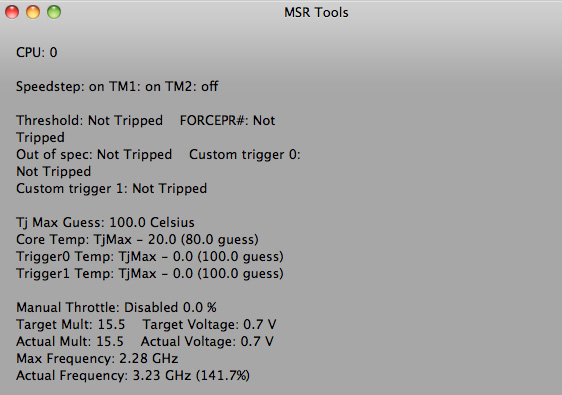
Max single core turbo on the 2.3GHz quad-core
With only a single thread active the 2.3GHz quad-core seemed to peak at ~3.1—3.3GHz. This is slightly lower than what I saw under Windows (3.3—3.4GHz pretty consistently running Cinebench R10 1CPU test). Apple does do power management differently under OS X, however I'm not entirely sure that the MSR Tools application is reporting frequency as quickly as Intel's utilities under Windows 7.
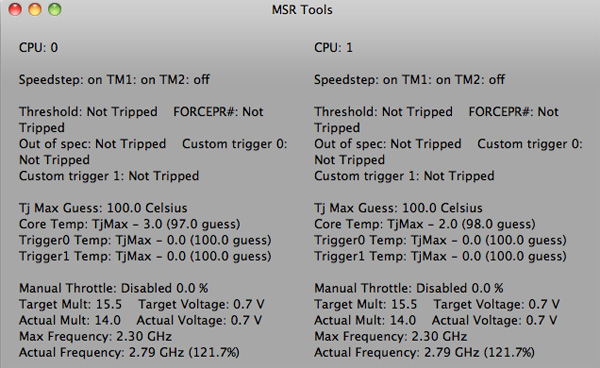
Max QC turbo on the 2.3GHz quad-core
With all cores active (once again, Cinebench R10 XCPU) the max I saw on the 2.3 was 2.8GHz. Under Windows running the same test I saw similar results at 2.9GHz.

Max QC turbo on the 2.3GHz quad-core under Windows 7
I'm pretty confident that Apple isn't doing anything dramatic with clock speeds on these new MacBook Pros. Mac OS X may be more aggressive with power management than Windows, but max clock speed remains untouched.
| Mac OS X 10.6.6 vs. Windows 7 Performance | ||||
| 15-inch 2011 MBP, 2.0GHz quad-core | Single-Threaded | Multi-Threaded | ||
| Mac OS X 10.6.6 | 4060 | 15249 | ||
| Windows 7 x64 | 4530 | 16931 | ||
Note that even though the operating frequencies are similar under OS X and Windows 7, Cinebench performance is still higher under Windows 7. It looks like there's still some software optimization that needs to be done under OS X.











198 Comments
View All Comments
claytontullos - Friday, March 11, 2011 - link
The laptop was not constantly crashing, maybe 1-2 times per week. Had I sent it in to them nothing would have happened because they would have run their own woefully inadequate ram test. I replaced the ram and have not had any crashes since.HP also insisted that I reinstall vista when my led screen turned solid blue at a certain angle.
alent1234 - Friday, March 11, 2011 - link
i've been dealing with computers long enough to remember lifetime warranties being standard and dell sending replacement parts with no questions asked.around 2000 is when it changed and i've had to lie to tech support even when i called for large customers with tens of thousands of dell computers bought.
my own personal experience with HP tech support for a work laptop vowed me to never buy a HP laptop again unless it's from costco or dirt cheap to where i can buy one every year and junk it without thinking twice.
same with dell. 7 years ago i bought a $1500 laptop with the 3 year warranty. 2 years into it i find out the battery is not covered. Unlike with Apple where the entire laptop is covered and going to the genius bar doesn't mean being on hold for hours and needing a translator to talk to someone
erple2 - Friday, March 11, 2011 - link
Huh. I've never had a problem with HP service before. I've had HP laptops ranging from the 2800T to an Elitebook 6930p to an Envy 15. In each case, there was an issue that had to be resolved, and I received prompt, accurate service, including a box they sent to me to ship the device back to them. Yes, they didn't cross ship a laptop, but that's not practical.My experience with Apple's Genius Bar, however, hasn't been so rosy. Personally, I'd rather wait on hold in my house for 2 hours than wait around at a Genius Bar for 2 hours for someone to actually help you. Granted, it was crowded, but it's irrelevant to this discussion.
claytontullos - Saturday, March 12, 2011 - link
When the problem and solution is crystal clear to even the most ignorant person then HP's service is fantastic: ie: Won't Power On, Disc wont eject, Nothing on screen.However with intermittent issues HP's support is horrible. Even speaking with a supervisor nets little reprieve from ignorance.
argosreality - Thursday, March 10, 2011 - link
The Envy line comes with its own dedicated support group that is not the usual, outsourced to India group. Quite a bit better. Also, strangely I have seen memory pass the Pc-doctor tests (usually what HP uses outside of the BIOS runs) but fail memtest. Not sure why, could just be different test algorithemsstarfalcon - Sunday, May 15, 2011 - link
What kind of 13 inch laptops have discrete graphics anyway?Except maybe that smaller Alienware.
Taft12 - Thursday, March 10, 2011 - link
<i>My preference would be two cables: one for power and one for peripherals/display. Today, it's five.</i>What you've just said is that Macbooks need a Dell Latitude-style docking station option in the worst possible way. Your preference is 2 cables. Mine is zero. Just snap in. (I've had this for over a decade now)
If Apple is serious about phasing out desktops as you suspect, that'll be something that needs to come first.
secretmanofagent - Thursday, March 10, 2011 - link
I've always been hesitant of docking stations. I've had a Dell that for the most part would undock somewhat correctly, and currently have an HP work computer that refuses to undock at all. For me, the convenience has always been hampered by the usability.gstrickler - Thursday, March 10, 2011 - link
Actually, with MagSafe power and Thunderbolt, that's essentially possible. A dock that includes a connection to both ports could offer Mini-DisplayPort, DVI, VGA, USB, Ethernet, FireWire, eSATA, and Thunderbolt connections, and optionally, even a PCI slot or two. With 4x PCIe compatibility and 20Gb/s bidirectional throughput, a Thunderbolt port has plenty of bandwidth for that. Of course, Apple is currently the only company who could offer it with the MagSafe connection, but a third party could at least reduce it to 2 quick connections.erple2 - Friday, March 11, 2011 - link
Huh. My windows laptop has only 1 connection that handles mouse, keyboard, monitor, power, ethernet and external storage. 'Course that's the beauty and convenience of a (working) docking station, something that I never really thought was worthwhile until I actually got one.I'm bummed that consumer products don't come with one.