The MacBook Pro Review (13 & 15-inch): 2011 Brings Sandy Bridge
by Anand Lal Shimpi, Brian Klug & Vivek Gowri on March 10, 2011 4:17 PM EST- Posted in
- Laptops
- Mac
- Apple
- Intel
- MacBook Pro
- Sandy Bridge
Apple's SSD Strategy
Despite the rumors, the 2011 MacBook Pro lineup does nothing to change the storage setup of the machine. All of the models have a single 2.5" 5400RPM hard drive and an integrated slot-load DVD drive.
I personally don't mind the lack of hard drive options. While 5400RPM is pretty slow, any additional money you spend on storage should go towards an SSD and not a faster mechanical drive. If you need the additional capacity there's always the optibay route, which replaces the optical drive with another 2.5" HDD bay. Other than installing Mac OS X, I pretty much never use the optical drive so the optibay approach in my opinion is a good combination of the performance of an SSD with the mass storage of a mechanical disk.
Apple offers an array of BTO (Build to Order) SSD options, however the drives are likely of average performance. Pricing actually isn't bad for the upgraded 13-inch and especially the upgraded 15-inch models. At $100 for a 128GB drive you really can't beat the upgrade price there. We're probably only one more generation away from seeing a standard SSD on some of these models.
| Apple SSD Upgrade Pricing | |||||
| 128GB | 256GB | 512GB | |||
| 13-inch 2011 MacBook Pro | $250 | $650 | $1250 | ||
| 13-inch 2011 MacBook Pro (high end) | $200 | $600 | $1200 | ||
| 15-inch 2011 MacBook Pro | $200 | $600 | $1200 | ||
| 15-inch 2011 MacBook Pro (high end) | $100 | $500 | $1100 | ||
| 17-inch 2011 MacBook Pro | $100 | $500 | $1100 | ||
In the MacBook Air Apple standardized on a Toshiba controller, delivering performance nearly identical to Kingston's SSDNow V+100. I wouldn't be surprised if Apple used the same controller in the new MacBook Pros. The SSDs are still 3Gbps and will be a huge improvement over the standard hard drive, but just know that you aren't getting the best performance possible. In exchange for the price premium, what you do get is a drive that Apple will support completely (and also official TRIM support, no 3rd party drives have TRIM support under OS X). In the past Apple has had serious compatibility issues with 3rd party SSDs, so there is some merit to the BTO SSD option.
This isn't Mac specific advice, but if you've got a modern Mac notebook I'd highly recommend upgrading to an SSD before you even consider the new MacBook Pro. I've said this countless times in the past but an SSD is the single best upgrade you can do to your computer.
To be honest the new MacBook Pros feel slow to me right out of the box. The issue is that once you have a few applications installed and start multitasking with a notebook that only has a 5400RPM hard drive application response time stops being consistent.
It seems like the more you have installed, the greater the chances are of there being small file random reads/writes going on in the background while you're trying to do other things on your computer. These aren't huge IO operations, but since we're dealing with mechanical storage they significantly reduce the throughput of other IO requests. For example, opening an image in Photoshop will take longer if the sequential read operation is constantly interrupted by several other reads spread out over the platters. The same is true for launching an application. Application launch speed is one area where an SSD really shines. The process of launching an application involves a lot of sequential and seemingly random reads (they aren't totally random but they aren't totally sequential either). On a hard drive the seemingly random operations aren't fast to begin with, but interrupt them with any other IO requests that may be happening in the background (saving files, backing up a disk, launching another application, etc...) and the application you're trying to launch will take significantly longer. In my older SSD articles I called this the "fresh test". When you first get a new computer everything responds quickly and applications just fly open. After a few weeks/months/years the performance stops being so fresh and instead everything seems to take forever. The graph below is one I've used in the past, it simply shoes the performance benefit realized from switching to an SSD when trying to launch a few applications in parallel:
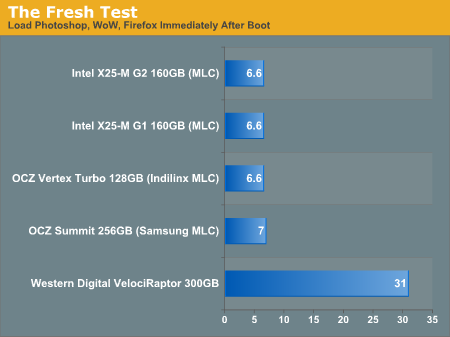
The improvement is staggering. Generally speaking application launch time isn't really impacted by which SSD you get. In my experience pretty much all of the current crop of SSDs on the market will launch single (or even multiple) applications in about the same time. What really separates one SSD from the next are three things:
1) Reliability
2) Performance in periods of unusually heavy IO activity
3) Performance over time
The first one is really difficult to quantify. Reliability is the one area where going with a larger manufacturer typically helps. Intel, Samsung, Toshiba, all of these controller makers sell in large quantities to OEM systems and have significant experience in testing and validation. Reliability is also an area where I would say the Apple SSDs are probably going to be a good bet. They may not be the fastest, but Apple has likely tested them and is comfortable that they will at least work problem-free for a while. Apple also apparently does some firmware tuning of its own to make its SSDs play a bit nicer with OS X.
The second vector of differentiation is worst case (or best case depending on how you look at it) performance under load. This isn't just launching a single application, or even loading multiple, but it's how the drive performs when you're doing a lot at once. Perhaps you're running a backup, installing an application, opening a document, loading a web page, downloading a movie, downloading emails and trying to open another application all at once. In these sorts of situations you will notice a difference between SSD performance.
Performance over time is another important factor to consider. Building a good SSD controller really boils down to knowing how to manage data written to the drive's NAND. To measure performance over time we're really looking at quantifying write amplification and measuring how effective TRIM is at restoring performance.
I try to tackle as much of these items in our SSD reviews as possible, and we're constantly evolving so expect to see even more depth here going forward.










198 Comments
View All Comments
mga318 - Tuesday, June 14, 2011 - link
Apple just recently released an update for windows and bootcamp that said would provide a performance increase. I'm wondering whether that might of had an effect on Windows gaming since the initial review.macboy123 - Sunday, July 24, 2011 - link
I have macbook pro mid 2010 with NVIDIA GT 330M and its crashes randomly & frequently (black screen of death). NVIDIA card on MacBook pro is really CRAP & USELESS!!!!.gradyboy - Monday, August 15, 2011 - link
I was checking in wikipedia about AES-NI and there was a link to intel site that now revises the info that the i7-2635QM has AES-NI support.I think the review should be updated to reflect that.
link below:
http://ark.intel.com/products/53463/Intel-Core-i7-...
edgecrusherr160 - Wednesday, August 17, 2011 - link
Not sure what the reviewer is talking about with the hinge. I've had a 13 Macbook Pro since Jun 10th 2009 that's seen HEAVY use. It opens and closes beautifully. I appreciate it even more when I use other types of laptops (even older Apples).I do agree on the gloss screens, and hate them. I love the fact that there's glass over the screes, really makes them feel solid and protected compared to other laptops. From my experience, no one comes close to the quality of an Apple laptop. I used to work at a computer store too. I wish they made the glass matte though. I have a matte screen protector on mine that distorts the color a little, but I've gotten used to it over the years. Still a shame I have to even use it though.
abbylegg - Tuesday, August 30, 2011 - link
Hi,Great review really helped out. I'm looking for a macbook pro but everywhere and shop is too expensive.. so i'm trying out freebiejeebies.co.uk which has been proven by The Gadget show, NBC News, BBC news and a couple more big channels and stations. If you would like to help me out on my task trying to get a macbook pro please sign up and fill out a offer for free on this link h t t p : / / g i f t s . f r e e b i e j e e b i e s . c o . u k / 3 8 5 0 2 9 (without spaces just incase this website banes the link) and i promise ill come back and review so you can do the same thing and receive a macbook pro!
thankyou for your time
Abby.
Funkyfreshh8 - Tuesday, October 25, 2011 - link
Did anyone else notice that in that first picture with the three MBP's stacked on top of each other, the caption says that the 2011 MBP is I the middle, but in the picture it's on the bottom. The one in the middle has a mini-display port, and the bottom one has a Thunderbolt logo instead.MiddletonBanks - Thursday, April 19, 2012 - link
If you want to transfer big files quickly, have faster boot up and be able to open apps quickly then go for the top of the 15” macbook pro range with the 750GB drive. You can buy it here http://www.middletonbanks.com/acatalog/Apple_MacBo... for only £1,480 including VAT and delivery.tipoo - Sunday, November 27, 2016 - link
Looking at that pricing chart in 2016 :(Kept creeping up well faster than inflation, didn't it