The MacBook Pro Review (13 & 15-inch): 2011 Brings Sandy Bridge
by Anand Lal Shimpi, Brian Klug & Vivek Gowri on March 10, 2011 4:17 PM EST- Posted in
- Laptops
- Mac
- Apple
- Intel
- MacBook Pro
- Sandy Bridge
What About The 13?
Apple's new 13-inch MacBook Pro received the biggest upgrade of the lot. Last year Apple opted against moving the 13-inch model to Arrandale and instead gave it a beefy GPU and a mildly evolved Core 2 Duo CPU. The presumed public reasoning was Apple didn't like Arrandale's GPU performance and needed a two chip solution to maintain the platform's size hence the NVIDIA GT 330M + Intel Core 2 Duo setup. Internally I'm wondering if there was a small amount of corporate politics being played there. Apple used to get a discount on Intel CPUs in exchange for exclusivity, that agreement expired with Nehalem. When Nehalem hit, Apple had to pay the same price as everyone else for CPUs. Now does the 2010 Core 2 based 13-inch MacBook Pro make more sense? Keeping Intel's flagship CPU out of Apple's highest volume MacBook Pro had to hurt. I wonder if Apple got discounted pricing on Sandy Bridge as a result...
| Evolution of the 13-inch MacBook Pro | Early 2011 | Mid 2010 | Late 2009 |
| CPU | Intel Core i5 2.3GHz (DC) | Intel Core 2 Duo 2.40GHz (DC) | Intel Core 2 Duo 2.26GHz (DC) |
| Memory | 4GB DDR3-1333 | 4GB DDR3-1066 | 2GB DDR3-1066 |
| HDD | 320GB 5400RPM | 250GB 5400RPM | 160GB 5400RPM |
| Video | Intel HD 3000 (integrated) | NVIDIA GeForce 320M (integrated) | NVIDIA GeForce 9400M (integrated) |
| Optical Drive | 8X Slot Load DL DVD +/-R | 8X Slot Load DL DVD +/-R | 8X Slot Load DL DVD +/-R |
| Screen Resolution | 1280 x 800 | 1280 x 800 | 1280 x 800 |
| USB | 2 | 2 | 2 |
| SD Card Reader | Yes | Yes | Yes |
| FireWire 800 | 1 | 1 | 1 |
| ExpressCard/34 | No | No | No |
| Battery | 63.5Wh | 63.5Wh | 60Wh |
| Dimensions (W x D x H) | 12.78" x 8.94" x 0.95" | 12.78" x 8.94" x 0.95" | 12.78" x 8.94" x 0.95" |
| Weight | 4.5 lbs | 4.5 lbs | 4.5 lbs |
| Price | $1199 | $1199 | $1199 |
While the 15-inch MacBook Pro is quad-core only, the new 13 is strictly dual-core. You get two options: a 2.3GHz or 2.7GHz dual-core Core i5 or Core i7. In Intel speak it's the Core i5-2410M or the Core i7-2620M (it's no wonder Apple doesn't list model numbers for these things).
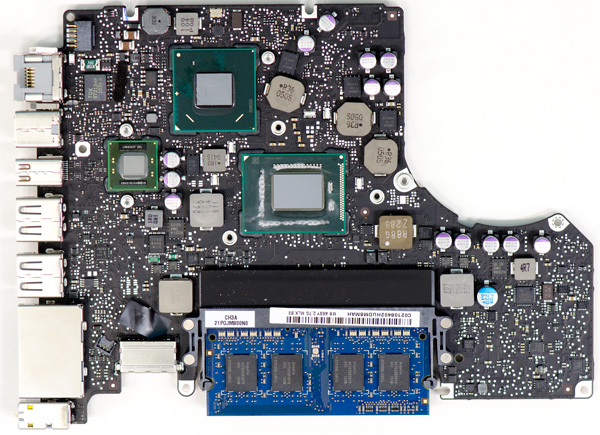
The 2011 13-inch MacBook Pro Motherboard
| Apple 13-inch 2011 MacBook Pro CPU Comparison | ||||
| 2.3GHz dual-core | 2.7GHz dual-core | |||
| Intel Model | Core i5-2410M | Core i7-2620M | ||
| Base Clock Speed | 2.3GHz | 2.7GHz | ||
| Max SC Turbo | 2.9GHz | 3.4GHz | ||
| Max DC Turbo | 2.6GHz | 3.2GHz | ||
| GPU Base Clock Speed | 650MHz | 650MHz | ||
| GPU Max Turbo | 1.2GHz | 1.3GHz | ||
| L3 Cache | 3MB | 4MB | ||
| AES-NI | No | Yes | ||
| VT-x | Yes | Yes | ||
| VT-d | No | Yes | ||
| TDP | 35W | 35W | ||
The primary differences between these two parts are clock speed, L3 cache size and AES-NI support once again. The 2.3GHz Core i5 lacks AES-NI, has a 3MB L3 cache and can only turbo up to 2.9GHz. The 2.7GHz Core i5 has AES-NI, a 4MB L3 cache and can turbo up as high as 3.4GHz.
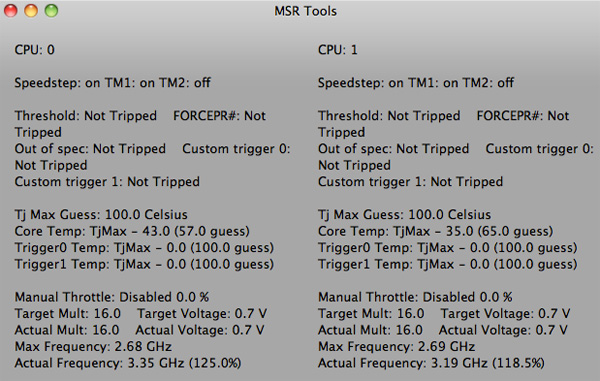
I verified turbo frequencies on the 2.7GHz 13-inch. The highest I saw single core turbo hit was 3.4GHz, and dual core turbo was good for 3.2GHz. There's absolutely no funny business going on here, the dual-core 2.7 is allowed to hit its maximum frequencies.
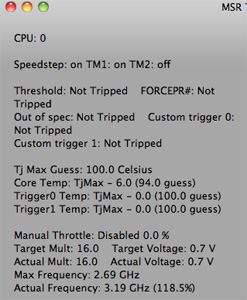
You'll notice that the 2.7GHz DC chip has the same max single core turbo as the 2.3GHz QC chip from the upgraded 15-inch MacBook Pro. In practice this means that for light workloads the upgraded 15 won't feel any faster than the 13 (or that the 13 will feel as fast as the 15 depending on how you look at it). I'm talking about things like web page load times and application launch/install times. There may even be a slight performance advantage for the 13-inch setup as it's able to turbo up to higher frequencies easier than the quad-core 15. Crank up the threads and you've got a different story entirely of course. There's no replacement for more cores on highly threaded workloads.











198 Comments
View All Comments
mga318 - Tuesday, June 14, 2011 - link
Apple just recently released an update for windows and bootcamp that said would provide a performance increase. I'm wondering whether that might of had an effect on Windows gaming since the initial review.macboy123 - Sunday, July 24, 2011 - link
I have macbook pro mid 2010 with NVIDIA GT 330M and its crashes randomly & frequently (black screen of death). NVIDIA card on MacBook pro is really CRAP & USELESS!!!!.gradyboy - Monday, August 15, 2011 - link
I was checking in wikipedia about AES-NI and there was a link to intel site that now revises the info that the i7-2635QM has AES-NI support.I think the review should be updated to reflect that.
link below:
http://ark.intel.com/products/53463/Intel-Core-i7-...
edgecrusherr160 - Wednesday, August 17, 2011 - link
Not sure what the reviewer is talking about with the hinge. I've had a 13 Macbook Pro since Jun 10th 2009 that's seen HEAVY use. It opens and closes beautifully. I appreciate it even more when I use other types of laptops (even older Apples).I do agree on the gloss screens, and hate them. I love the fact that there's glass over the screes, really makes them feel solid and protected compared to other laptops. From my experience, no one comes close to the quality of an Apple laptop. I used to work at a computer store too. I wish they made the glass matte though. I have a matte screen protector on mine that distorts the color a little, but I've gotten used to it over the years. Still a shame I have to even use it though.
abbylegg - Tuesday, August 30, 2011 - link
Hi,Great review really helped out. I'm looking for a macbook pro but everywhere and shop is too expensive.. so i'm trying out freebiejeebies.co.uk which has been proven by The Gadget show, NBC News, BBC news and a couple more big channels and stations. If you would like to help me out on my task trying to get a macbook pro please sign up and fill out a offer for free on this link h t t p : / / g i f t s . f r e e b i e j e e b i e s . c o . u k / 3 8 5 0 2 9 (without spaces just incase this website banes the link) and i promise ill come back and review so you can do the same thing and receive a macbook pro!
thankyou for your time
Abby.
Funkyfreshh8 - Tuesday, October 25, 2011 - link
Did anyone else notice that in that first picture with the three MBP's stacked on top of each other, the caption says that the 2011 MBP is I the middle, but in the picture it's on the bottom. The one in the middle has a mini-display port, and the bottom one has a Thunderbolt logo instead.MiddletonBanks - Thursday, April 19, 2012 - link
If you want to transfer big files quickly, have faster boot up and be able to open apps quickly then go for the top of the 15” macbook pro range with the 750GB drive. You can buy it here http://www.middletonbanks.com/acatalog/Apple_MacBo... for only £1,480 including VAT and delivery.tipoo - Sunday, November 27, 2016 - link
Looking at that pricing chart in 2016 :(Kept creeping up well faster than inflation, didn't it