The MacBook Pro Review (13 & 15-inch): 2011 Brings Sandy Bridge
by Anand Lal Shimpi, Brian Klug & Vivek Gowri on March 10, 2011 4:17 PM EST- Posted in
- Laptops
- Mac
- Apple
- Intel
- MacBook Pro
- Sandy Bridge
The dGPU: Killing Battery Life
The 15 and 17-inch MacBook Pros have a discrete GPU that only turns on if you fire up an application that really needs it—at least that's how it is supposed to work. In practice, the discrete GPU takes over control if your application uses any one of a number of frameworks—and some of the time, the dGPU simply isn't necessary.
Case in point, launching Chrome won't trigger a dGPU switch but the moment it encounters Flash the discrete GPU will take over. The bad news is that even if you close all Chrome windows, the dGPU won't power down until you quit chrome entirely. The same is true for Photoshop. Launch the application and you're still on the iGPU. Actually open up an image and the dGPU takes over. Even if you close all open images and just leave the Photoshop application open, the dGPU won't relinquish control. FaceTime and anything using the integrated camera also require the dGPU, despite it being totally unnecessary.
If you connect any external display to the 15 or 17-inch MacBook Pro that also forces the dGPU on, at which point both the integrated panel and external display are driven by the dGPU. There is no funny frame buffer copying going on, both the integrated and discrete GPUs have their own connection to the display.
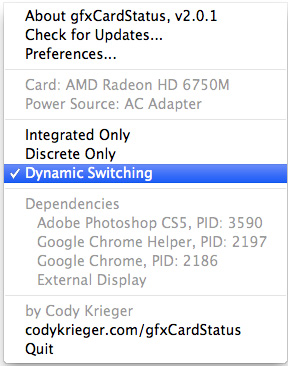
Apple also fails to provide a way of turning off the dGPU by default—the best you can do is shut off the iGPU and just use the dGPU entirely. Thankfully Cody Krieger's gfxCardStatus tool gives us exactly what OS X does not. Version 2.0.1 adds support for the 2011 MacBook Pros.
I'm going on and on about the dGPU because it's state can seriously impact battery life. The numbers below should help put that in perspective for you:
| Impact of Discrete GPU on Battery Life | ||||
| 15-inch 2011 MacBook Pro | Light Web Browsing | Flash Web Browsing | ||
| Integrated GPU (Intel HD 3000) | 8.85 hours | 7.03 hours | ||
| Discrete GPU (AMD Radeon HD 6750M) | 5.67 hours | 2.97 hours | ||
Even just browsing the web, the dGPU being on drops battery life by 35—60%. Under full CPU load I suspect the percentage difference would be smaller, but still significant. The worst part of this all is that without gfxCardStatus you can negatively impact battery life by doing something completely innocent like accidentally leaving an application open. Given how much OS X is tailored to simply closing windows when you're done with them and not quitting applications, an overly aggressive dGPU can really be an issue.
Thankfully we do have gfxCardStatus but there's honestly no reason Apple shouldn't include this functionality with OS X from the start.










198 Comments
View All Comments
brettski - Thursday, November 10, 2011 - link
Total NYC sales tax is 8.875%.NY state tax is only 4.5%
brettski - Thursday, November 10, 2011 - link
i'm sorry... state is 4%, city is 4.5%, plus Metropolitan Commuter Transportation District surcharge of 0.375%= 8.875% sorry... mixed up the city and state rates.gstrickler - Thursday, March 10, 2011 - link
What are you talking about? Most of us non-gamers don't even need a dedicated GPU, much less 256MB of graphics memory. I'm currently running on a late 2007, 15" MBP which has an 8600M GPU with 128MB of graphics RAM, and I only use it because there is no IGP on this machine. Once you get to the level of the Nvidia 9400M, IGP is plenty for a non-gamer, and even 32MB allocated to graphics RAM is more than adequate. The exception is if you need OpenCL support, since Intel's IGPs don't support OpenCL.I wish Apple offered a 13" MPB with a higher resolution (1440x900) matte display or a 15" with AES-NI and without a dGPU. I could use the faster CPU and HT, but I don't really need quad-core (but it's nice to have it available when on AC power), and battery life is far more important to me than a GPU or maximum CPU speed.
In fact, what I would really like is a 15" with matte display, no dGPU, Core i7-2720QM (for AES-NI support) with the ability to disable 2 cores/4 threads when on battery power. The 2011 15" lets me get close, if I use gfxcardstatus to disable the dGPU. If I can get software to disable 2 cores when on battery, it'll give me everything I'm asking for, but at a fairly hefty premium ($+150 for the matte display, $+400 for the Core i7-2720QM and Radeon 6750M + 1GB that I'll never use). Of course, what that means is that I'll either get the entry level 15" without AES-NI support and use gfcardstatus to disable the dGPU, or I'll wait for the next update and see if the options are any better.
Notes to Apple:
1. Make a matte screen an option on all machines, for no more than a $50 premium (no forced upgrade to a higher resolution)
2. Offer a 15" without a dGPU (e.g. make the dGPU a separate plug-in module)
3. Offer a 1440x900 screen for the 13" MPB.
I doubt I'll see any of those, but it doesn't hurt to ask.
tipoo - Thursday, March 10, 2011 - link
"Most of us non-gamers don't even need a dedicated GPU"Most people don't need a truck, that doesn't mean no one does. This is branded as a pro machine, and at nearly 2 grand the GPU doesn't fit the bill.
alent1234 - Friday, March 11, 2011 - link
MAcbooks are thin, long battery life, nice screen and good build quality first. specs second. until sandy bridge came out laptops with long battery life cost just as much as a macbook or more.a lot of the people that buy these are mobile pro's who need to use a laptop for hours while away from a power source
sync216 - Thursday, March 10, 2011 - link
256MB is fine for the 64xxM series GPUs. The performance improvement going to GDDR5 and a faster GPU is much higher than the improvement from 256 to 512 would have given. For customers who really need the additional graphics performance (and corresponding graphics memory) apple is offering the very fast 6750M with 1GB.Demon-Xanth - Thursday, March 10, 2011 - link
...Apple is more like Sony than Acer? Their core buisness is no longer computers, but gadgets.michael2k - Friday, March 11, 2011 - link
Um, this was evident in 2001 when the Titanium PowerBook was first unveiled, then the iPod later that year, then the music store in 2004, etc.Also, you have it backwards, their core business is computers, they just happen to know how to turn computers into gadgets. They treat the iPod like a computer (firmware updates on a regular basis), which means they aren't disposable. Contrast that to the average phone OEM with Android who won't see updates for longer than 6 months, where Apple pushes updates to their iPhone for over 29 months.
jameskatt - Friday, May 6, 2011 - link
Nearly all of Apple's products are computers:Mac Pro = desktop expandable computer running OS X
iMac = all-in-one desktop computer running OS X
Mac Mini = non-expandable desktop computer running OS X
MacBook Pro = high end laptop computer running OS X
MacBook Air = high end netbook computer running OS X
MacBook = basic laptop computer running OS X
iPad = tablet computer running OS X
iPhone = handheld tablet computer with phone running OS X
iPod Touch = handheld tablet computer running OS X
AppleTV = multimedia appliance computer running OS X
OS X has two variations - Mac OS X and iOS. The core operating system is the same for both.
Apps for both are written using Apple's XCode Development System.
quiksilvr - Thursday, March 10, 2011 - link
I'm surprised SSD isn't standard to begin with. $1199 for a 13" laptop and you don't even get dedicated graphics? Seriously? The HDDs aren't even 7200rpm. This is insulting to the nth degree.If you want a solidly built, well-spec'd, thin and fairly priced system, get the Envy 14. You get 7200rpm HDD, dedicated graphics, an HD webcam with TWO microphones (necessary for sound cancelling), a backlit keyboard and even Photoshop and Premiere.
Until Apple drops their prices to a realistic and reasonable level, avoid it completely.