The MacBook Pro Review (13 & 15-inch): 2011 Brings Sandy Bridge
by Anand Lal Shimpi, Brian Klug & Vivek Gowri on March 10, 2011 4:17 PM EST- Posted in
- Laptops
- Mac
- Apple
- Intel
- MacBook Pro
- Sandy Bridge
6Gbps Performance
I installed the Intel SSD 510 in a 15-inch 2011 MacBook Pro as well as a 15-inch 2010 MacBook Pro to put together a 3Gbps vs. 6Gbps performance comparison. I turned to Xbench for some quick and dirty performance data:
| SATA Performance—XBench 1.3 | |||||
| Intel SSD 510 250GB | 3Gbps (2010 15-inch MBP) | 6Gbps (2011 15-inch MBP) | 6Gbps Advantage | ||
| 4KB Sequential Write | 157.8 MB/s | 192.2 MB/s | +21.8% | ||
| 256KB Sequential Write | 182.0 MB/s | 257.1 MB/s | +41.3% | ||
| 4KB Sequential Read | 32.5 MB/s | 32.7 MB/s | 0.0% | ||
| 256KB Sequential Read | 197.3 MB/s | 315.6 MB/s | +60.0% | ||
| 4KB Random Write | 47.8 MB/s | 49.0 MB/s | +2.5% | ||
| 256KB Random Write | 186.4 MB/s | 260.9 MB/s | +40.0% | ||
| 4KB Random Read | 14.5 MB/s | 13.4 MB/s | -7.6% | ||
| 256KB Random Read | 149.7 MB/s | 207.3 MB/s | +38.5% | ||
As you'd expect, there's no real benefit to the new 6Gbps interface for random operations (particularly at low queue depths). Sequential speeds are much improved however. Xbench shows up to a 60% increase in performance in sequential operations.
You'll note that the absolute numbers are pretty low to begin with. A 128KB sequential read of the Intel SSD 510 on our desktop Sandy Bridge SSD testbed pulls nearly 400MB/s. On the new MacBook Pro we can't get more than 320MB/s.
Our sequential Iometer tests are run at a queue depth of 1 so there's no advantage there. The only explanation I can come up with (assuming Xbench's test is accurate) is that Apple may be aggressively implementing SATA controller power management under OS X. Capping the link's performance or aggressively putting it to sleep could reduce performance at the benefit of increasing battery life.
The other thing I noticed was that performance on the 13-inch MBP using Xbench was a bit lower than the 15-inch MBP. Take a look at these numbers:
| SATA Performance—XBench 1.3 | |||||
| Intel SSD 510 250GB | 13-inch 2011 MBP | 15-inch 2011 MBP | |||
| 4KB Sequential Write | 155.3 MB/s | 192.2 MB/s | |||
| 256KB Sequential Write | 184.8 MB/s | 257.1 MB/s | |||
| 4KB Sequential Read | 30.4 MB/s | 32.7 MB/s | |||
| 256KB Sequential Read | 201.8 MB/s | 315.6 MB/s | |||
| 4KB Random Write | 49.6 MB/s | 49.0 MB/s | |||
| 256KB Random Write | 183.9 MB/s | 260.9 MB/s | |||
| 4KB Random Read | 13.9 MB/s | 13.4 MB/s | |||
| 256KB Random Read | 144.9 MB/s | 207.3 MB/s | |||
I only noticed this with the Intel SSD 510, the Crucial RealSSD C300 and Vertex 3 both performed identically between the 13 and 15-inch MBPs. I'm not sure what's going on here at all, although I suspect that it's somehow related to the issues users have been having with some of these drives (more on this below).
SSD Recommendations
Where does all of this discussion about SSDs leave us? Unfortunately recommending an SSD for the new MacBook Pro today is pretty difficult but I'll try my best.
If you're the conservative type and just wants something that for sure works with little to no concern about absolute performance, the Apple SSDs are probably the safest bet. You'll get a drive that's much faster than a hard drive, fully supported by Apple and with TRIM support. Yes, that's right, OS X finally has TRIM support but Apple only enables it on it's own branded SSDs. To Apple's credit, given the number of problems I've seen with SSDs over the past couple of years it makes sense to lock down and only support drives you've validated. On the flip side however, Apple should be validating and working with controller makers to ensure all drives work under OS X. Making as much money as Apple does, I don't buy the "we didn't have the time/resources" argument.
If you are going down the Apple SSD path, at least the 128GB drive isn't super ridiculously priced, although I'm less comfortable recommending the 256GB version unless you can get it at $500.
Now if you want to get a faster SSD or actually take advantage of the 6Gbps interface, things get more complicated. I've heard reports of users having issues with the Intel SSD 510 and Crucial RealSSD C300. I've tested both drives as well as the OCZ Vertex 3 in three different MacBook Pros, and in all cases the drives worked perfectly. They were all detected as 6Gbps drives and all performed well. I should note that while I couldn't get the Vertex 3 Pro to work in the 2010 MacBook Pro, the Vertex 3 worked just fine in the 2011 MacBook Pro.
| SATA Performance—XBench 1.3 | ||||||
| 13-inch 2011 MBP | Crucial C300 256GB | Intel SSD 510 250GB | OCZ Vertex 3 240GB | |||
| 4KB Sequential Write | 239.0 MB/s | 155.3 MB/s | 319.9 MB/s | |||
| 256KB Sequential Write | 217.2 MB/s | 184.8 MB/s | 257.8 MB/s | |||
| 4KB Sequential Read | 35.1 MB/s | 30.4 MB/s | 33.3 MB/s | |||
| 256KB Sequential Read | 248.3 MB/s | 201.8 MB/s | 311.8 MB/s | |||
| 4KB Random Write | 175.0 MB/s | 49.6 MB/s | 247.8 MB/s | |||
| 256KB Random Write | 226.6 MB/s | 183.9 MB/s | 290.0 MB/s | |||
| 4KB Random Read | 19.1 MB/s | 13.9 MB/s | 21.1 MB/s | |||
| 256KB Random Read | 239.0 MB/s | 144.9 MB/s | 304.0 MB/s | |||
| SATA Performance—XBench 1.3 | ||||||
| 15-inch 2011 MBP | Crucial C300 256GB | Intel SSD 510 250GB | OCZ Vertex 3 240GB | |||
| 4KB Sequential Write | 239.3 MB/s | 192.2 MB/s | 316.5 MB/s | |||
| 256KB Sequential Write | 218.8 MB/s | 257.1 MB/s | 282.0 MB/s | |||
| 4KB Sequential Read | 34.8 MB/s | 32.7 MB/s | 34.2 MB/s | |||
| 256KB Sequential Read | 245.1 MB/s | 315.6 MB/s | 306.7 MB/s | |||
| 4KB Random Write | 160.5 MB/s | 49.0 MB/s | 240.5 MB/s | |||
| 256KB Random Write | 227.5 MB/s | 260.9 MB/s | 311.3 MB/s | |||
| 4KB Random Read | 18.7 MB/s | 13.4 MB/s | 20.9 MB/s | |||
| 256KB Random Read | 238.2 MB/s | 207.3 MB/s | 303 MB/s | |||
The Vertex 3 is the fastest drive out of the aforementioned three, but its availability and firmware maturity are both unknowns at this point. If you have to buy today and are ok with the chance that the drive may not work (given other experiences online, although I haven't seen problems), Intel's SSD 510 is likely a good runner up (at least for the 15-inch, the C300 seems to perform better on the 13).
As far as the reports of incompatibilities with these drives are concerned, I'm not really sure what's going on. I've been hammering on all of the drives, putting the system to sleep/waking it up, and haven't encountered any failures or high latency IO operations (stuttering) yet. That's not to say that these problems won't appear over time (I'm currently doing long term testing to figure that out now), but just that I haven't seen them yet.
If you are having issues with the Intel SSD 510, Crucial RealSSD C300 or anything else please email me (link at the top of the page) the following information:
1) What are the full specs of your MBP? Any upgrades?
2) Tell me about your SSD. Is it new out of box? Have you done anything to the drive? What model, firmware revision, etc...
3) Describe the symptoms of the issue—beachballs, data corruption, etc...? What do you have to do create the issue?
4) Is the drive detected as a 6Gbps drive or a 3Gbps drive?
5) Take me through your drive installation procedure, did you just pop it in, partition and install OS X?
6) Any visible damage to the SATA flex cable when you installed the drive?
7) Have you tried exchanging the SSD or MBP? Any difference in behavior?
We haven't seen any issues on three different 2011 models that we've been testing here extensively with the Intel SSD 510, Crucial RealSSD C300, OCZ Vertex 3 and OCZ Vertex 2. I realize a number of you are having issues so the more details I can get the better.



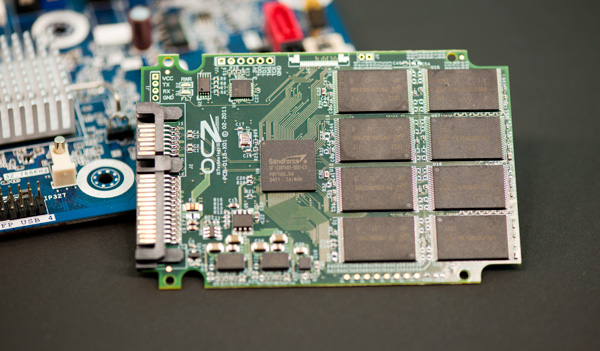








198 Comments
View All Comments
Bewareofthewolves - Thursday, March 24, 2011 - link
Hello all, I just wanted a bit of advice. I am planning on buying one of the new Macbook Pro's, and wondered which one would best suit my needs. I am mainly making the purchase to use Logic Pro, which i will use extensively, i will also be using the internet regularly, should i go for a high end 13'' or the 15'' model. Advice would be appreciated, thankyou.abhic - Sunday, March 27, 2011 - link
Hey Guys,I had to decide what to upgrade to this year and I kept on going back and forth between the 13" & the 15" MBP. You guys single-handedly made up my mind! Kudos on an insanely well researched post.
I ended up noting down a few points on how I analyzed the choices as well - http://vritti.net/2011/03/2011-15-macbook-pro-i7-2...
Keep up the great work.
Mezoxin - Thursday, March 31, 2011 - link
Does switching between SNB HD3000 and the discrete graphics work in windows 7 ?tno - Wednesday, May 4, 2011 - link
Nope. As they stated, in Win 7 it's dGPU only.Steve Katz - Tuesday, April 12, 2011 - link
Anand states that the Thunderbolt port is not even visible under Device Manager.Does this mean that the 2011 MBPs cannot use an external monitor under Windows 7? Or did the author mean that the Thunderbolt port is limited to mini-DisplayPort functionality under Windows 7?
Lack of support for external monitors under Windows 7 would be a deal breaker for me.
BTW: I had to create a new log on to post this comment. Anyone care to explain why it's "apparently spam?"
linked.account - Saturday, May 7, 2011 - link
Well I think the subject of my question was enough to explain my question :D!linked.account - Saturday, May 7, 2011 - link
And what about Airport Express 802.11n ?JCrichton - Monday, May 9, 2011 - link
Would you happen to have a comparison or stats for the DGPU difference for the 6490M?cagecurrent - Friday, May 13, 2011 - link
Got my first Mac ever yesterday: a Macbook Pro 13" with the slower CPU. As I had a X25-M G2 160 GB SSD lying around I had planned from the start to install it. It was super-smooth, and everything works perfect.Love Mac/OSX, really sold on it... probably getting a second Mac before the end of the summer.
Per, Sweden
@cagecurrent
angad - Wednesday, June 8, 2011 - link
I was kind of hoping for a better look at Windows 7 (and specifically gaming) performance on the 15-inch Pro, given that the 13-inch's anemic GPU should have been enough of a 'don't bother'.I want a Macbook but I want to game. I'm ok with 4-odd hours of battery life under Windows and I might get used to the funky fn+backspace to delete but I really don't want a rude shock when it comes to gaming.
Can anybody tell me whether the base 15-inch model will handle games under Win7 without killing itself?