The MacBook Pro Review (13 & 15-inch): 2011 Brings Sandy Bridge
by Anand Lal Shimpi, Brian Klug & Vivek Gowri on March 10, 2011 4:17 PM EST- Posted in
- Laptops
- Mac
- Apple
- Intel
- MacBook Pro
- Sandy Bridge
6Gbps SATA
Twenty eight days after Intel launched its Sandy Bridge microprocessors, it announced the stop-shipment of all 6-series Sandy Bridge chipsets. The first shipping version of these chipsets (B2 stepping) was affected by an unfortunate "oversight" that could cause failure in the four 3Gbps SATA ports that branch off the chipset. The remaining two 6Gbps SATA ports were unaffected by the bug.
Most notebooks only use two of the six SATA ports supported by most members of Intel's 6-series chipset family. If a notebook design used the 6Gbps ports exclusively, the notebook would be fine to ship using the flawed B2 stepping parts. With the 3Gbps ports not in use the bug would never show up. Notebooks that used more than just two ports or used at least one of the 3Gbps ports would be affected and would have to be remanufactured with a fixed version of the 6-series chipset. Intel promised to begin shipping fixed (B3 stepping) 6-series chipsets by the end of February.
Apple announced and started selling the 2011 MacBook Pro lineup on February 24, four days before the end of the month. Surely that would be too soon for Apple's manufacturing partners to have received B3 stepping chipsets, built boards around them, integrated them into MacBook Pro designs and shipped them half way across the world to Apple stores all around the US.
Naturally Apple wouldn't comment on what chipset revision was in the 2011 MacBook Pro, so the first thing we did was check to see what SATA ports were in use on our systems.
Here we have the high end 15-inch MacBook Pro. I installed an Intel SSD 510 in the lone 2.5" drive bay and it is connected via a 6Gbps port internally:
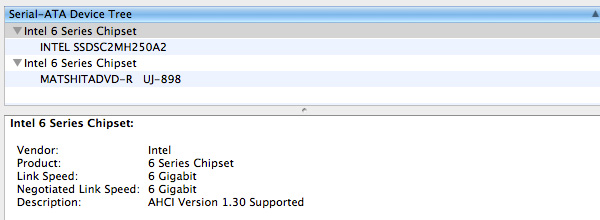
So far, so good. The only other bay in the new MacBook Pro is used for the optical drive. And it's connected to a:
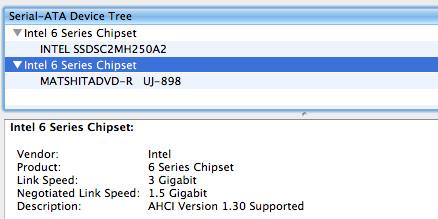
...3Gbps SATA port. Uh-oh.
Apple doesn't directly report chipset IDs under OS X. I installed Windows 7 via Boot Camp and headed over to device manager to pull the device ID of the SATA controller: 1C01.
Cross referencing with Intel's datasheets I found that there are two revisions of the SATA controller: 04 and 05. The latter is used in the "fixed" B3 stepping chipsets. And what do we have here at the end of the hardware ID string for the SATA controller?

REV_05.
This is a B3 stepping chipset. In fact, Apple's manufacturing partners seem to have received B3 chipsets before anyone else given that boards were produced, tested and shipped in time for a February 24th launch. It would appear that Apple was among the first if not the first company to receive B3 stepping 6-series chipsets. Although I had concern for the health of the Apple/Intel relationship over the past couple of years, it looks like the two are back to being bedfellows.
Internally there are no visible changes to the MacBook Pro's primary SATA cable. It's still a flex cable but apparently capable of delivering twice the bandwidth of last year's model. Apple doesn't ship the new MacBook Pros with any 6Gbps drives and I would be surprised if it selected anything other than Samsung or Toshiba for SSDs, which means even the SSD options are 3Gbps. Luckily I happen to have a small cache of SSDs, including a bunch of new 6Gbps offerings.


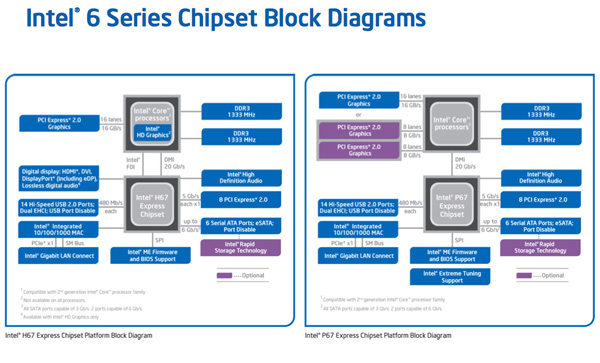









198 Comments
View All Comments
Bewareofthewolves - Thursday, March 24, 2011 - link
Hello all, I just wanted a bit of advice. I am planning on buying one of the new Macbook Pro's, and wondered which one would best suit my needs. I am mainly making the purchase to use Logic Pro, which i will use extensively, i will also be using the internet regularly, should i go for a high end 13'' or the 15'' model. Advice would be appreciated, thankyou.abhic - Sunday, March 27, 2011 - link
Hey Guys,I had to decide what to upgrade to this year and I kept on going back and forth between the 13" & the 15" MBP. You guys single-handedly made up my mind! Kudos on an insanely well researched post.
I ended up noting down a few points on how I analyzed the choices as well - http://vritti.net/2011/03/2011-15-macbook-pro-i7-2...
Keep up the great work.
Mezoxin - Thursday, March 31, 2011 - link
Does switching between SNB HD3000 and the discrete graphics work in windows 7 ?tno - Wednesday, May 4, 2011 - link
Nope. As they stated, in Win 7 it's dGPU only.Steve Katz - Tuesday, April 12, 2011 - link
Anand states that the Thunderbolt port is not even visible under Device Manager.Does this mean that the 2011 MBPs cannot use an external monitor under Windows 7? Or did the author mean that the Thunderbolt port is limited to mini-DisplayPort functionality under Windows 7?
Lack of support for external monitors under Windows 7 would be a deal breaker for me.
BTW: I had to create a new log on to post this comment. Anyone care to explain why it's "apparently spam?"
linked.account - Saturday, May 7, 2011 - link
Well I think the subject of my question was enough to explain my question :D!linked.account - Saturday, May 7, 2011 - link
And what about Airport Express 802.11n ?JCrichton - Monday, May 9, 2011 - link
Would you happen to have a comparison or stats for the DGPU difference for the 6490M?cagecurrent - Friday, May 13, 2011 - link
Got my first Mac ever yesterday: a Macbook Pro 13" with the slower CPU. As I had a X25-M G2 160 GB SSD lying around I had planned from the start to install it. It was super-smooth, and everything works perfect.Love Mac/OSX, really sold on it... probably getting a second Mac before the end of the summer.
Per, Sweden
@cagecurrent
angad - Wednesday, June 8, 2011 - link
I was kind of hoping for a better look at Windows 7 (and specifically gaming) performance on the 15-inch Pro, given that the 13-inch's anemic GPU should have been enough of a 'don't bother'.I want a Macbook but I want to game. I'm ok with 4-odd hours of battery life under Windows and I might get used to the funky fn+backspace to delete but I really don't want a rude shock when it comes to gaming.
Can anybody tell me whether the base 15-inch model will handle games under Win7 without killing itself?