Dell Zino HD 410 HTPC Review
by Ganesh T S on February 19, 2011 7:08 AM EST- Posted in
- HTPC
- Dell
- AMD
- Media Streamer
- ATI
HTPC enthusiasts are rightly concerned about the noise factor, heat and power consumption, ease of usage and many other criteria. We will tackle each of these concerns one by one in this section.
Noise
While the Zino 410 is much better than both the ASRock Core 100 and Vision 3D in terms of noise levels, it is not the perfect ultra-quiet HTPC that some enthusiasts crave for. With performance comes the necessity to dissipate generated heat, and the Zino 410's capabilities and form factor mean that it can't be a passively cooled system.
Unfortunately, we don't have the exact noise levels for the Zino 410. However, listening to the Vision 3D, Core 100 and the Zino 410 separately in the same surroundings led me to the conclusion that the Zino 410 was the quietest of the lot.
Power Consumption
In order to get an idea of the power consumption numbers, the Prime95 and Furmark benchmarks were let run overnight to keep both the CPU and GPU completely loaded for an extended duration. Under these extreme conditions, we found the average power consumption to be 62.3 W. At idle, the average power consumption was 29.4 W.
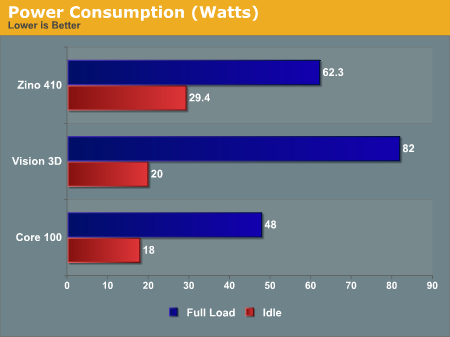
While load power conditions are better than the Vision 3D, it is not as efficient as the Core 100. As for idle power consumption, the system trails both the Core 100 and the Vision 3D.
Ease of Use
HTPC enthusiasts are concerned about how easy it is for their system to come out of standby. Existence of HDMI handshake issues upon return from standby is also a deal breaker for many. Fortunately, the Zino 410 has no issues in these two aspects.
Within Windows, the MCE remote can be made to work with a variety of applications such as XBMC, MediaPortal, MPC-HC and of course, Windows 7 Media Center. Blu Ray players such as PowerDVD and ArcSoft TMT can also be controlled with the help of the MCE remote. The wireless keyboard / mouse combo also supplants the remote for extended functionality.
One of the main drawbacks of pre-built PCs which come with Windows pre-installed is the bloatware. After the review unit finished booting up for the first time, I noticed that there were 67 processes active and 1.13 GB of RAM already utilized. On numerous occasions in course of the review, I was pestered to activate my McAfee subscription and also utilize Dell Backup and other such add-ons. It would have been nice to have some sort of switch to turn off the bloatware completely. Reinstalling the OS is also an option.










69 Comments
View All Comments
myangeldust - Saturday, September 10, 2011 - link
The hardware is nice. It's got a cleaner design and a motorized slot drive. But Apple's version of a media center app is just an extension of the pay-to-play iTunes store.piroroadkill - Monday, February 21, 2011 - link
A Mac Mini? Are you kidding? You'd be paying a lot more for a lot less. Less of everything.speculatrix - Monday, February 21, 2011 - link
but, apple fans, His Lordship said that bluray was a bag of hurt, so I can't believe you'd even consider such blasphemyhttp://www.engadget.com/2008/10/14/steve-jobs-call...
:-)
myangeldust - Saturday, September 10, 2011 - link
Blu-day is DOA tech. Once solid state and flash drives come down, movies could be sold on tiny chips you pop into a read-only reader slot. You'll be able to fit your movie collection in your pocket. Maybe Case Logic can make a leather wallet for 500 movie chips. Dibs on the term "Movie Chip"©. DB will become a replacement to DAT in the data archive market.Taft12 - Saturday, February 19, 2011 - link
I can't comprehend the need to use a 3.5" hard drive in this unit! Why such a noisy beast in a machine intended to be an HTPC???IIRC, the 2.5" 7200RPM WD Black 500GB performs as well (or better) than any 3.5" 7200RPM rotational HDs on the market today (I'll be dipped if I can find the review that showed that result at the moment unfortunately... anyone?)
Ratman6161 - Saturday, February 19, 2011 - link
On Newegg:3.5" 750GB Caviar Black: $69.99
2.5" 750GB Scorpio Black $119.99
2.5" 500GB Scorpio Black $69.99
So, if you stick with 750GB and drop from 3.5 to 2.5 you add $50 to the price. Or if you want to keep the price the same you lose $250 GB. You make your choice and live with whichever compromise seems better to you.
Ratman6161 - Saturday, February 19, 2011 - link
The review unit used in the article seems to be behind the times. If you go to the Dell web site, now instead of 750GB it's 1TB. If you want 1TB in a 2.5 new egg has one for $119 but it is a 5400 RPM not 7200.So its a trade off between capacity, physical size, and price. Pick any two. Actually more complicated than that since performance is involved too. But you get the idea. Trade offs have to be made and the choice Dell made is a valid one - though no choice could please everyone.
DanNeely - Saturday, February 19, 2011 - link
This review was delayed for a while as Ganesh and Dell tried to troubleshoot video decode problems.DanNeely - Sunday, February 20, 2011 - link
The Zino scales down to a $300 unit, a which point the capacity/price penalty for a 2.5" drive becomes significant. After that it's just a case of simplifying the design by only using 3.5" drives. What I don't get is why Dell didn't follow through on the high end and take advantage of the form factor by offering a 2GB model for the people who don't want to access their giant collection over the lan.taltamir - Saturday, February 19, 2011 - link
I can't comprehend the complaint about 3.5" drives. They are much bigger, significantly faster, much cheaper, and only take slightly more power (5 watts total power consumption on load, 2watts idle).