OCZ Vertex 3 Pro Preview: The First SF-2500 SSD
by Anand Lal Shimpi on February 17, 2011 3:01 AM ESTAnandTech Storage Bench 2011 - Light Workload
Lighter use cases still show a benefit from the SF-2500, but again we see that a 6Gbps interface is necessary to really distance this drive from the pack:
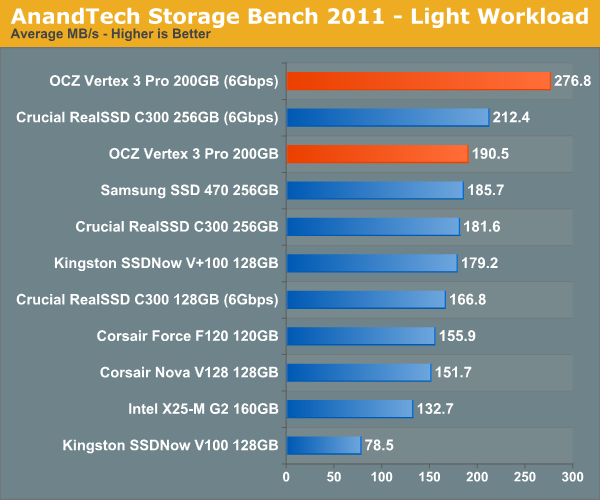
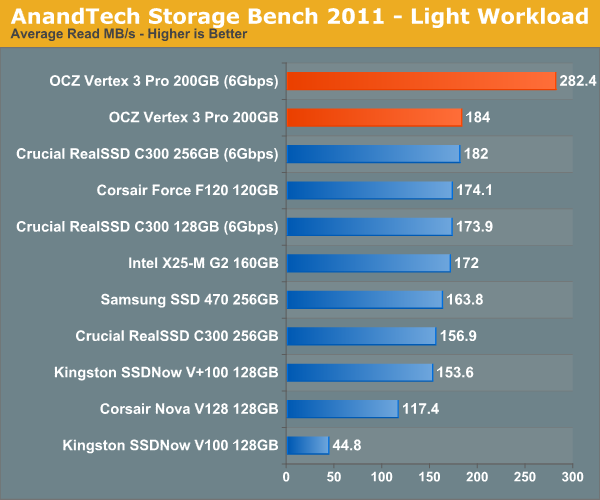
Read performance continues to be a tremendous advantage of the SF-2500. Again, 6Gbps matters a lot here.
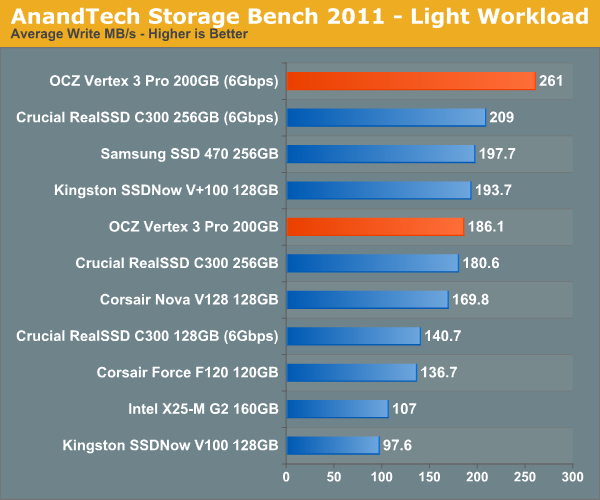
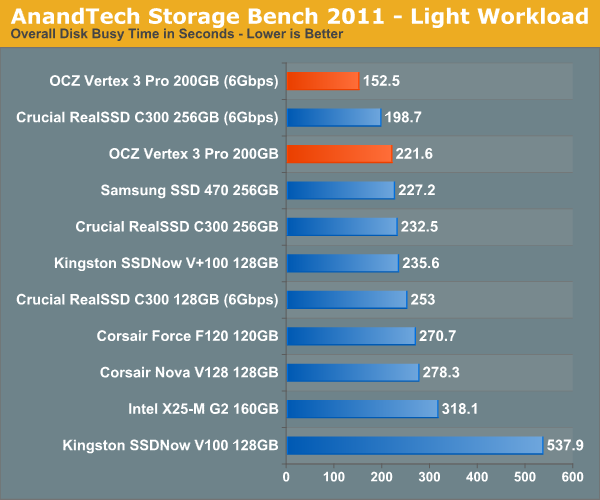
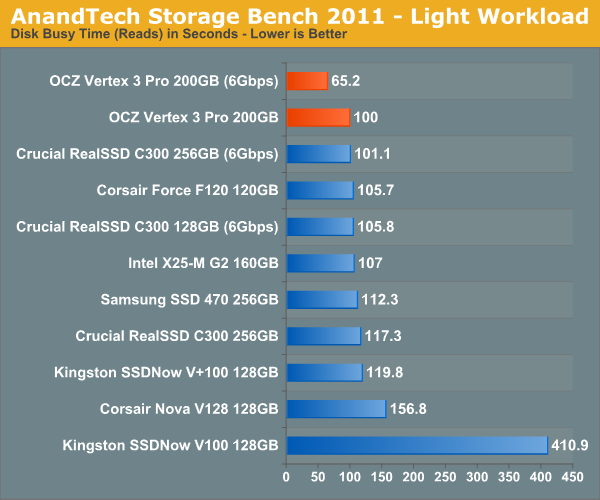
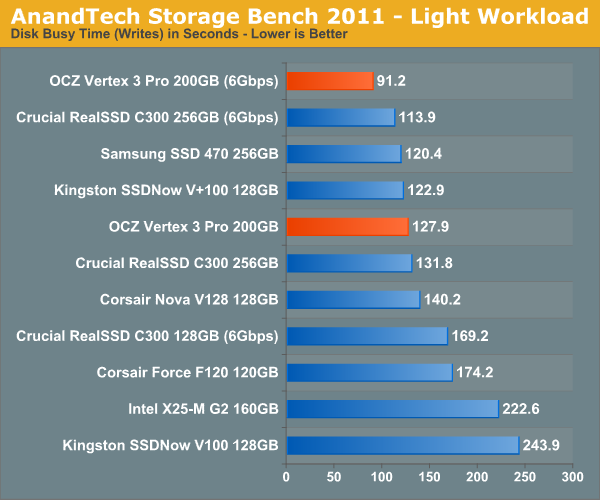










144 Comments
View All Comments
HangFire - Friday, February 18, 2011 - link
As a software engineer, I can tell you that temp files are used over in-memory storage because the s/w was originally written that way, and no bug report concerning them will ever reach high priority status because it is ranked as a system configuration issue that can be fixed by the user.In other words, inertia of the "good enough" file writing code (written when RAM was sparse) will prevent software from being re-written to more optimal in-memory usage. The long backlog of truly important bugs taking precedence insures that.
You have a good point about ramdisks competing with disk caching. What is optimal depends on your application load, and to some extent your storage subsystem.
cdillon - Thursday, February 17, 2011 - link
The idea of moving the page-file to a RAM disk makes my head hurt. That's just retarded. You'd do better to turn off paging entirely, but that's also of questionable benefit because paging isn't really that hard on your SSD.Putting the temp directory along with browser caches and other non-critical frequently-written data is not a bad idea as long as you don't over-do it. The only problem with putting the temp drive on a volatile software-based RAM drive is that any software installation you do that requires a reboot with intermediate installer files kept in the temp directory which are expected to be there on the next reboot is going to fail.
Qapa - Saturday, February 19, 2011 - link
Hi Anand,I second this request :)
A few changes though:
- DISABLE page file
--- no matter if you have SSD or HDD, windows writes to the page file even if only using 10% of RAM), so you decrease writes to disk which does 2 thing: increase life of disk and increase speed of system. possibly both only marginally, but that's what benchs would show;
- browser caches
--- for sure this is one of the most wasteful disk writing and it should be more and more a great amount of writes since we are ever more on the web
- temporary folders
--- as someone else mentions you could come into problems if you need a install-reboot-finish_install kind of instalation
--- and I agree, with the sw engineer - if it works it won't get changed, so programs will put stupid stuff to files just because that was the way they did it at some point in time
I think a 1-2Gb RAM Disk is more than enough for browser and temp files, considering an initial starting RAM size of 4-8Gb of RAM. And yes, I do believe this improves system performance.
Can you do the benchs?
Thanks for the site - all reviews - and hope you can add this request as another review.
shawkie - Thursday, February 17, 2011 - link
I notice that the Intel SSD 510 has just started to appear on some retailer websites. It looks like it is SATA 6Gbs and comes in 120GB and 250GB versions. Pricing looks pretty high at this point.BansheeX - Thursday, February 17, 2011 - link
Color me unexcited. SSD is fast and reliable enough for people to want it. The price per GB isn't coming down anywhere near as fast as other technologies. I paid $200 1.5 years ago for an 80GB SSD drive that goes for $180 today.chrysrobyn - Friday, February 18, 2011 - link
Maybe 80GB for $200 is good enough for you, but I need twice that capacity, and I'm unwilling to pay more than $200. The next generation of SSDs that are coming out between now and May are going to come far closer to that price point for me.seapeople - Friday, February 18, 2011 - link
The point is that 1.5 years ago the OP purchased a SSD for $2.5/GB which had anywhere from a 2x-30x performance improvement over its predecessor (HD's), and here we are in 2011 reading a review about the next generation SSD which uses smaller, cheaper flash with half the available write-cycle life which is going to sell for... $5/GB and get a 1.2x-3x performance improvement over its predecessor (initial SSD's).What's next? A solid state drive that reads and writes at 2,000 GB/s and sells for $10,000 for the 1 TB model? Oh I can't wait for that.
ABR - Saturday, February 19, 2011 - link
I have to agree. Year after year we see more and more mind-boggling performance improvements over regular HDDs, but little or no price drop. Perhaps the materials costs are just insurmountable and the replacement of HDDs won't be happening after all. SSDs will be like SLR digital cameras -- premium and professional use only, and pricing a previous generation of amateur users out of a market they used to be in.FunBunny2 - Saturday, February 19, 2011 - link
From what I see: as each feature size drop in the NAND, the controller has to get increasingly more byzantine, needs more cache, and so on just to maintain performance. Word is that IMFT 25nm includes an ECC engine on die!!!Aernout - Saturday, February 19, 2011 - link
Maybe we wil hear more of the hybride disks like the momentus XT from seagate in the future, for 'standard' users they can offer a lot.now they have a 4 gb flash with 500 gb but its 10 months old.
I think lots of people are hoping they will multiply those specs.
I'm thinking of getting one for my laptop, but then on the otherside i am not sure if i will use 500 gig on my laptop, maybe i should buy a 64 ssd in stead.