ASUS Announces Eee Pad and Eee Slate Tablets
by Vivek Gowri on January 4, 2011 5:42 PM EST
Let’s start with the smallest model that ASUS is launching today. The MeMO (I can’t fathom why the name is stylized like that) is a 7” slate with Honeycomb and a Snapdragon MSM8260 SoC inside. The MSM8260 has two Scorpion cores clocked at 1.2GHz and a new GPU, the Adreno 220.
The 220 should be a decent step above the 205, which itself was a huge jump over the anemic 200. Qualcomm’s specs indicate that the 220 is capable of pushing pixels a lot faster than the 205; they quote a 3D pixel fill rate of 532 million per second (205 was rated at 245M/s) and a triangle poly fill rate of 88M per second (205 was 41M/s). Also, the Adreno 220 adds support for 1080p playback and recording at 30fps. On paper at least, then, Adreno 220 should be about twice as fast as the 205. So that’s the SoC, now back to the MeMO.
The 7” display is an IPS unit with LED backlighting, capacitive touch, and WSVGA (1024x600) resolution. The IPS screen is a recurring theme here; all four of ASUS’ announced tablets have IPS screens, showing that ASUS recognizes the importance of viewing angles on handheld devices. There are two cameras, a 5MP rear camera with an LED flash and a front facing 1.2MP webcam. There’s a micro-HDMI port to push 1080p video to your TV, to go along with the usual micro USB port and microSD slot. Connectivity-wise, you’re looking at a GSM/HSPA+ radio, 2.4GHz 802.11n, and Bluetooth 2.1.
The GSM radio is the interesting part, since it allows the Eee Pad to make calls via a separate Bluetooth-based media phone extender that ASUS is calling MeMIC. It looks like a 4th gen iPod nano with matching earbuds and can be used to make calls, SMS, or play back music. There is no word on whether it will be included with the MeMO or how much it will cost in addition, but we'll keep our eyes out for it at the show.
Handwriting junkies take note—ASUS is optimizing the MeMO for pen-based writing and is shipping it with a stylus pen to take handwritten notes. It’s still just a capacitive touch pen, but ASUS is serious about the hand-writing capabilities of the MeMO and claims that the screen works with smaller and more accurate pen tips. They’re even bundling two apps specifically designed to make use of the enhanced pen input—Media Note and Painter. Media Note (shown below) gives you a graphing paper background to write notes, sketch, or create a multimedia note. Painter is, naturally, an image creation/editing application. It allows for pressure sensitive input to simulate a more realistic drawing experience.
The MeMO is set to ship in the Q2/Q3 timeframe with a prices between $499 and $699, presumably depending on the storage capacity and connectivity options. It’s certainly an interesting device, but I’m not too sure about some things. The phone extender looks like a cool idea, but the practical uses remain to be seen. Next, while I’m glad ASUS is choosing to focus on the handwriting potential in tablets, I’m not sold on capacitive touch pen inputs for serious notetaking. It’s better than the old resistive touchscreens, but compared to the active digitizers from Wacom and N-Trig it’s not as capable.
We’ll have a hands-on with the MeMO at CES, so we’ll definitely be able to see if ASUS has improved the capacitive handwriting. Other than that, the MeMO looks like a pretty solid entry to the 7” tablet market—the IPS display and dual-core Snapdragon processor should keep it close to the top, even with lots of competition from the rest of Android, Inc. on the way soon. So, with the MeMO out of the way, let's take a look at the next tablet on our list.


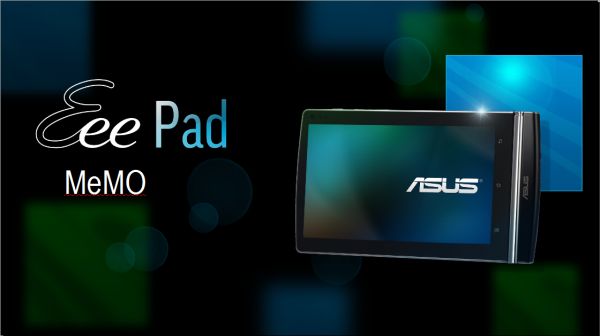
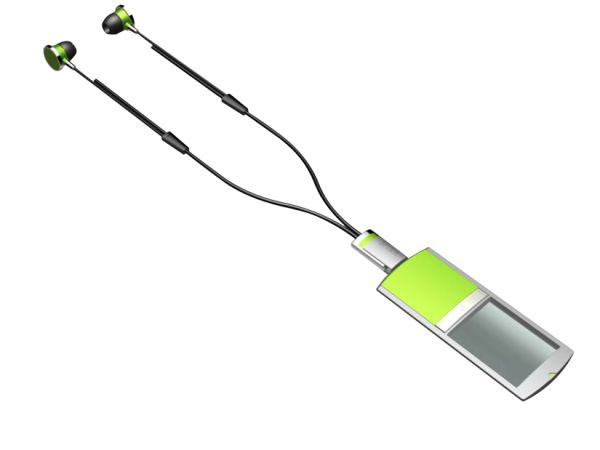









37 Comments
View All Comments
softdrinkviking - Thursday, January 6, 2011 - link
remind me, how was the battery life on that one?damianrobertjones - Wednesday, January 5, 2011 - link
I wouldn't really call the R2h a 'convertible tablet' and I should know as I have one sitting right next to me, with it's cray stylus that no longer likes to stay in it's slot and fan that never stops. Mmm, celeron.Why haven't I ever repalced it? Simple, it's great. Slow, huge, but does what it does. I might even get an SSD drive for it one day.
It also had gps! (Never worked very well, but its there)
ATOmega - Wednesday, January 5, 2011 - link
Not sure why tablet makers insist on gouging us so hard. Overall, the hardware costs them peanuts to produce. The majority of the OS is produced by google and all they're doing is integrating it. Most of the devices of which already have drivers.None of this is new to ASUS who have been in the business since forever. So why the premium? SOCs are supposed to reduce prices, not drive them up.
Do these use Gorilla Glass? Do they have GPS? Will I be able to buy one from somewhere other than a cell phone service provider? Will I be able to use the Android market? Are the prices in Canada going to have another $40 tacked on arbitrarily, even though our dollar is at par? How much extra will we pay just to get 1GB instead of 512MB?
I'm incredibly interested in the Transformer, but I'm not shelling out what will likely be $800 for a tablet and the keyboard! Get real! Offer a pack of the 1GB RAM model with the keyboard for $500. Overnight tablet market domination.
sjprg2 - Wednesday, January 5, 2011 - link
Why at this late date are they STILL putting USB 2 instead of USB 3 ports, and only 1 GB of memory? Same crap, with nothing moving ahead. No PCI-E ribbon for SSDs. Come on turkeys, Give us something to feel worthwhile spending our money on instead of rehashed crap. Still pushing SATA when PCIE is the logical step. Price is important, but performance is the bottom line for buying technology NOT toys.Paul
alfredska - Thursday, January 6, 2011 - link
Vivek Gowri's style of writing makes this article difficult to read right from the start. The first paragraph includes two sentences that start with "If you (are) ASUS...". The congratulatory statement to ASUS is probably best moved to end of the article and directed differently. These are quickly followed by an incomprehensible list that fails to properly join operating systems and hardware: "Three of them are Honeycomb-based tablets, joined by a traditional Windows slate. Looking at the Android tablets, we have the MeMO, a 7” Snapdragon slate, the Transformer, a 10” Tegra 2 slate with an optional keyboard docking station (hence the name), and the Slider, an interesting 10” model with a sliding, tilting keyboard (think a supersized HTC Touch Pro 2)." First, honeycomb should have been linked to Android for the bulk of the public who isn't familiar with all of the Android OS names. Second, list the devices concisely, then follow with descriptions. The processor names look as if they could be tablet names.I gave up reading beyond page one.
accolite - Friday, January 7, 2011 - link
Ive been looking for a slate with these kinds of specs for a while and the other is the Wacom pen, one question before I get too excited about this slate, is the pen pressure sensitive?If it is I am getting one as soon as it is coming out.
Anon51 - Sunday, March 20, 2011 - link
Let the buyer beware!I signed up just to say, as an owner of a Garmin-Asus A10 smartphone, it has come to my attention that every single LCD panel Asus uses in that phone has a significant amount of lazy pixels. After sending it back to Asus for repairs several times, every LCD panel they have replaced have come back equally flawed. Refunds are not available.
Suffice to say, i am extremely skeptical of their products, especially when they are priced well below market. Protect yourselves and do not purchase from this company unless you can be guaranteed a refund.
I pray you have a better experience with them than i did.